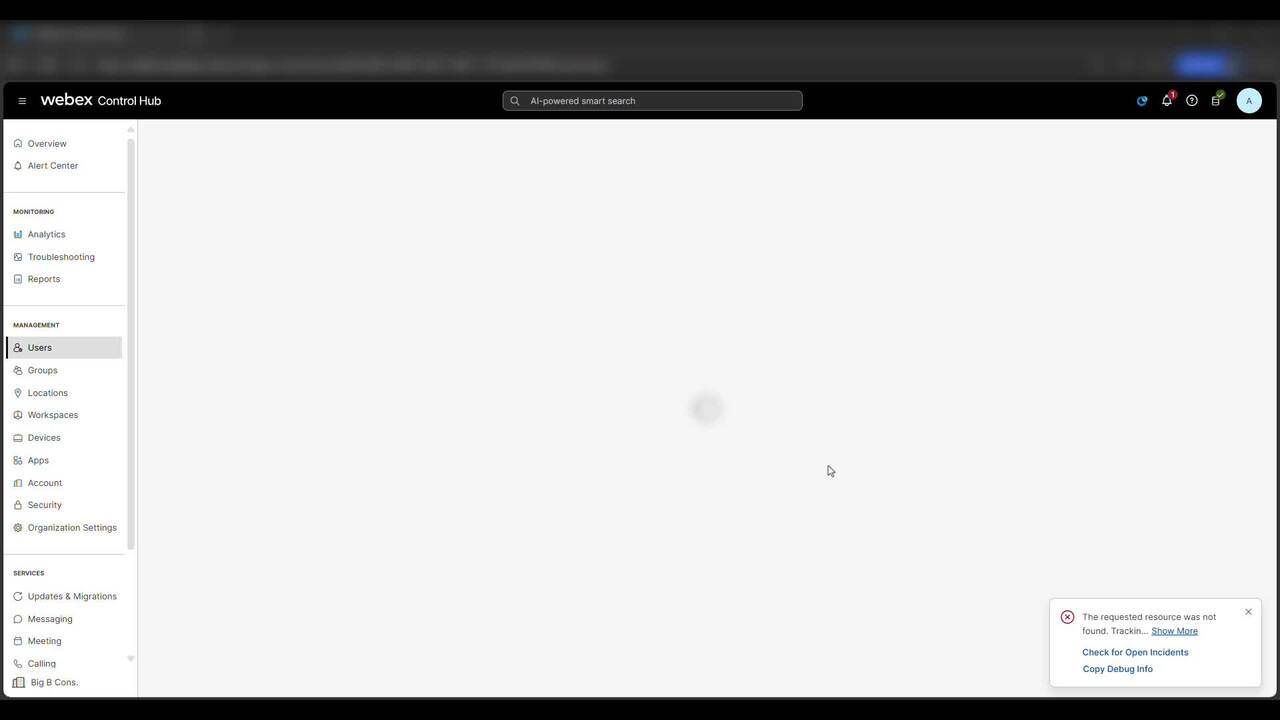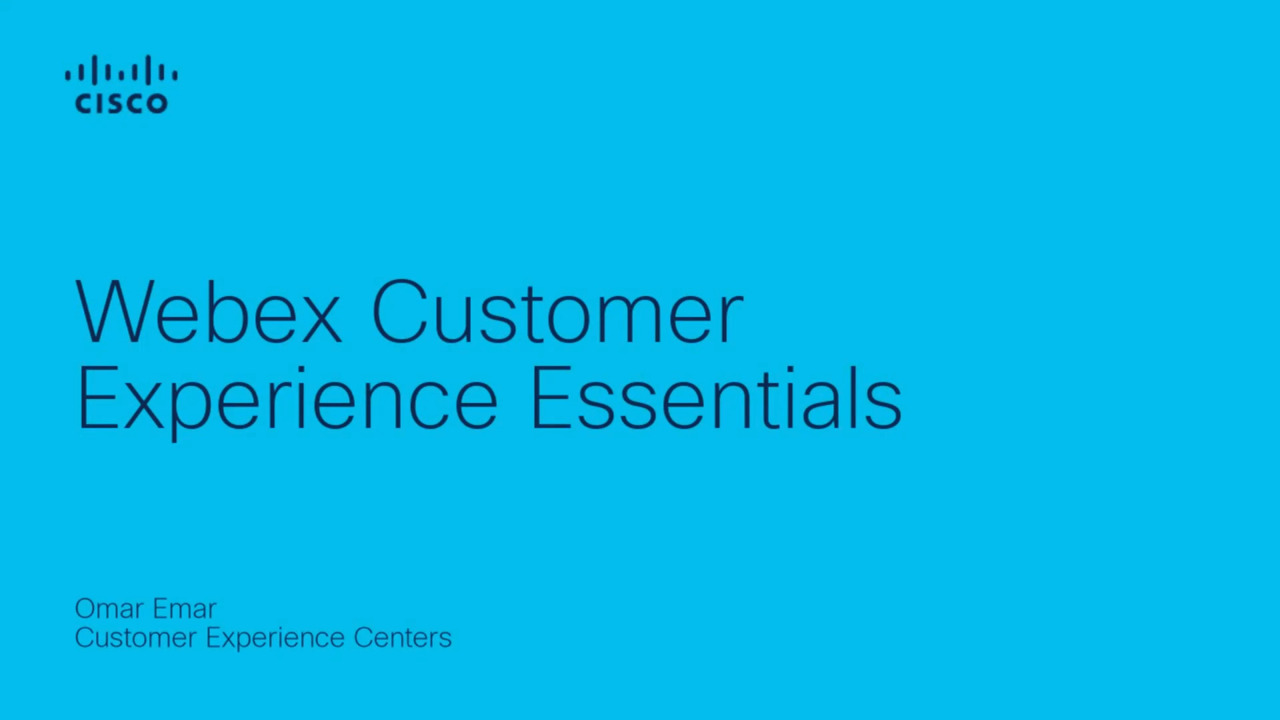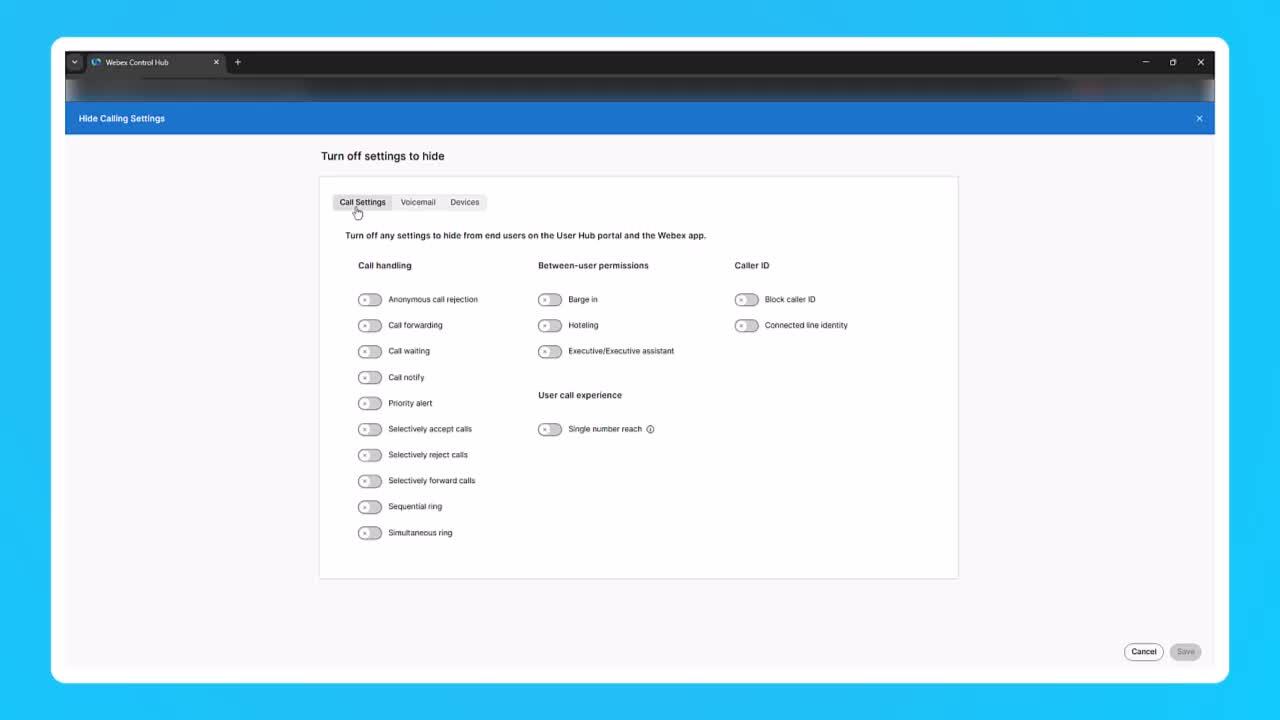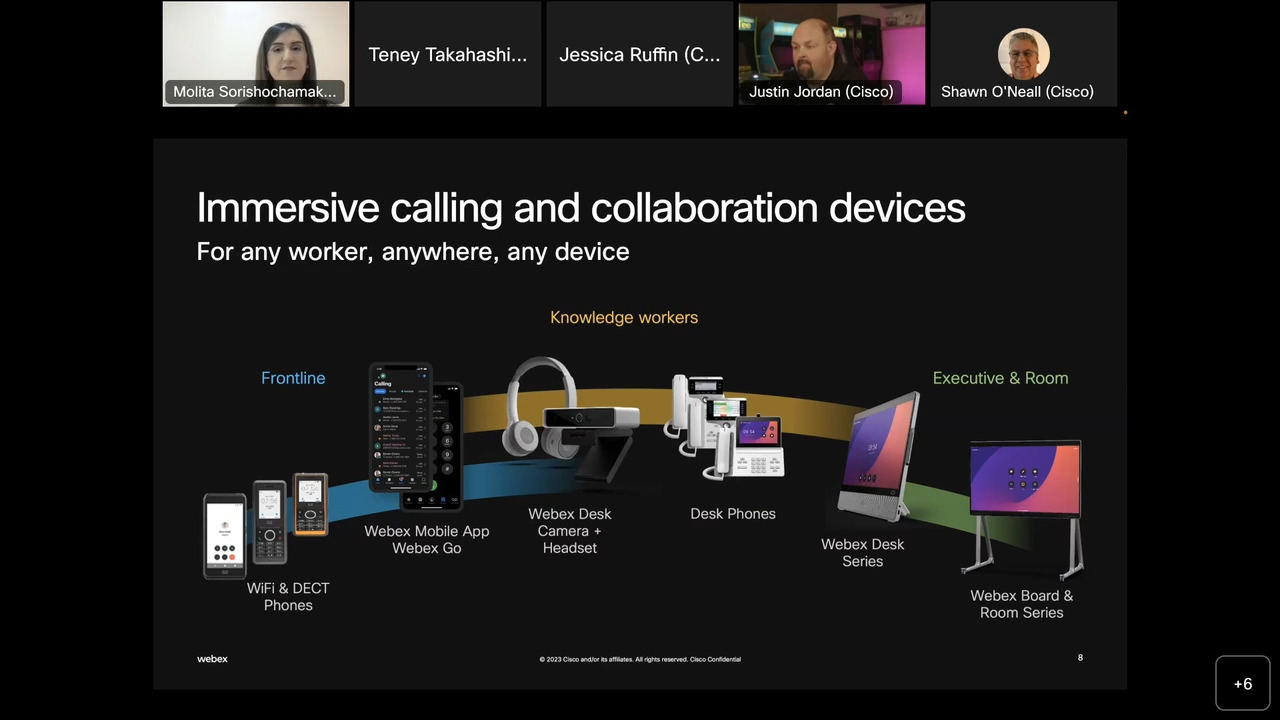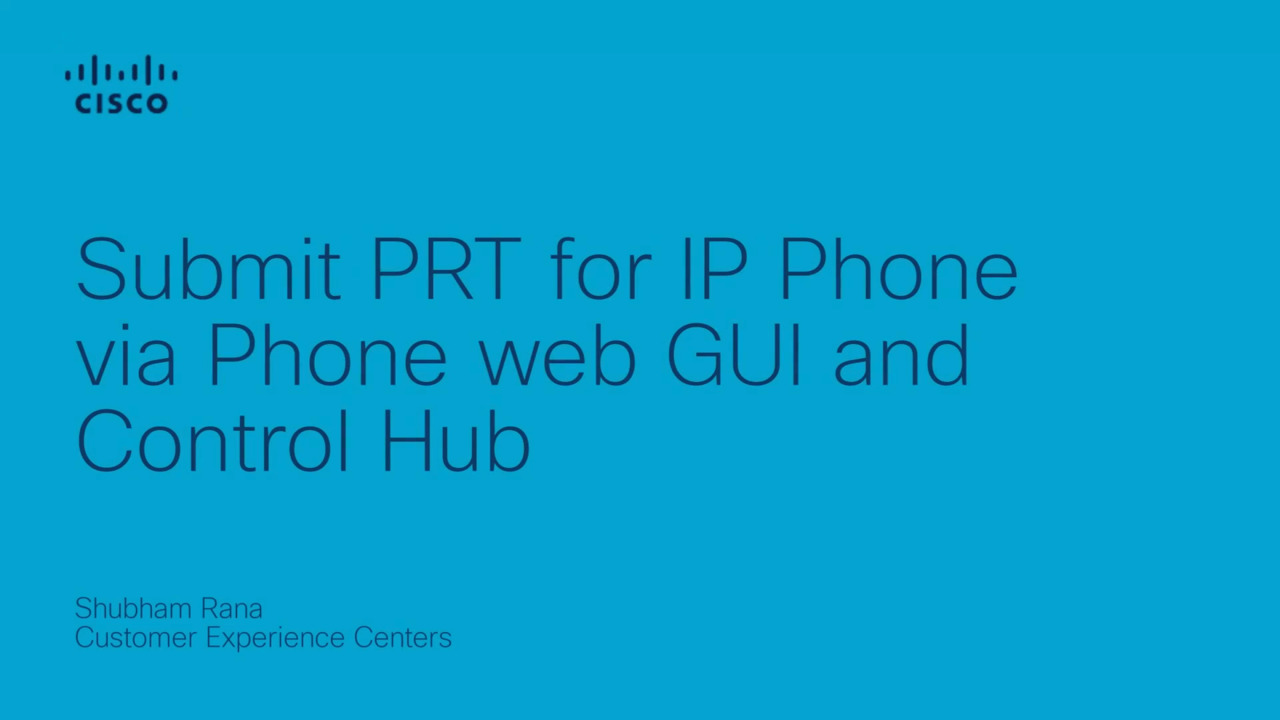Cisco Tech Talk: Adding a KEM to an 8865 MPP Phone with Webex Calling
2:53
In this edition of Cisco Tech Talk, I’ll show you how to add a KEM to an 8851, 8861, or 8865 MPP phone with Webex Calling.
Related Videos
In Calling
-
Play video Configuring Virtual Lines in Webex Calling.
Configuring Virtual Lines in Webex Calling.
This video demonstrate how to configuring Virtual Lines in Webex Calling, for more information : https://help.webex.com/en-us/article/nthc9kbb/Multi-line-support-in-Webex-Calling-using-virtual-lines
1:42
-
Play video How to add a User and Workspace then assign a Cisco Webex Calling professional / Workspace license.
How to add a User and Workspace then assign a Cisco Webex Calling professional / Workspace license.
This video demonstrates how to add a user and Workspace and assign a Cisco Webex Calling license. Tags: Webex, Calling
1:47
-
Play video Webex Customer Experience Essentials
Webex Customer Experience Essentials
This video demonstrates Webex Customer Experience Essentials in Webex Control Hub. For more information please visite the Link below: https://help.webex.com/en-us/article/72sb3r/Webex-Customer-Experience-Essentials
3:11
-
Play video Showing or Hiding Webex calling Features for Users from Control Hub
Showing or Hiding Webex calling Features for Users from Control Hub
This video demostrates Showing or Hiding Webex calling Features for Users from Control Hub Tags: control hub, administrator
2:17
-
Play video Webinar - The Road from Avaya to Webex
Webinar - The Road from Avaya to Webex
As you look into transitioning from Avaya to Webex, Webex Calling and Contact Center gives you migration flexibility, while delivering the innovation you need to support your hybrid workers.
50:44
-
Play video SubmitPRT for IP Phone via Phone web GUI and control hub
SubmitPRT for IP Phone via Phone web GUI and control hub
This video demonstrates How to Submit PRT for IP Phone via Phone web GUI and control hub in webex calling.
3:11