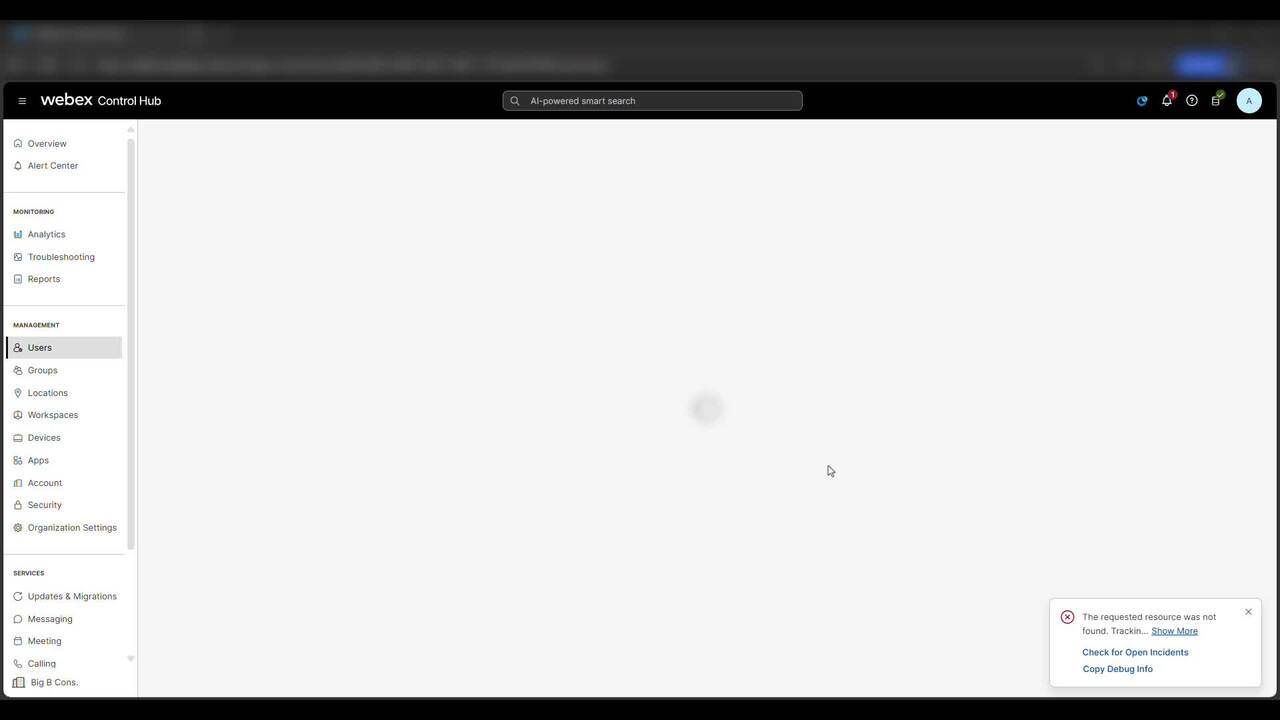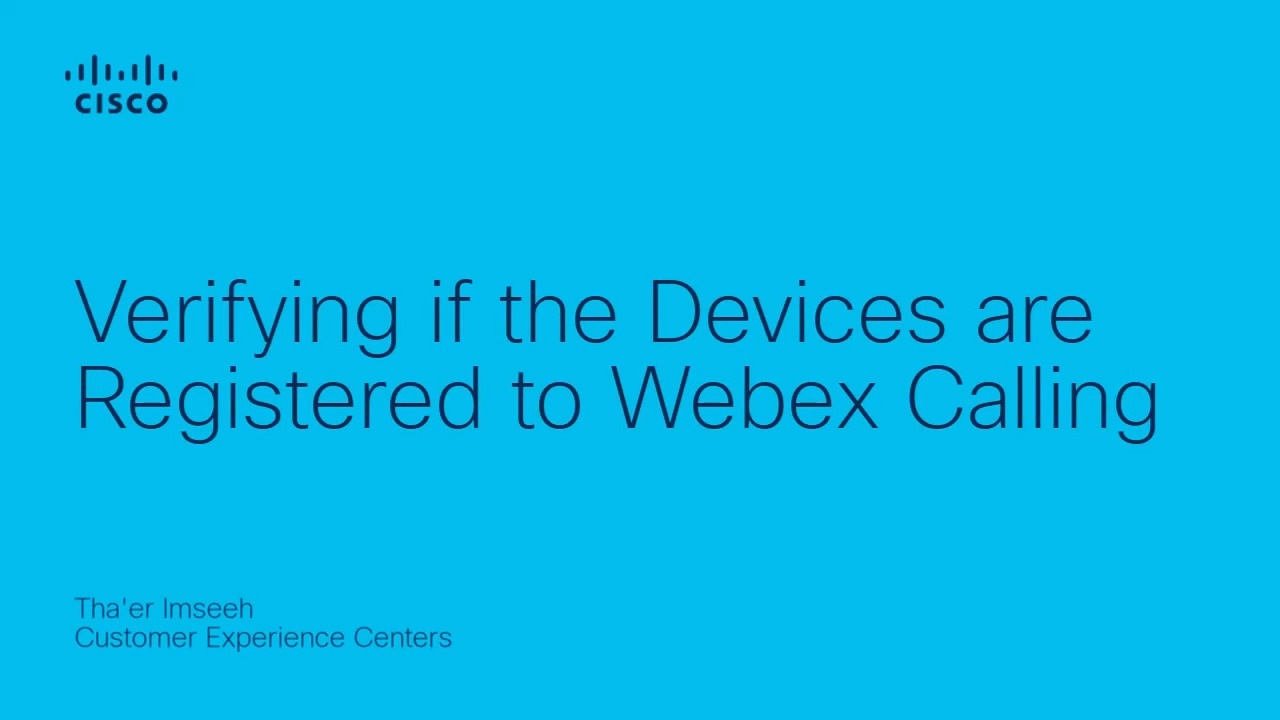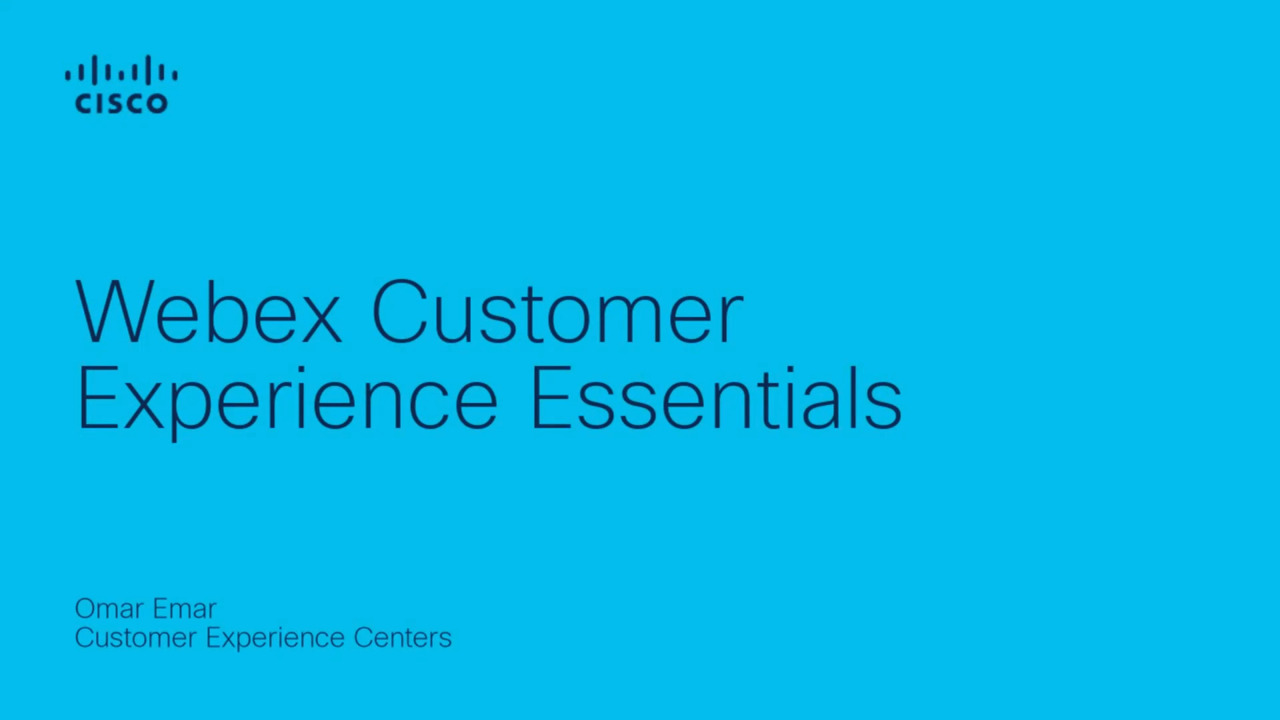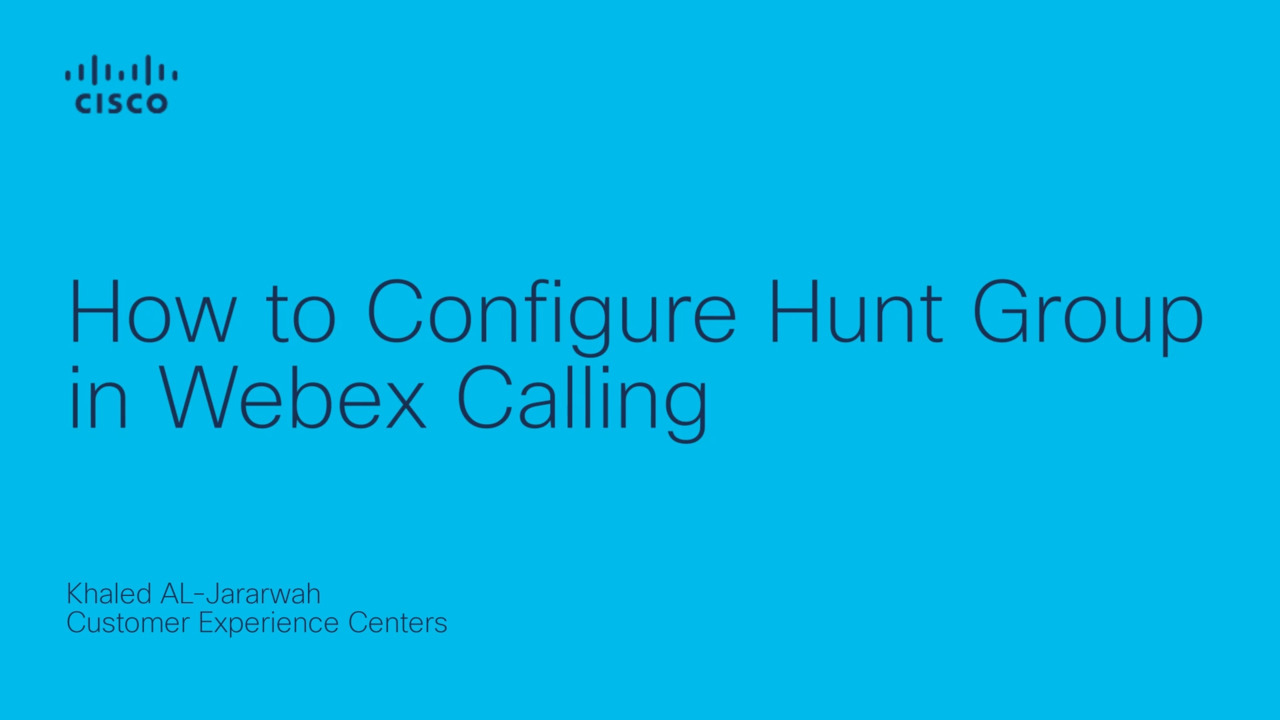Showing or Hiding Webex calling Features for Users from Control Hub
2:17
This video demostrates Showing or Hiding Webex calling Features for Users from Control Hub Tags: control hub, administrator
Related Videos
In Calling
-
Play video How to add a User and Workspace then assign a Cisco Webex Calling professional / Workspace license.
How to add a User and Workspace then assign a Cisco Webex Calling professional / Workspace license.
This video demonstrates how to add a user and Workspace and assign a Cisco Webex Calling license. Tags: Webex, Calling
1:47
-
Play video Configuring Virtual Lines in Webex Calling.
Configuring Virtual Lines in Webex Calling.
This video demonstrate how to configuring Virtual Lines in Webex Calling, for more information : https://help.webex.com/en-us/article/nthc9kbb/Multi-line-support-in-Webex-Calling-using-virtual-lines
1:42
-
Play video Verifying if the Devices are Registered to Webex Calling
Verifying if the Devices are Registered to Webex Calling
Contributed by: Tha'er Imseeh The video provides the steps to verify if the Devices are Registered to Webex Calling. Tags: verification,devices,registration,webex,calling
1:13
-
Play video Cisco Tech Talk: Adding a KEM to an 8865 MPP Phone with Webex Calling
Cisco Tech Talk: Adding a KEM to an 8865 MPP Phone with Webex Calling
In this edition of Cisco Tech Talk, I’ll show you how to add a KEM to an 8851, 8861, or 8865 MPP phone with Webex Calling.
2:53
-
Play video Webex Customer Experience Essentials
Webex Customer Experience Essentials
This video demonstrates Webex Customer Experience Essentials in Webex Control Hub. For more information please visite the Link below: https://help.webex.com/en-us/article/72sb3r/Webex-Customer-Experience-Essentials
3:11
-
Play video How to configure hunt group in Webex Calling
How to configure hunt group in Webex Calling
This video demonstrates how to configure hunt group in Webex Calling Tags: webex, hunt group
2:09