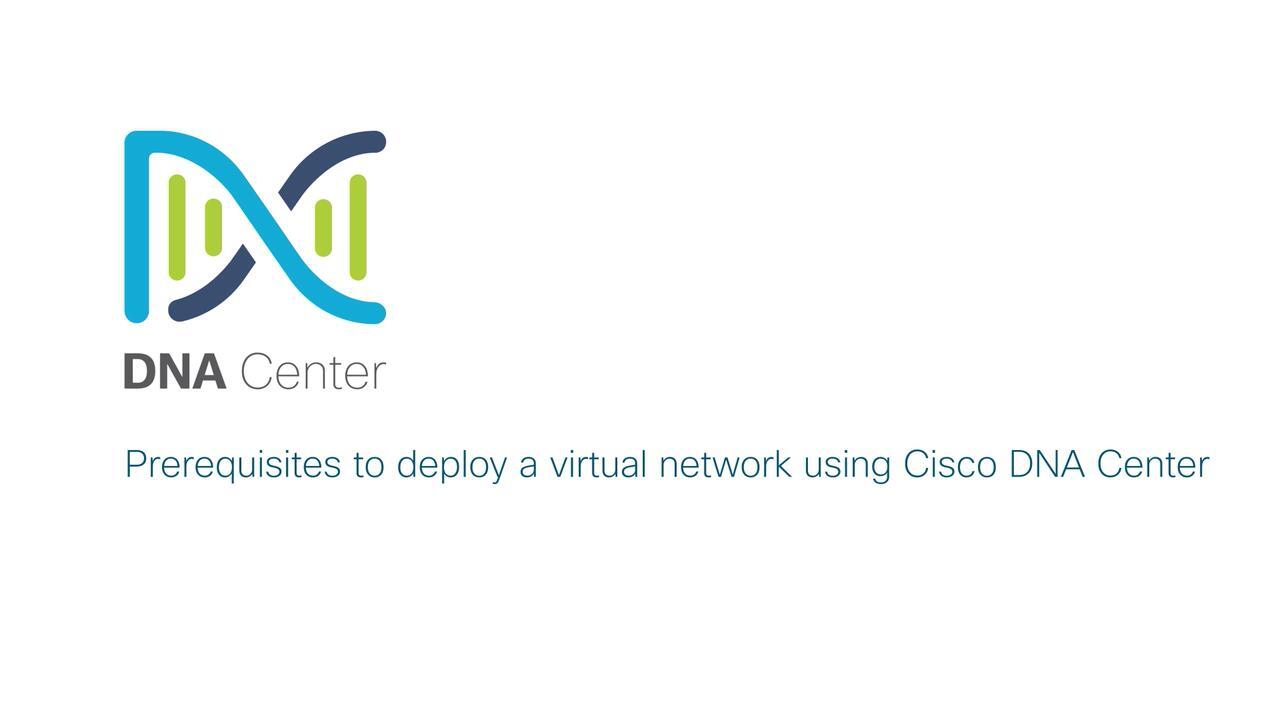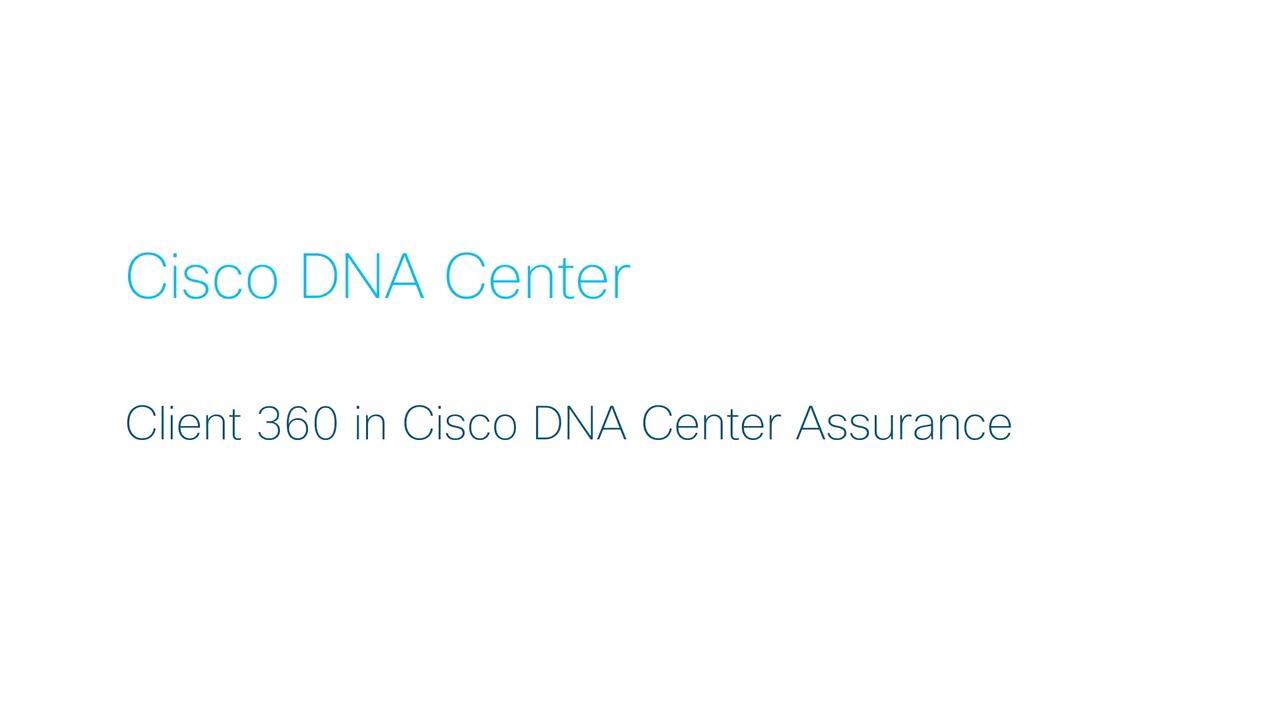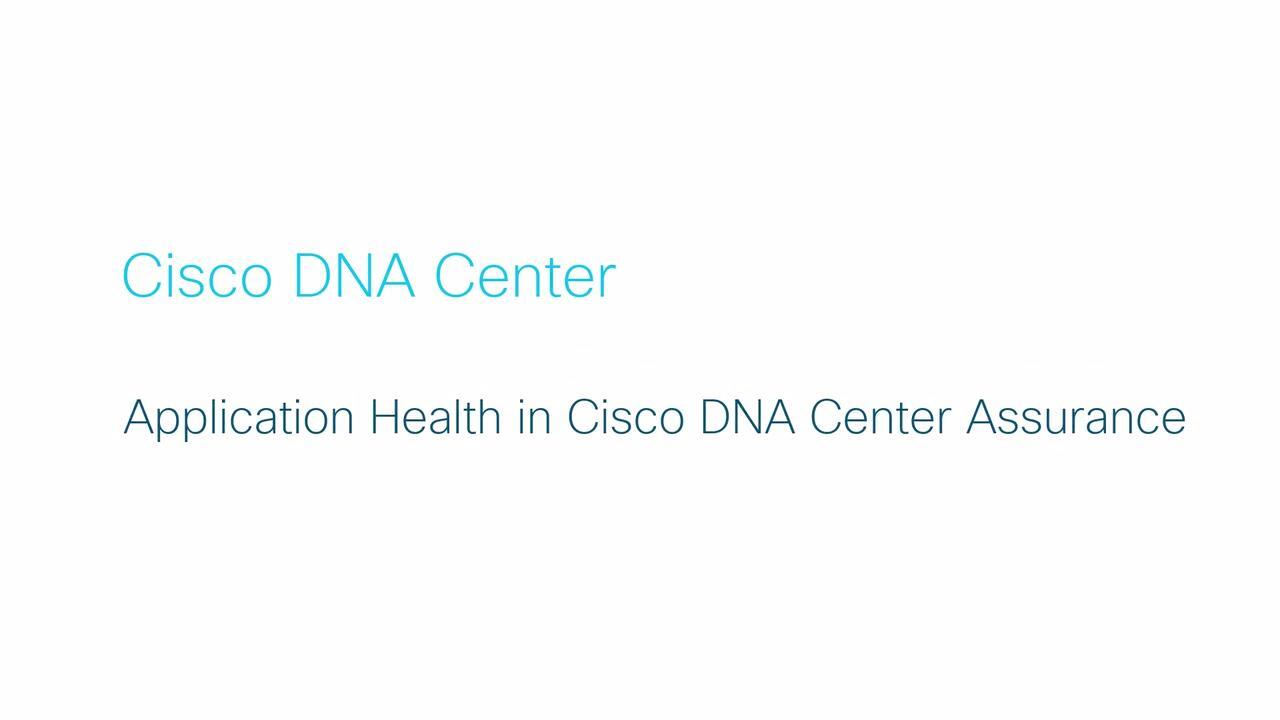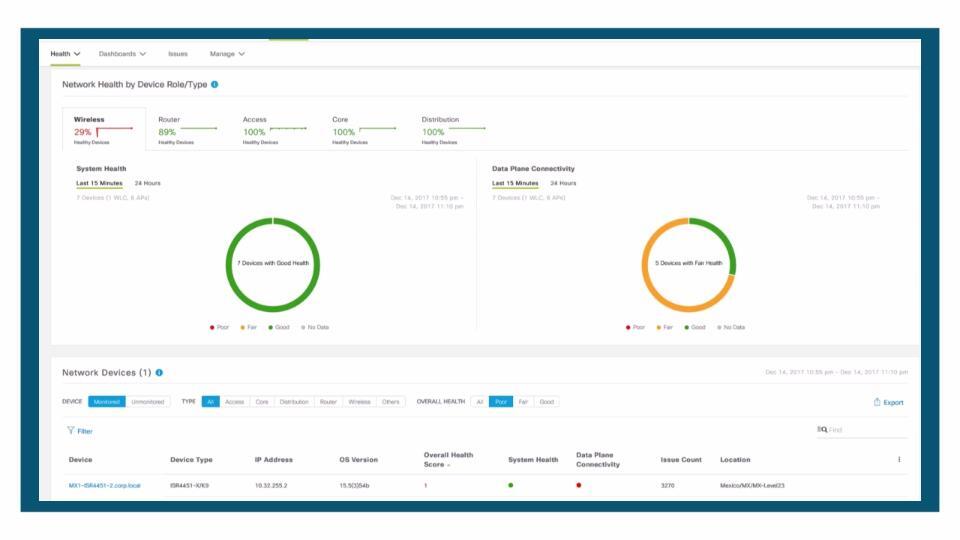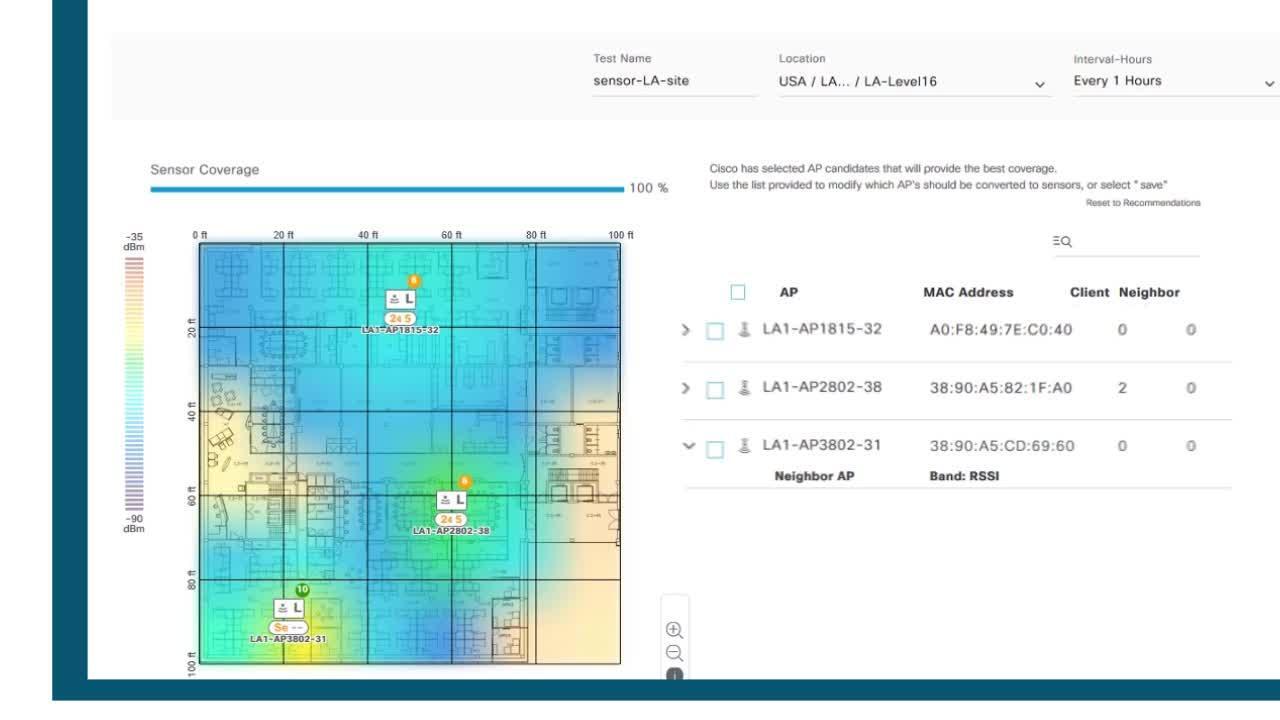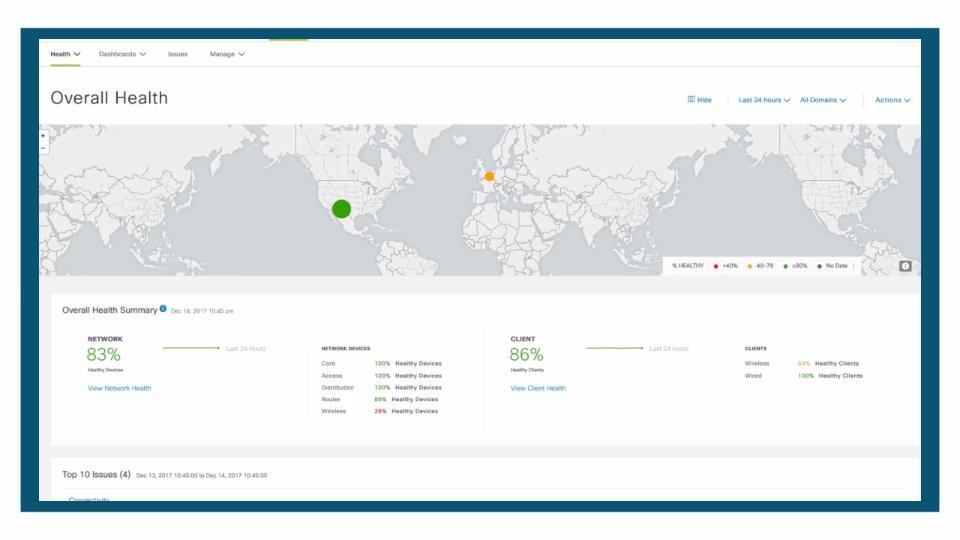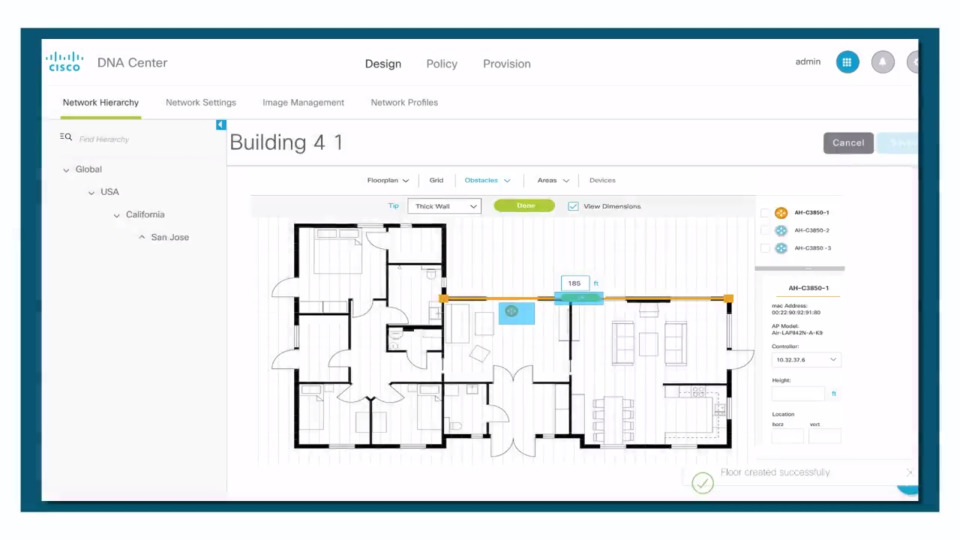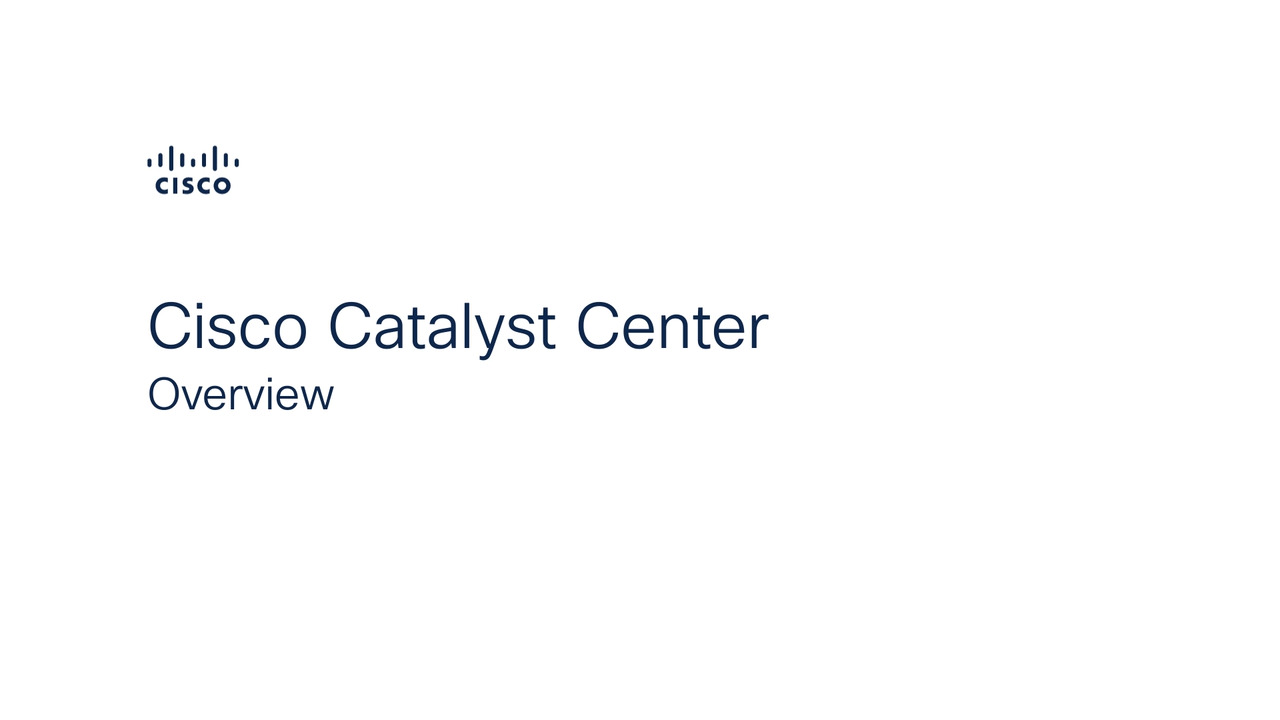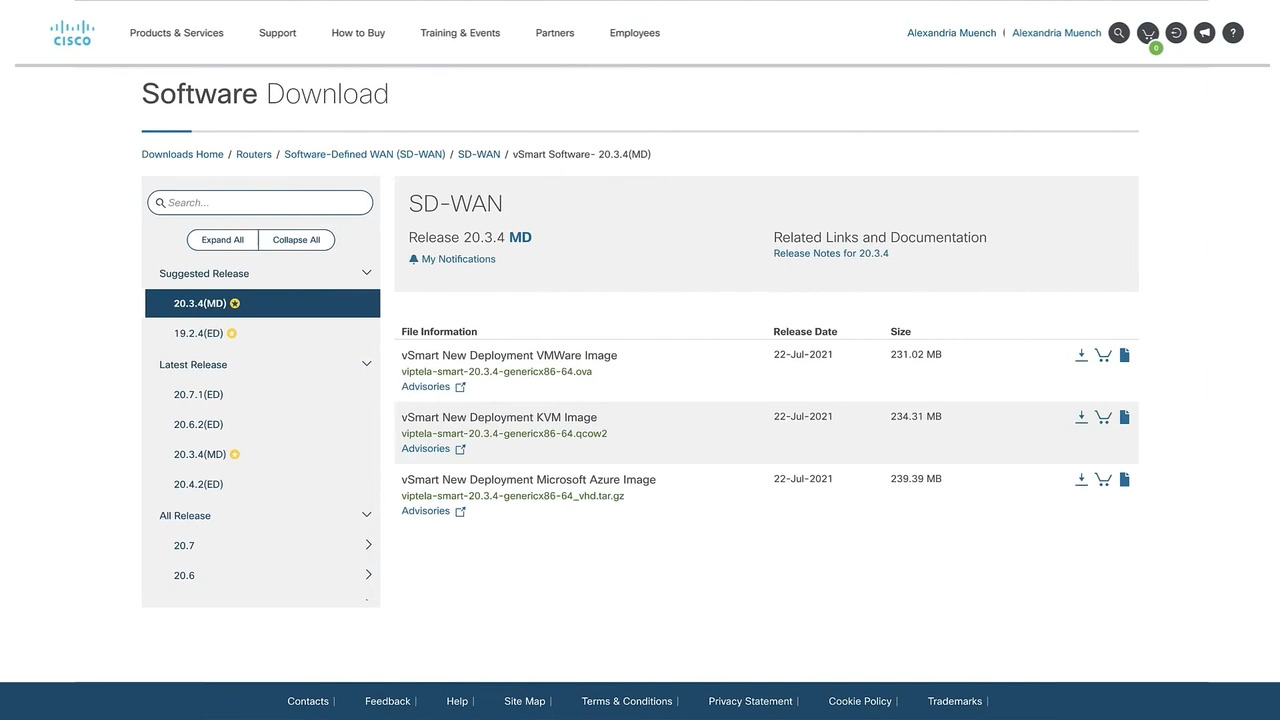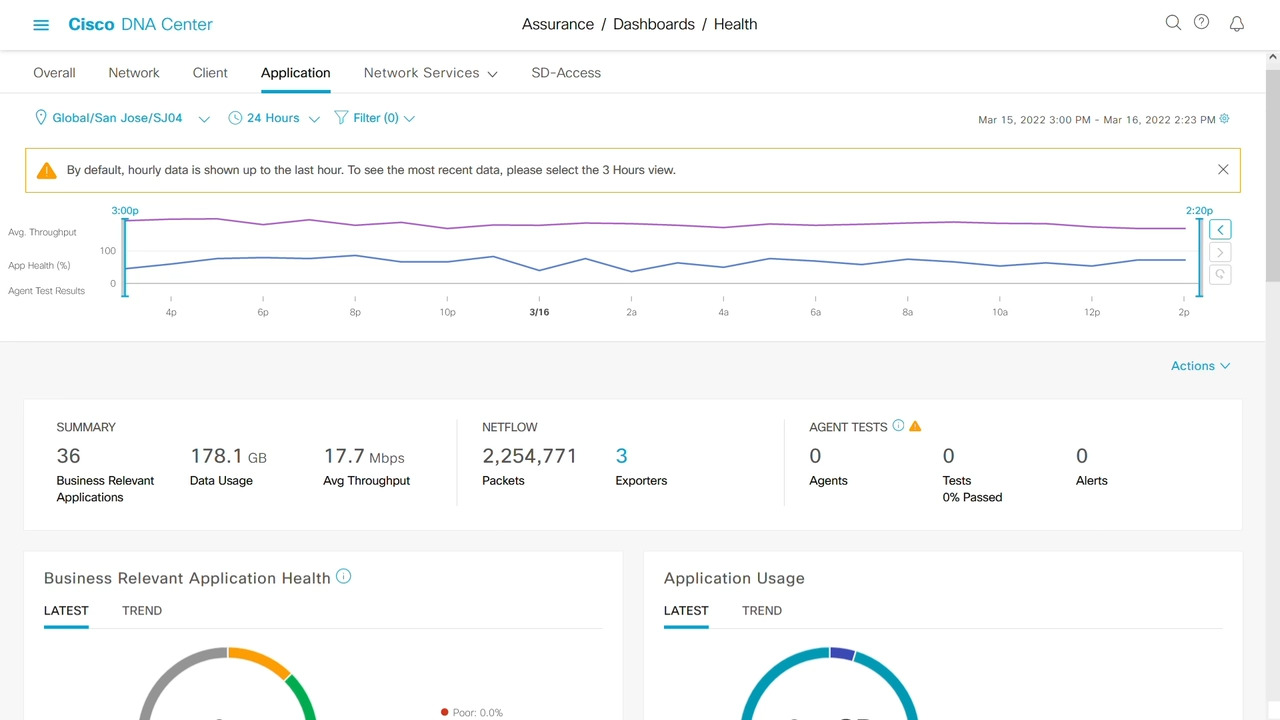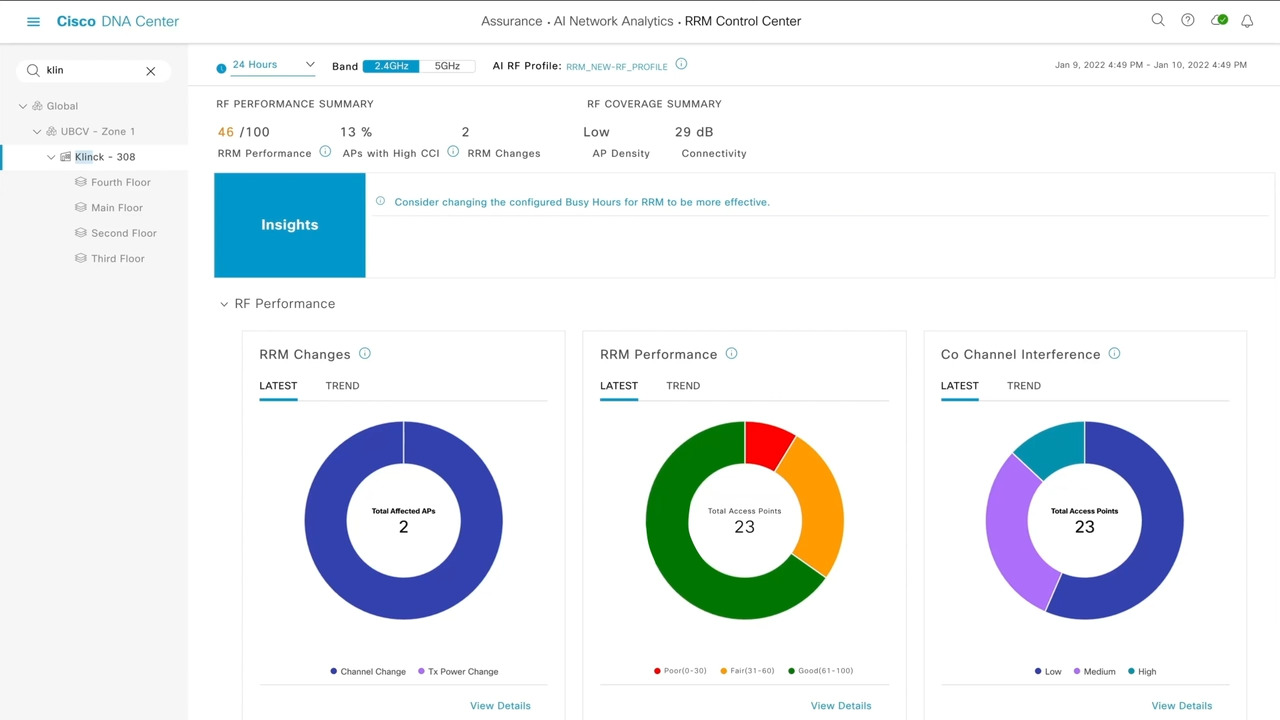-
Prerequisites to Deploy Network Function Virtualization using Cisco Catalyst Center
This video covers the prerequisites that you must complete before deploying a virtual network in Cisco Catalyst Center.
2:46
-
Cisco Catalyst Center – Client 360 in Cisco Catalyst Center Assurance
This video gives you a demo how-to overview of how Client 360 in Cisco Catalyst Center Assurance serves up detailed data about client devices on your network in a visually appealing and easy-to-analyze display.
5:37
-
Cisco Catalyst Center – Application Health in Cisco Catalyst Center Assurance
Get a demo how-to overview of how Application Health in Assurance on Cisco Catalyst Center serves up detailed data about client applications in a visually appealing and easy-to-analyze display.
4:46
-
Cisco Catalyst Center: Assess Overall Health of Network
Cisco Catalyst Center assurance allows you to identify issues across your network and find the types of devices that are having problems.
1:30
-
Cisco Catalyst Center: Deploy and Test Network Sensors
Cisco Catalyst Center makes it easy to deploy and test your network sensors.
1:18
-
Cisco Catalyst Center: Monitor and Troubleshoot Clients
Use Cisco Catalyst Center to understand your clients. Use it to monitor their health and troubleshoot their issues.
1:30
-
Cisco Catalyst Center:Automate Network Changes Centrally
See how you can eliminate manual errors, reduce complexity, and simplify standard network changes across sites with Cisco Catalyst Center.
1:54
-
Cisco Catalyst Center Overview Demo
Cisco Catalyst Center helps you automate for simplicity, scale securely, act insightfully, and drive greater sustainability. That’s why organizations worldwide trust Cisco for simpler, smarter network management.
2:54
-
Cisco Catalyst Center Overview How to Demo
Cisco Catalyst Center is a powerful network management tool that provides the digital agility to drive network insights, automation, and security. Learn more at cisco.com/go/dnacenter
3:43
-
Cisco Catalyst Center Software for Routing - Upgrading to SD-WAN How to Demo
Upgrade to SD-WAN without replacing your current routers using Cisco Catalyst Center software in 3 easy steps: Setup your SD-WAN Controller, Convert your current router software and configs, and provision your routers with the new SD-WAN software.
4:20
-
Cisco Catalyst Center software for Switching How to Demo
Let’s take a look at three new Cisco Catalyst Center software for switching features that make your network perform better and support your new hybrid work environment: Thousand Eyes Observability, WebEx Application Experience, and PoE Analytics.
4:26
-
Cisco Catalyst Center software for Wireless How to Demo
Let’s take a look at three new Cisco Catalyst Center software for wireless features that make it easier to deploy your new wireless office environment: AI-Enhanced RRM, AP Performance Advisories, and Wireless 3D Analyzer.
4:13
- Load More
Cisco Video Portal


Share this video
Embed
Size: x pixels