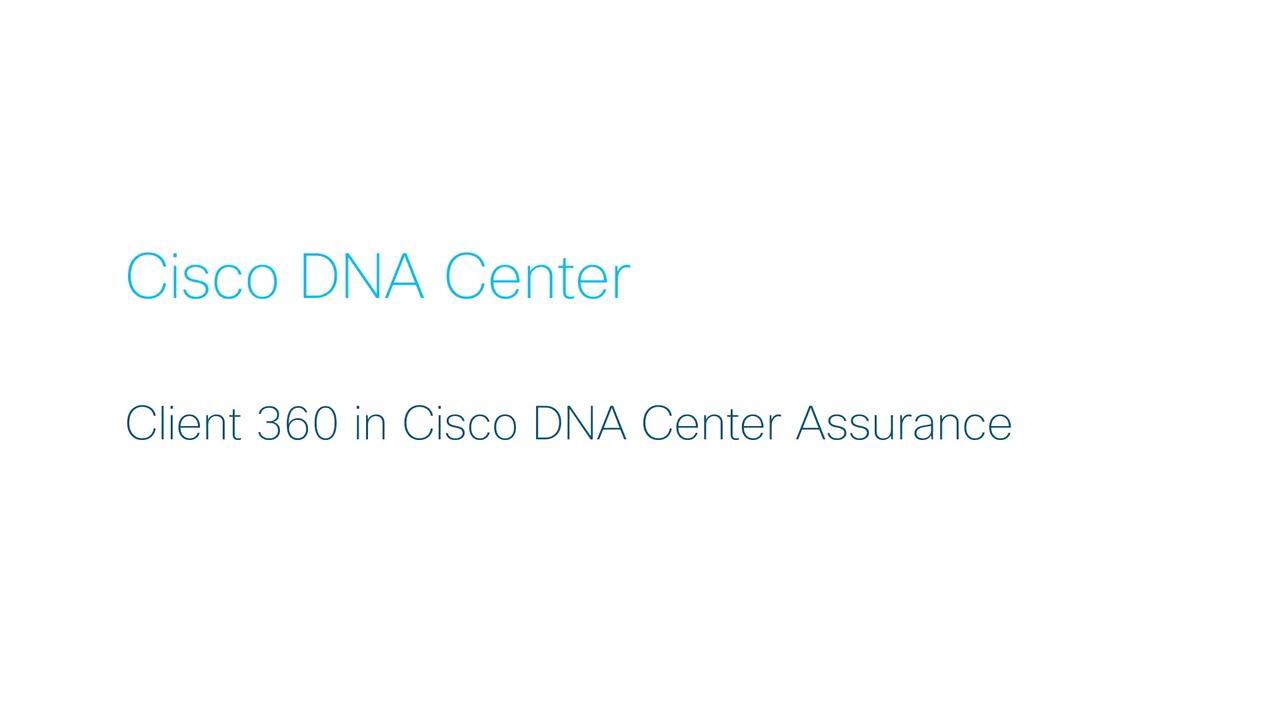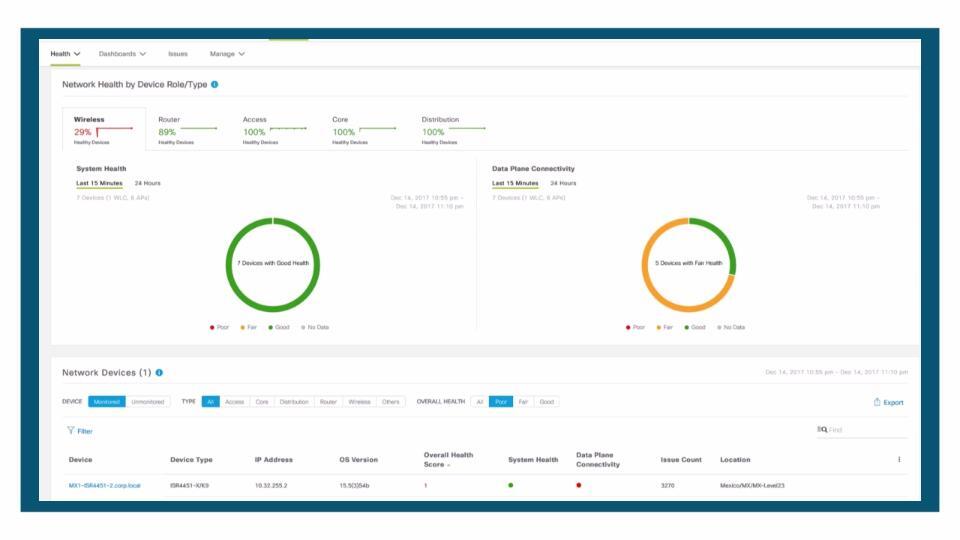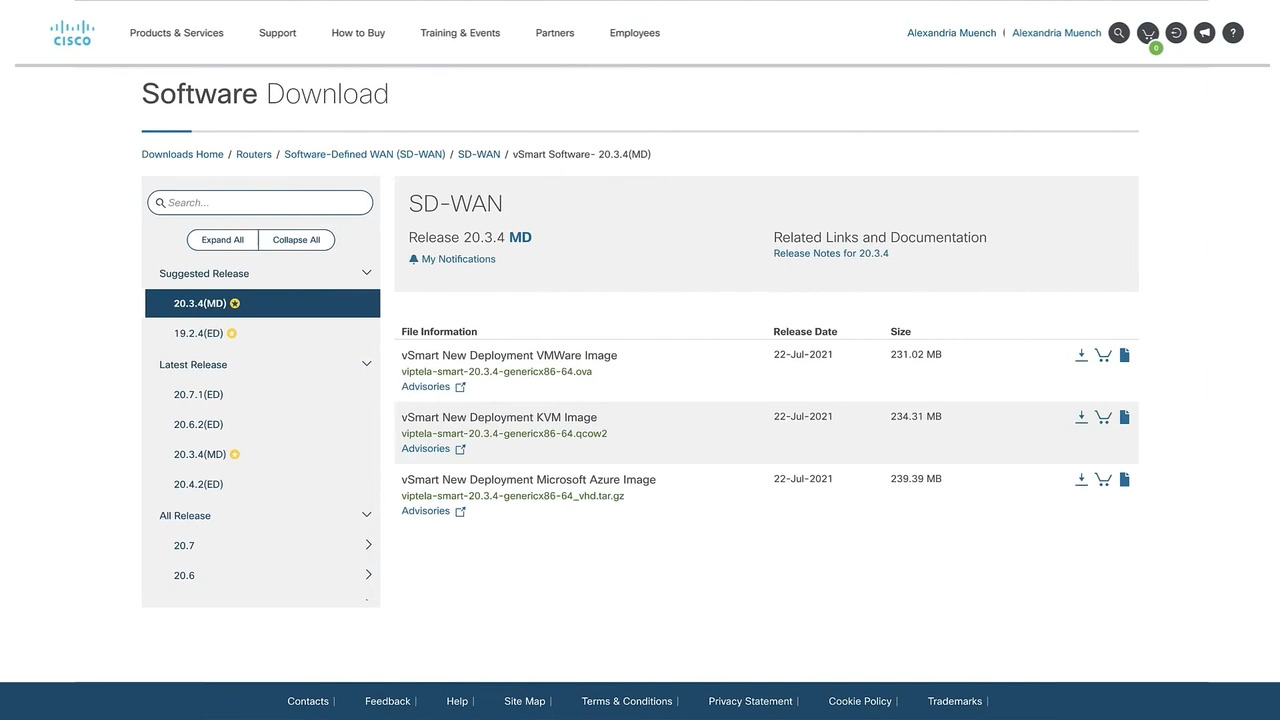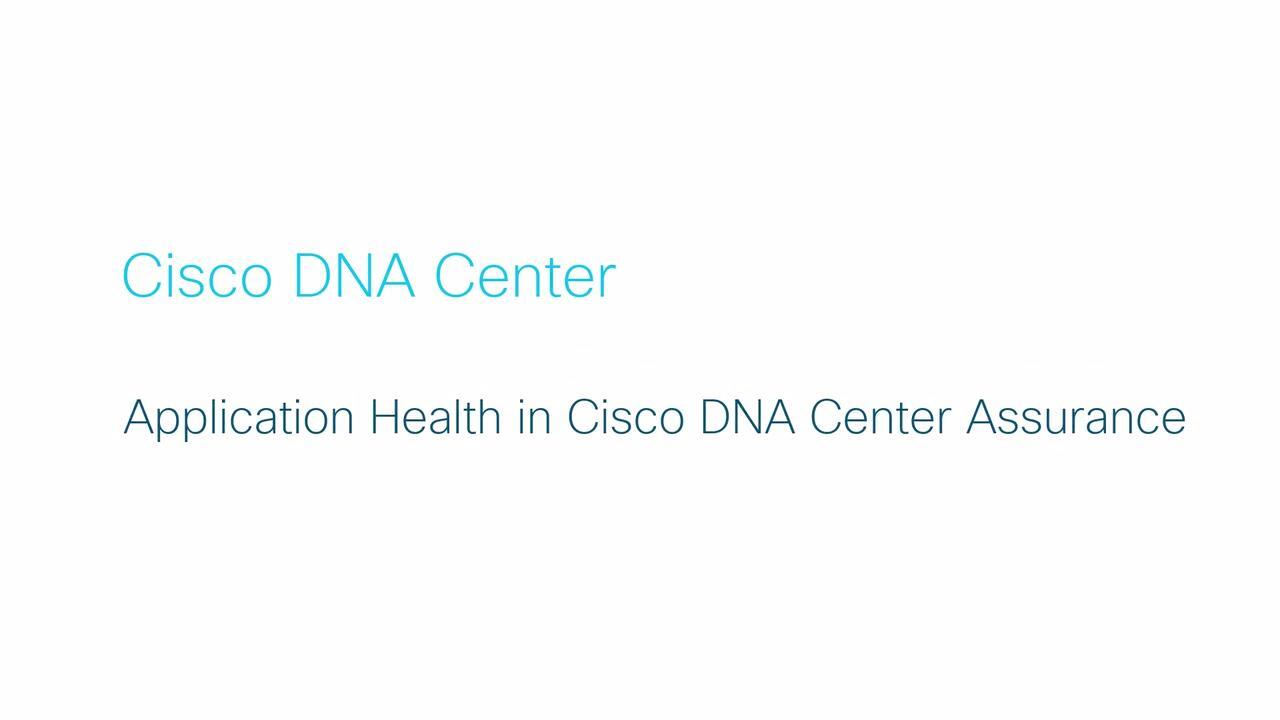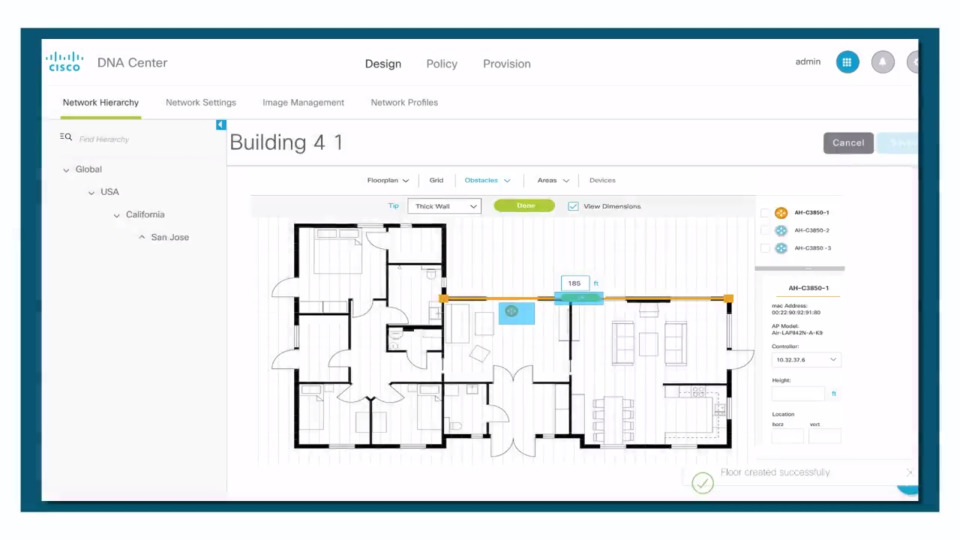Cisco Catalyst Center: Monitor and Troubleshoot Clients
1:30
Use Cisco Catalyst Center to understand your clients. Use it to monitor their health and troubleshoot their issues.
Related Videos
In Cisco Catalyst Center
-
Play video Cisco Catalyst Center – Client 360 in Cisco Catalyst Center Assurance
Cisco Catalyst Center – Client 360 in Cisco Catalyst Center Assurance
This video gives you a demo how-to overview of how Client 360 in Cisco Catalyst Center Assurance serves up detailed data about client devices on your network in a visually appealing and easy-to-analyze display.
5:37
-
Play video Cisco Catalyst Center: Assess Overall Health of Network
Cisco Catalyst Center: Assess Overall Health of Network
Cisco Catalyst Center assurance allows you to identify issues across your network and find the types of devices that are having problems.
1:30
-
Play video Cisco Catalyst Center Software for Routing - Upgrading to SD-WAN How to Demo
Cisco Catalyst Center Software for Routing - Upgrading to SD-WAN How to Demo
Upgrade to SD-WAN without replacing your current routers using Cisco Catalyst Center software in 3 easy steps: Setup your SD-WAN Controller, Convert your current router software and configs, and provision your routers with the new SD-WAN software.
4:20
-
Play video Cisco Catalyst Center Overview How to Demo
Cisco Catalyst Center Overview How to Demo
Cisco Catalyst Center is a powerful network management tool that provides the digital agility to drive network insights, automation, and security. Learn more at cisco.com/go/dnacenter
3:43
-
Play video Cisco Catalyst Center – Application Health in Cisco Catalyst Center Assurance
Cisco Catalyst Center – Application Health in Cisco Catalyst Center Assurance
Get a demo how-to overview of how Application Health in Assurance on Cisco Catalyst Center serves up detailed data about client applications in a visually appealing and easy-to-analyze display.
4:46
-
Play video Cisco Catalyst Center:Automate Network Changes Centrally
Cisco Catalyst Center:Automate Network Changes Centrally
See how you can eliminate manual errors, reduce complexity, and simplify standard network changes across sites with Cisco Catalyst Center.
1:54