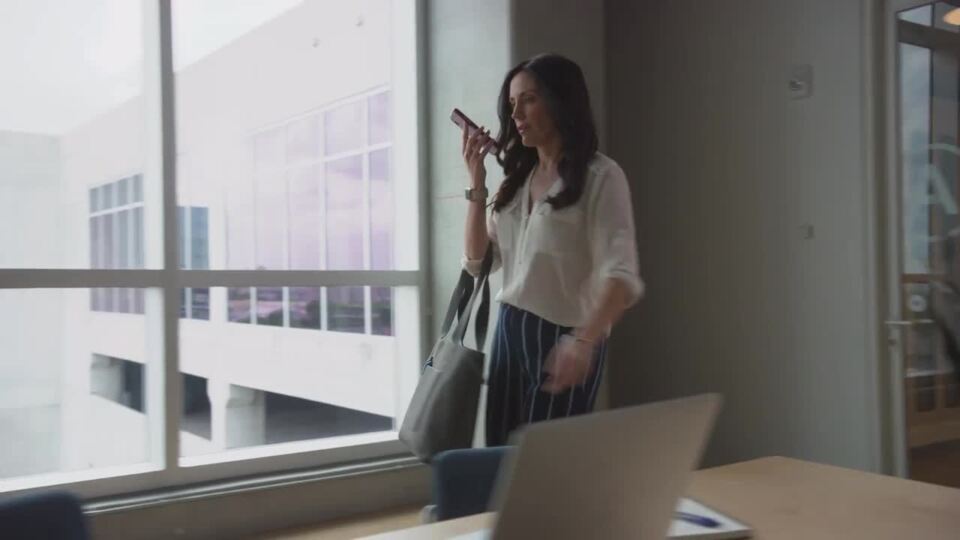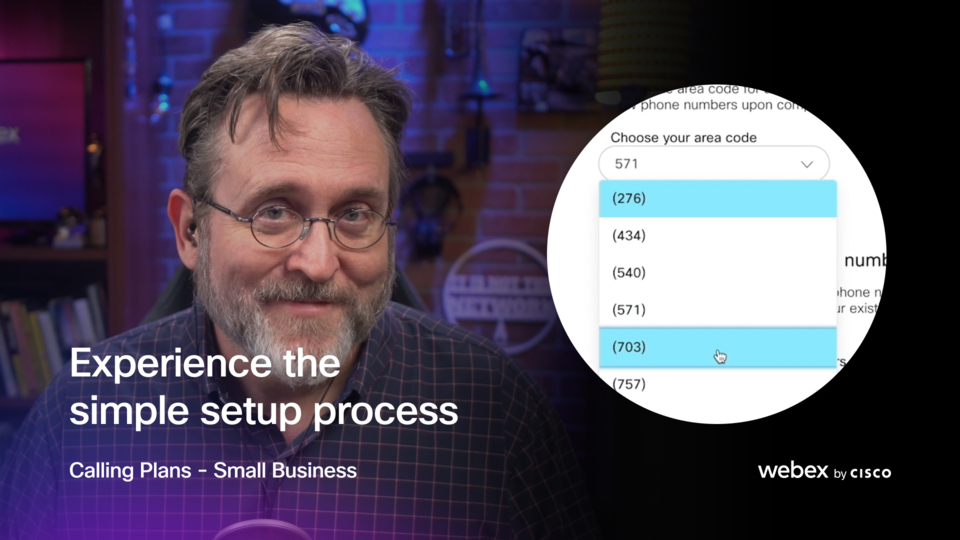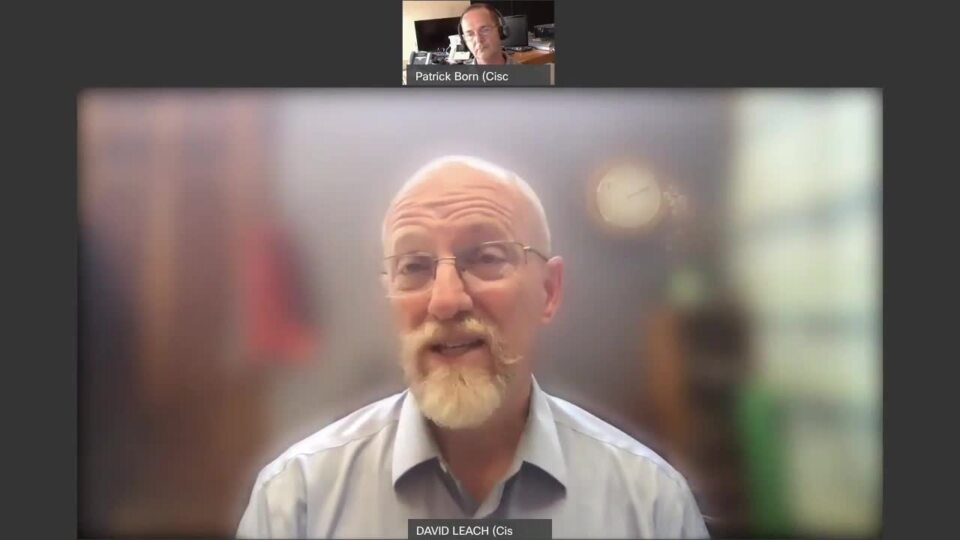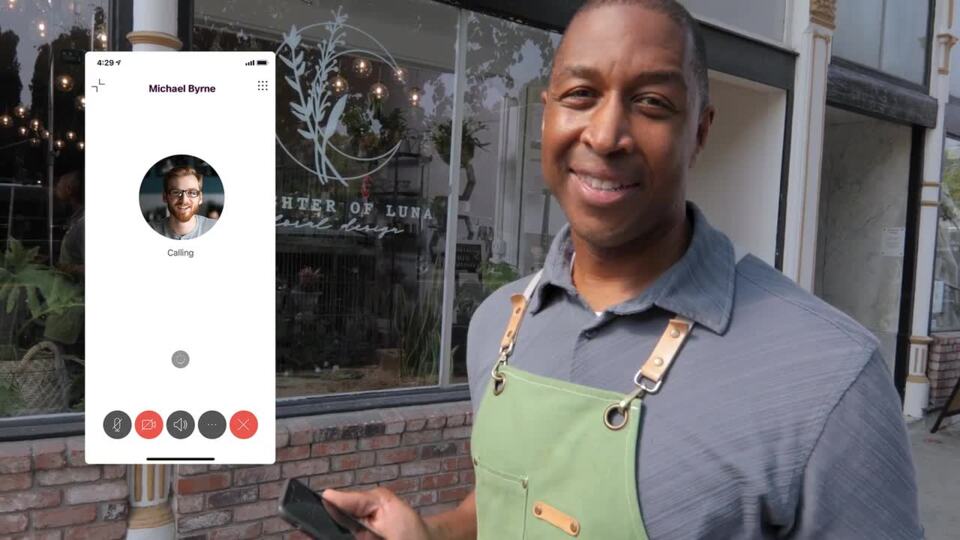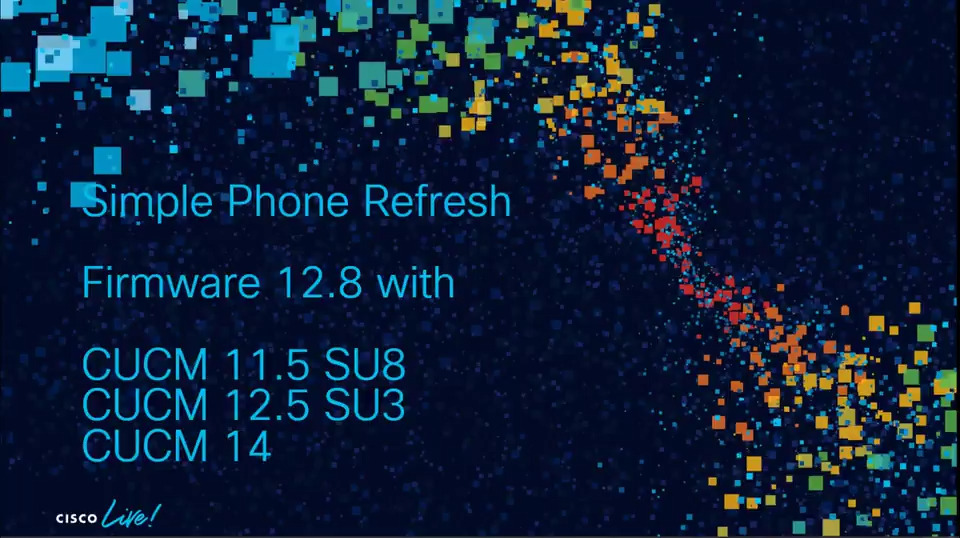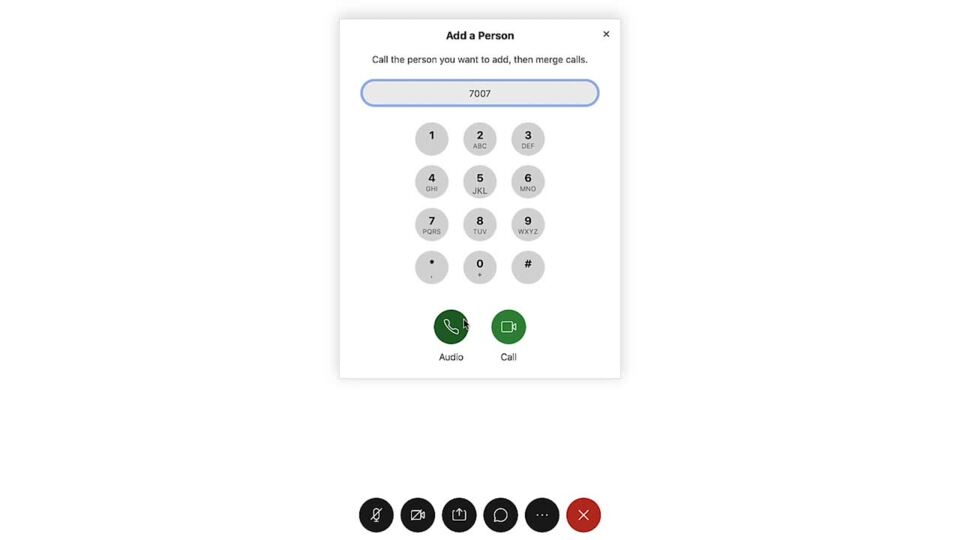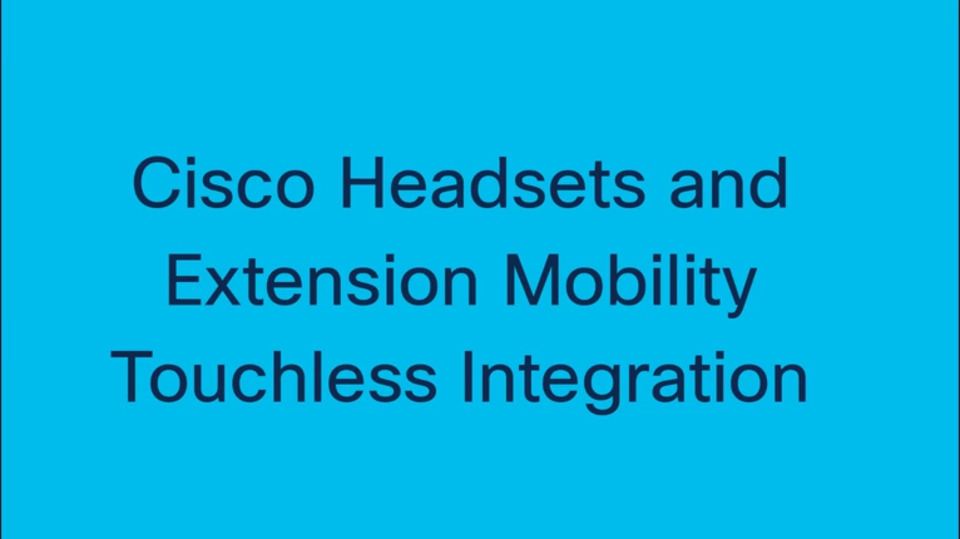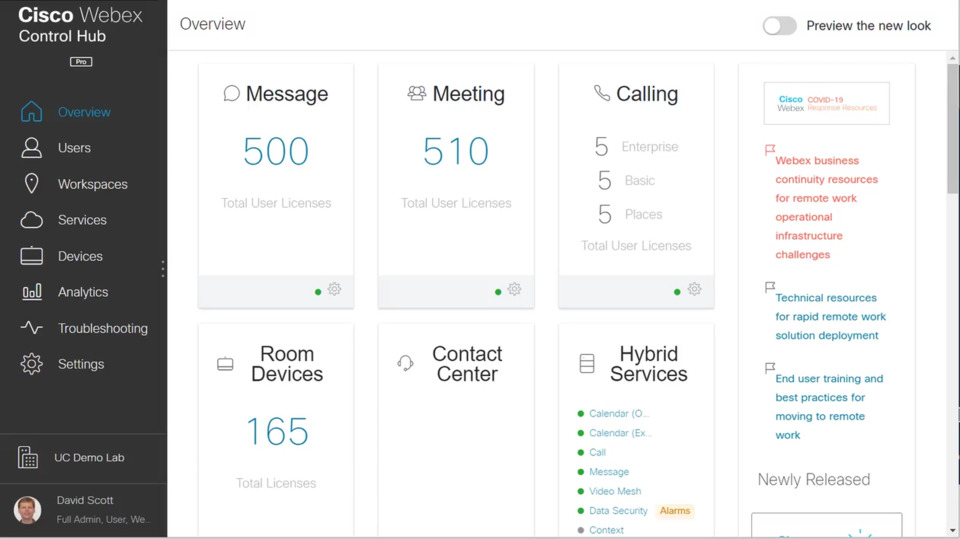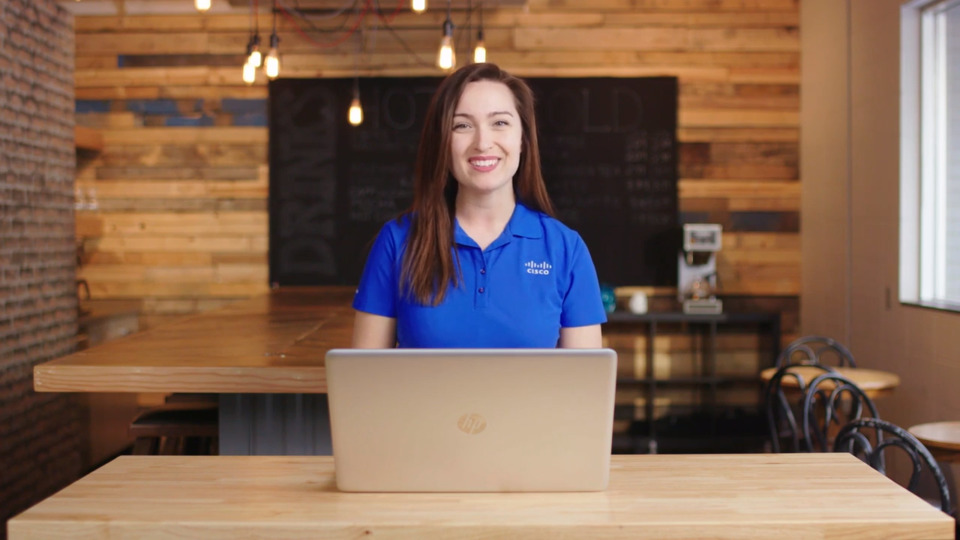-
Meet Webex Calling: The Cloud Phone System You Can Trust
Your complete cloud business phone system is right here. You need calling and collaboration to work together, seamlessly. You need it all on your mobile device – any device. Webex gives you what you need. An innovative calling experience.
1:10
-
Call plans for small business: Experience the simple setup process | Demo
Webex is making calling easier and more accessible than ever. The Call plans, now available on Webex.com, provide powerful, enterprise-grade calling service, designed for your small business.
2:18
-
Cisco UCM Cloud Migration Assistant Demo
See how the Cisco UCM Cloud Migration Assistant streamlines the process and ensures data integrity for customers migrating the on-premises Unified Communications Manager to the UCM Cloud.
2:00
-
Enterprise Success Strategies With Unified Communications Manager (UCM) Cloud, Part 4: The UCM Cloud Migration Assistant
Part 4 of this 4 part video series will introduce you to the UCM Cloud Migration Assistant, used by Cisco partners to transfer important configuration data from your on-premises system to your new UCM Cloud service.
12:41
-
Enterprise Success Strategies With Unified Communications Manager (UCM) Cloud, Part 3 Preparation and Documentation
Part 3 of a 4-part series, this video segment covers what you need to do to prepare your organization, your systems and the importance of keeping a detailed, documented record of your cloud journey, for peace of mind.
9:05
-
Grow your business with Webex
Webex is easy-to-use and secure app to call, message, and meet with secure, business phone capabilities wherever you need it.
1:17
-
Simple Phone Refresh for Cisco Unified Communications Manager
Learn how easy it is to modernize your Cisco IP phones, using one of three options, with the new version of Cisco Unified Communications Manager.
11:47
-
Do it Yourself (DIY) Cisco IP Phone Onboarding with Activation Code
Learn how you can take your Cisco IP phone home, to get all the business features you had in the office when working from home. It's an easy process. IT ships the phone; the employee follows a few simple steps to activate and that's it.
2:14
-
How to do multiway calling on a Cisco phone with Webex Calling
Did you know that you can do N-way calling on your Cisco phone? Instead of the old 3-way calling, it's called N-way because you have up to 6 people on your call. All you have to do is press the more button, add a person.
0:36
-
Touchless Extension Mobility Login and Logout with Cisco Headsets
Demo of the extension mobility login and logout simplification using Cisco Headsets on a CUCM / UCM Cloud registered phone with CUCM 12.5 SU3.
3:16
-
Cisco Headset Manageability in Webex Control Hub
Managing Cisco Headsets in Control Hub. Direct visibility to headset status, software version, model, assigned user, idle time, & more. Also export data, use the advanced search to find specific devices, and provide firmware updates with Webex Teams.
3:06
-
Cisco Tech Talk: SIP Proxy and Registration Parameters Configuration in Cisco SPA Series IP Phones
In this latest Cisco Tech Talks, we’ll explain how to configure SIP proxy, and registration parameters in Cisco SPA series IP phones.
2:03
- Load More
Cisco Video Portal


Share this video
Embed
Size: x pixels