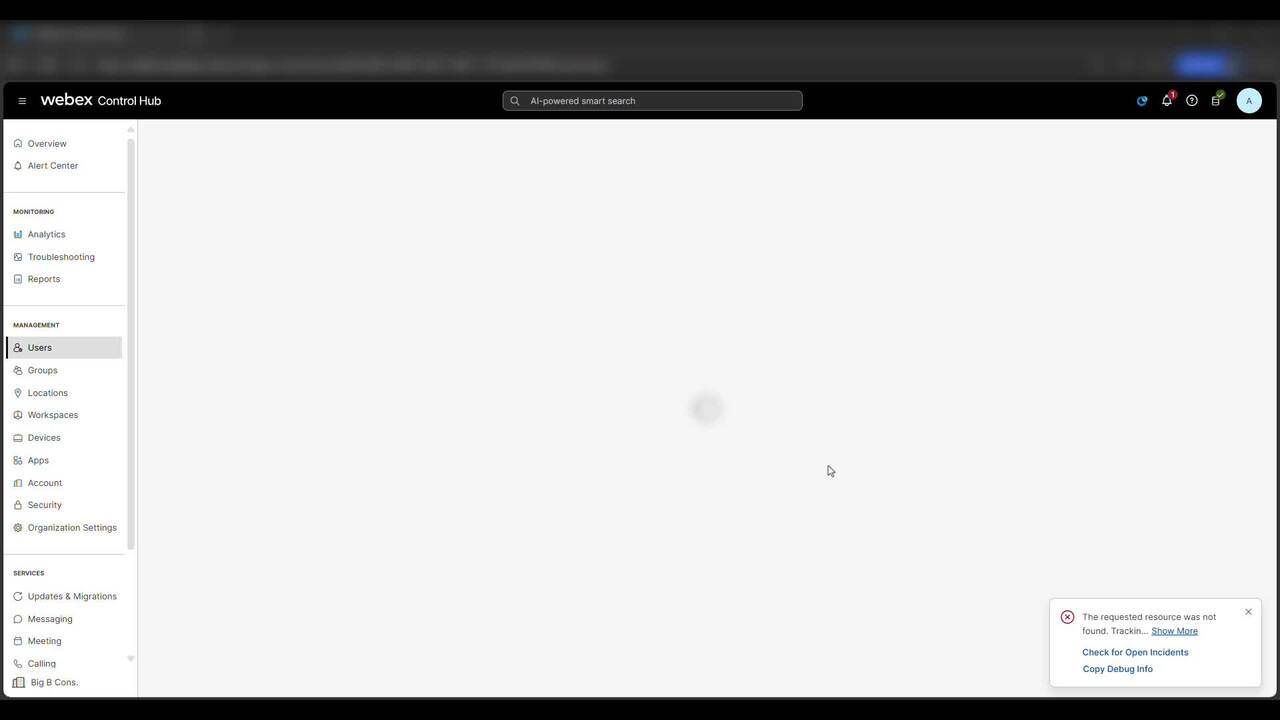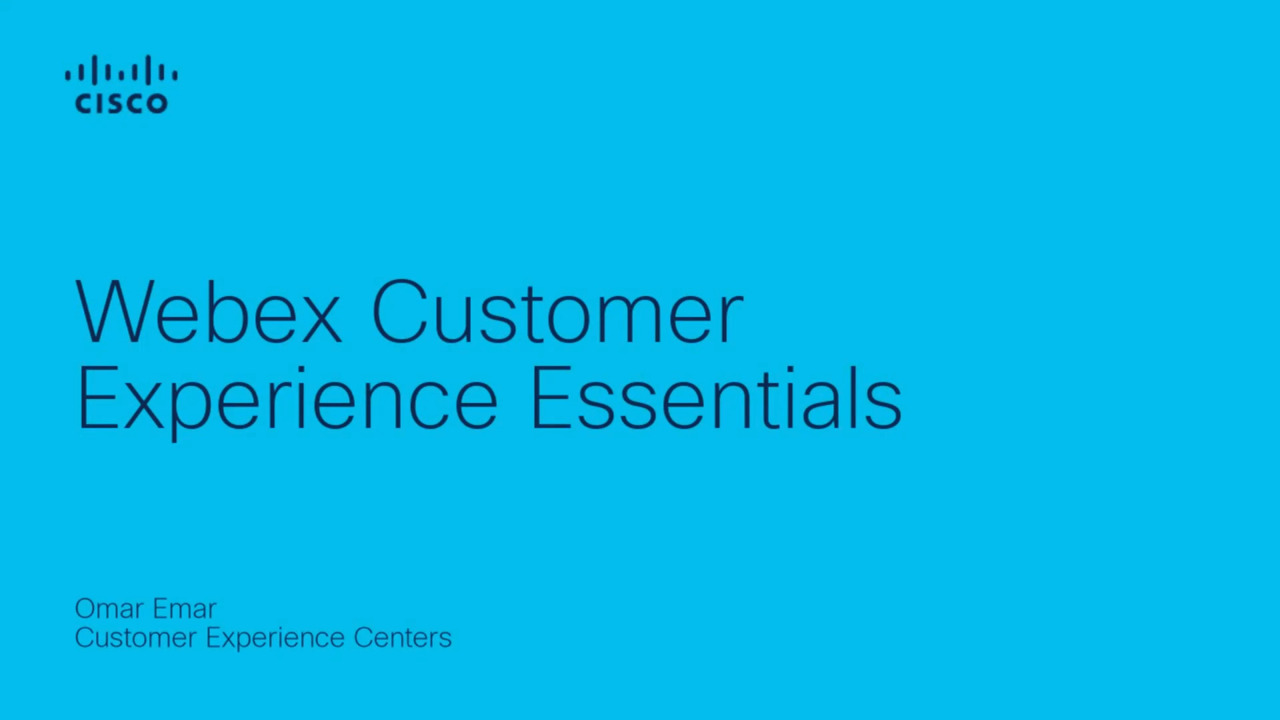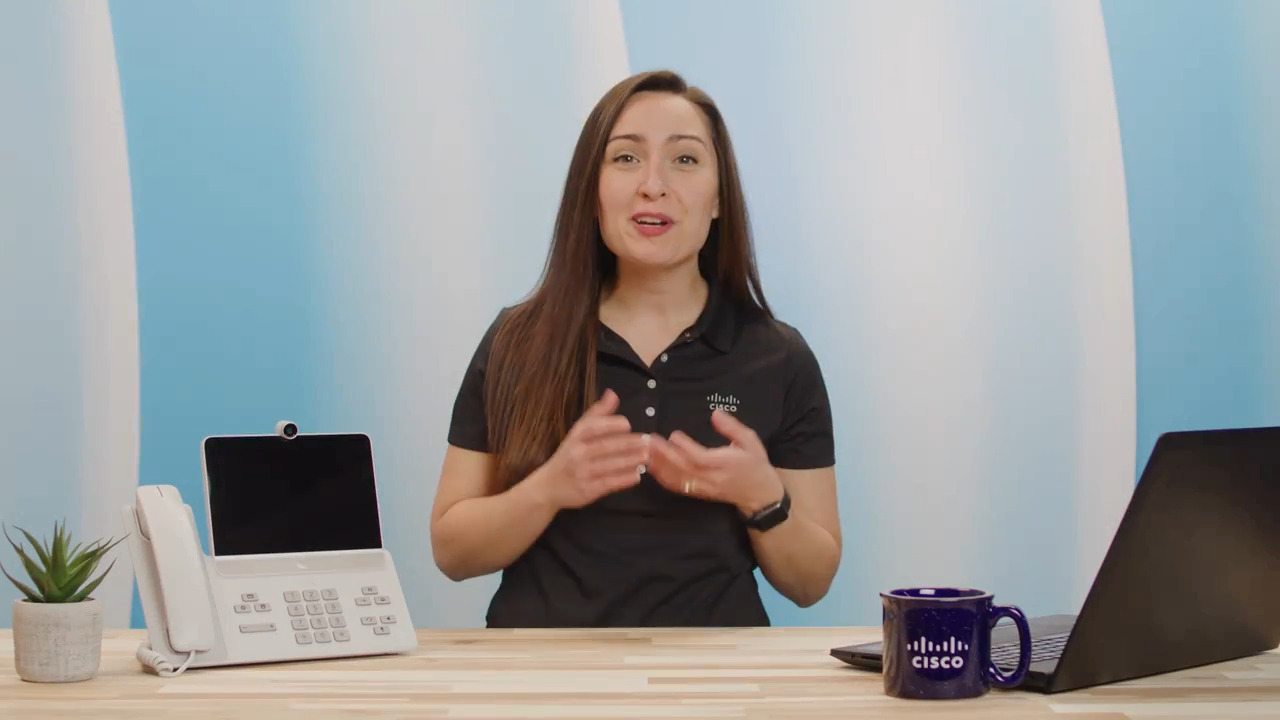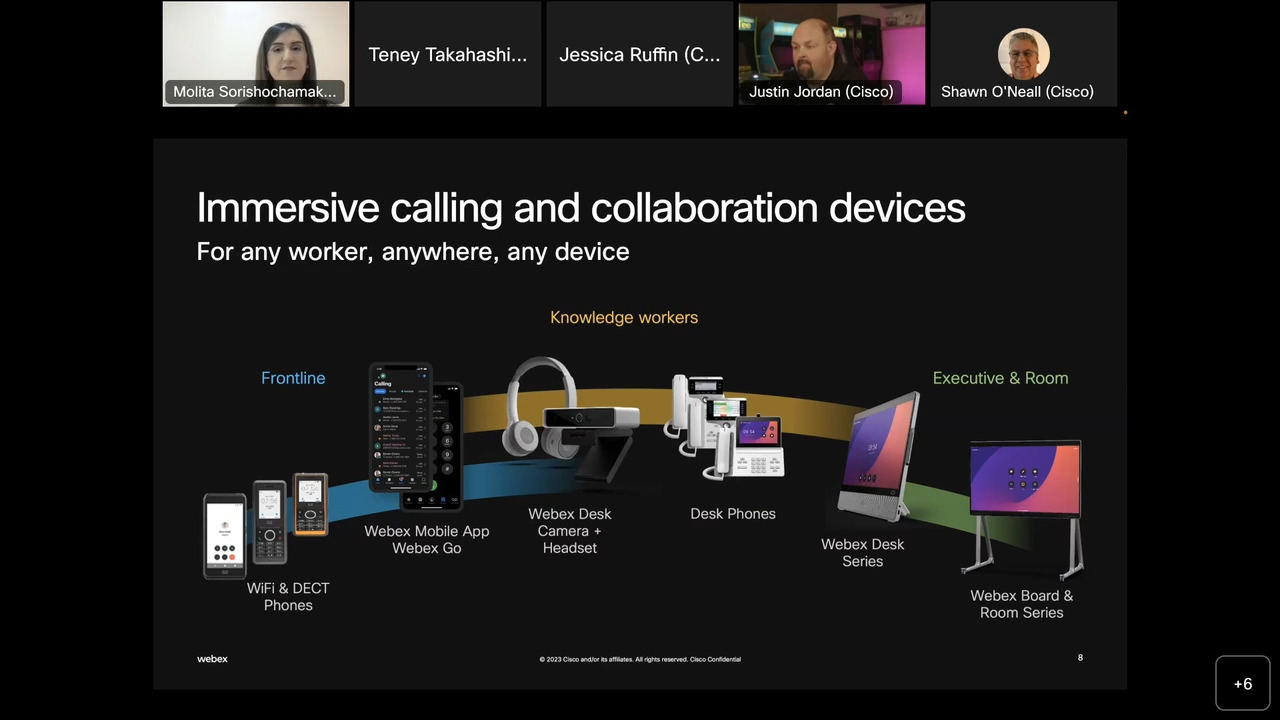Cisco Tech Talk: One button to Join Webex Calling on a Cisco 8875 Video Phone
2:59
Description
Related Videos
In this edition of Cisco Tech Talk, I’ll give a brief overview of how the Cisco 8875 Video Phone integrates with Webex (WxC) and allows you to join a meeting with the press of a button.
View More
View Less