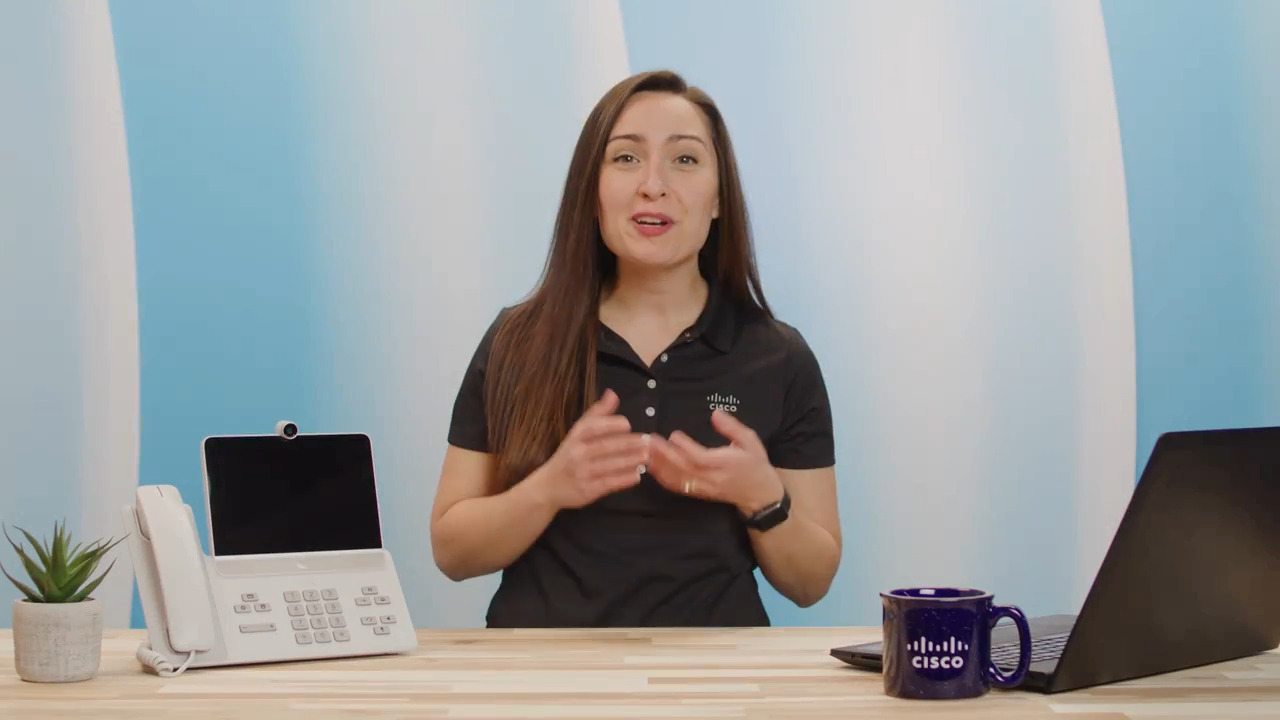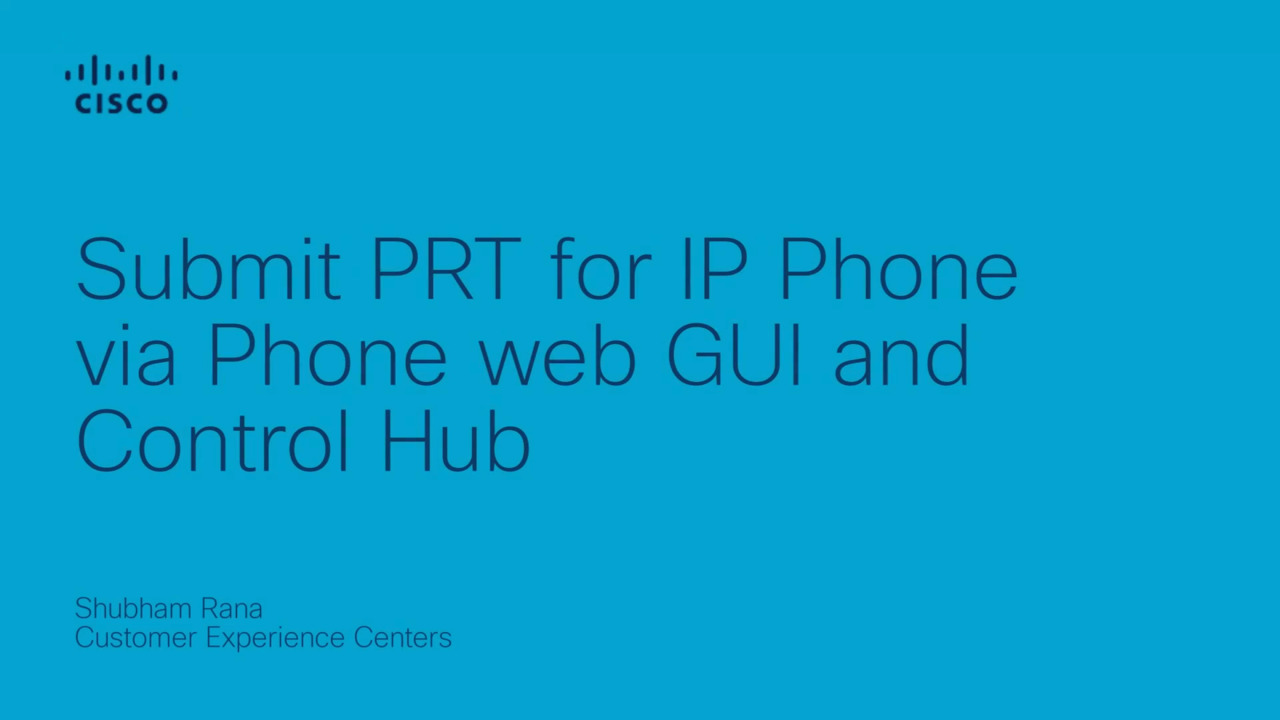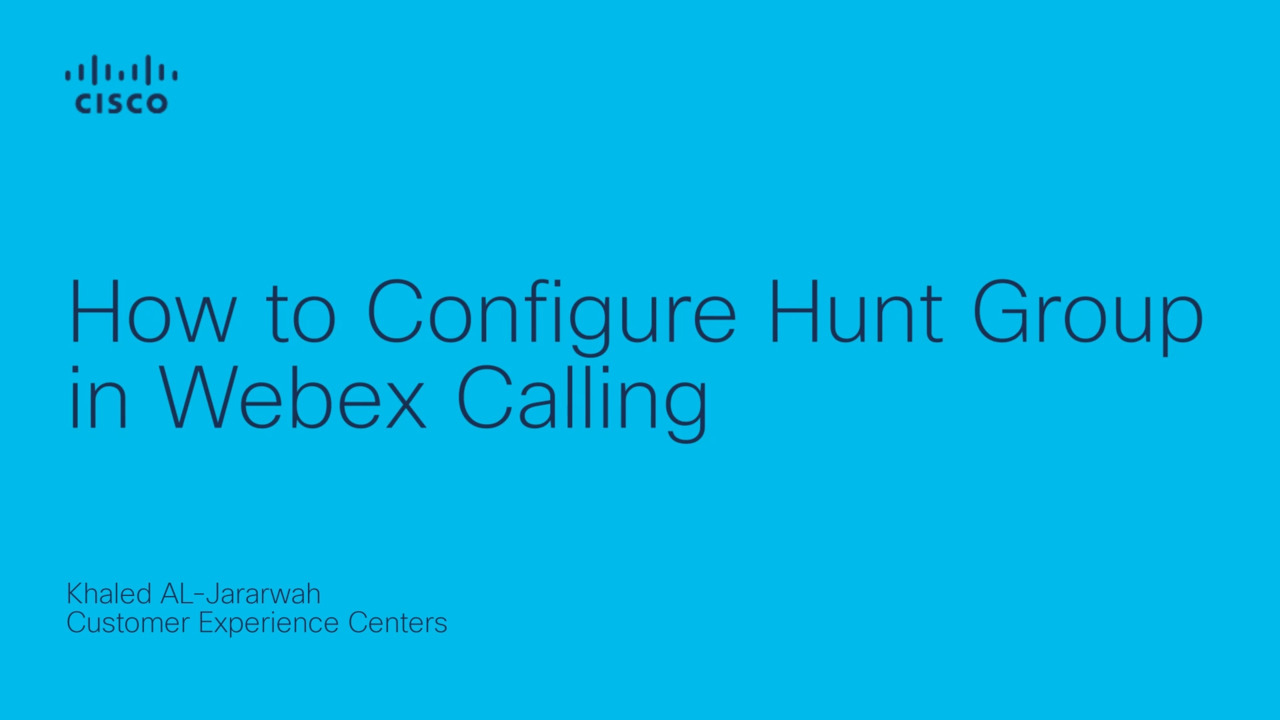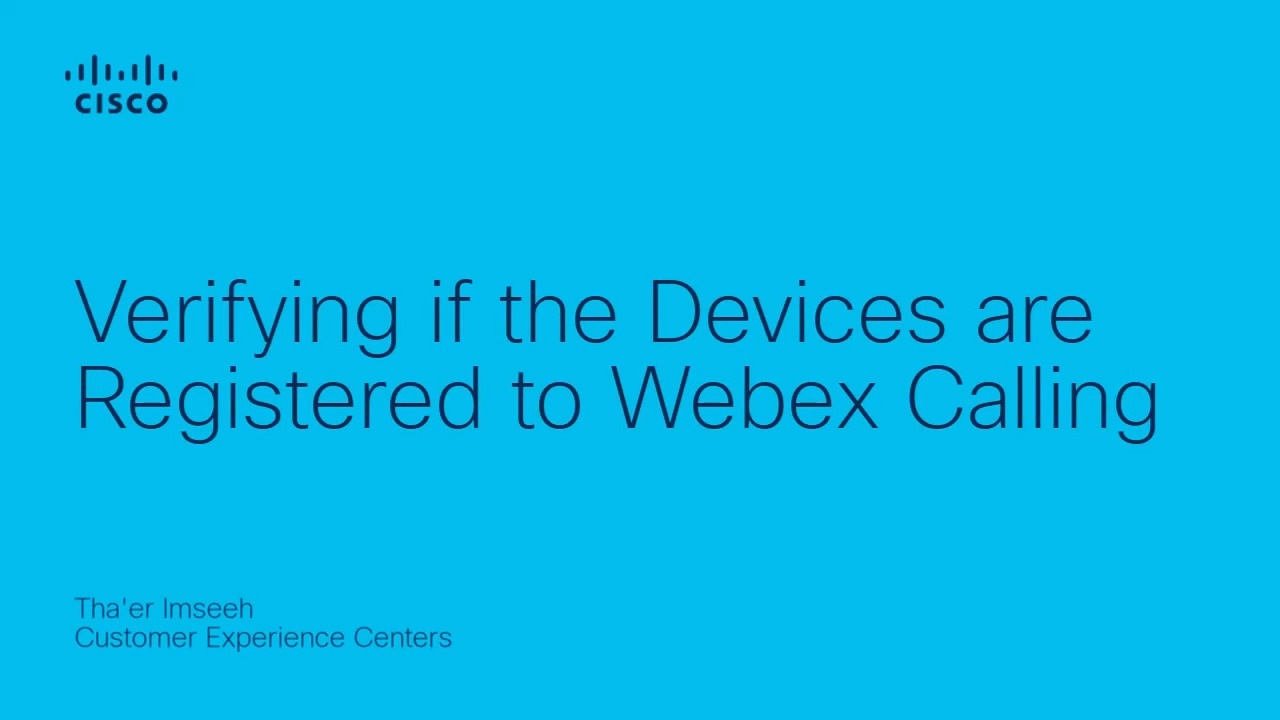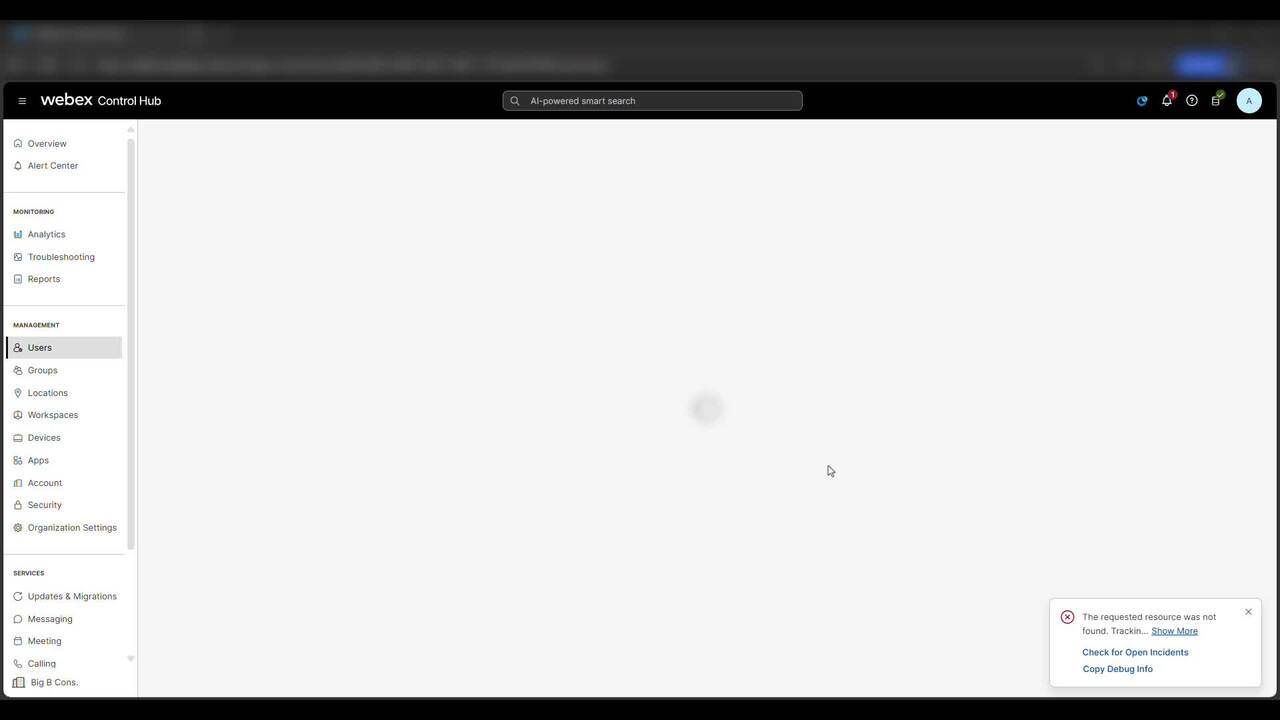Webex Calling innovations at WebexOne22
2:00
Discover the six new Webex Calling innovations we announced at WebexOne22 that supercharge calling, streamline your business, and drive growth.
Related Videos
In Calling
-
Play video Cisco Tech Talk: Generate a PRT From a Webex Calling Registered Phone
Cisco Tech Talk: Generate a PRT From a Webex Calling Registered Phone
In this edition of Cisco Tech Talk, I’ll demonstrate how to pull a Problem Report Tool (PRT) file directly from a phone that is registered to Webex Calling (WxC).
3:30
-
Play video SubmitPRT for IP Phone via Phone web GUI and control hub
SubmitPRT for IP Phone via Phone web GUI and control hub
This video demonstrates How to Submit PRT for IP Phone via Phone web GUI and control hub in webex calling.
3:11
-
Play video Configuring Virtual Lines in Webex Calling.
Configuring Virtual Lines in Webex Calling.
This video demonstrate how to configuring Virtual Lines in Webex Calling, for more information : https://help.webex.com/en-us/article/nthc9kbb/Multi-line-support-in-Webex-Calling-using-virtual-lines
1:42
-
Play video How to configure hunt group in Webex Calling
How to configure hunt group in Webex Calling
This video demonstrates how to configure hunt group in Webex Calling Tags: webex, hunt group
2:09
-
Play video Verifying if the Devices are Registered to Webex Calling
Verifying if the Devices are Registered to Webex Calling
Contributed by: Tha'er Imseeh The video provides the steps to verify if the Devices are Registered to Webex Calling. Tags: verification,devices,registration,webex,calling
1:13
-
Play video How to add a User and Workspace then assign a Cisco Webex Calling professional / Workspace license.
How to add a User and Workspace then assign a Cisco Webex Calling professional / Workspace license.
This video demonstrates how to add a user and Workspace and assign a Cisco Webex Calling license. Tags: Webex, Calling
1:47