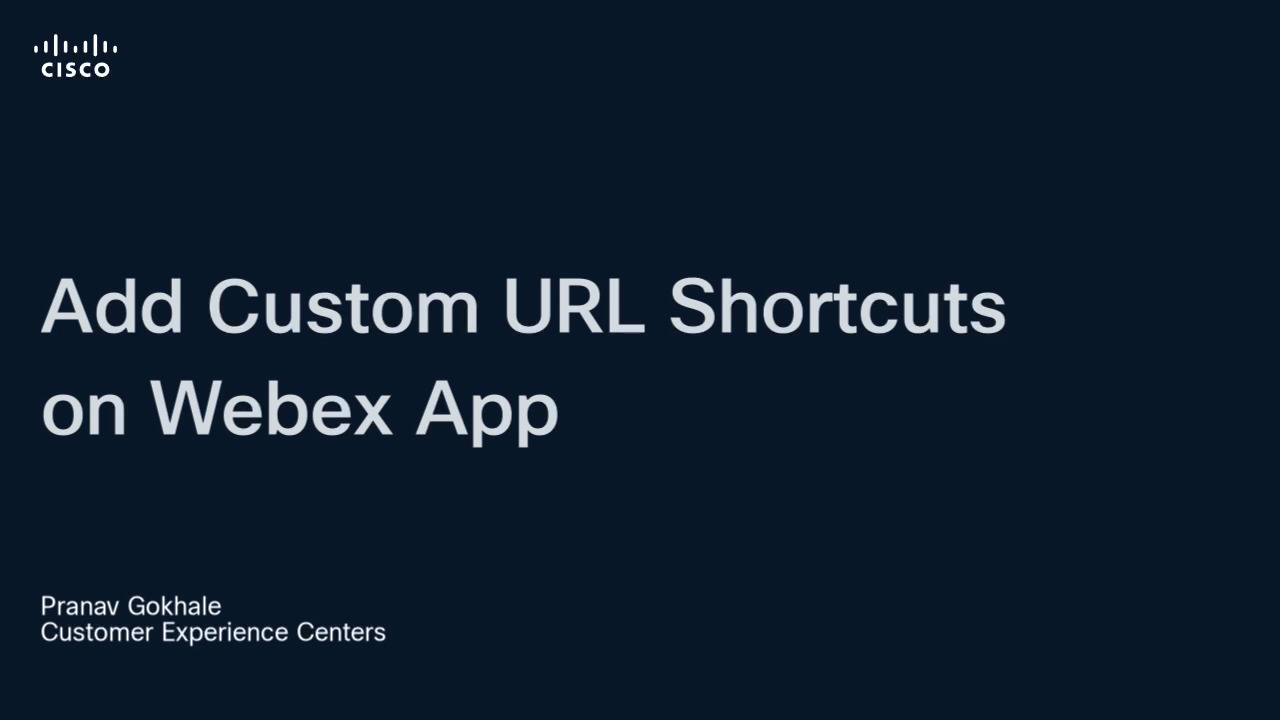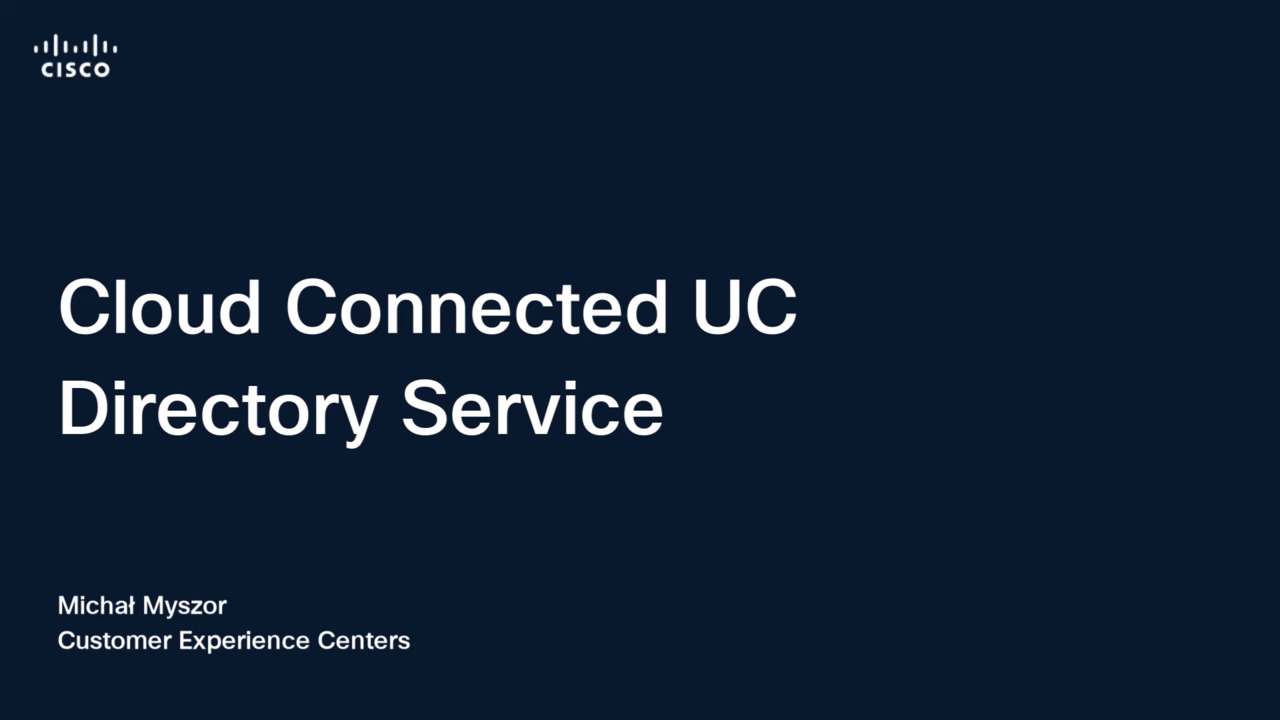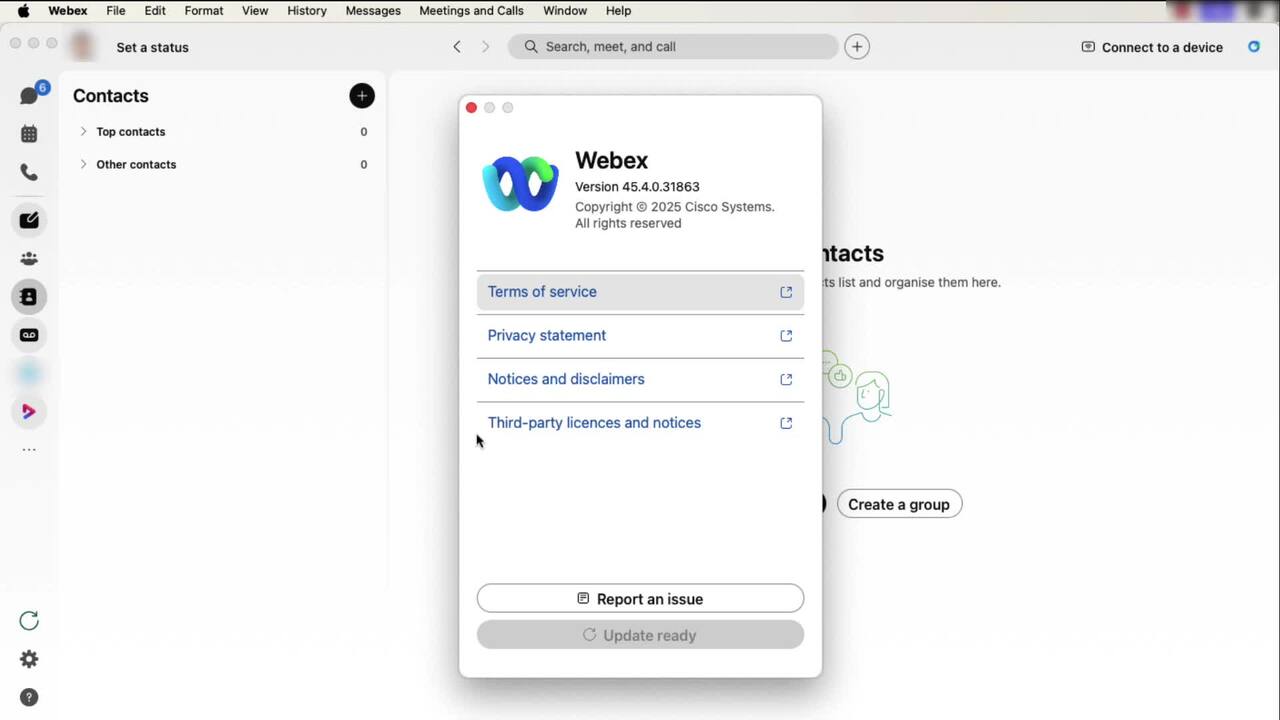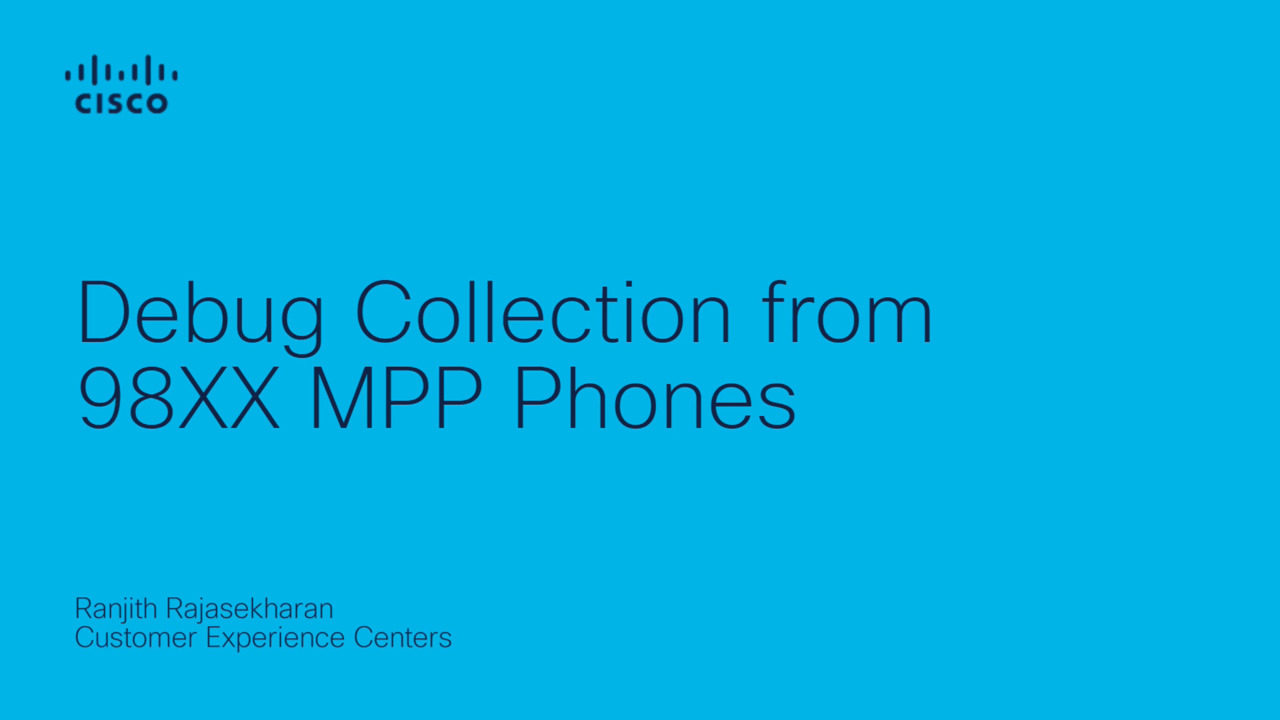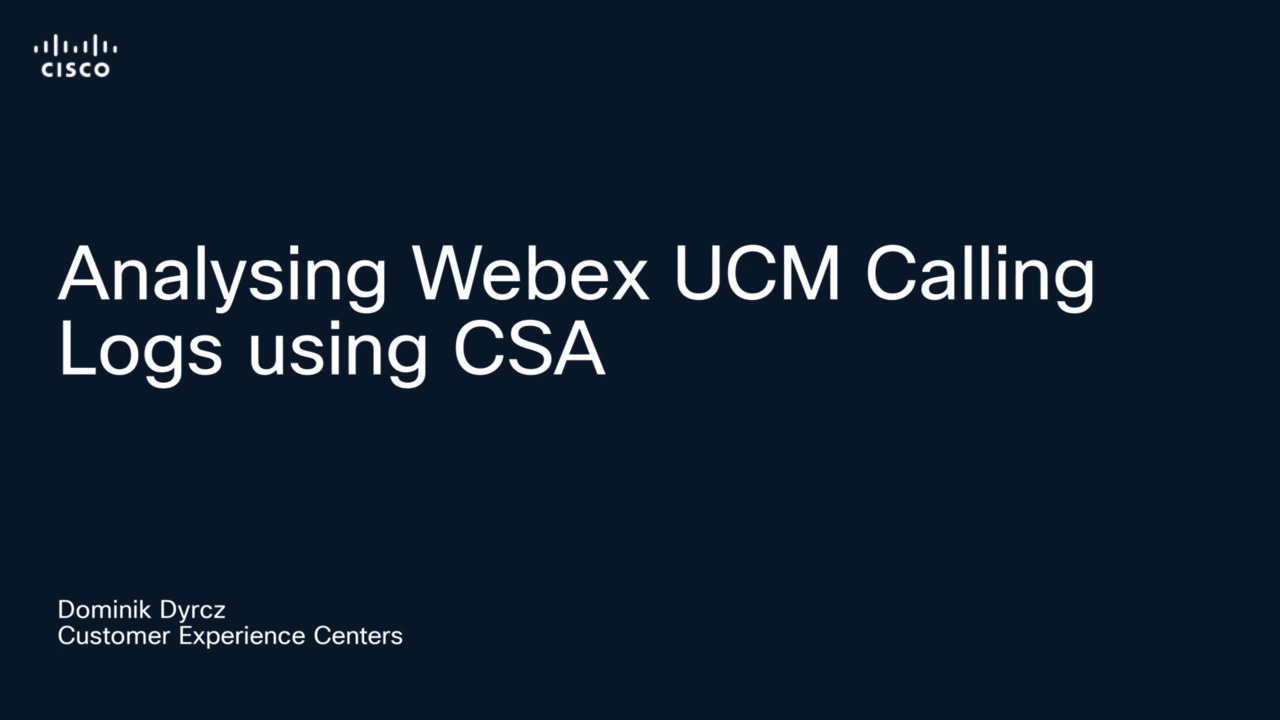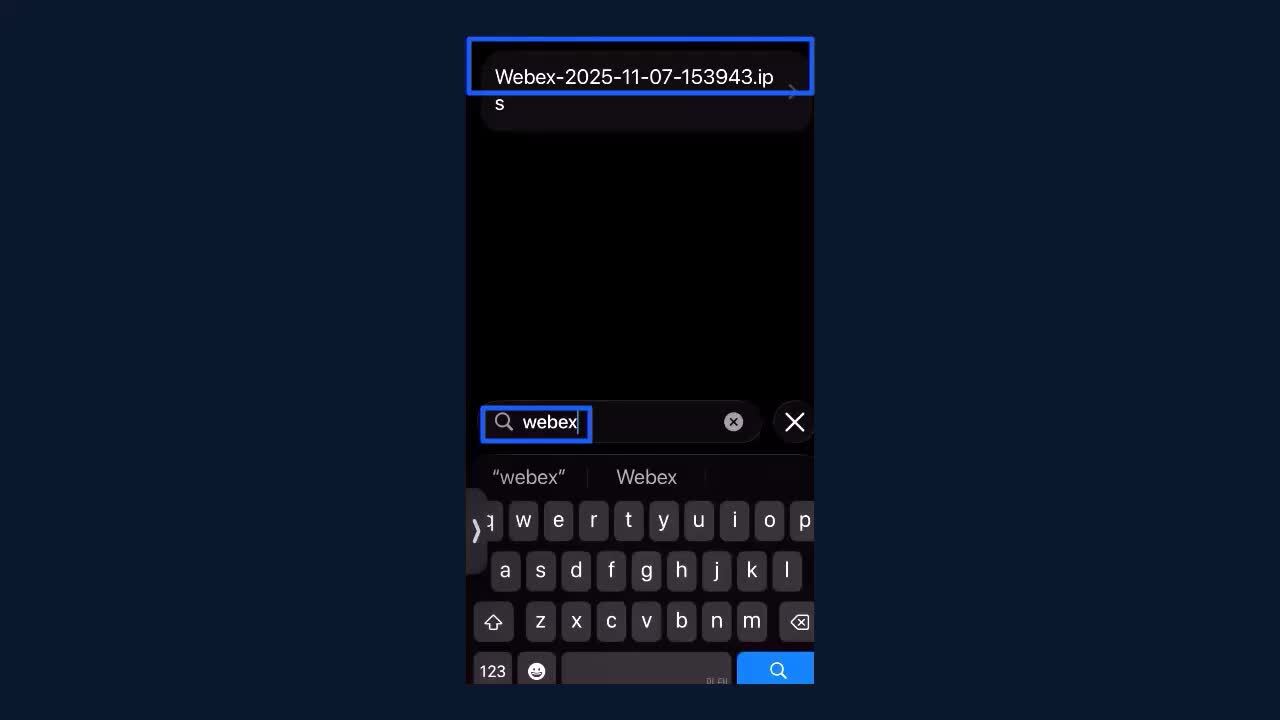MPP-Phone Registration in Webex Calling
2:47
This video demonstrates how to register an MPP-Phone in Webex Control Hub. Tags: portal,cxtacvideos,webex,devices
Related Videos
In Webex
-
Play video Add Custom URL Shortcuts on Webex App
Add Custom URL Shortcuts on Webex App
This Video will demonstrate how site Administrator can add custom shortcut URL on Webex App's navigation menu, that allows users to click a shortcut and open the target URL in Webex App.
1:10
-
Play video Cloud Connected UC Directory Service
Cloud Connected UC Directory Service
This video explains configuration of Cloud Connected UC Directory Service
4:13
-
Play video How to Check the Webex App Version on Mac
How to Check the Webex App Version on Mac
This video provides steps to check the Webex App version on Mac.
1:02
-
Play video Debug Collection from 98XX MPP Phones (Webex Calling)
Debug Collection from 98XX MPP Phones (Webex Calling)
This Video demonstrate the process of configuring the Webex Control Hub to enable debug collection from 98XX series MPP phones.
1:39
-
Play video Analysing Webex UCM Calling logs using Collaboration Solution Analyzer
Analysing Webex UCM Calling logs using Collaboration Solution Analyzer
The video shows how to analyse Webex UCM Calling logs using Collaboration Solution Analyzer tool (CSA) Tags: webex, ucm calling
3:43
-
Play video Collecting and Sharing Webex App Console logs from iPhone iPad with TAC
Collecting and Sharing Webex App Console logs from iPhone iPad with TAC
This video will demonstrate the process of Collecting Webex App Console logs from your iPhone/iPad Devices and sharing it with TAC. Tags: meetings
1:13