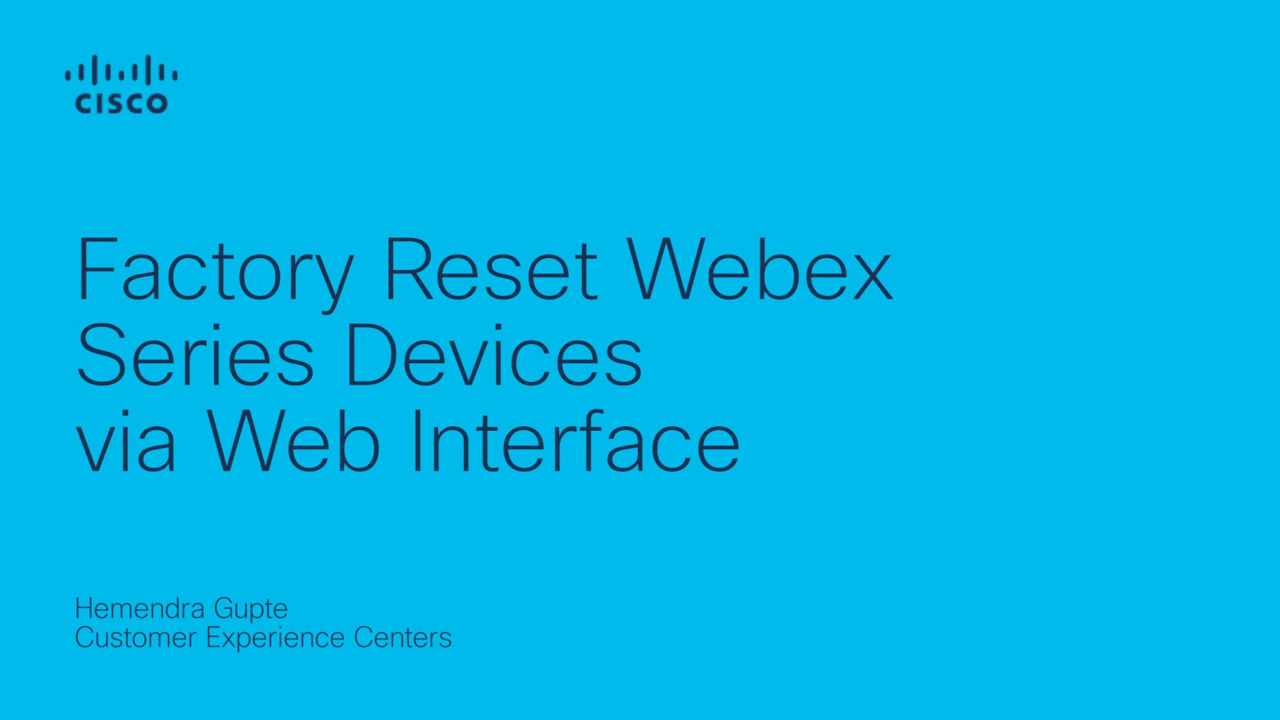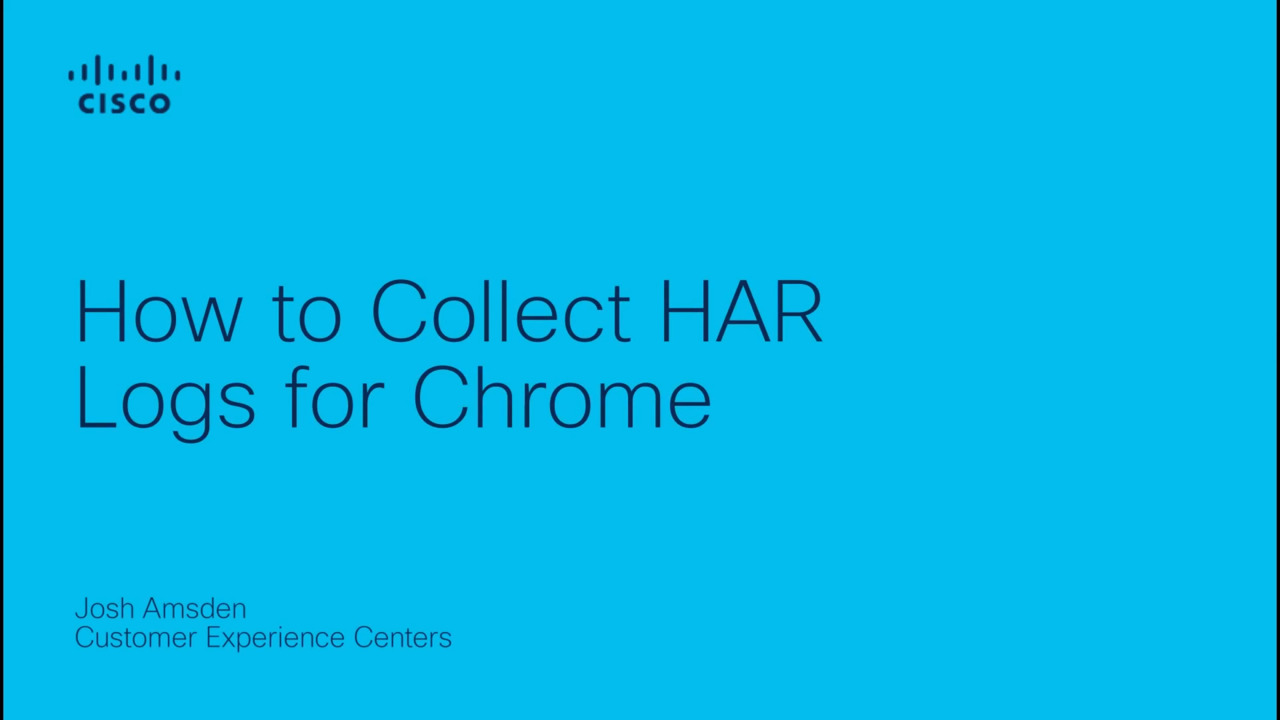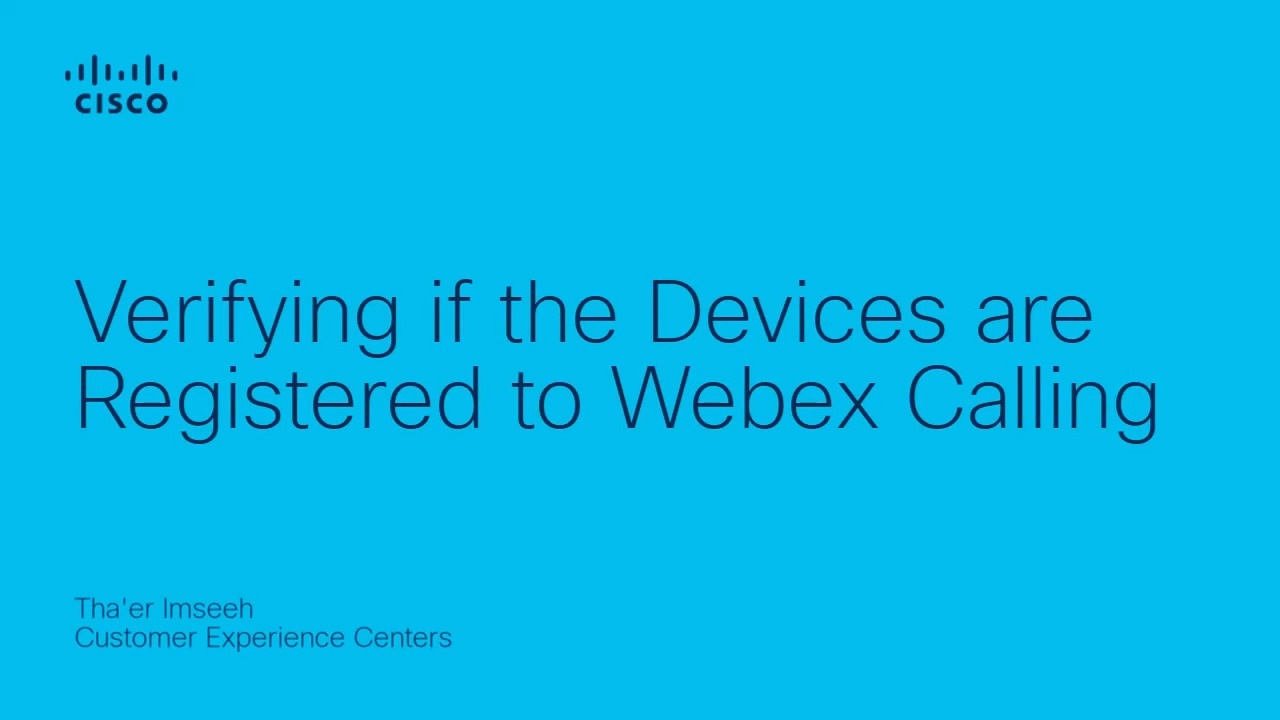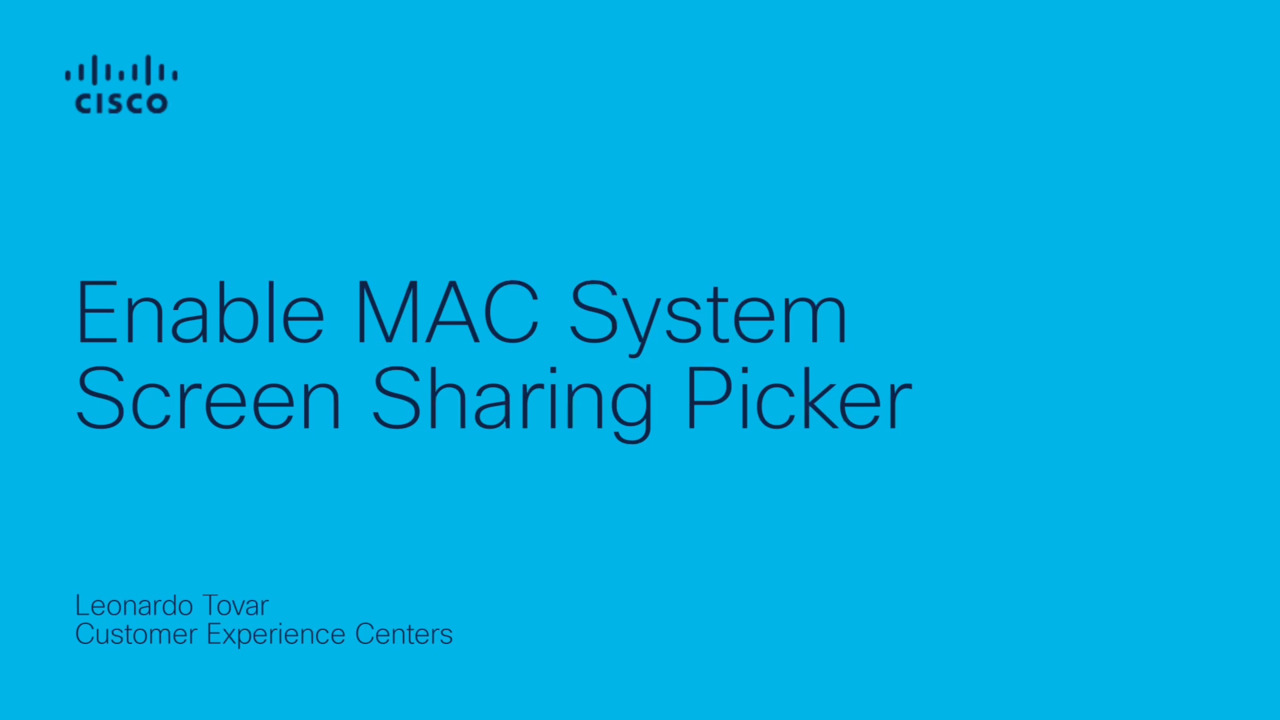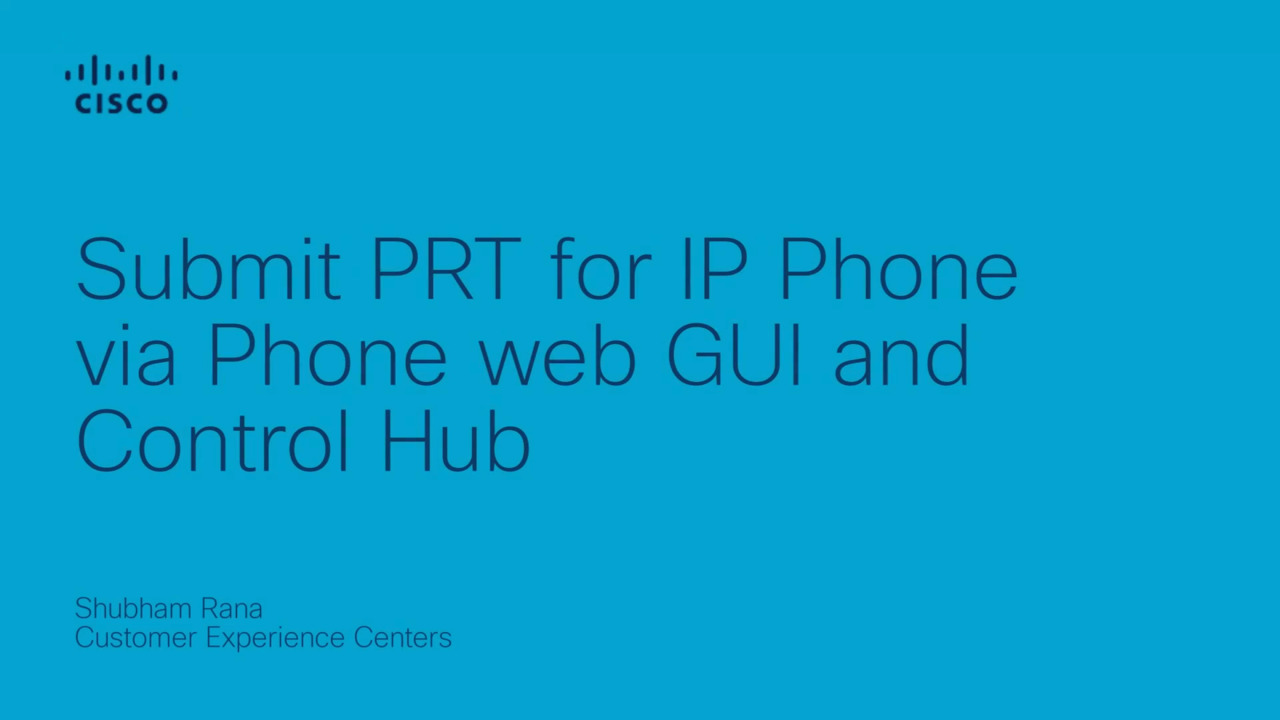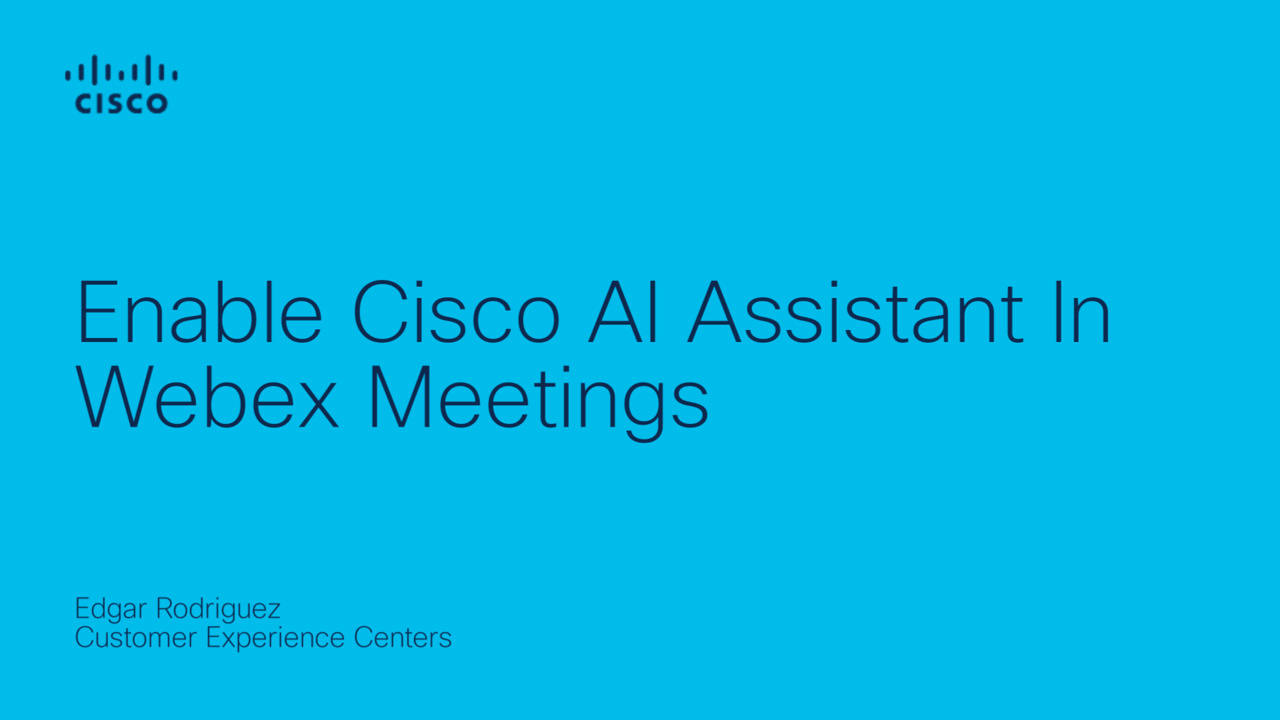Clear WebView2 Cache for Windows
0:50
This video goes over how to clear the WebView2 cache for the Webex application on Windows 10 and 11 systems.
Related Videos
In Webex
-
Play video Factory Reset Webex Series Devices via Web Interface
Factory Reset Webex Series Devices via Web Interface
This video demonstrates how to reset a Webex Board, Webex Room, or Desk device to its default factory settings via web interface. Tags: telepresence,webex,devices,room,factory,reset
1:56
-
Play video How to Collect HAR logs for Chrome
How to Collect HAR logs for Chrome
Contributed by: Josh Amsden This video describes the steps for capturing a HAR log file from Google Chrome. Tags: collaboration,how-to,administration,har
1:45
-
Play video Verifying if the Devices are Registered to Webex Calling
Verifying if the Devices are Registered to Webex Calling
Contributed by: Tha'er Imseeh The video provides the steps to verify if the Devices are Registered to Webex Calling. Tags: verification,devices,registration,webex,calling
1:13
-
Play video Enable system screen sharing picker for Webex App
Enable system screen sharing picker for Webex App
If you use macOS, you can use the system screen sharing picker instead of Webex controls to share your screen, window, or an app in a call or meeting. This video demonstrate how to enable this feature for the Webex App. Tags:webex,meetings
1:54
-
Play video SubmitPRT for IP Phone via Phone web GUI and control hub
SubmitPRT for IP Phone via Phone web GUI and control hub
This video demonstrates How to Submit PRT for IP Phone via Phone web GUI and control hub in webex calling.
3:11
-
Play video Enable Cisco AI Assistance In Webex Meetings
Enable Cisco AI Assistance In Webex Meetings
Learn how to enable Cisco AI Assistant for Webex Meetings from Control Hub. This quick guide shows you the steps to activate automated notes, action items, and summaries, boosting productivity and enhancing collaboration. Watch to get started!
2:33