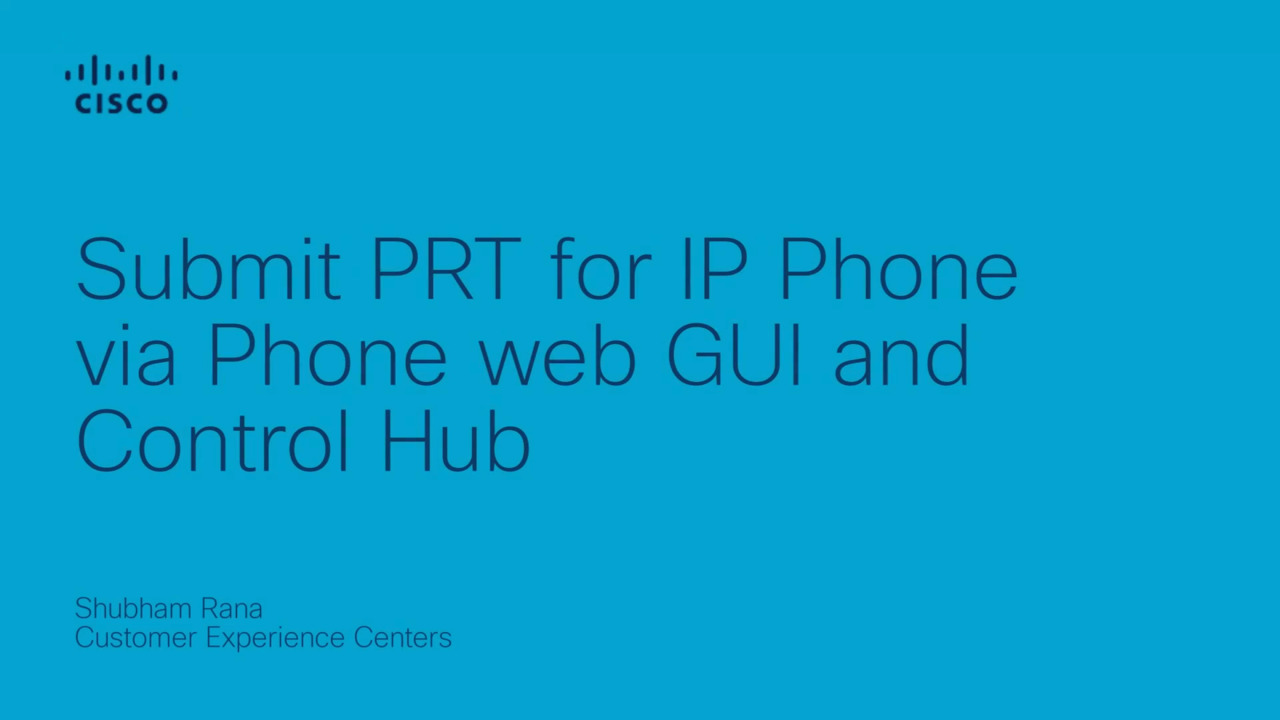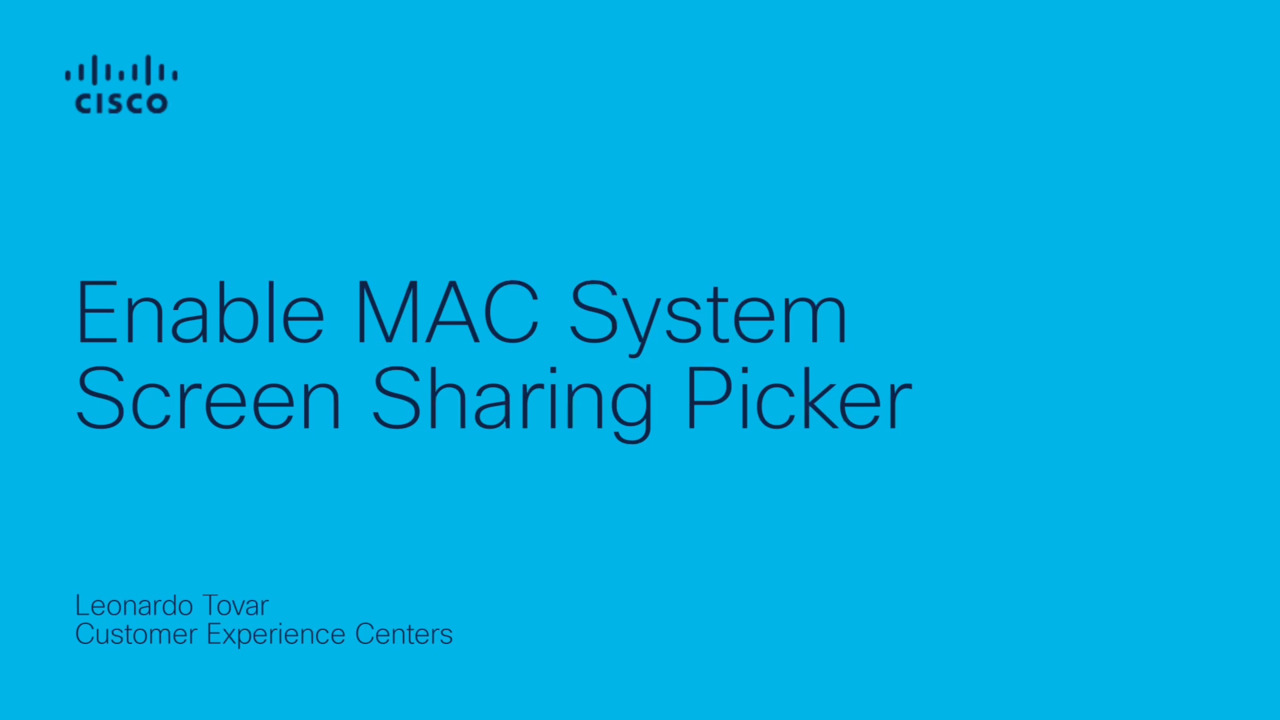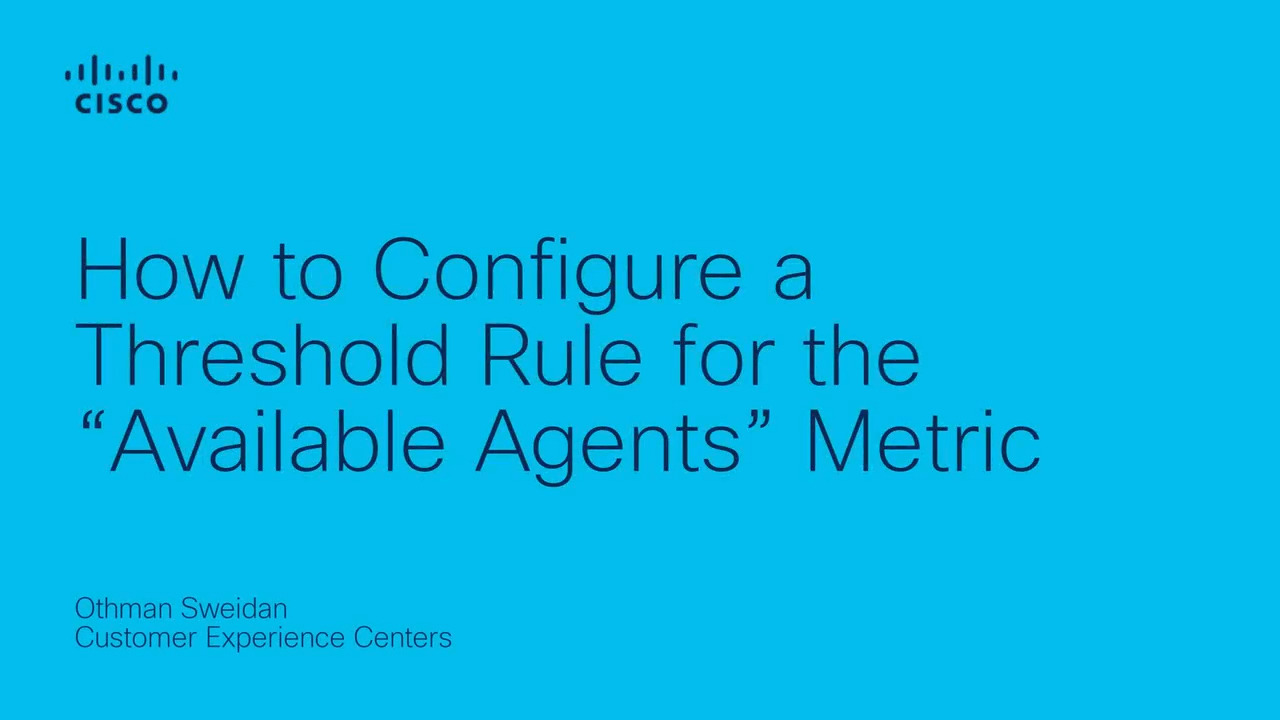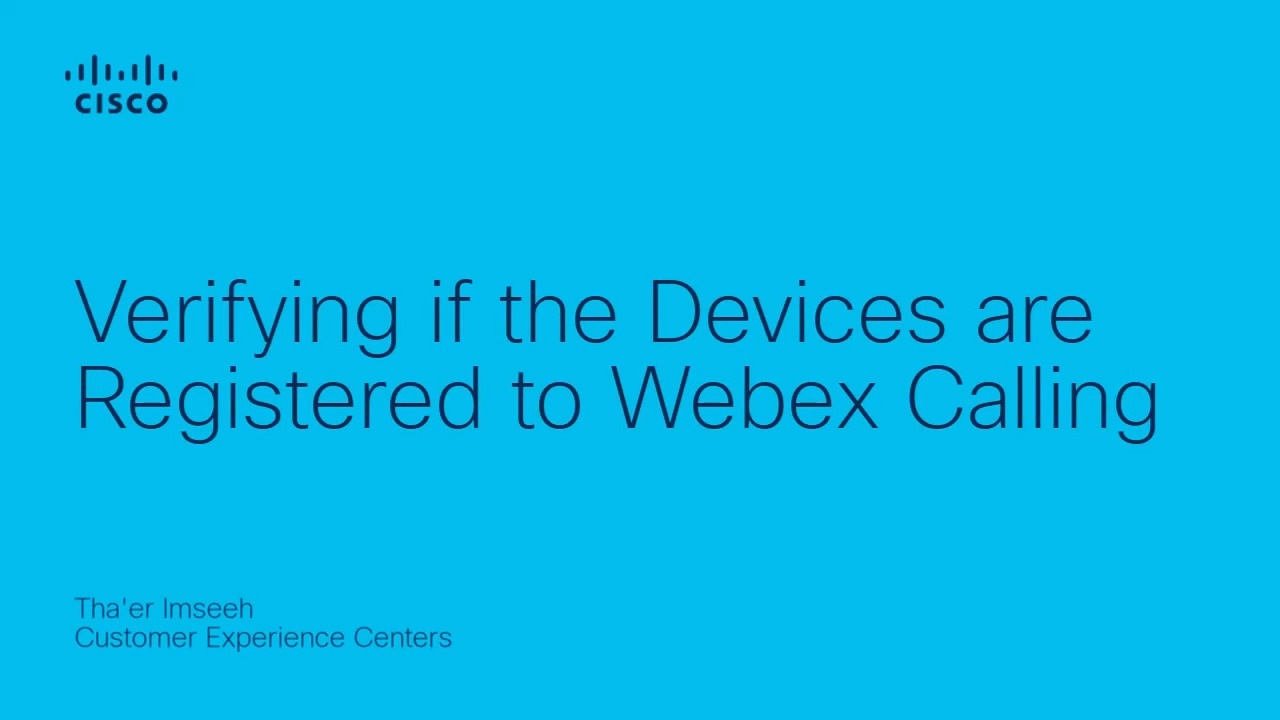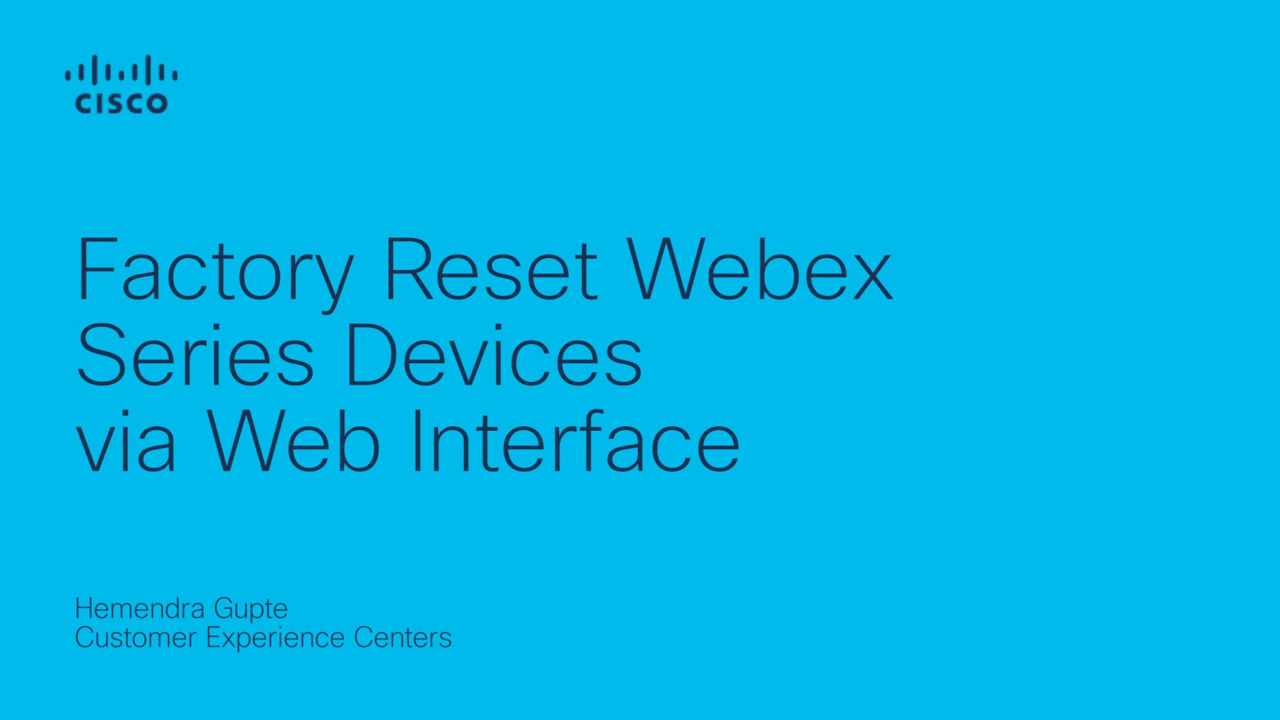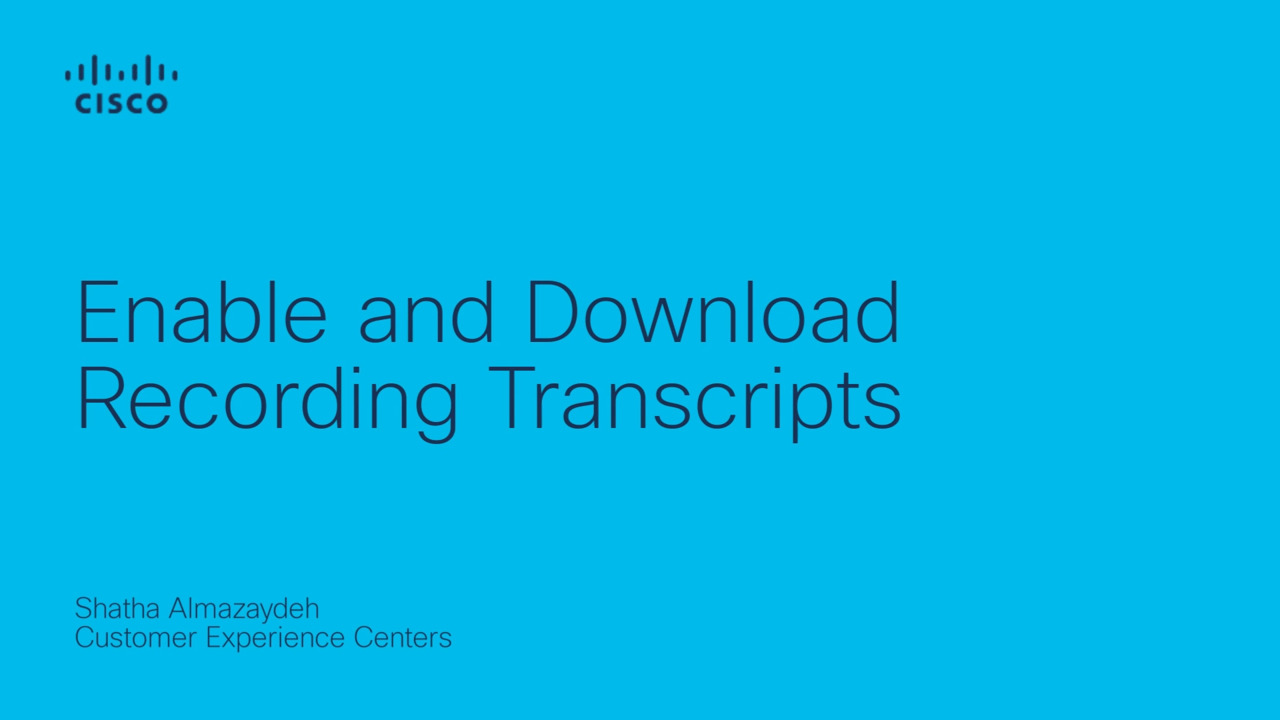How to Collect HAR logs for Chrome
1:45
Contributed by: Josh Amsden This video describes the steps for capturing a HAR log file from Google Chrome. Tags: collaboration,how-to,administration,har
Related Videos
In Webex
-
Play video SubmitPRT for IP Phone via Phone web GUI and control hub
SubmitPRT for IP Phone via Phone web GUI and control hub
This video demonstrates How to Submit PRT for IP Phone via Phone web GUI and control hub in webex calling.
3:11
-
Play video Enable system screen sharing picker for Webex App
Enable system screen sharing picker for Webex App
If you use macOS, you can use the system screen sharing picker instead of Webex controls to share your screen, window, or an app in a call or meeting. This video demonstrate how to enable this feature for the Webex App. Tags:webex,meetings
1:54
-
Play video How To Configure A Threshold Rule For The “Available Agents” Metric
How To Configure A Threshold Rule For The “Available Agents” Metric
Contributed by Othman Sweidan. This Video describes the steps of configuring a threshold rule for the “Available Agents” metric. Tags: Administration, Webex contact center, How to
1:46
-
Play video Verifying if the Devices are Registered to Webex Calling
Verifying if the Devices are Registered to Webex Calling
Contributed by: Tha'er Imseeh The video provides the steps to verify if the Devices are Registered to Webex Calling. Tags: verification,devices,registration,webex,calling
1:13
-
Play video Factory Reset Webex Series Devices via Web Interface
Factory Reset Webex Series Devices via Web Interface
This video demonstrates how to reset a Webex Board, Webex Room, or Desk device to its default factory settings via web interface. Tags: telepresence,webex,devices,room,factory,reset
1:56
-
Play video Enable and Download Recording Transcripts
Enable and Download Recording Transcripts
This video describes how to enable recording transcripts in webex meetings and download them Tags: recording,transcripts
2:12