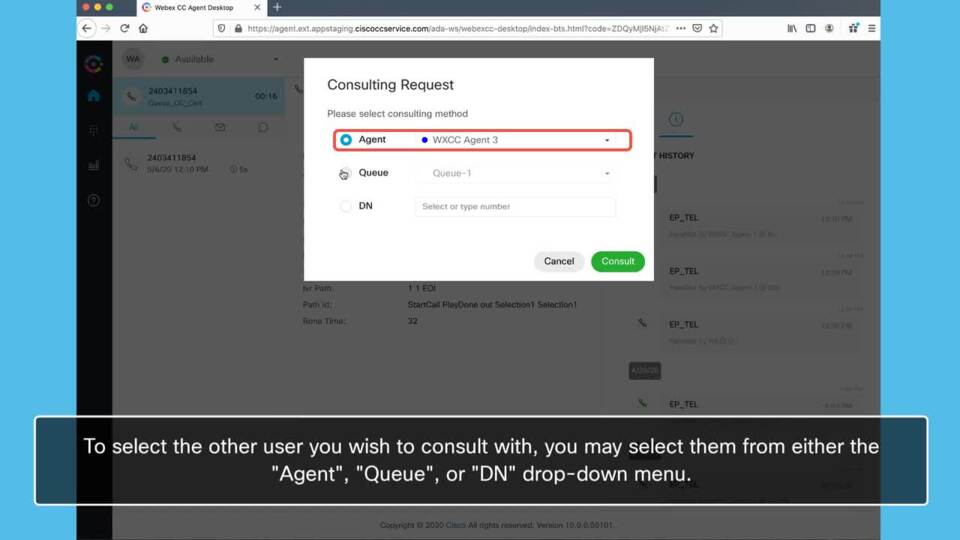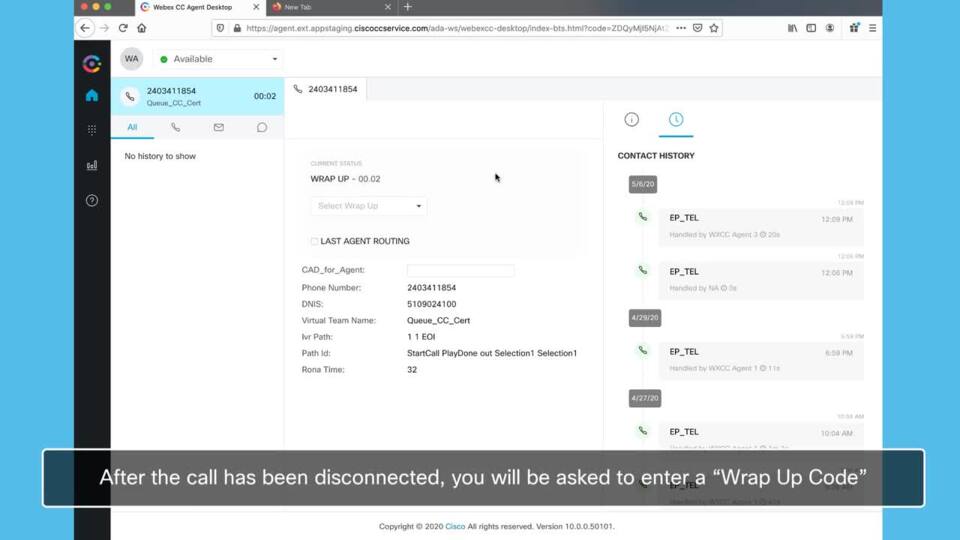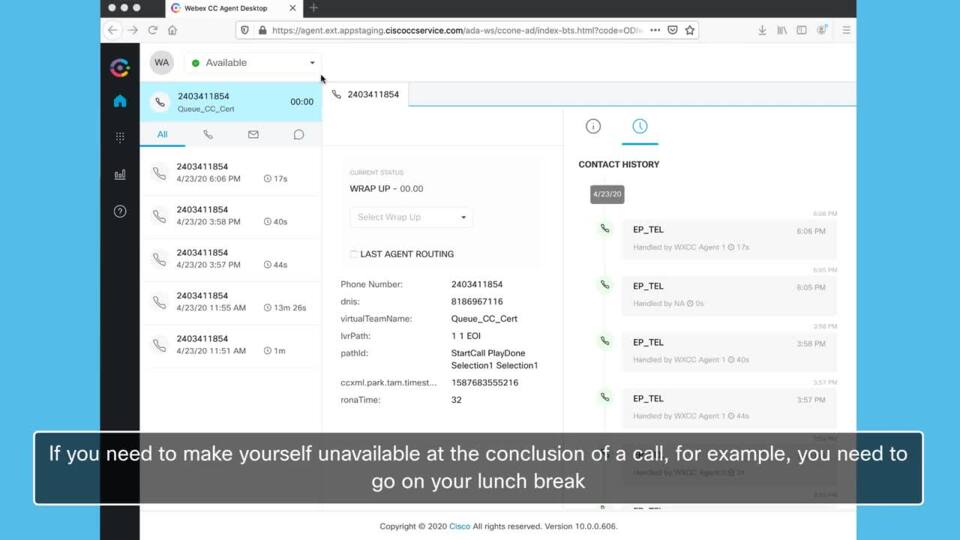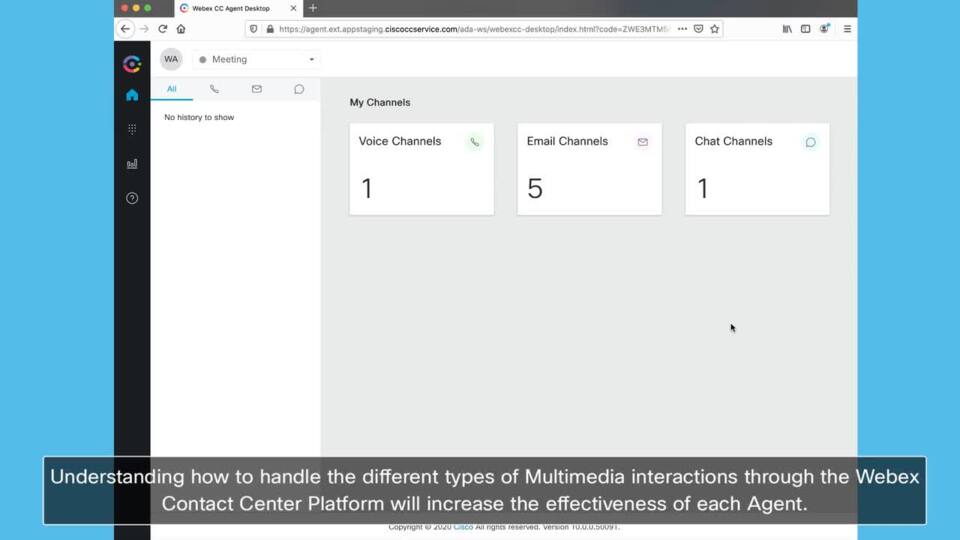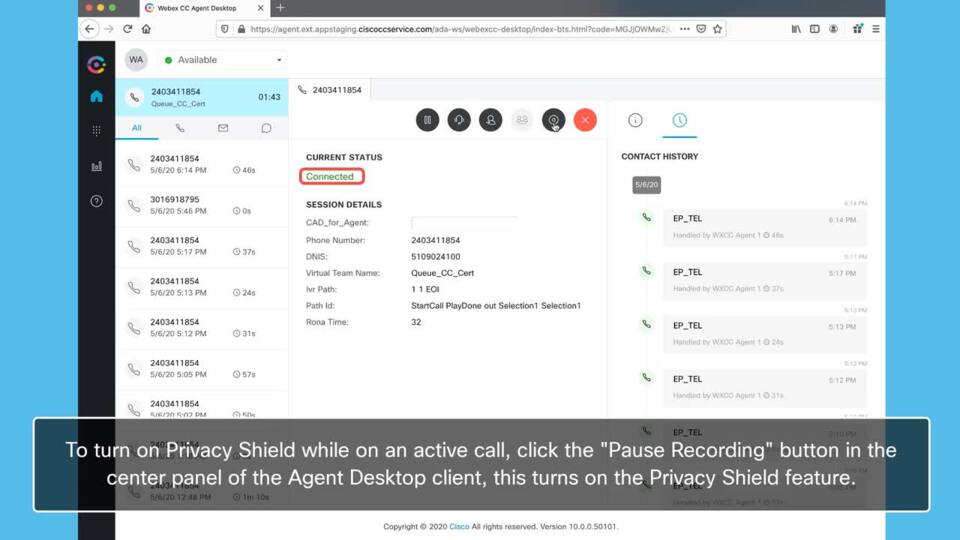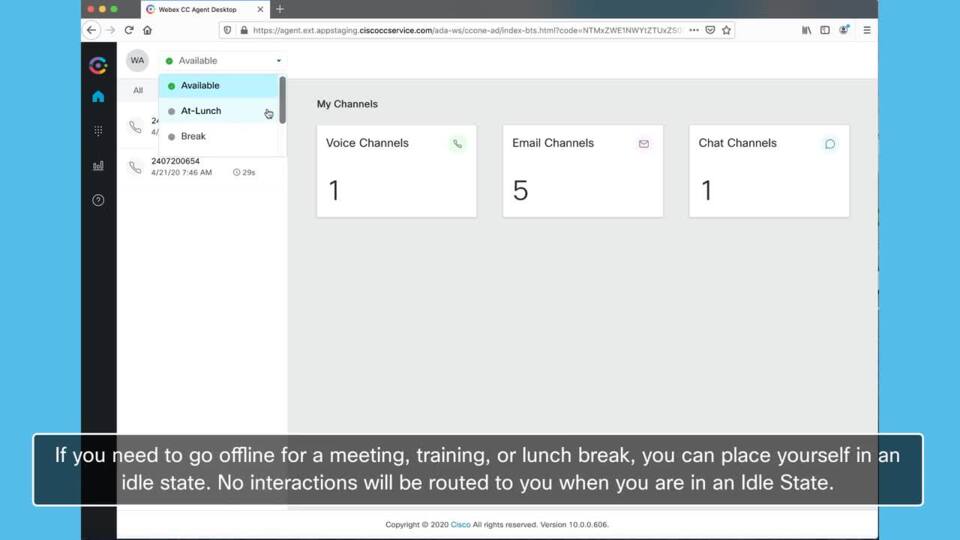Webex Contact Center How to Assign Post Call Wrap-up Codes
1:51
Entering post call wrap up codes are important to keep record of why calls were concluded.
Related Videos
In Webex Contact Center - Agent Desktop
-
Play video Webex Contact Center How to Consult with Another User
Webex Contact Center How to Consult with Another User
You can consult with another Agent Desktop user while you are on the phone with a customer.
1:03
-
Play video Webex Contact Center How to End a Call
Webex Contact Center How to End a Call
After the customer has been helped and the call can be concluded, to end a call, click “end call” on your device. After the call has been disconnected, you will be asked to enter a “Wrap Up Code” to keep record of the reasons the call was concluded
0:42
-
Play video Webex Contact Center How to Use Idle State Codes
Webex Contact Center How to Use Idle State Codes
Idle state codes are useful for Agents to display the reason they need to step away from their station. This helps supervisors remain aware of activity happening between Agents.
0:49
-
Play video Webex Contact Center Agent Desktop Experience
Webex Contact Center Agent Desktop Experience
Understanding how to handle the different types of Multimedia interactions through the Webex Contact Center Platform will increase the effectiveness of each Agent.
1:17
-
Play video What is the Privacy Shield
What is the Privacy Shield
Privacy Shield is a feature, which if your enterprise has set up, allows Agents to block the recording of sensitive information during a call. This is a good feature to protect customer information such as credit card and social security numbers.
1:37
-
Play video Webex Contact Center Understanding Agent States
Webex Contact Center Understanding Agent States
Agent States are states that you can be in while using the Agent Desktop. There are two categories of agent state: Agent Availability states and Agent Contact States.
2:45