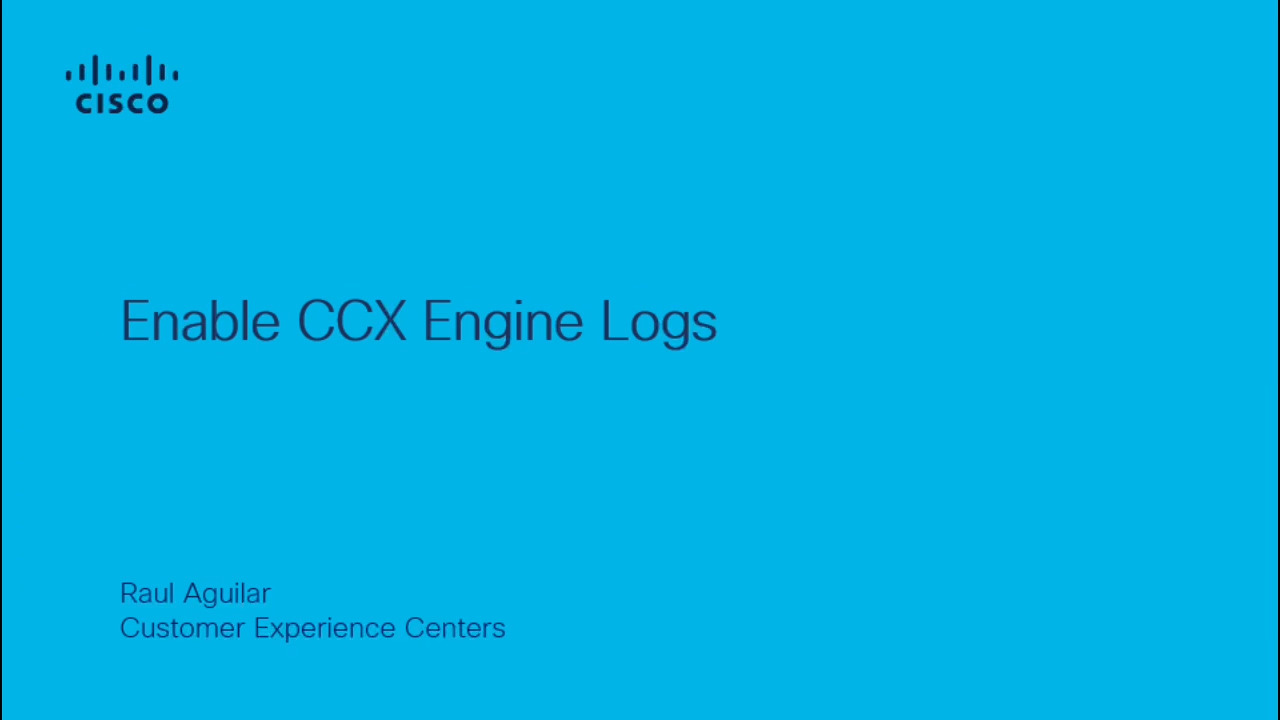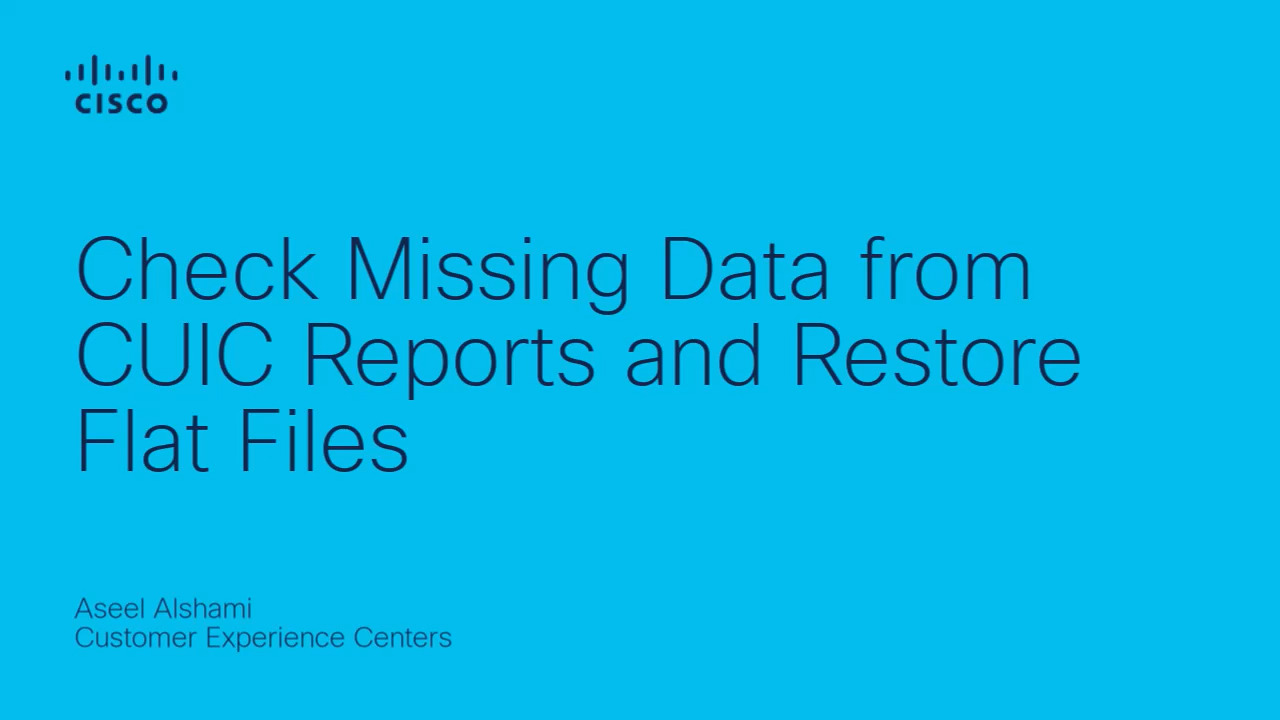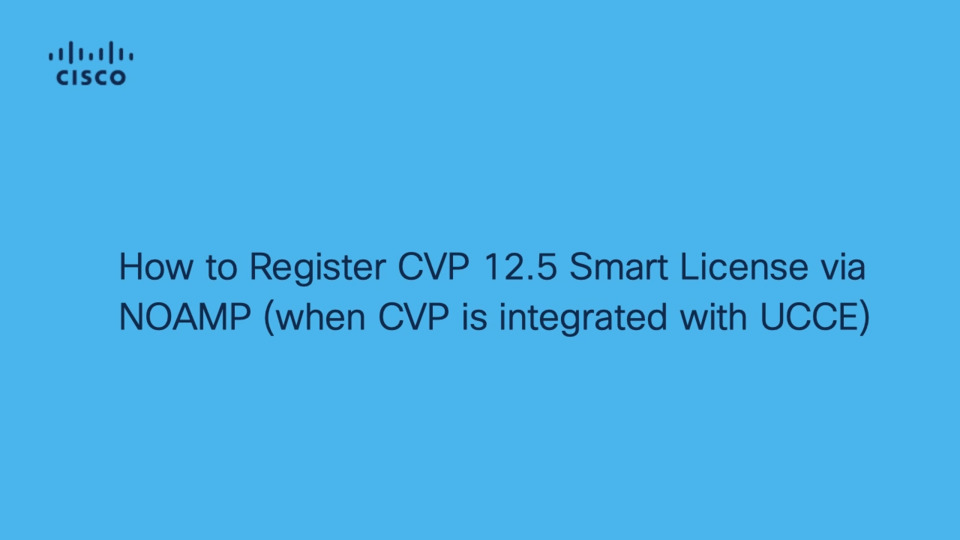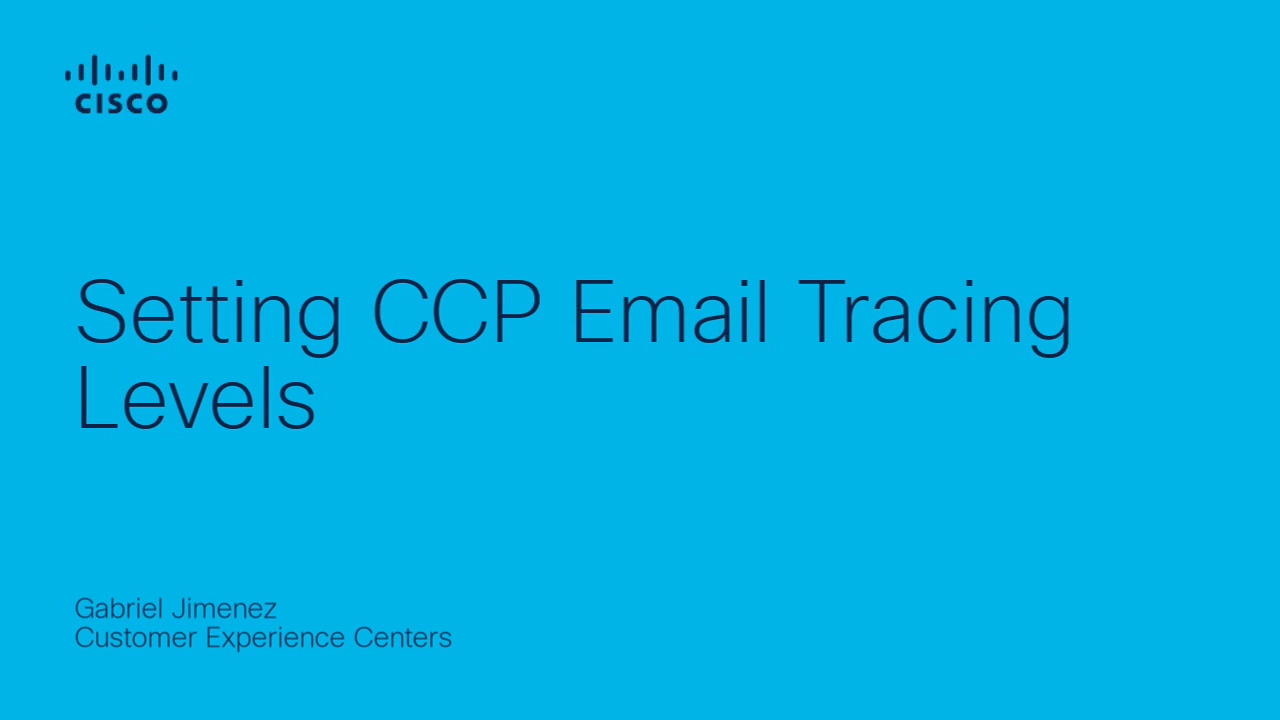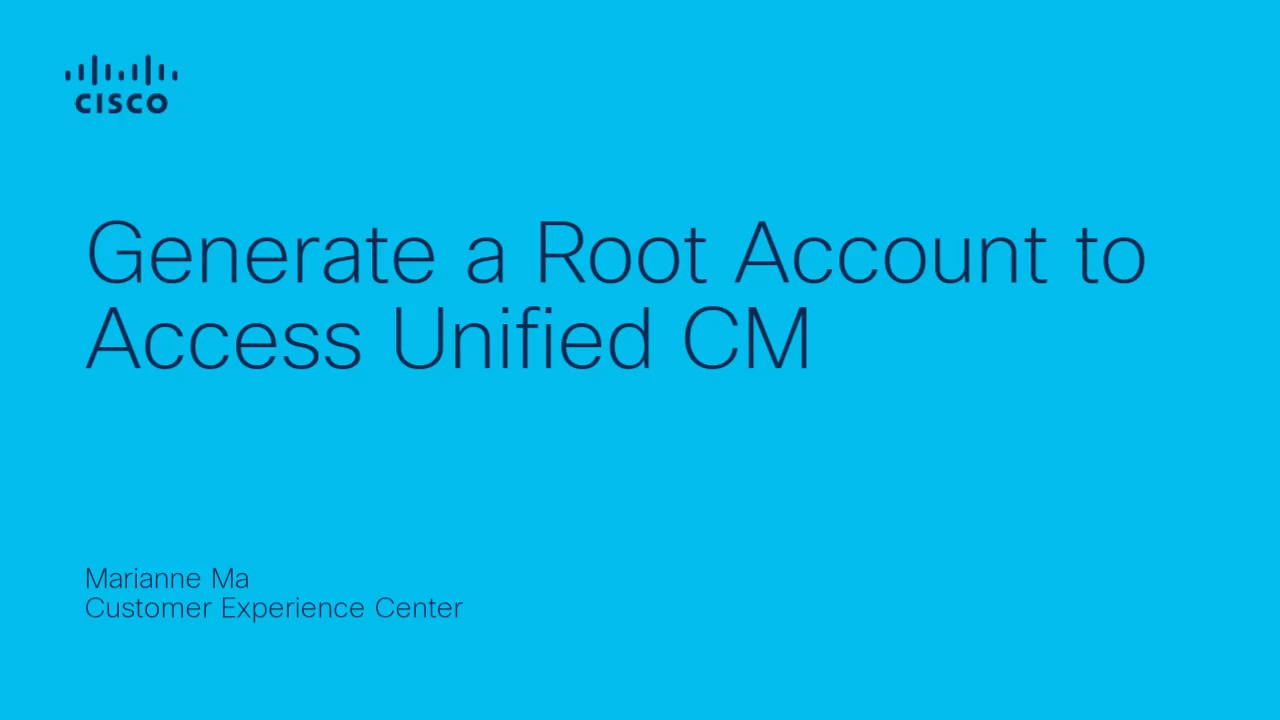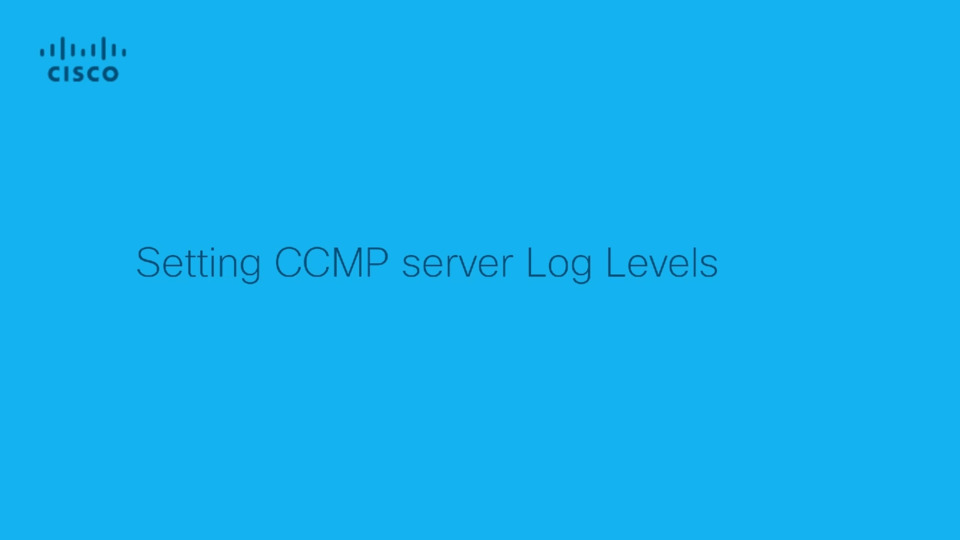UCCE - How To Set RTR Trace to Debug Level 3
1:58
This video provides steps to enable the UCCE Router RTR traces to debug level 3 and collect those traces.
Related Videos
In Unified Contact Center
-
Play video Collect CCX Engine Logs
Collect CCX Engine Logs
Contributed by: Raul Aguilar This video provides the steps on how to collect Engine logs from either RTMT or CLI Tags: UCCX,Engine,logs
1:40
-
Play video UCCX- Check Missing Data from CUIC Reports and Restore Flat Files
UCCX- Check Missing Data from CUIC Reports and Restore Flat Files
This video outlines the troubleshooting approach for addressing missing data in CUIC reports and demonstrates how to restore the missing data on UCCX.
4:51
-
Play video How to configure Smart License on CVP 12.5 (when CVP is integrated with UCCE)
How to configure Smart License on CVP 12.5 (when CVP is integrated with UCCE)
This video provides the methods for configuring Smart License on CVP 12.5 when CVP is integrated with UCCE not with PCCE.
3:22
-
Play video Setting CCP Email Tracing Levels
Setting CCP Email Tracing Levels
Contributed by: Gabriel Jimenez In this guide we will walk through on how to enable the Customer Collaboration Platform (CCP) email tracing levels to debug to aid in troubleshooting email issues Tags: ccp,email,uccx
1:58
-
Play video Unified Communications Manager - How to generate a root account to access Unified CM
Unified Communications Manager - How to generate a root account to access Unified CM
This video provides the procedure of generating a root account Tags: Unified Communications Manager - veh, cxtacvideos, ucm
3:18
-
Play video Setting CCMP log levels
Setting CCMP log levels
This video will show how to set CCMP logs to DEBUG mode
1:49