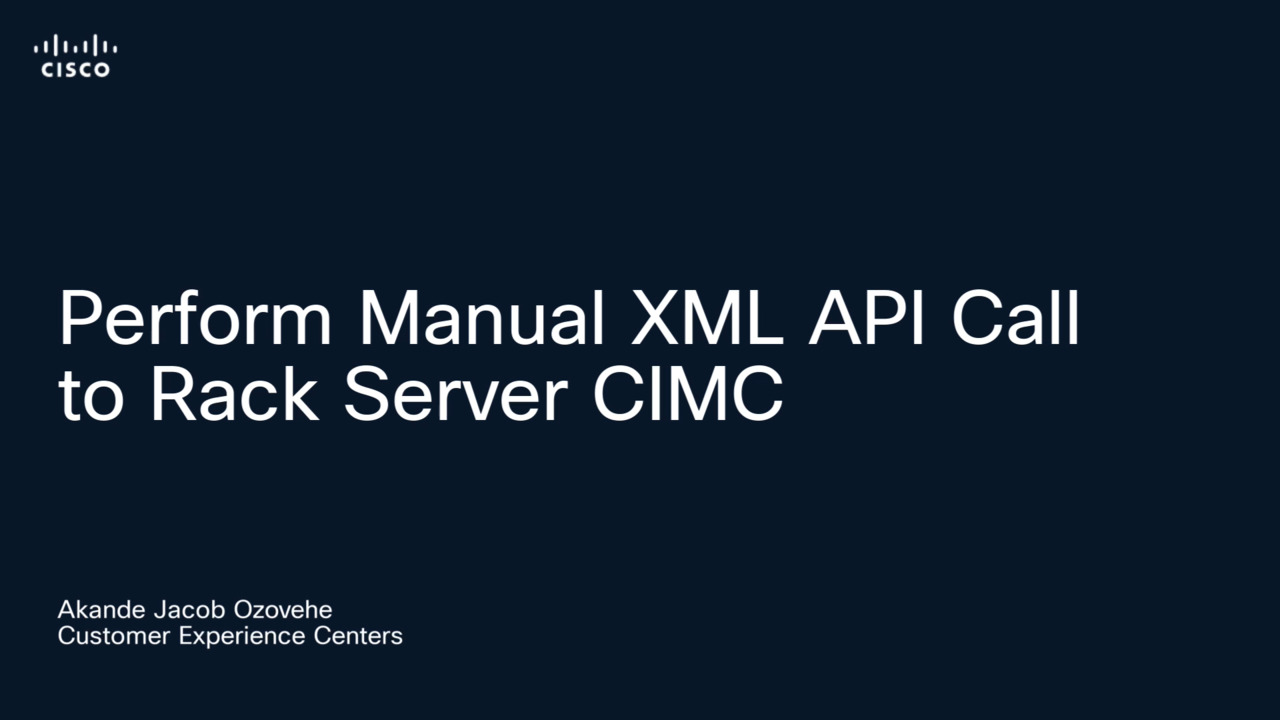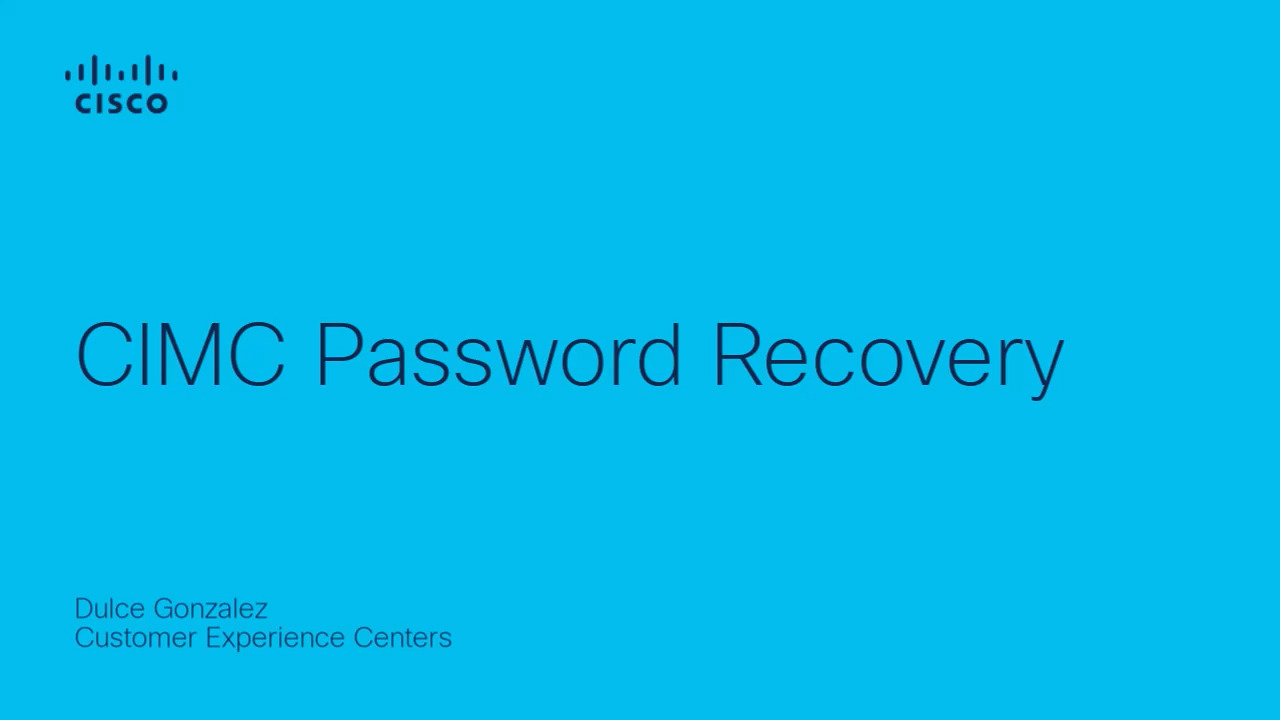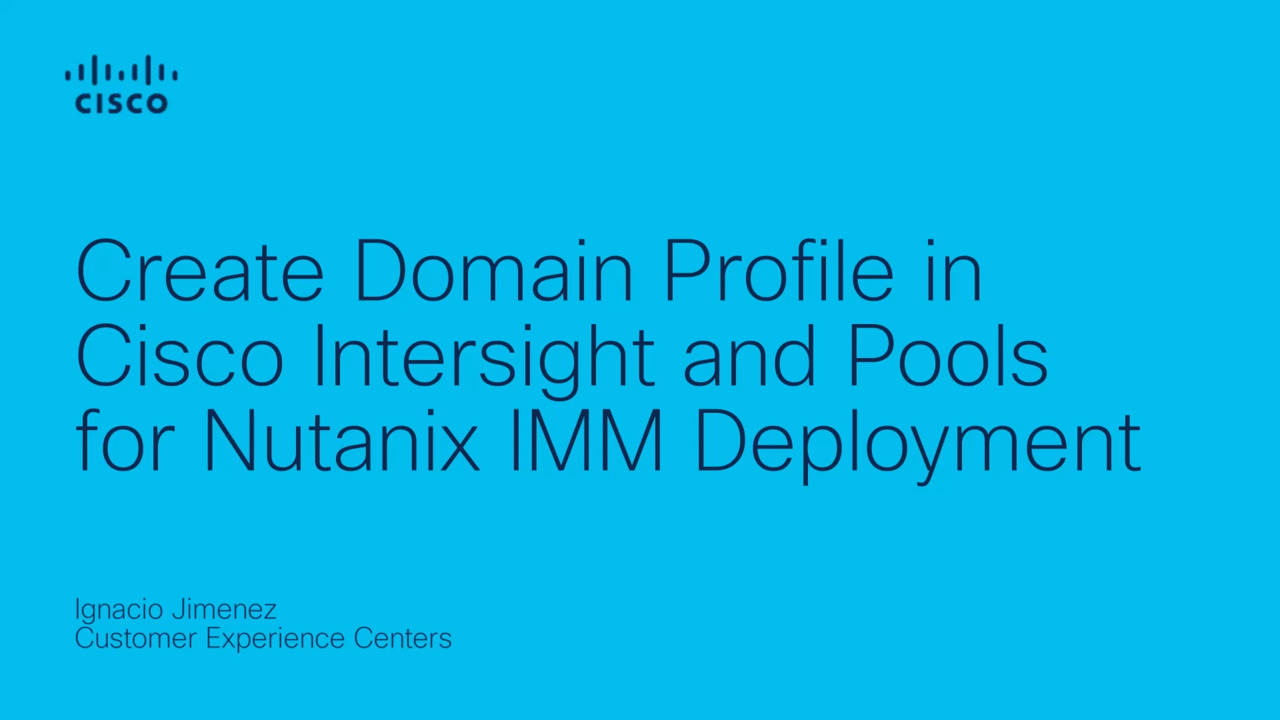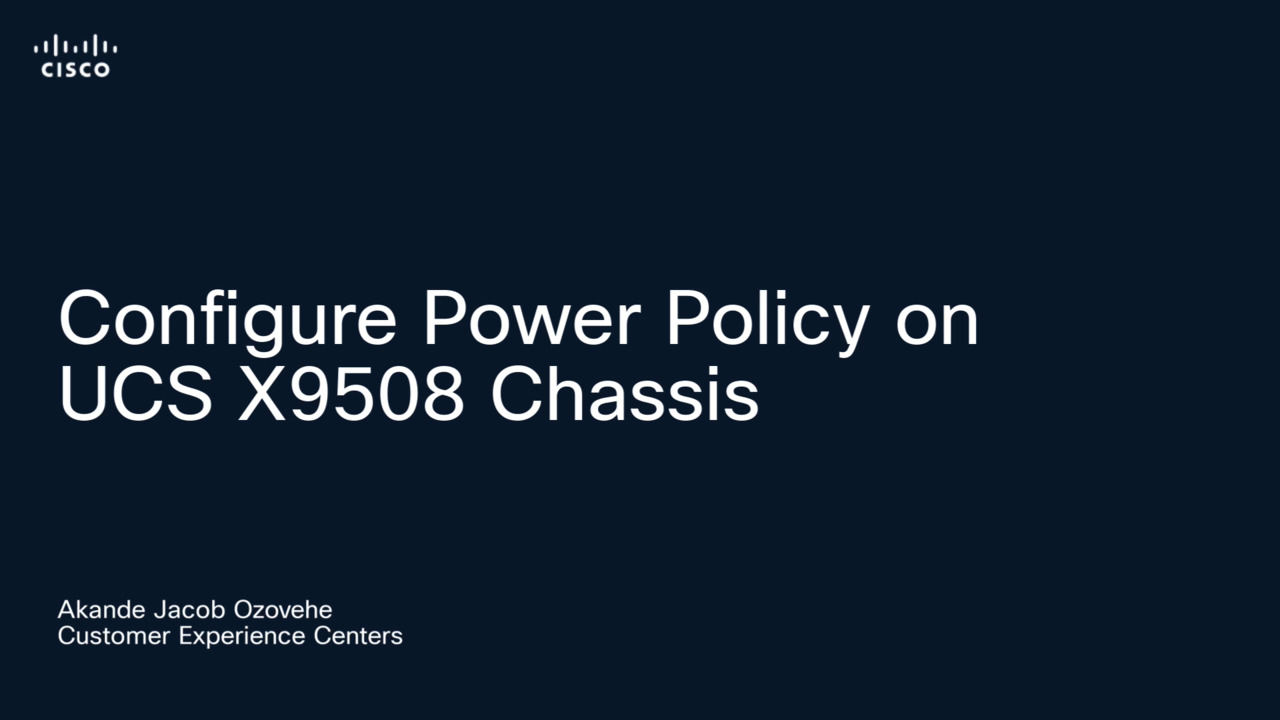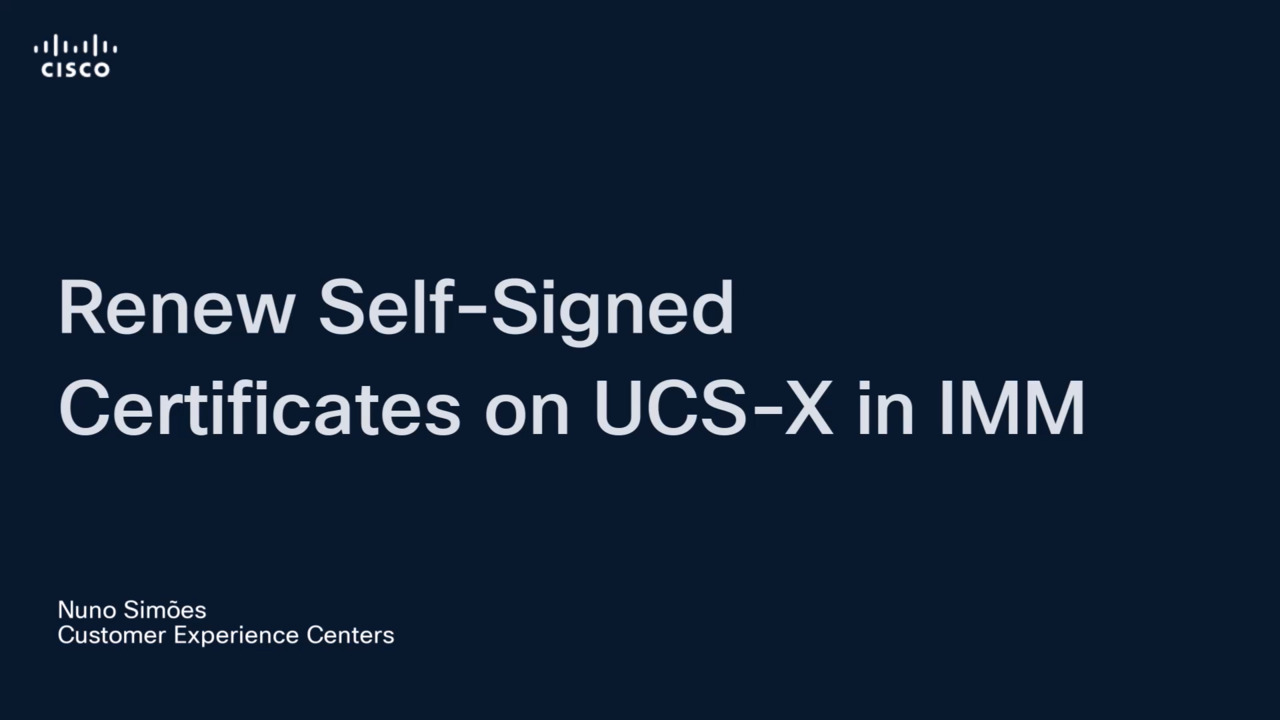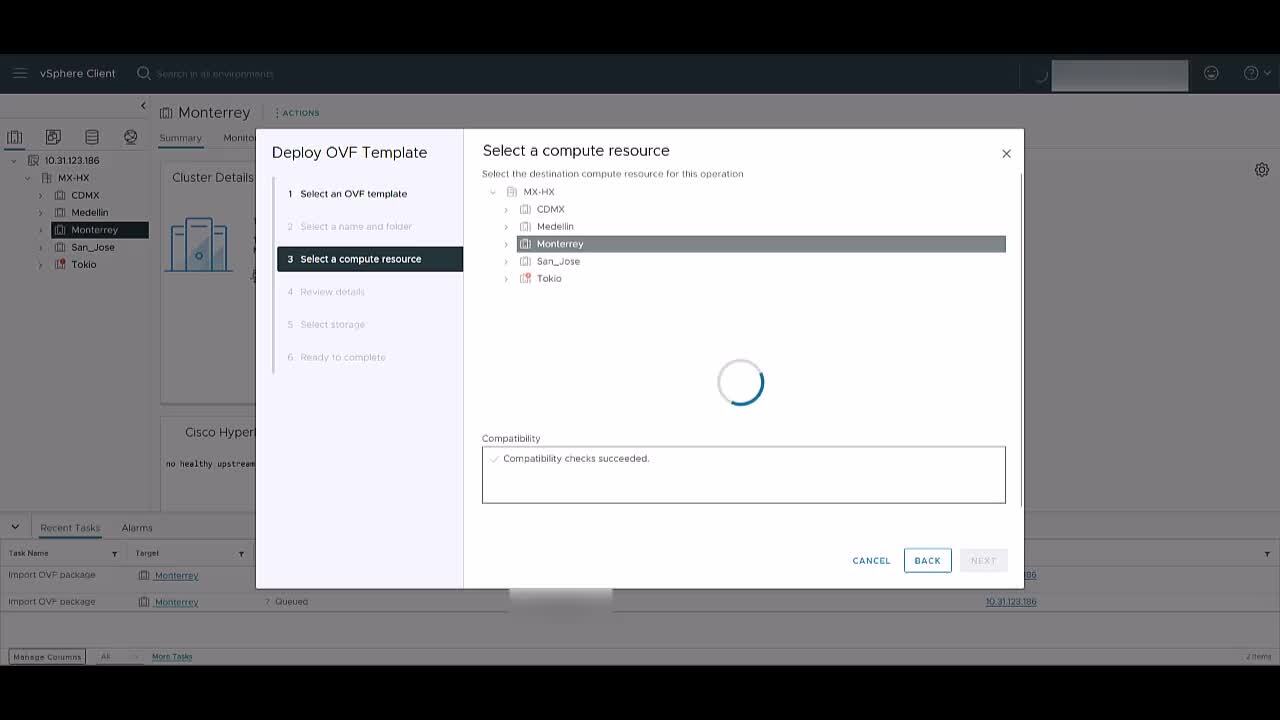Configuring Inband Management Access in UCS Manager
5:07
This video shows how to configure inband management access in Cisco UCS Manager. Tags: ucs,inband,ucsm
Related Videos
In Data Center UCS
-
Play video Perform Manual XML API Call to Rack Server CIMC
Perform Manual XML API Call to Rack Server CIMC
This video demonstrates how to perform maanual XML API calls to Rack Server CIMC Tags: cimc, api, xml
4:48
-
Play video CIMC Password Recovery
CIMC Password Recovery
This video explains the steps to recover CIMC password on UCS C Series servers (M5, M6, and M7 models) Tag: Data, Center, UCS
1:52
-
Play video Create Domain Profile in Cisco Intersight and Pools for Nutanix IMM Deployment
Create Domain Profile in Cisco Intersight and Pools for Nutanix IMM Deployment
In this video, we explain how to Create Domain Profile in Cisco Intersight and Pools for Nutanix IMM Deployment
7:10
-
Play video Configure Power Policy on UCS X9508 Chassis
Configure Power Policy on UCS X9508 Chassis
This video describes how to configure Power Policy on UCS X9508 Chassis Tags: portal, cxtacvideos, dcucs https://www.cisco.com/c/en/us/td/docs/unified_computing/Intersight/b_Intersight_Managed_Mode_Configuration_Guide/m-chassis-policies.html
6:57
-
Play video Renew Self-Signed Certificates on UCS-X in IMM
Renew Self-Signed Certificates on UCS-X in IMM
This video describes how to renew Self-Signed Certificates on UCS-X in IMM
3:11
-
Play video Deploying Hyperflex 6.0(1b) Installer VM
Deploying Hyperflex 6.0(1b) Installer VM
This video shows how to deploy a Hyperflex 6.0(1b) Installer VM for upgrading or deploying purposes. Tags: hyperflex, upgrade, deployment
3:44