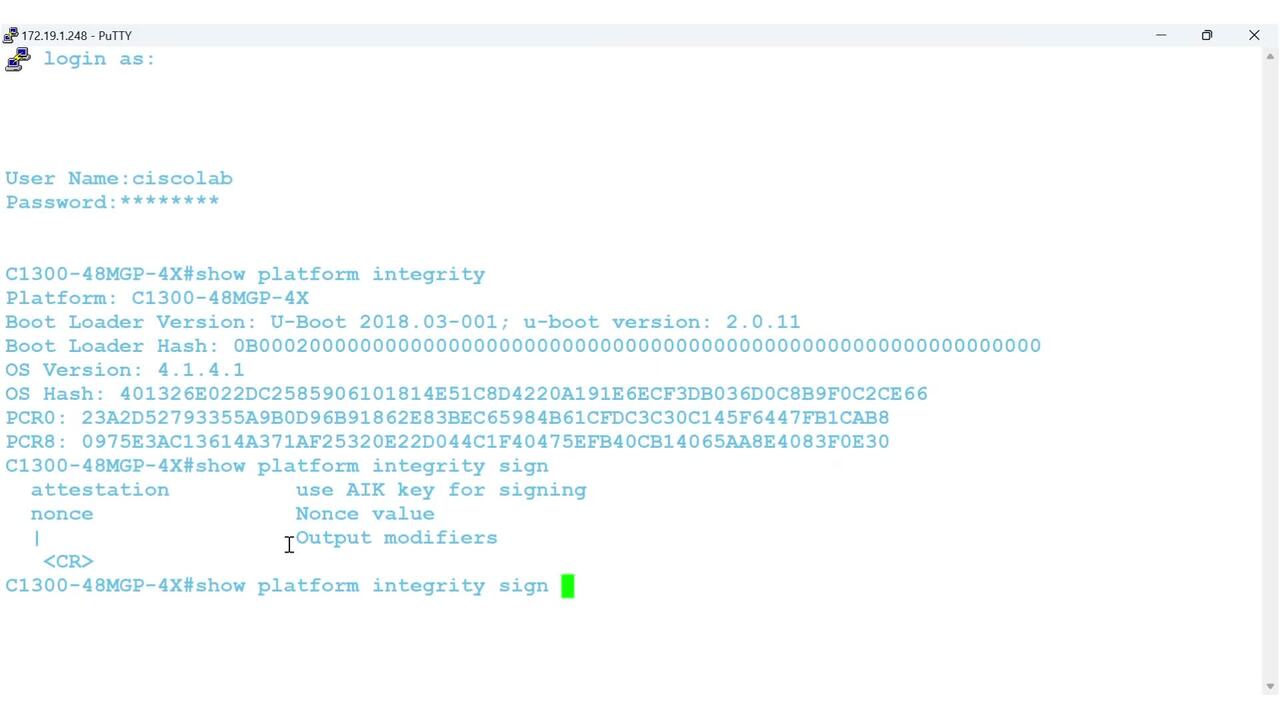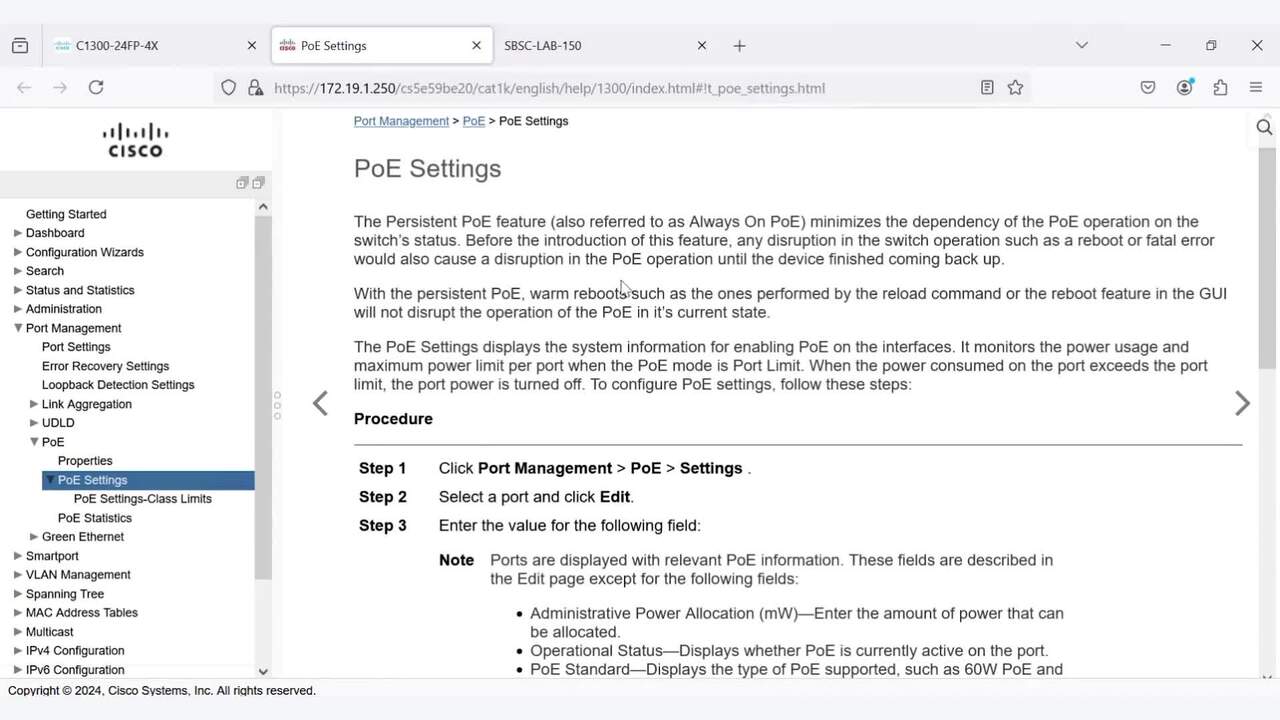Cisco Tech Talk: Catalyst 1300 Switch Stacking via CLI
3:09
In this edition of Cisco Tech Talk, I'll explain how to create a stack of two Catalyst 1300 switches via CLI.
Related Videos
In Cisco Business Switches
-
Play video Cisco Tech Talk: Static Routes for Beginners – Part 2 Configuration
Cisco Tech Talk: Static Routes for Beginners – Part 2 Configuration
In this second, of a two-part edition of Cisco Tech Talk, I’ll show you how to configure static routes on a router and a layer 3 switch.
5:27
-
Play video Cisco Tech Talk: Quality of Service (QoS) for Beginners – Part 1
Cisco Tech Talk: Quality of Service (QoS) for Beginners – Part 1
In this first, of a two-part edition of Cisco Tech Talk, I’ll explain Quality of Service (QoS) for beginners.
2:54
-
Play video Cisco Tech Talk: Boot Integrity Visibility (BIV) on Catalyst 1200 and 1300 Switches
Cisco Tech Talk: Boot Integrity Visibility (BIV) on Catalyst 1200 and 1300 Switches
In this edition of Cisco Tech Talk, I’ll explain Boot Integrity Visibility (BIV) on Cisco Catalyst 1200 and 1300 series switches.
3:26
-
Play video Cisco Tech Talk: Layer 3 Switching on Catalyst 1300 Switches
Cisco Tech Talk: Layer 3 Switching on Catalyst 1300 Switches
In this edition of Cisco Tech Talk, I’ll explain layer 3 configuration on a Catalyst 1300 switch.
6:36
-
Play video Cisco Tech Talk: Persistent PoE on Catalyst 1300 Switches
Cisco Tech Talk: Persistent PoE on Catalyst 1300 Switches
In this edition of Cisco Tech Talk, I’ll explain the persistent PoE feature available in Cisco Catalyst 1300 series switches.
5:05
-
Play video Cisco Tech Talk: Network Plug and Play for Beginners
Cisco Tech Talk: Network Plug and Play for Beginners
In this edition of Cisco Tech Talk, I’ll introduce Network Plug and Play (PNP) to beginners.
4:14