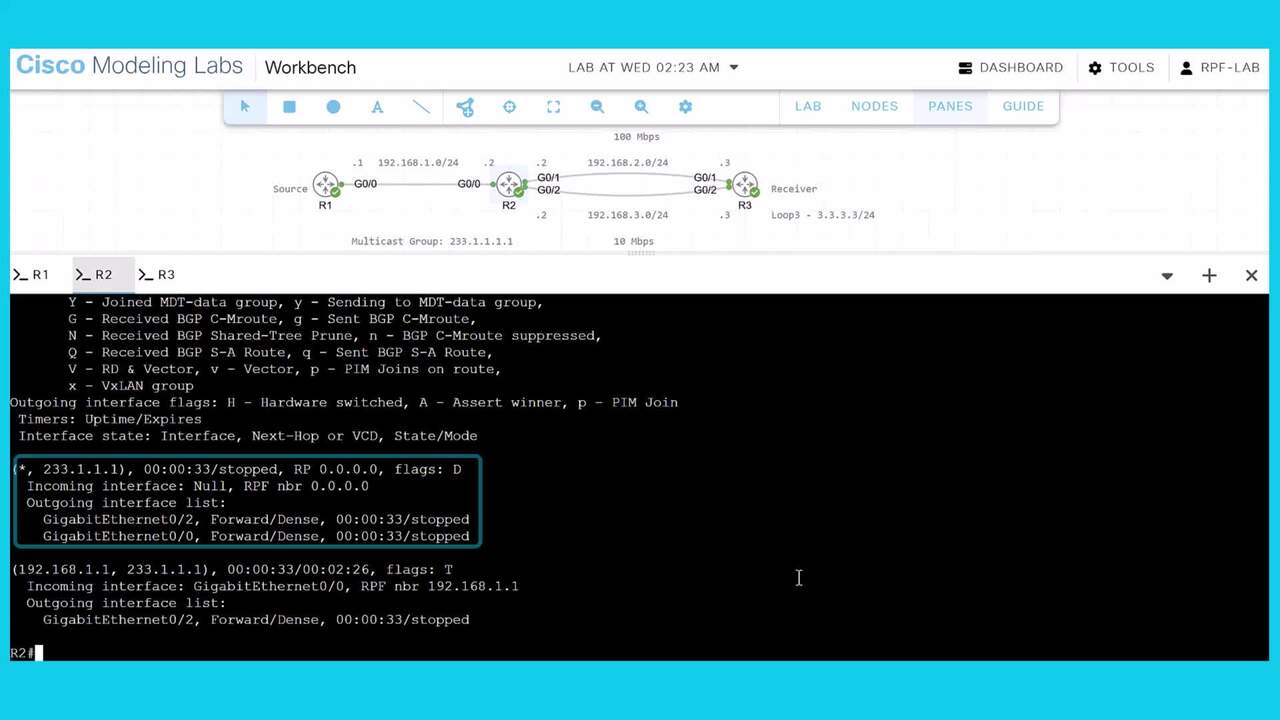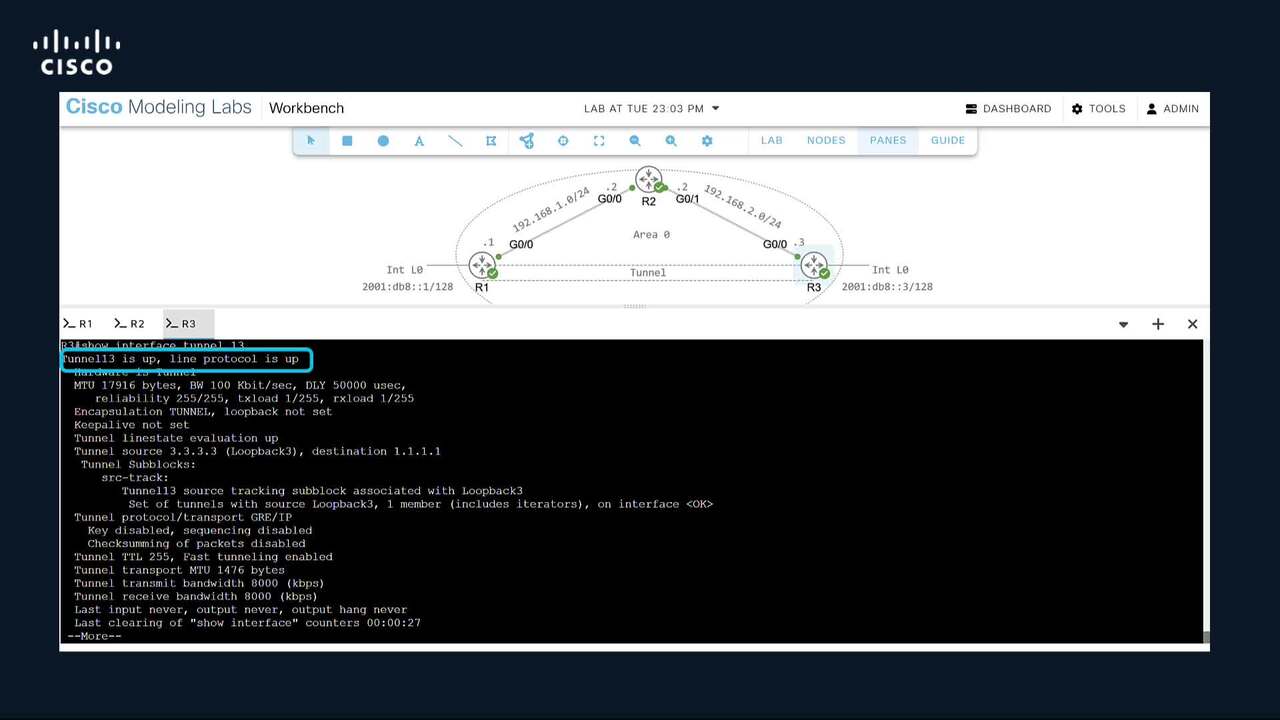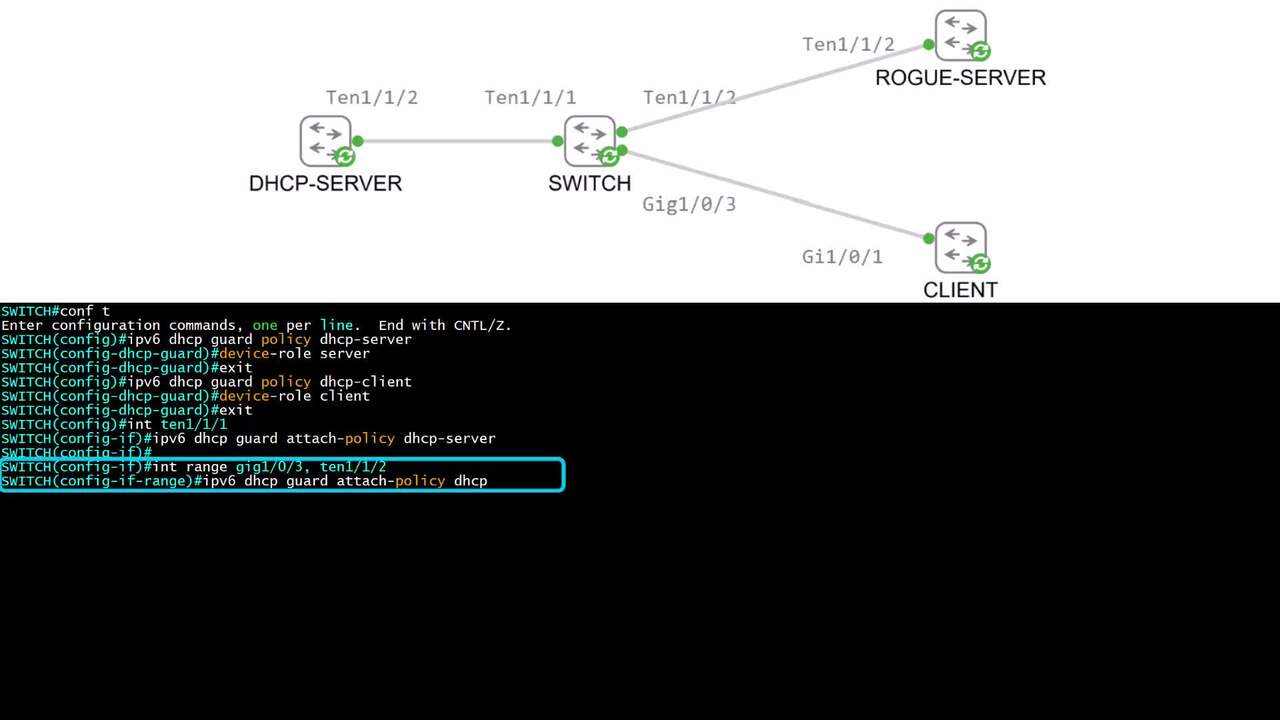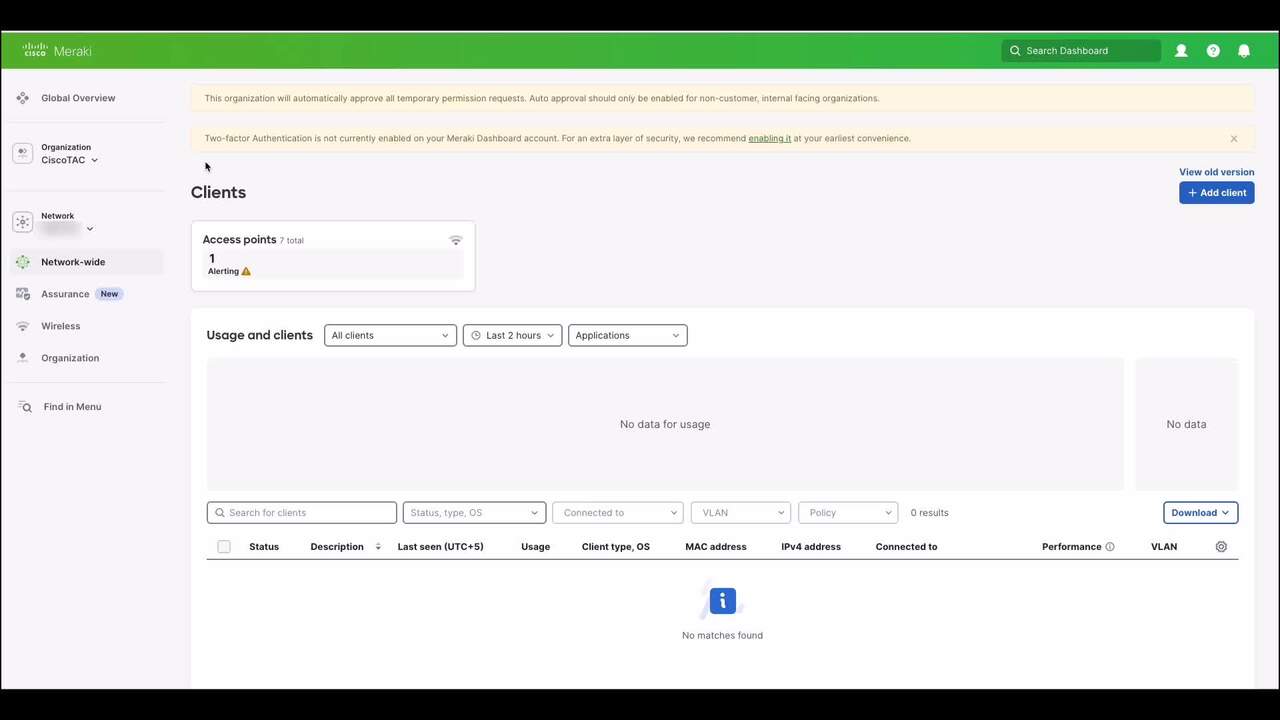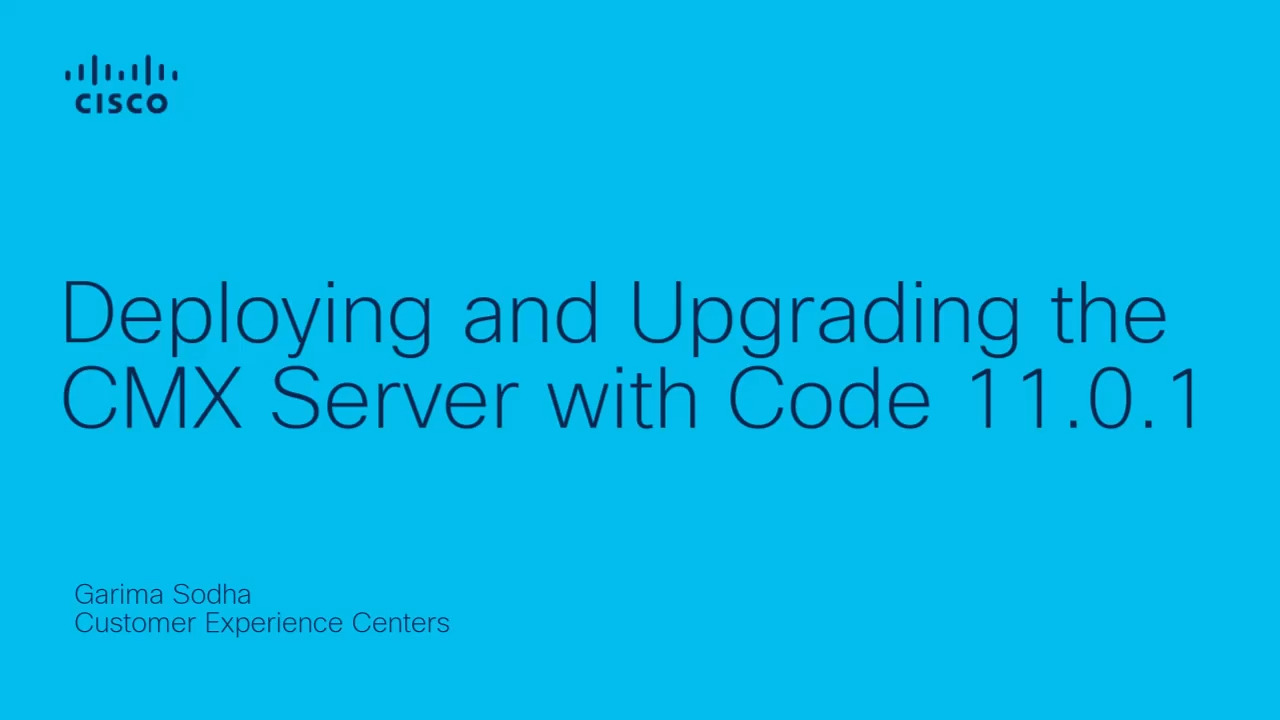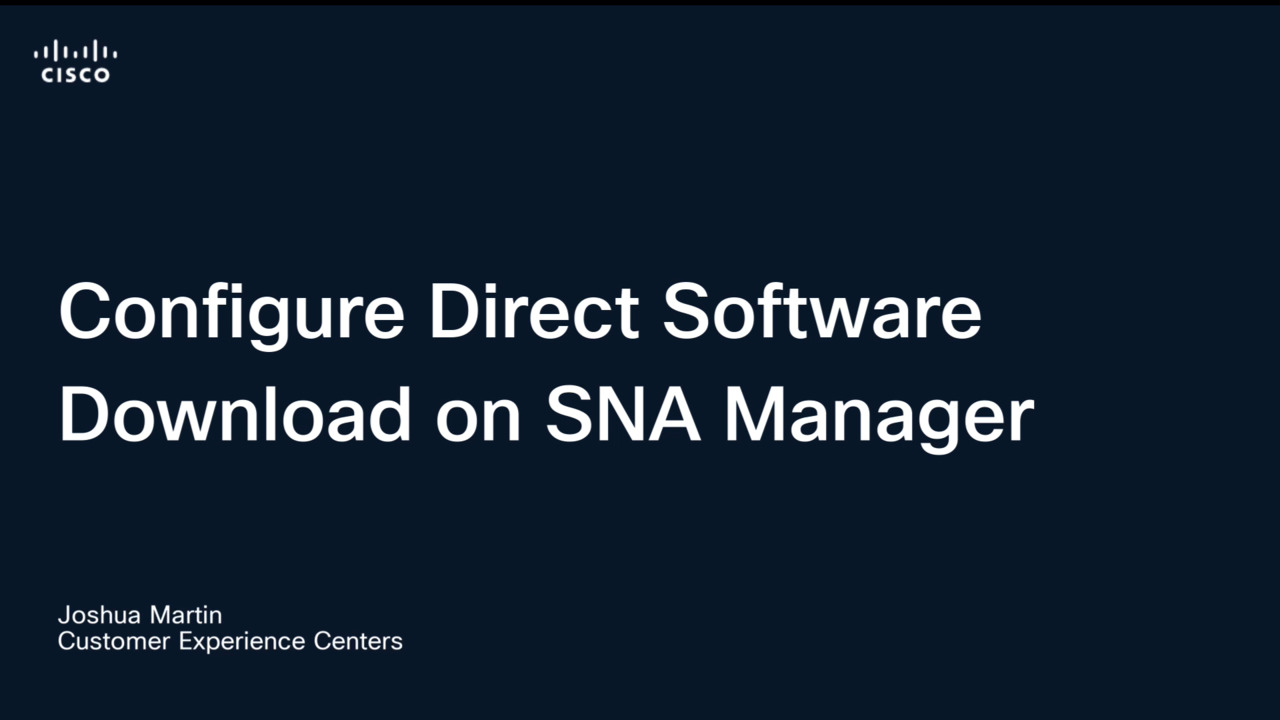How to Change the CIMC IP Address
2:30
This video demonstrates how to change the CIMC IP address using two methods: via the CIMC web interface or via the vKVM.
Related Videos
In Applications
-
Play video Understanding Multicast Reverse Path Forwarding
Understanding Multicast Reverse Path Forwarding
This video/document describes the steps to understand Multicast Reverse Path Forwarding
5:54
-
Play video Configure IPv6 over GRE IPv4 Tunnel
Configure IPv6 over GRE IPv4 Tunnel
This video/document describes the steps to configure Configure IPv6 over GRE IPv4 Tunnel Tags:IPv6,GRE,IPv4
5:33
-
Play video Understanding IPv6 DHCP Guard
Understanding IPv6 DHCP Guard
This video/document describes the steps to understand IPv6 DHCP Guard. Tags:IPv6,DHCP
7:02
-
Play video Migrate Access Points from Catalyst to Meraki Mode
Migrate Access Points from Catalyst to Meraki Mode
This Video demonstrates how to Migrate/ Convert the Cisco Access Points from Catalyst Mode to Meraki Mode Tags: Wireless, Access Point, Meraki
3:13
-
Play video Deploying and Upgrading the CMX Server with Code 11.0.x
Deploying and Upgrading the CMX Server with Code 11.0.x
This video demonstrate deploying the CMX with 11.0.0 file, and upgrading the CMX Server with Code 11.0.1
4:17
-
Play video Configure Direct Software Download on SNA
Configure Direct Software Download on SNA
This video describes the steps to configure Direct Software Download on the Secure Network Analytics (SNA) Manager. Tags: Update,Automatic Download, Patch
2:19