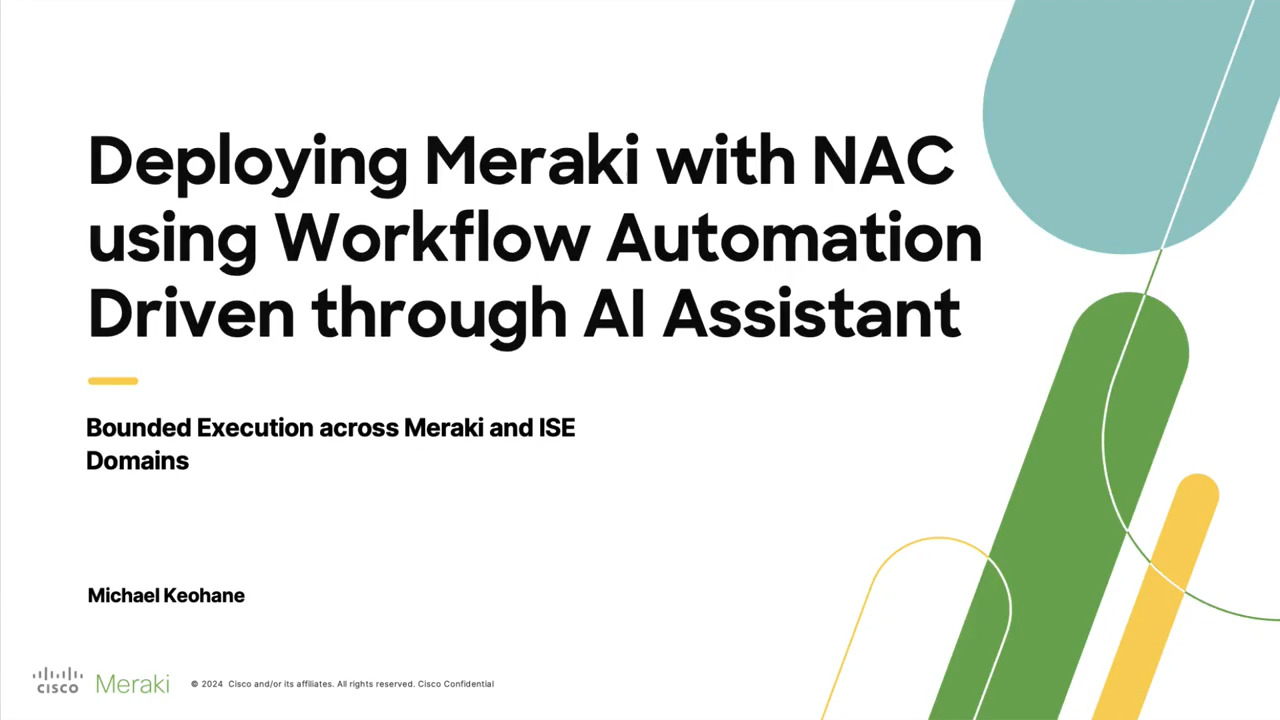Cisco Tech Talk: Remote AP Packet Capture on Cisco WAP125
2:23
Learn how to enable and run access point packet capture on the Cisco WAP125.
Related Videos
In Wireless
-
Play video Workflows | Meraki Wireless SSID Configuration with ISE
Workflows | Meraki Wireless SSID Configuration with ISE
Discover how AI Assistant uses Workflows to automate Meraki Wireless SSID configuration with 802.1X RADIUS authentication, streamlining NAC deployment with Cisco ISE for secure wireless access.
8:22
-
Play video Wi-Fi + URWB for Unparalleled Wireless Connectivity
Wi-Fi + URWB for Unparalleled Wireless Connectivity
Support mission-critical applications, cut costs, and simplify operations with a single infrastructure managed through the tools you already rely on.
1:30
-
Play video Wi-Fi 7 | The next era of connectivity is now
Wi-Fi 7 | The next era of connectivity is now
See how Wi-Fi 7 technologies like multi-link operation, WPA3 encryption, and ultra-wideband will transform global connectivity. From optimized security to enhanced speed, bandwidth, and latency, this video explores all the possibilities of Wi-Fi 7.
3:56
-
Play video See How URWB on Cisco Wireless Works
See How URWB on Cisco Wireless Works
Enjoy URWB’s near-zero latency and seamless roaming, operating simultaneously with Wi-Fi technology on your existing access points.
2:00
-
Play video Future-proofing industrial networking for cybersecurity and AI
Future-proofing industrial networking for cybersecurity and AI
Discover how an AI-ready industrial network can open endless possibilities for your operations.
1:25
-
Play video Flame University Case Study (Open Captions)
Flame University Case Study (Open Captions)
Flame University transforms into one of India’s most connected campuses with Cisco Meraki
2:33