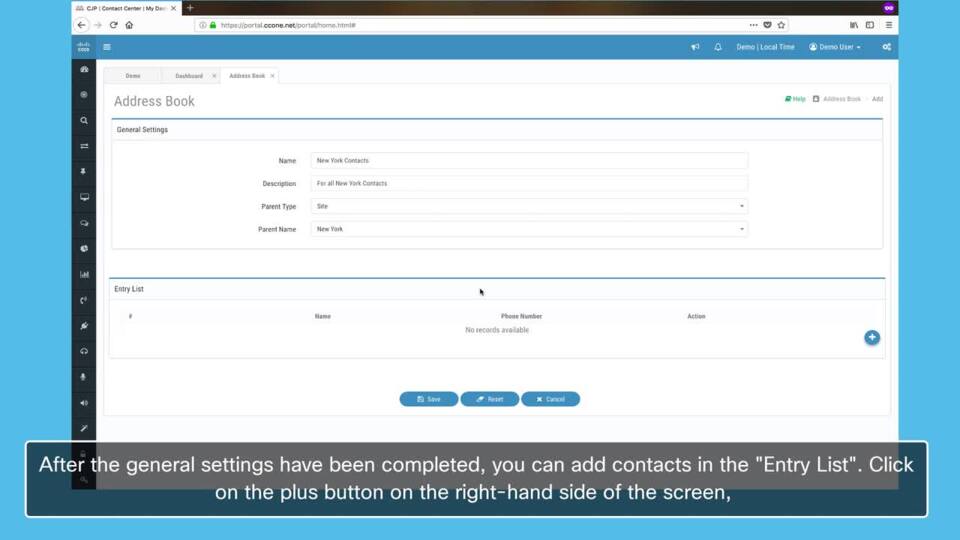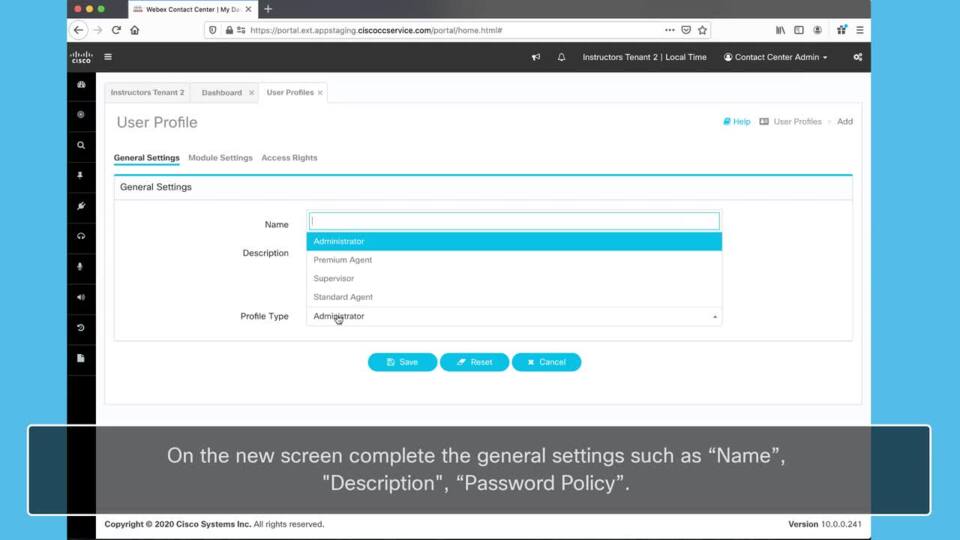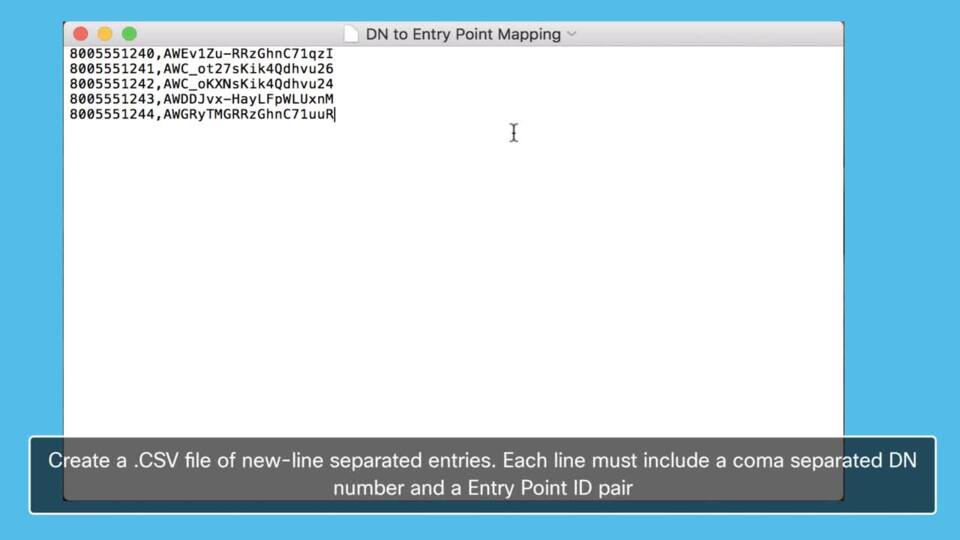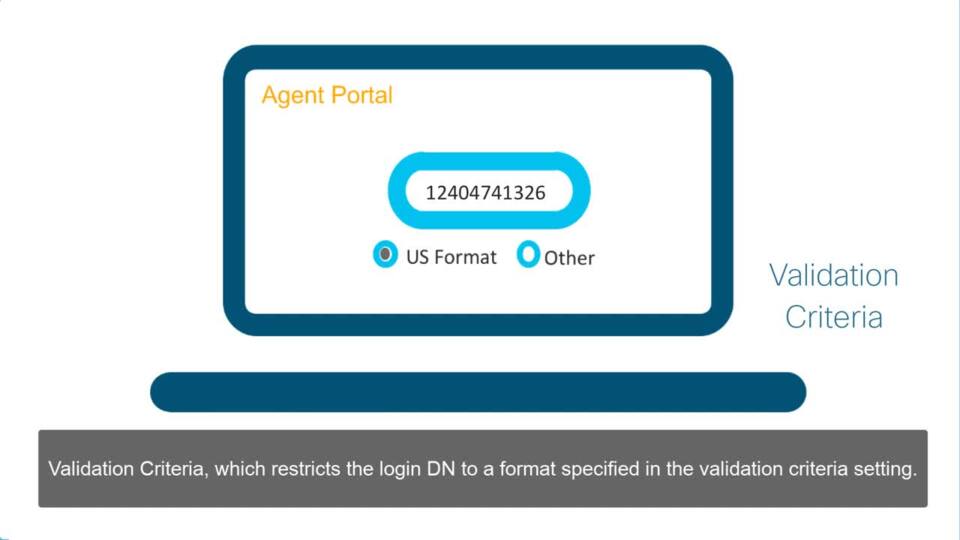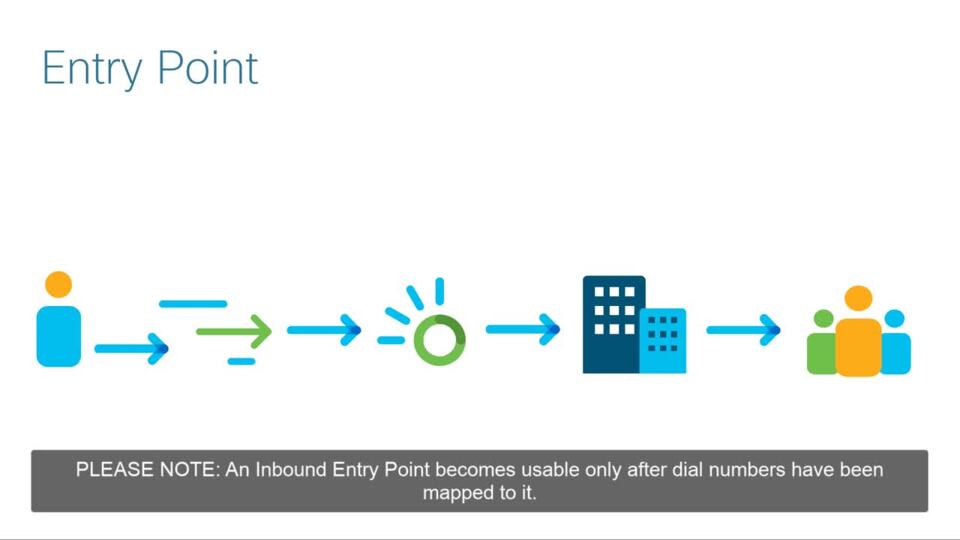Webex Contact Center Dial Plan Settings
3:20
If an Agent is assigned a profile in which the Dial Plan setting is enabled, the Agent can make out dial calls by entering valid text in the “Start a New Call” field of the dial pad on the Agent Desktop.
Related Videos
In Webex Contact Center - Administration
-
Play video Webex Contact Center Managing Collaboration Settings
Webex Contact Center Managing Collaboration Settings
An Agent’s ability to collaborate is crucial to how he or she may get their job done. An Agent may want to collaborate with or Agents to ask for assistance while on a call.
2:57
-
Play video Webex Contact Center Address Books
Webex Contact Center Address Books
Agents can make outbound calls using address books. To simplify and speed up the outbound calling process, Agents can be given access to an address book from which they can select an entry to dial for outbound calls instead of entering a number.
2:58
-
Play video Webex Contact Center User Roles
Webex Contact Center User Roles
By default there are three main types of Users, or as they’re labeled in the portal “User Profiles”. Though the site starts off with these three different account types, administrators can create more with different permission sets.
2:41
-
Play video Webex Contact Center Using Bulk Upload to Add or Remove DN Mappings
Webex Contact Center Using Bulk Upload to Add or Remove DN Mappings
Using the “Bulk Upload” tool to add or remove DN Mappings is a more efficient way to add multiple DN mappings to your Contact Center Platform. This saves time configuring, as well as allows for greater quality control.
1:40
-
Play video Webex Contact Center Agent DN Validation Settings
Webex Contact Center Agent DN Validation Settings
It may be convenient for Agents to login their Agent desktops by using any DN. This is beneficial because it does not place limits on what number an Agent would have to use.
1:57
-
Play video Webex Contact Center What is an Entry Point/Queue Group?
Webex Contact Center What is an Entry Point/Queue Group?
Creating Entry Points and Queues are a crucial part to configuring Contact Center Call Flows.These two features are areas where the customer will interact with while be directed to their proper Agent.
2:32