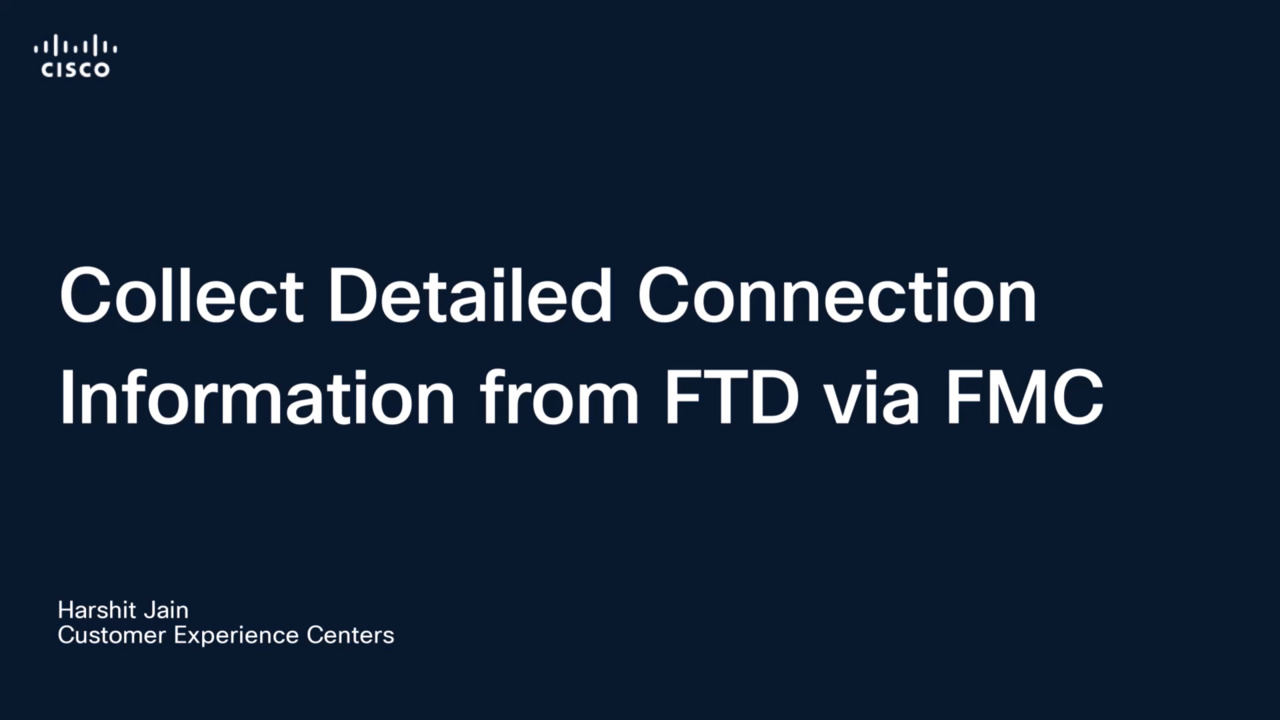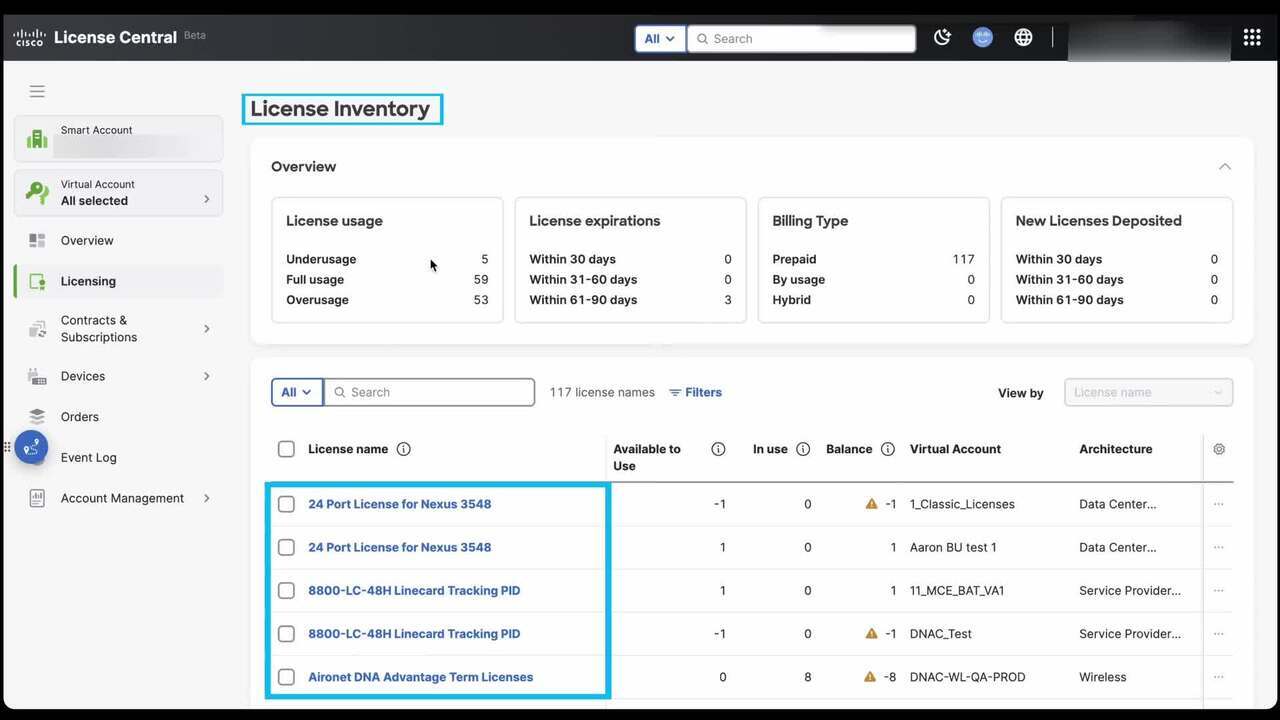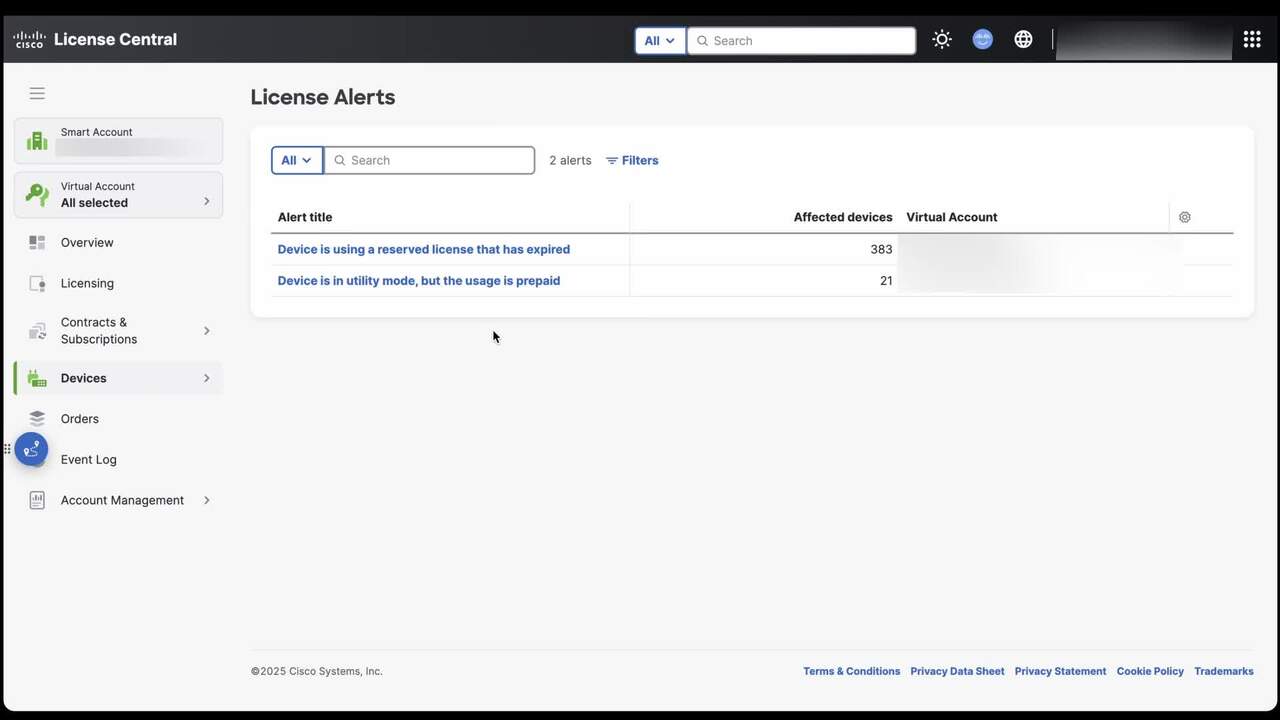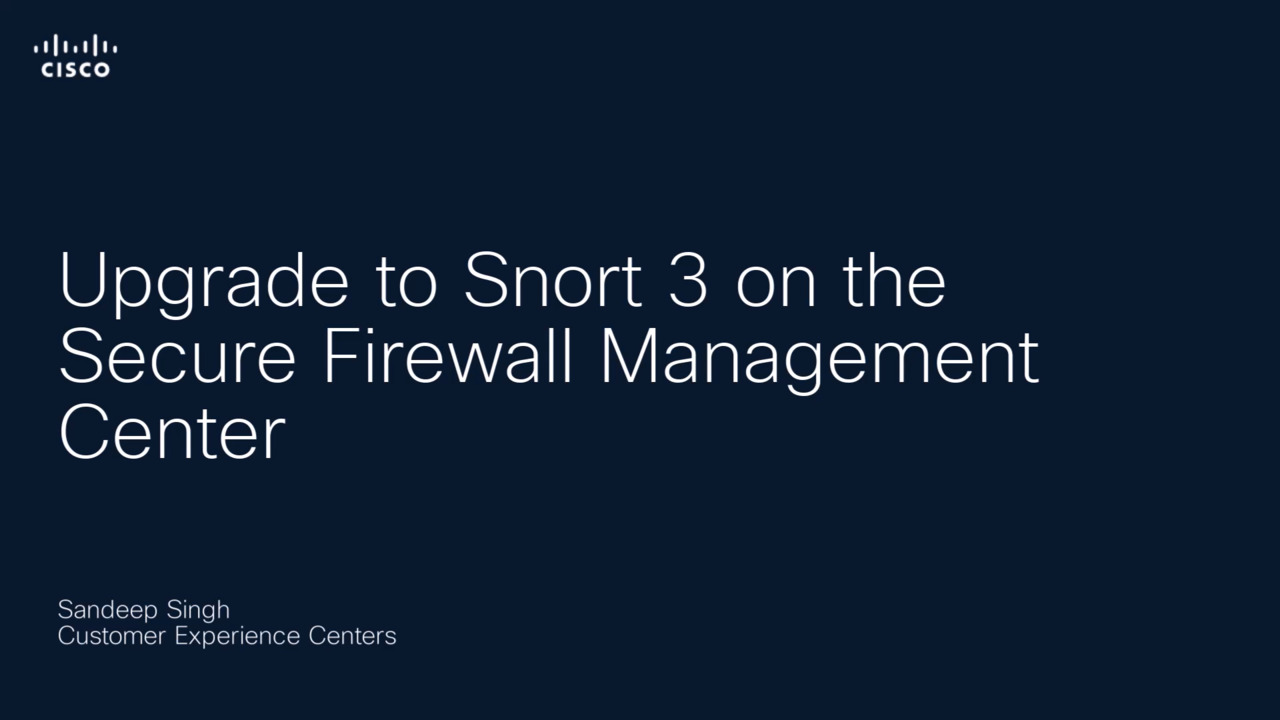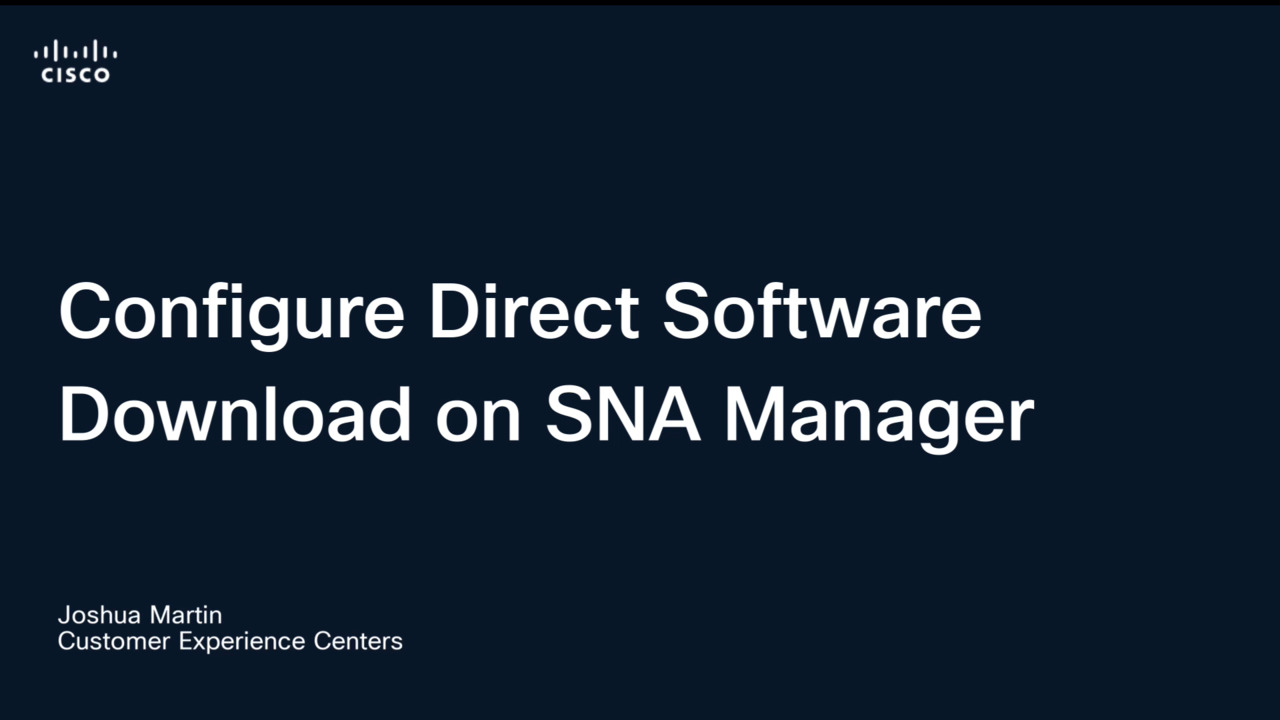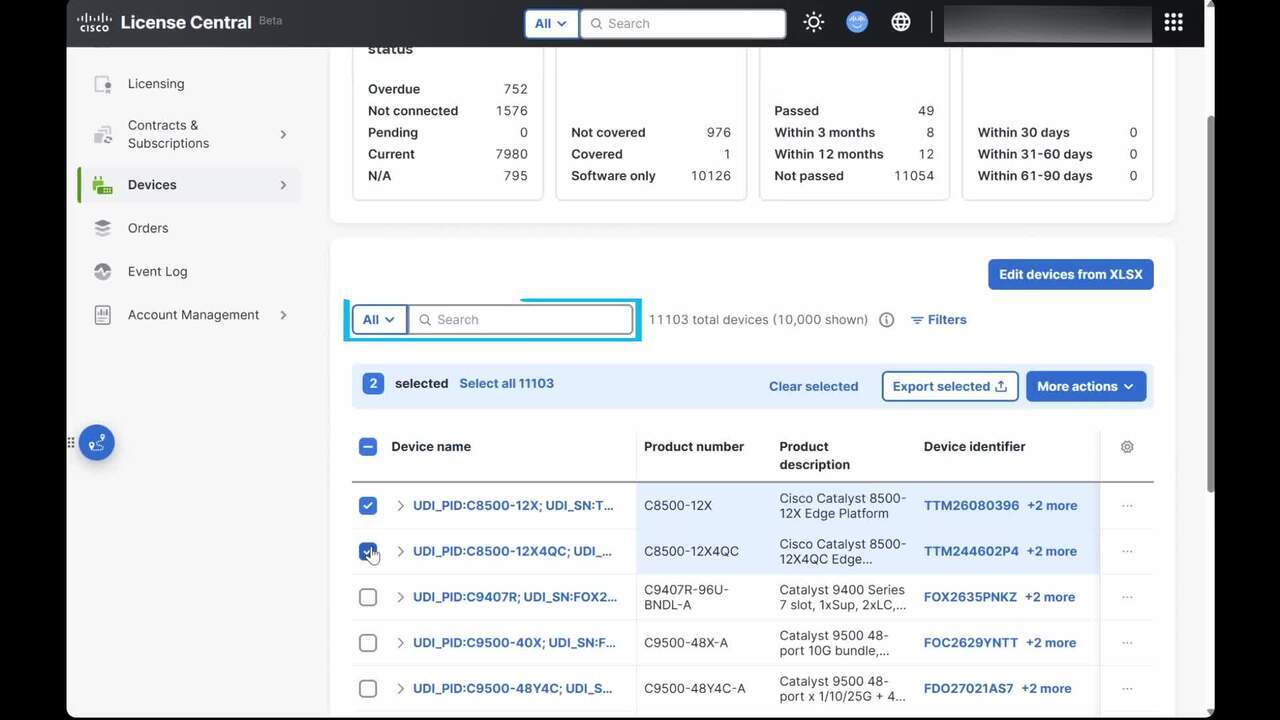Create a local user for Secure Firewall Management Center (FMC) GUI
3:41
This video describes the steps for password reset for CLI admin access in an FMC. Tags: firepower, security
Related Videos
In Technical Support
-
Play video Collect Detailed Connection Information from FTD via FMC
Collect Detailed Connection Information from FTD via FMC
This Video demonstrates steps to capture detailed connection information from FTD managed by FMC. Tags: Connection table, show conn, fmc, ftd, firewpower
1:49
-
Play video How can I Transfer or Move Licenses Between Virtual Accounts in License Central (LC)?
How can I Transfer or Move Licenses Between Virtual Accounts in License Central (LC)?
How can I Transfer or Move Licenses Between Virtual Accounts in License Central (LC).
1:57
-
Play video In License Central, how can I locate license alerts for my device?
In License Central, how can I locate license alerts for my device?
In License Central locate license alerts for my device
1:45
-
Play video Upgrade to Snort 3 on the Secure Firewall Management Center (FMC)
Upgrade to Snort 3 on the Secure Firewall Management Center (FMC)
This video demonstrates you through upgrading to Snort 3 on the Secure Firewall Management Center (FMC), providing step-by-step instructions to ensure a smooth and successful transition. Tags: Security Firepower
1:06
-
Play video Configure Direct Software Download on SNA
Configure Direct Software Download on SNA
This video describes the steps to configure Direct Software Download on the Secure Network Analytics (SNA) Manager. Tags: Update,Automatic Download, Patch
2:19
-
Play video How can I transfer a device to a new Virtual Account (VA) within the same Smart Account (SA) in License Central (LC)?
How can I transfer a device to a new Virtual Account (VA) within the same Smart Account (SA) in License Central (LC)?
Transfer a device to a new Virtual Account (VA) within the same Smart Account (SA) in License Central (LC).
1:48