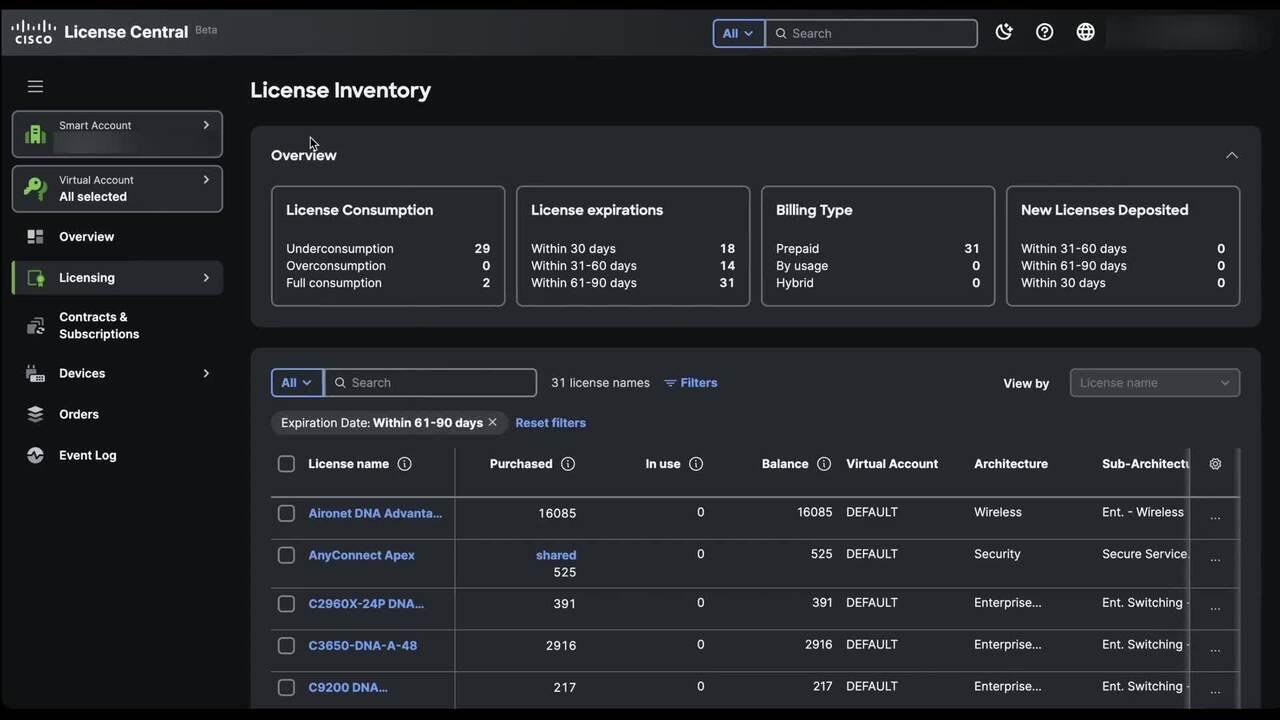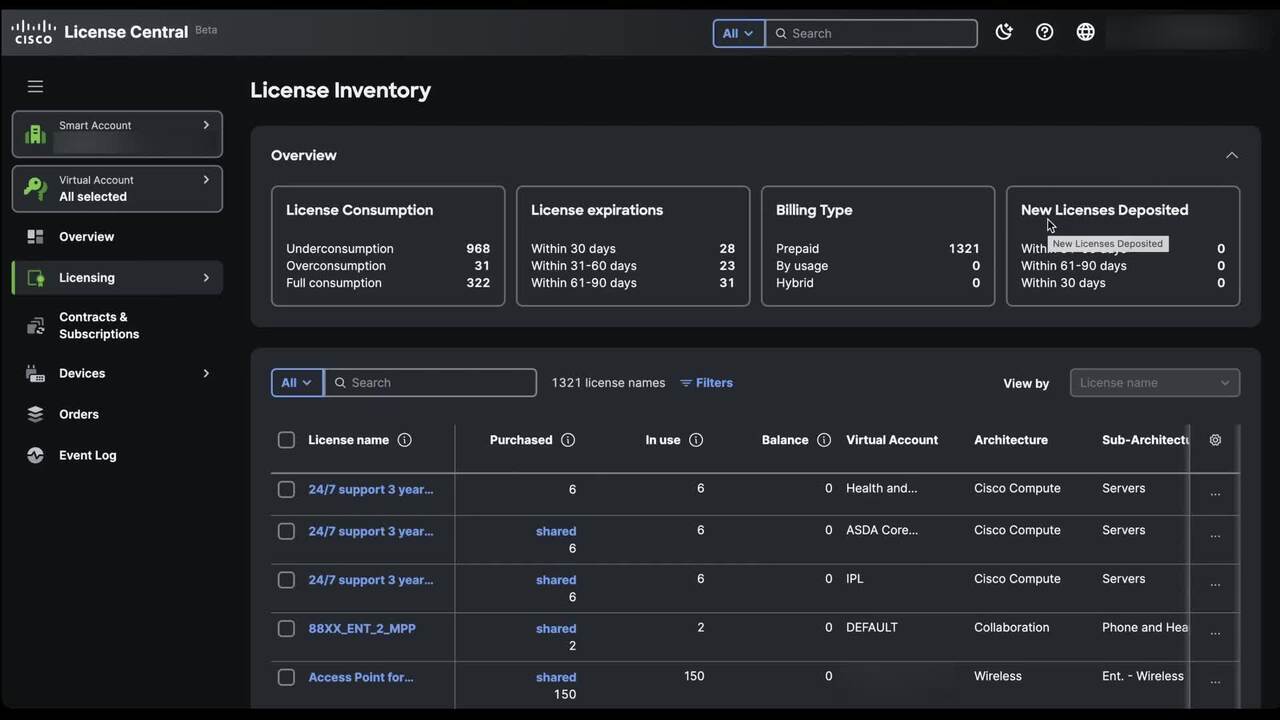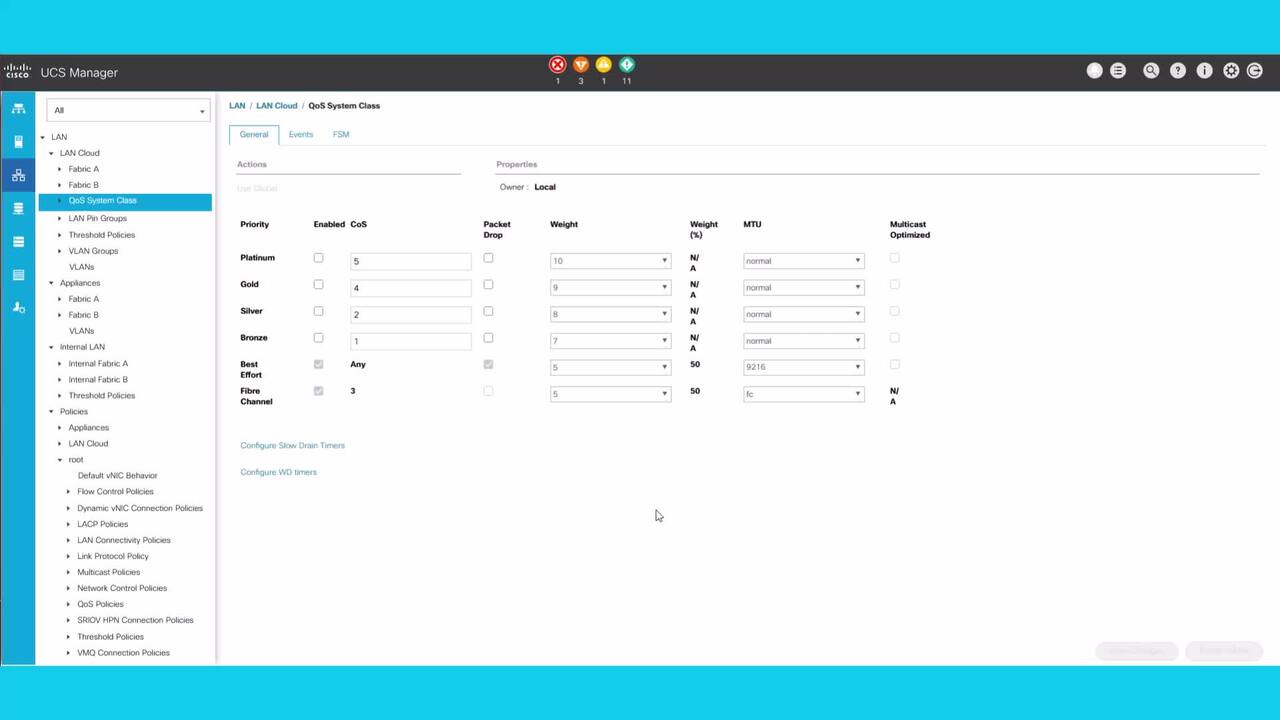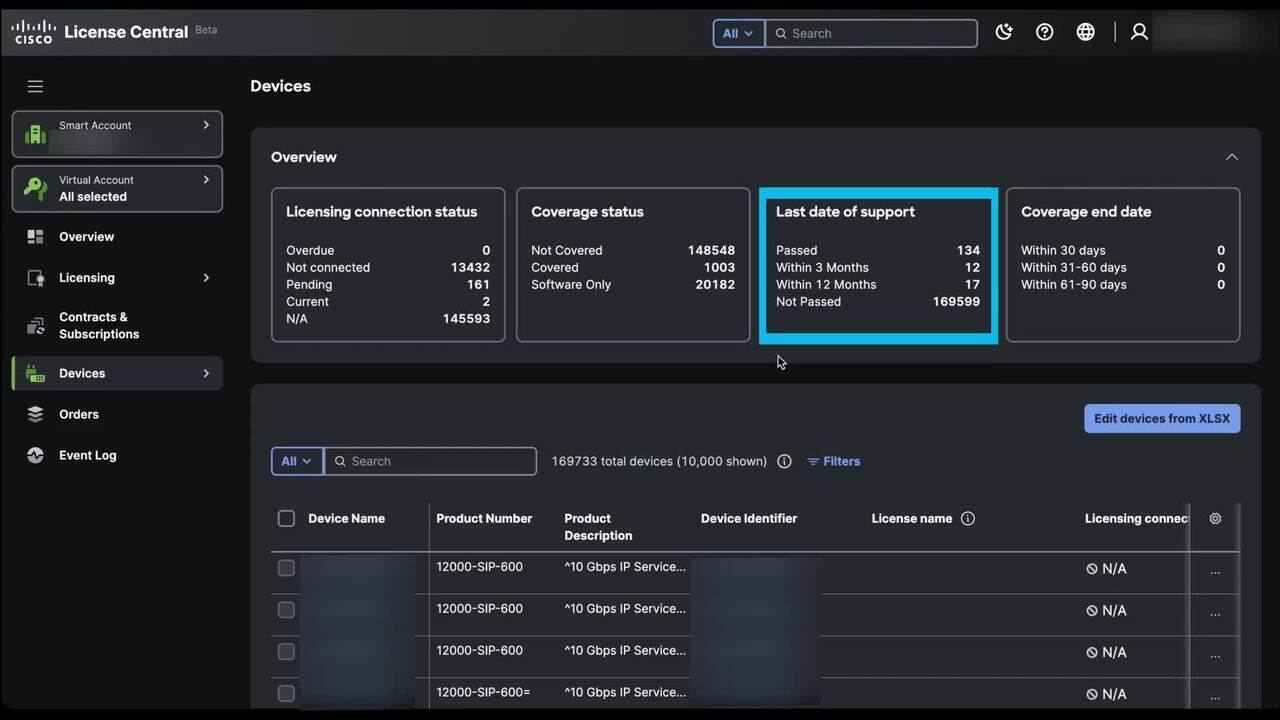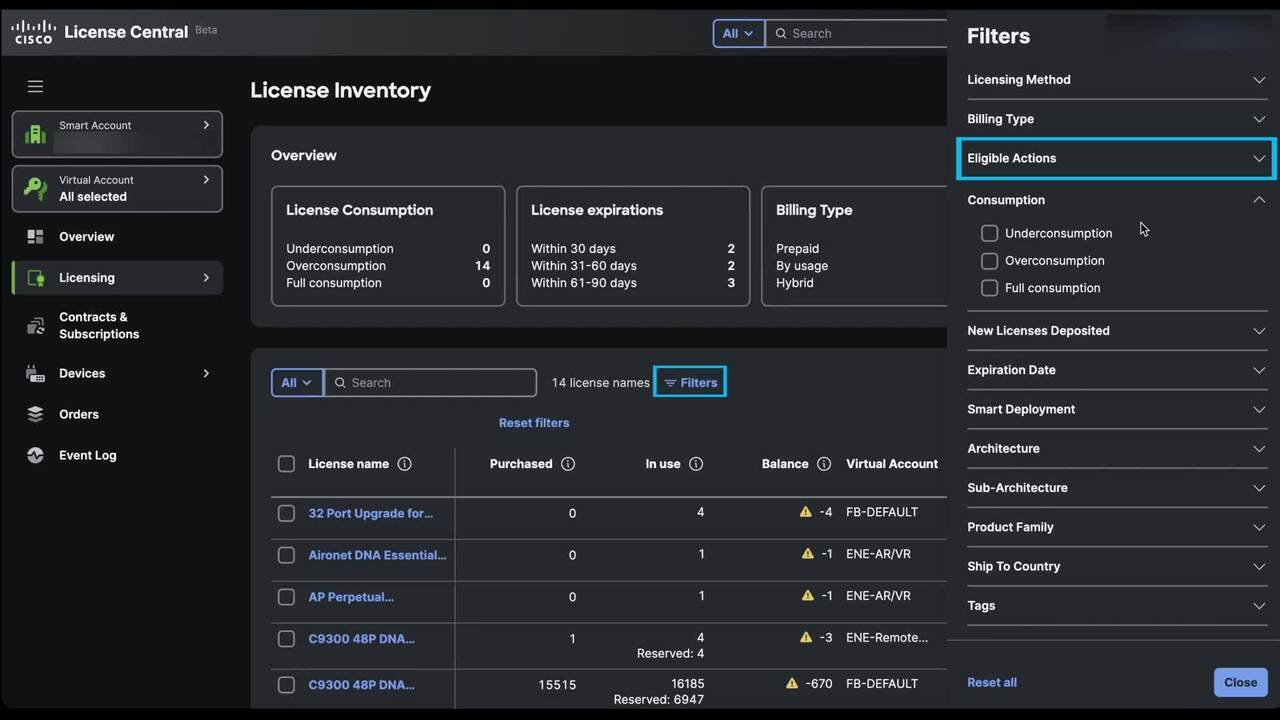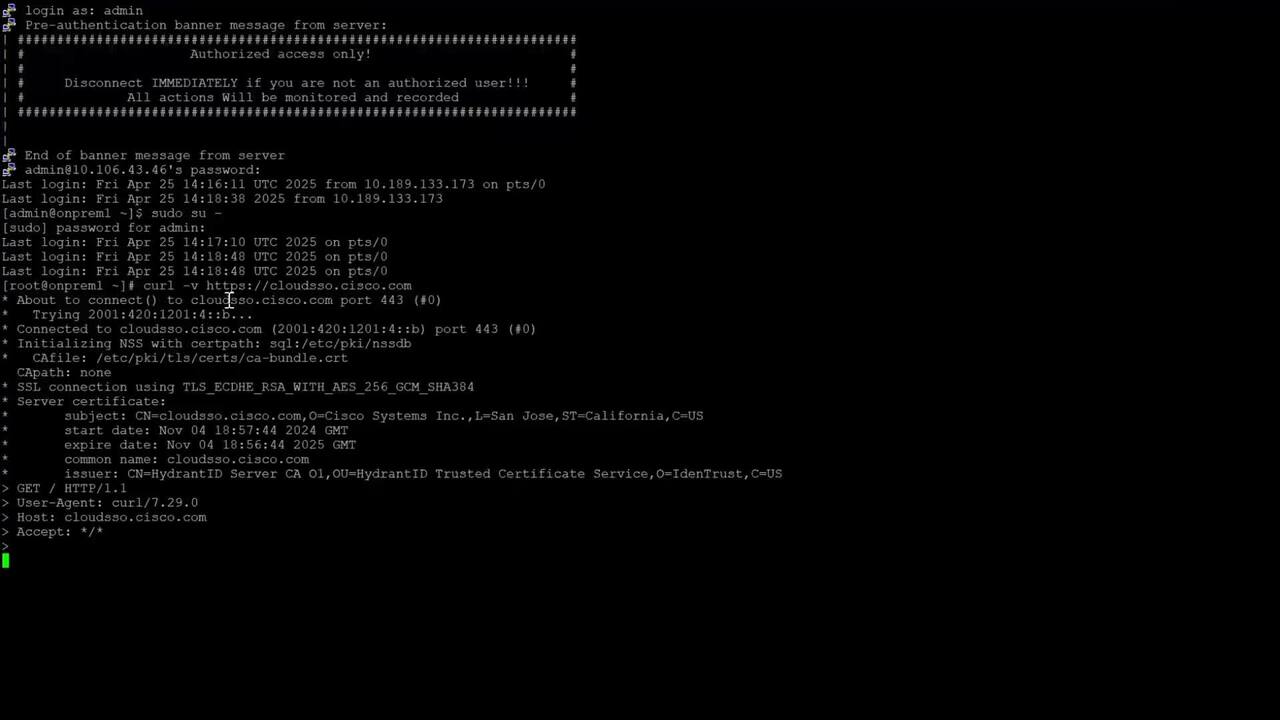In License Central, how can I find out how many devices in my Account?
1:49
Description
Related Videos
License Central, how can I find out how many devices in my Account
View More
View Less
Related Videos
In Technical Support
-
Play video In License Central, how can I find out how many licenses are over consumed?
In License Central, how can I find out how many licenses are over consumed?
In License Central, how can I find out how many licenses are over consumed
1:56
-
Play video In License Central, how can I find out how many licenses will expire in the next 90 days?
In License Central, how can I find out how many licenses will expire in the next 90 days?
In License Central, how can I find out how many licenses will expire in the next 90 days
1:50
-
Play video How to Change MTU Size in a UCSM Domain
How to Change MTU Size in a UCSM Domain
Explanatory video to learn how to change MTU size for FI's, IOM's and vNIC's in a UCSM domain to allow jumbo frames. Tags: UCSM, MTU, vNIC, FI
4:11
-
Play video In License Central, how can I find out how many devices have passed the last date of support?
In License Central, how can I find out how many devices have passed the last date of support?
In License Central, how can I find out how many devices have passed the last date of support
1:50
-
Play video In License Central, how can I see possible upgrade options?
In License Central, how can I see possible upgrade options?
In License Central, how can I see possible upgrade options
1:53
-
Play video How can I correct license count mismatch issue between OnPrem and CSSM?
How can I correct license count mismatch issue between OnPrem and CSSM?
Correct license count mismatch issue between OnPrem and CSSM
1:31