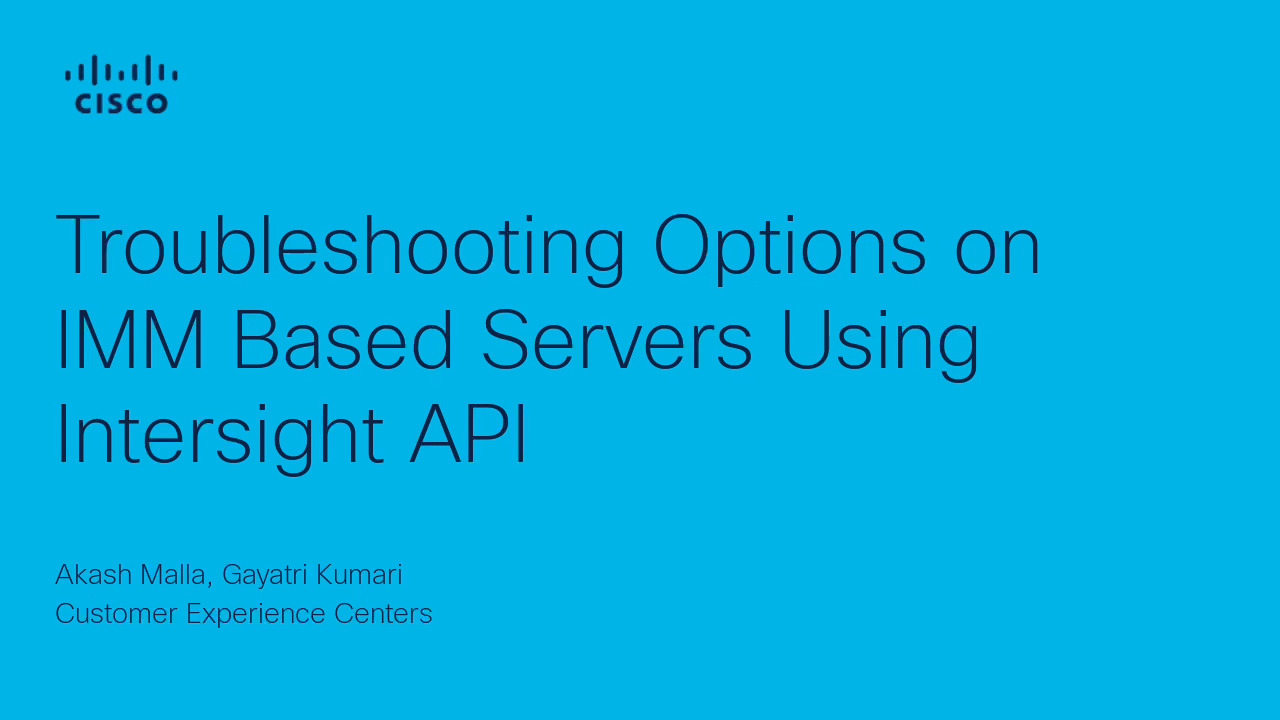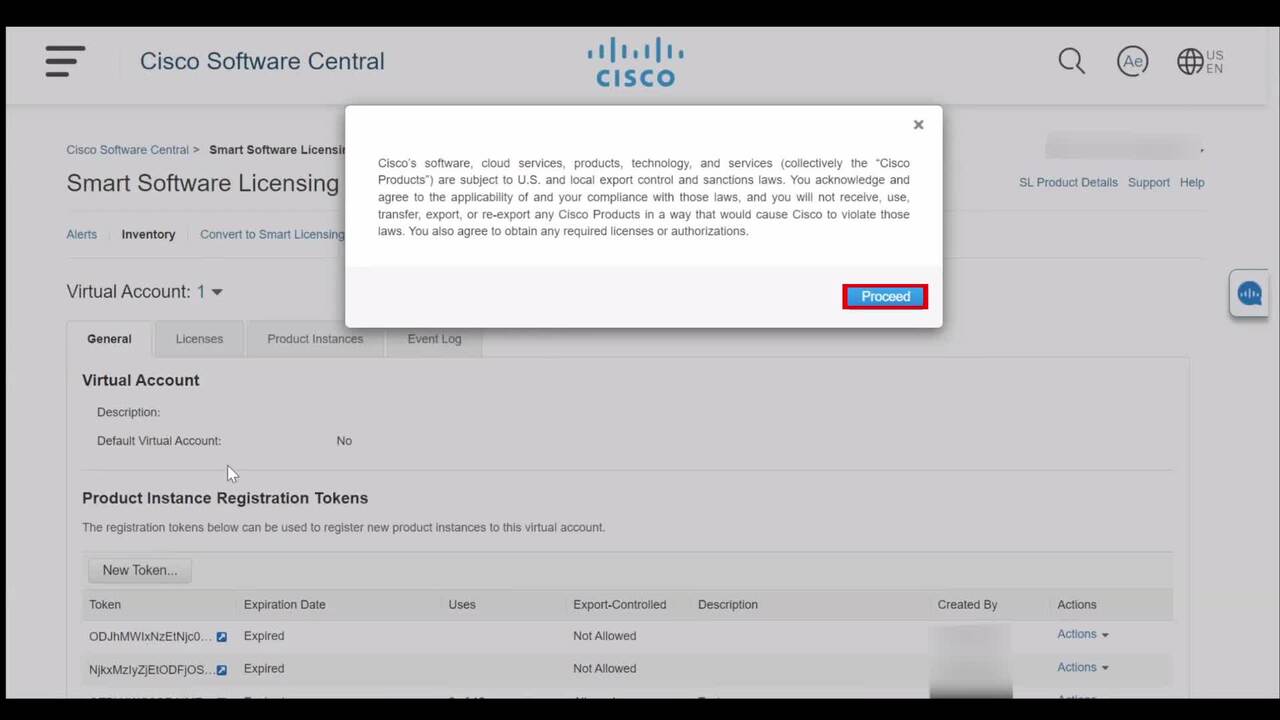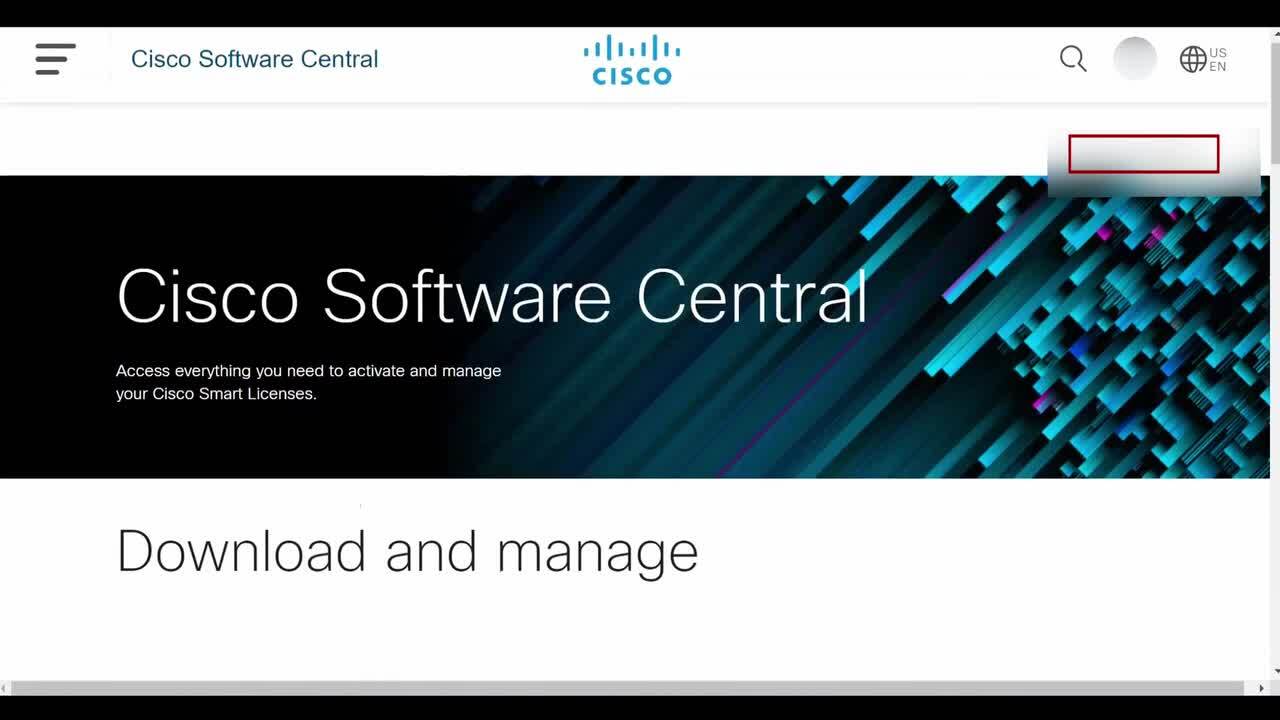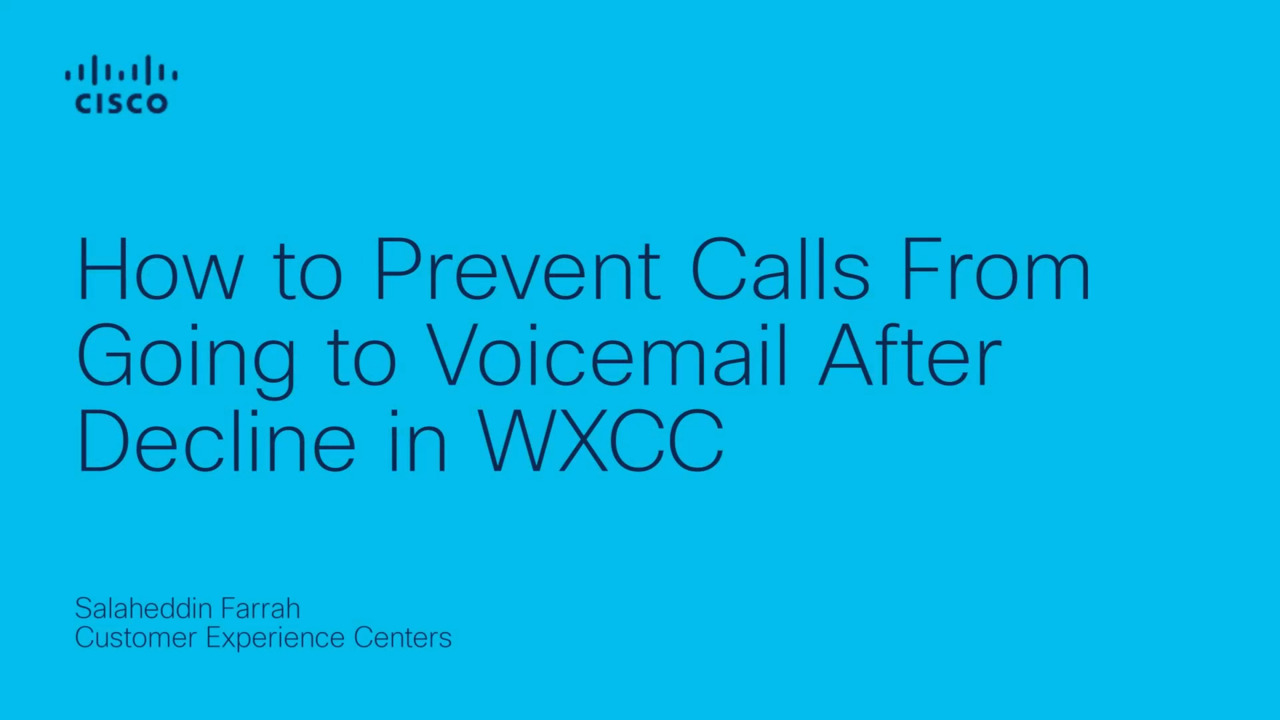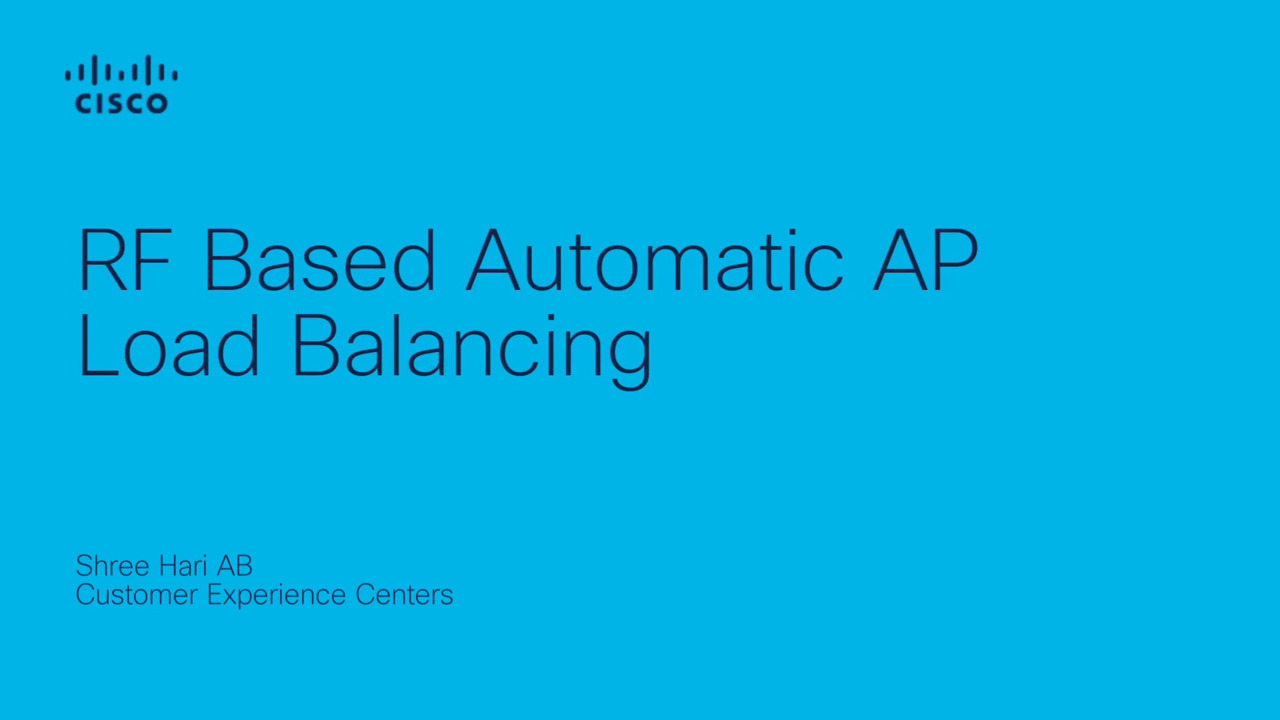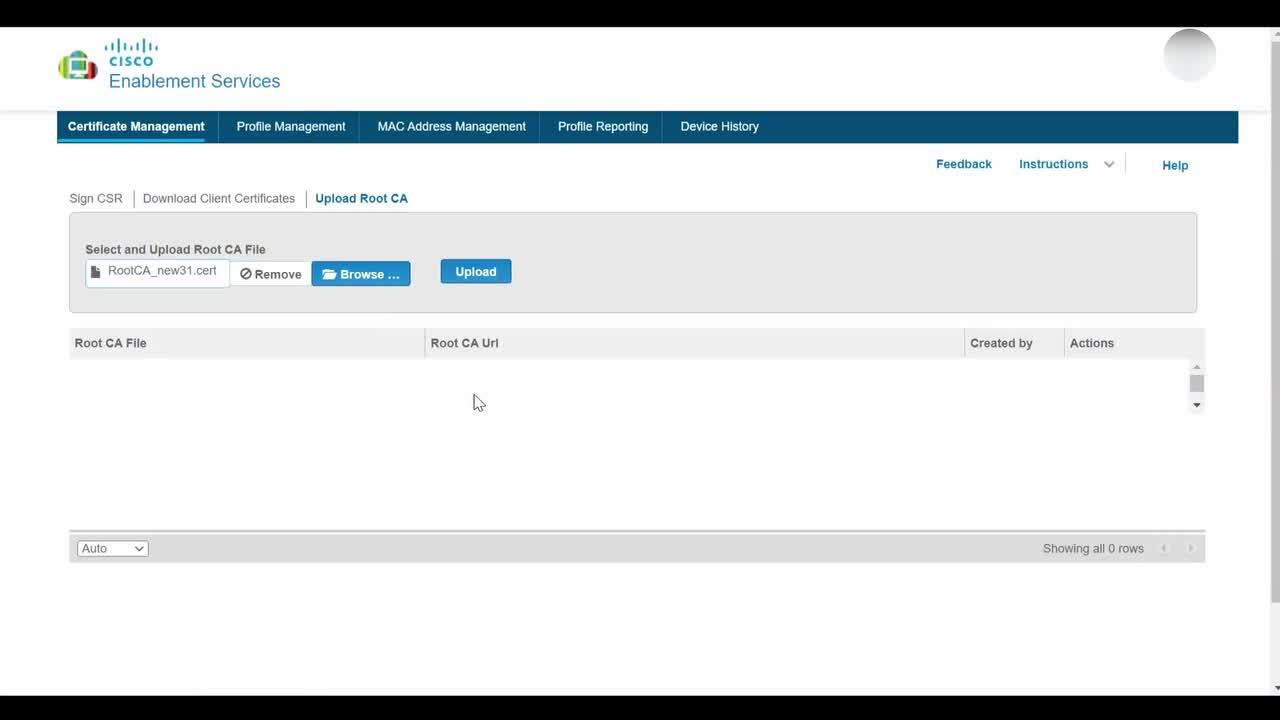Clear WebView2 Cache for Windows
0:50
This video goes over how to clear the WebView2 cache for the Webex application on Windows 10 and 11 systems.
Related Videos
In Technical Support
-
Play video Troubleshooting Options on IMM Based Servers Using Intersight API
Troubleshooting Options on IMM Based Servers Using Intersight API
Contributed by Gayatri Kumari , Akash Malla In this video we are going to describe API requests that can be useful at contention times when certain actions on servers cannot be performed through the UI .
2:00
-
Play video How can I de-register and re-register my device to Smart Account?
How can I de-register and re-register my device to Smart Account?
De-register and re-register my device to Smart Account.
2:10
-
Play video How can I find the serial number of my device?
How can I find the serial number of my device?
Find the serial number of my device.
0:50
-
Play video How to Prevent Calls from Going to Voicemail After Decline in WXCC
How to Prevent Calls from Going to Voicemail After Decline in WXCC
This Video shows how to configure the users to prevent the call going to the personal voicemail and instead going to the next available agent in the queue in WXCC.
1:20
-
Play video RF Based Automatic AP Load Balancing
RF Based Automatic AP Load Balancing
In this video, we'll demonstrate how to efficiently automate the load balancing of Access Points (APs) across Wireless Network Controllers (WNCD) using Radio Frequency (RF) technology. Discover how the RF-based Automatic AP Load Balancing feature enh
4:29
-
Play video How can I Upload Root CA to Cisco Device Activation Portal (CDA) portal?
How can I Upload Root CA to Cisco Device Activation Portal (CDA) portal?
Upload Root CA to Cisco Device Activation Portal (CDA) portal.
1:34