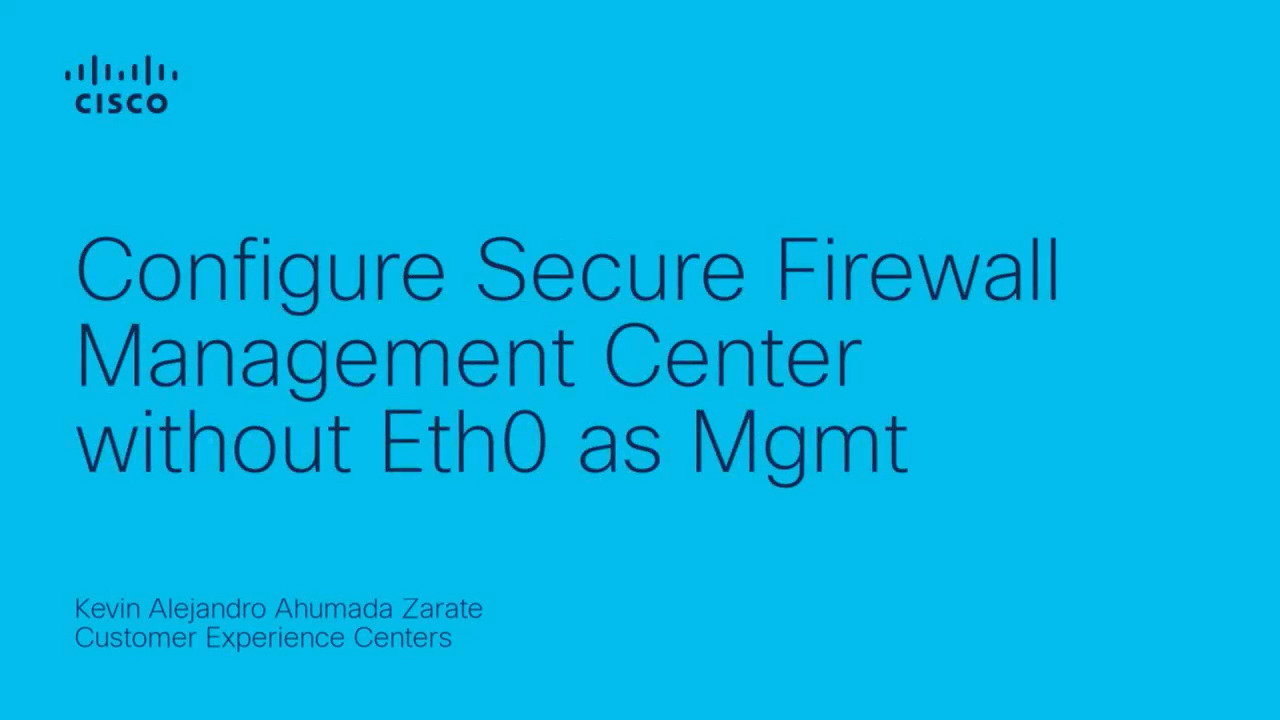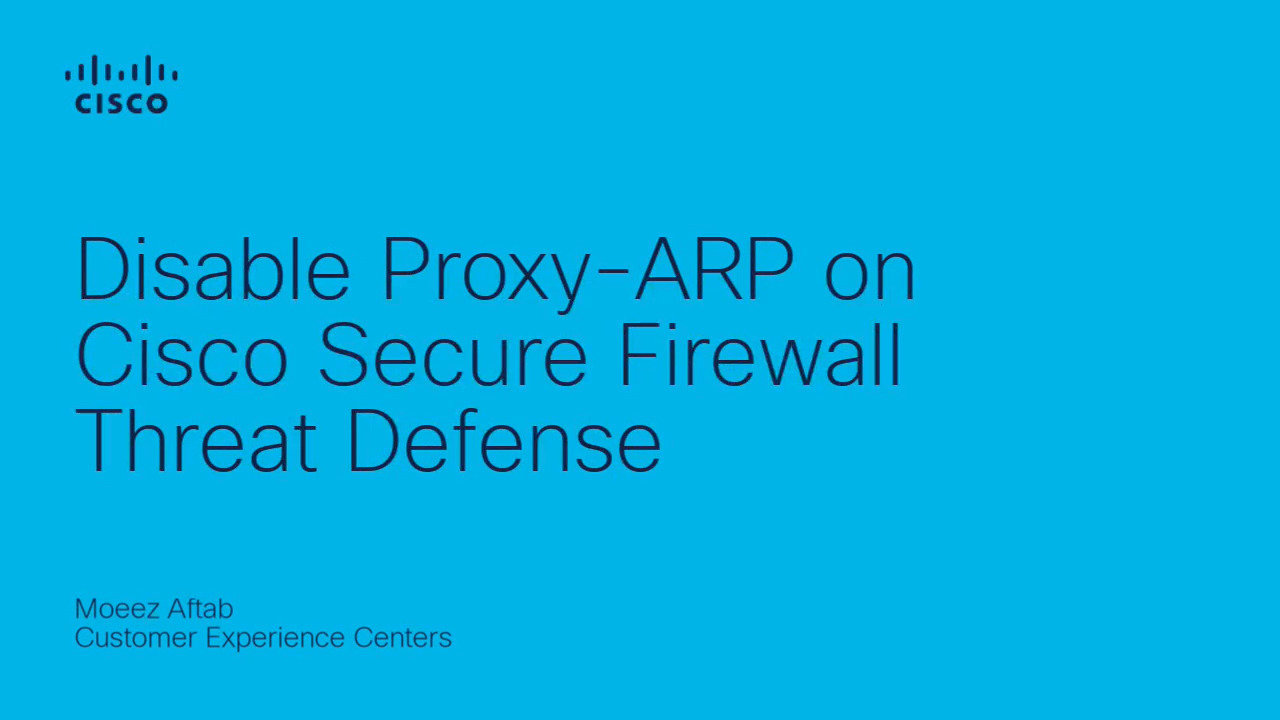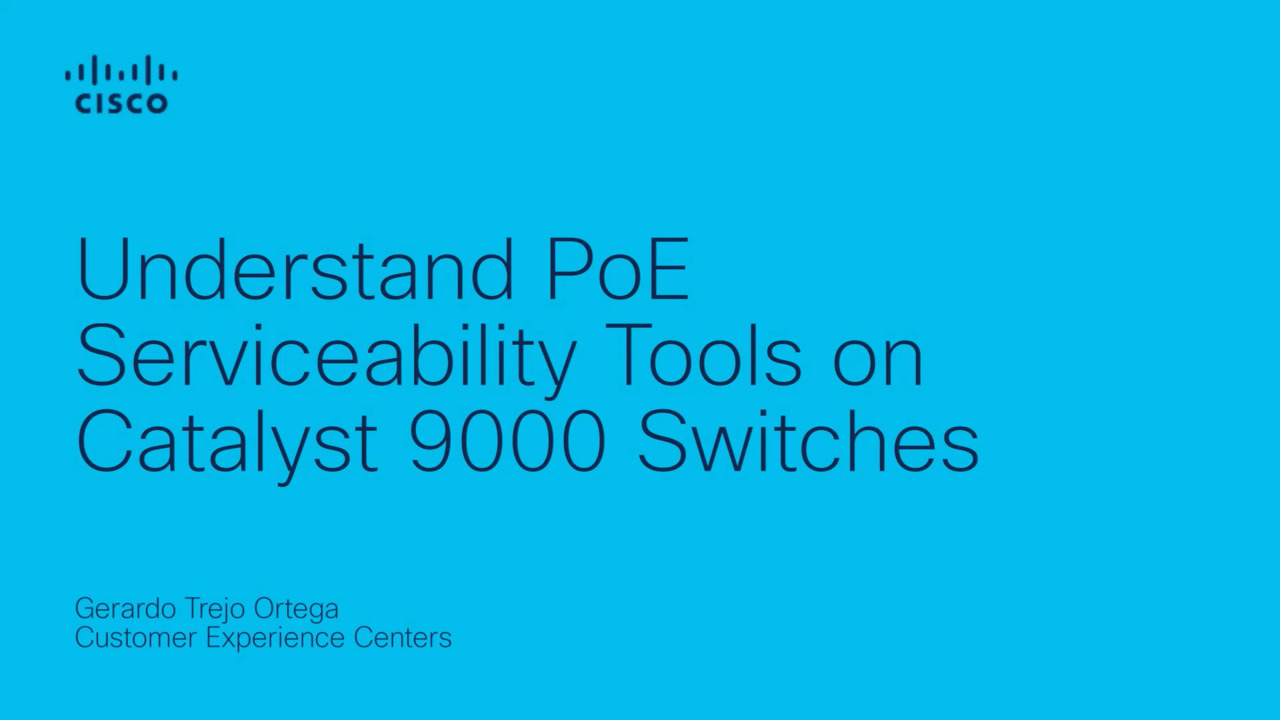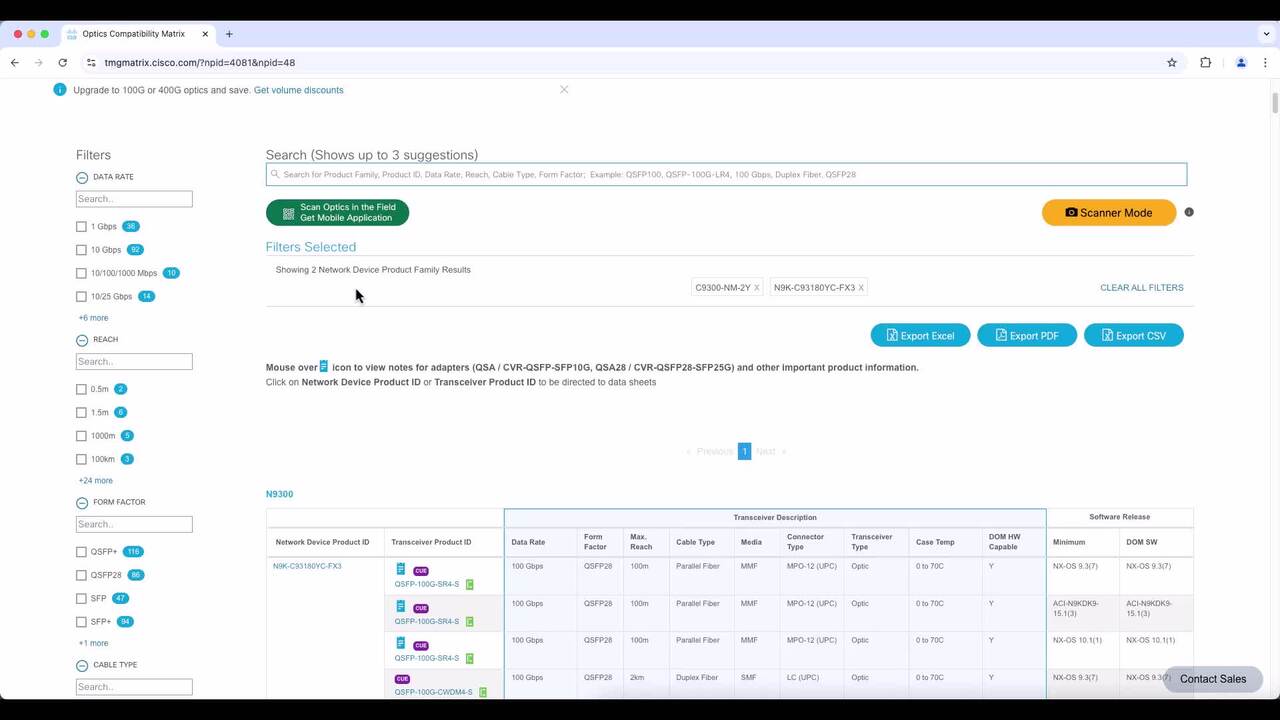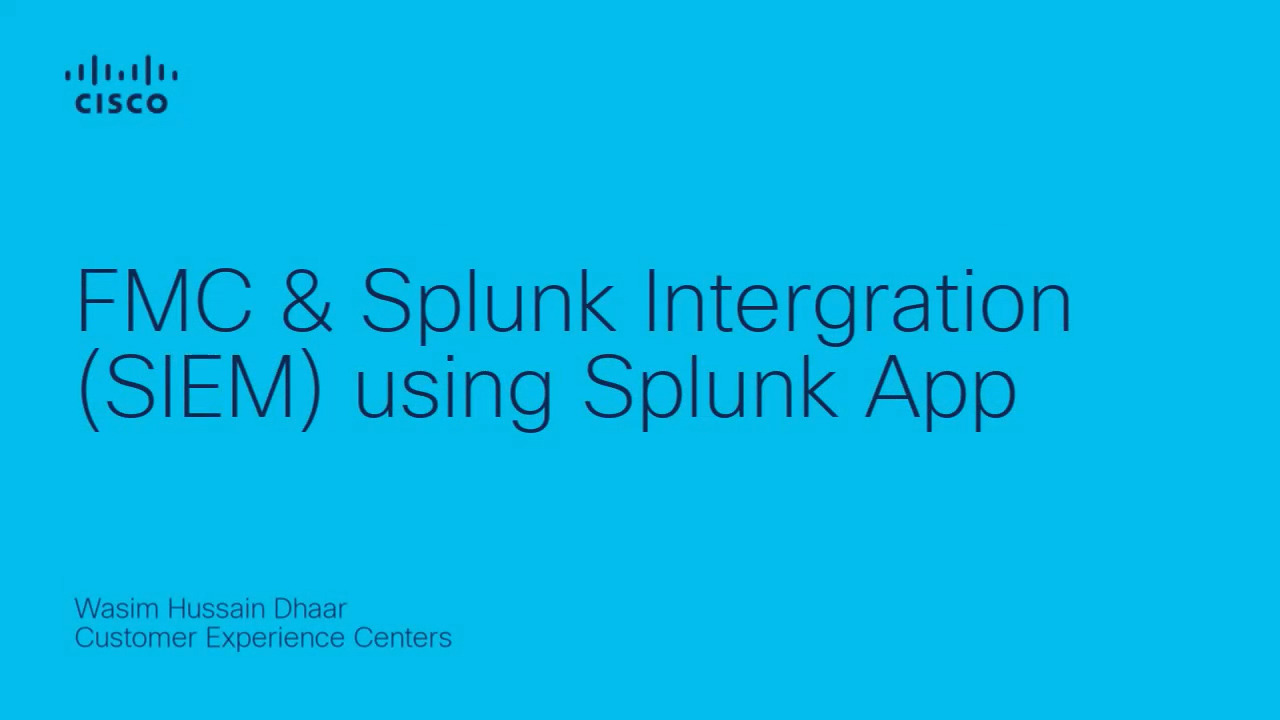Upgrade to Snort 3 on Firewall Device Manager
1:14
This document describes how to upgrade to Snort 3 on the Firewall Device Manager (FDM).
Related Videos
In Technical Assistance Center (TAC)
-
Play video Configure Secure Firewall Management Center without Eth0 as Mgmt
Configure Secure Firewall Management Center without Eth0 as Mgmt
This video describes the steps to Configure Secure Firewall Management Center without Eth0 as Mgmt tags: firepower,security,
2:35
-
Play video Proxy ARP in Cisco Secure Firewall Threat Defense
Proxy ARP in Cisco Secure Firewall Threat Defense
We will go through the steps to prevent Firewall from responding to ARP requests on behalf of other devices. https://www.cisco.com/c/en/us/td/docs/security/asa/asa920/configuration/firewall/asa-920-firewall-config/nat-reference.html#ID-2091-00000373
3:33
-
Play video Understand PoE Serviceability tools on Catalyst 9000 Switches
Understand PoE Serviceability tools on Catalyst 9000 Switches
This video shows the Serviceability PoE Tools available on the Catalyst 9k Switches. This will help you understand how the feature works and how to troubleshoot it. Tags:poe,troubleshoot
4:50
-
Play video Optics-to-Device Compatibility Matrix
Optics-to-Device Compatibility Matrix
The Optics-to-Device/Transceiver Compatibility matrix is a powerful tool that can help ease the search for supported transceivers for a Cisco product. Tags: dcnexus, cat9000switch, firepower, dcaci, serviceprovider
5:33
-
Play video FMC & Splunk Integration (SIEM) using Splunk App
FMC & Splunk Integration (SIEM) using Splunk App
This video demonstrates how to integrate FMC & Splunk (SIEM) using Splunk App.
1:43
-
Play video Configuring Virtual Lines in Webex Calling.
Configuring Virtual Lines in Webex Calling.
This video demonstrate how to configuring Virtual Lines in Webex Calling, for more information : https://help.webex.com/en-us/article/nthc9kbb/Multi-line-support-in-Webex-Calling-using-virtual-lines
1:42