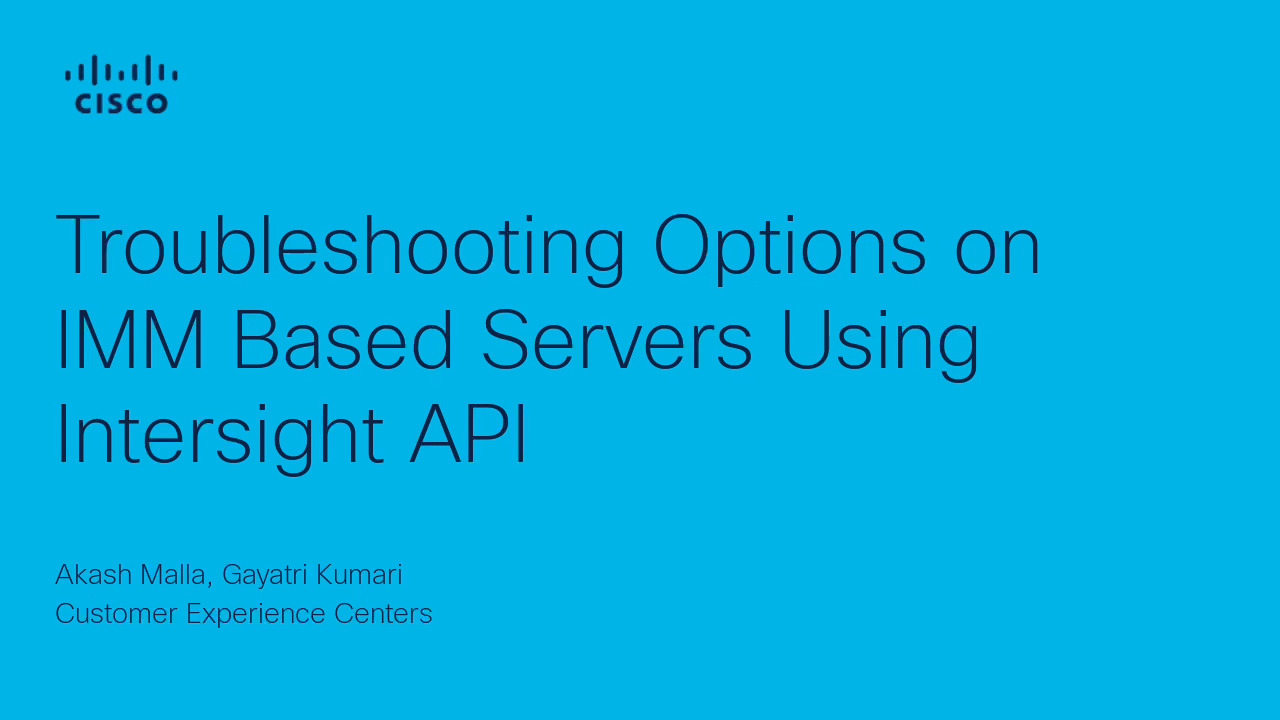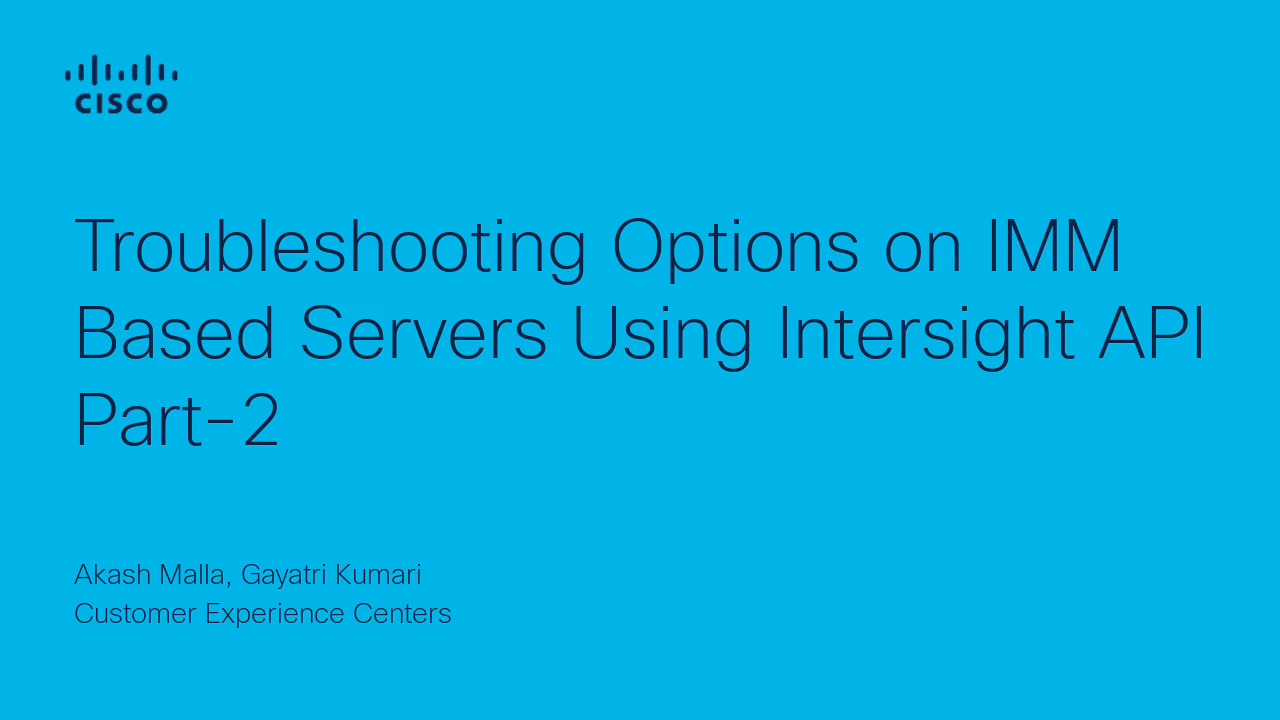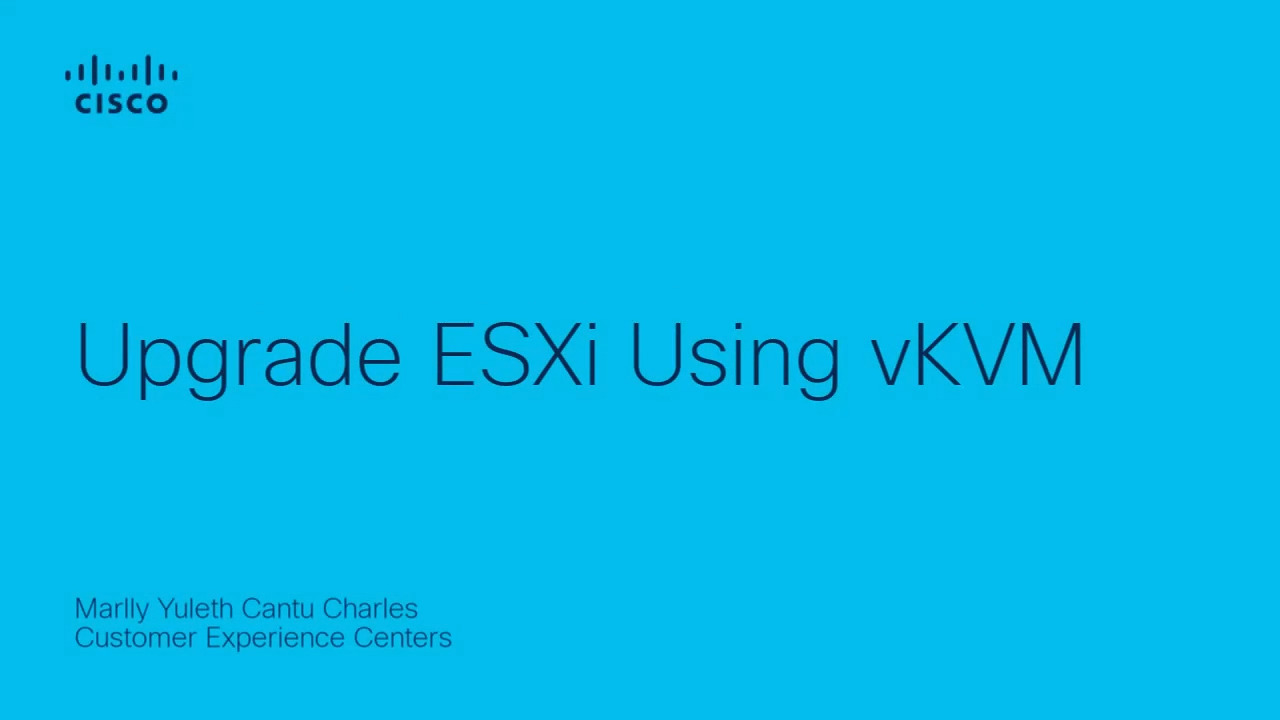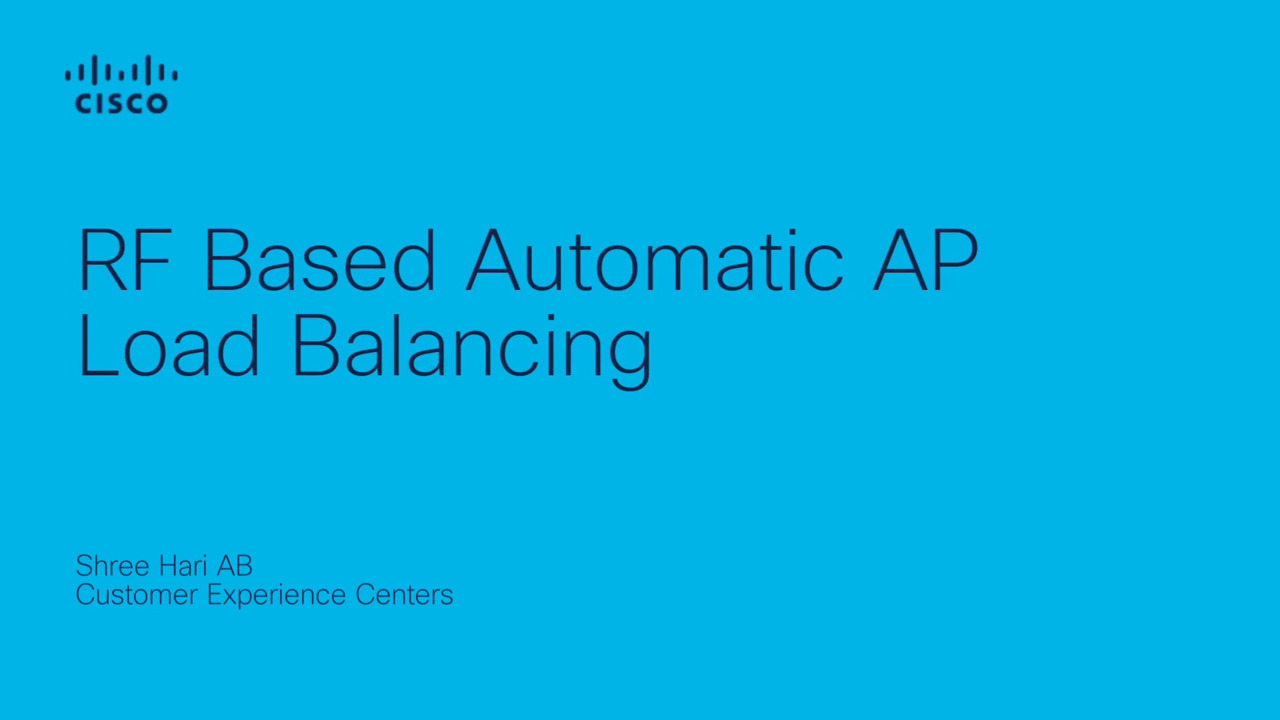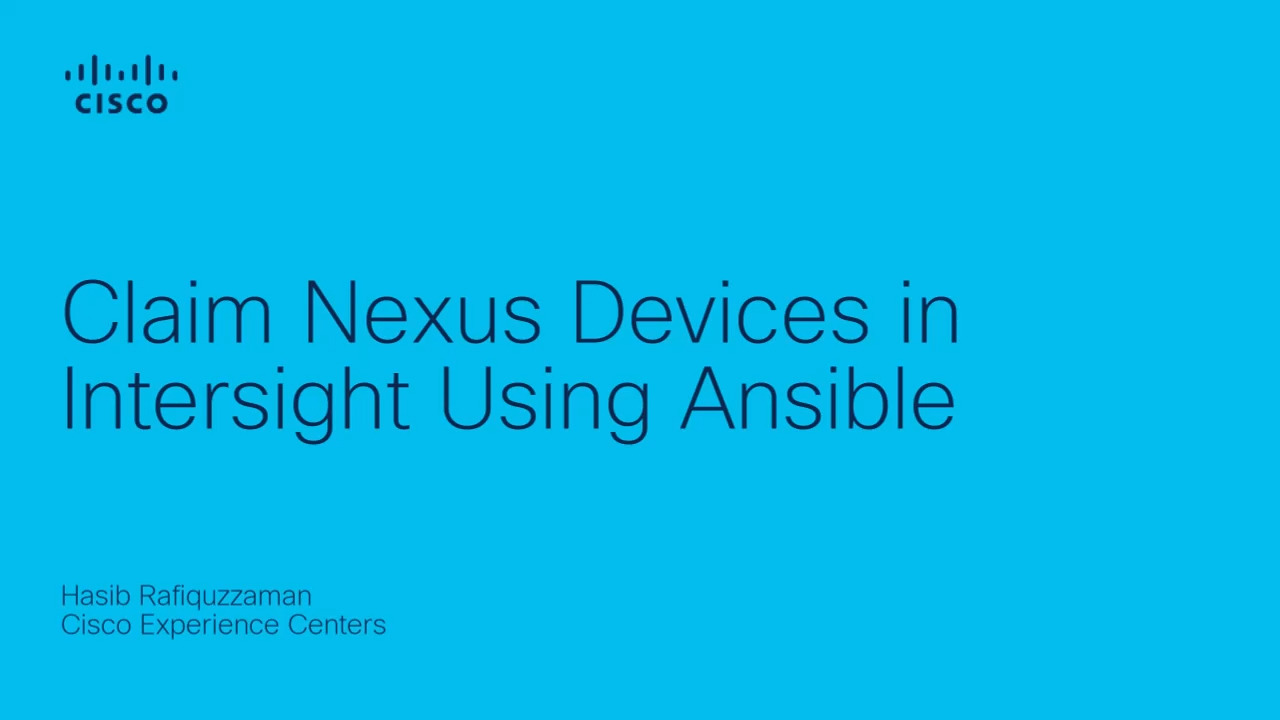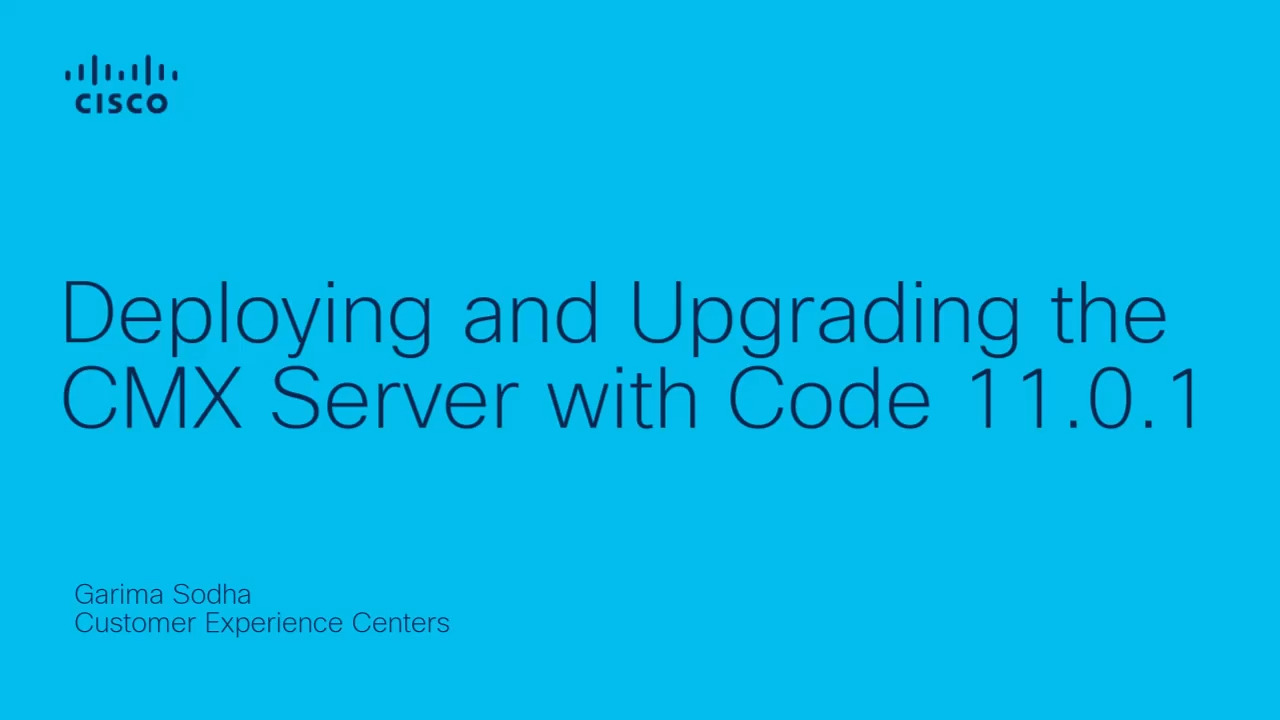How to Change the CIMC IP Address
2:30
This video demonstrates how to change the CIMC IP address using two methods: via the CIMC web interface or via the vKVM.
Related Videos
In Technical Assistance Center (TAC)
-
Play video Troubleshooting Options on IMM Based Servers Using Intersight API
Troubleshooting Options on IMM Based Servers Using Intersight API
Contributed by Gayatri Kumari , Akash Malla In this video we are going to describe API requests that can be useful at contention times when certain actions on servers cannot be performed through the UI .
2:00
-
Play video Troubleshooting Options on IMM Based Servers Using Intersight API Part-2
Troubleshooting Options on IMM Based Servers Using Intersight API Part-2
Contributed by Gayatri Kumari , Akash Malla In this video we are going to describe API requests that can be useful at contention times when certain actions on servers cannot be performed through the UI
2:11
-
Play video Upgrade ESXi using vKVM
Upgrade ESXi using vKVM
This video demonstrates how to upgrade ESXi using the vKVM.
3:33
-
Play video RF Based Automatic AP Load Balancing
RF Based Automatic AP Load Balancing
In this video, we'll demonstrate how to efficiently automate the load balancing of Access Points (APs) across Wireless Network Controllers (WNCD) using Radio Frequency (RF) technology. Discover how the RF-based Automatic AP Load Balancing feature enh
4:29
-
Play video Claim Nexus Devices in Intersight Using Ansible
Claim Nexus Devices in Intersight Using Ansible
Contributed by: Hasib Rafiquzzaman This video provides the steps on how to use Ansible to claim Nexus devices in Cisco Intersight, which may also be referred to as using an automated approach. Tags: Nexus,Intersight,Ansible,claim
3:30
-
Play video Deploying and Upgrading the CMX Server with Code 11.0.x
Deploying and Upgrading the CMX Server with Code 11.0.x
This video demonstrate deploying the CMX with 11.0.0 file, and upgrading the CMX Server with Code 11.0.1
4:17