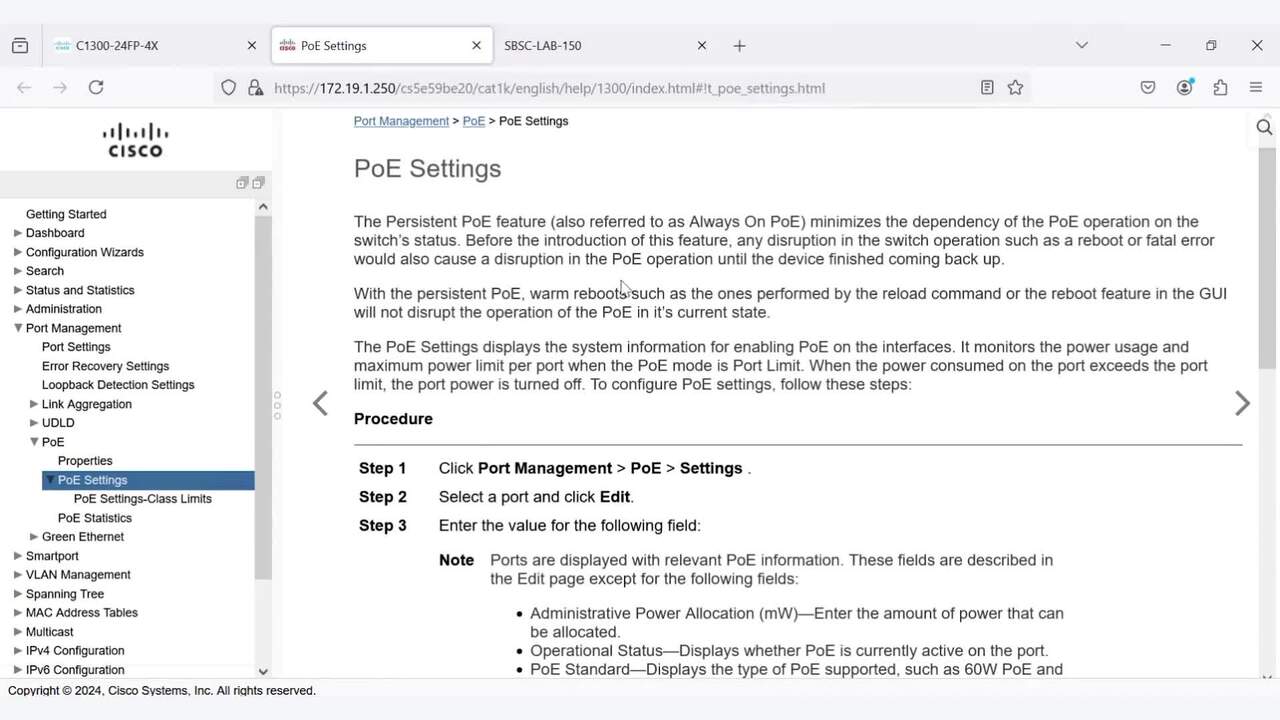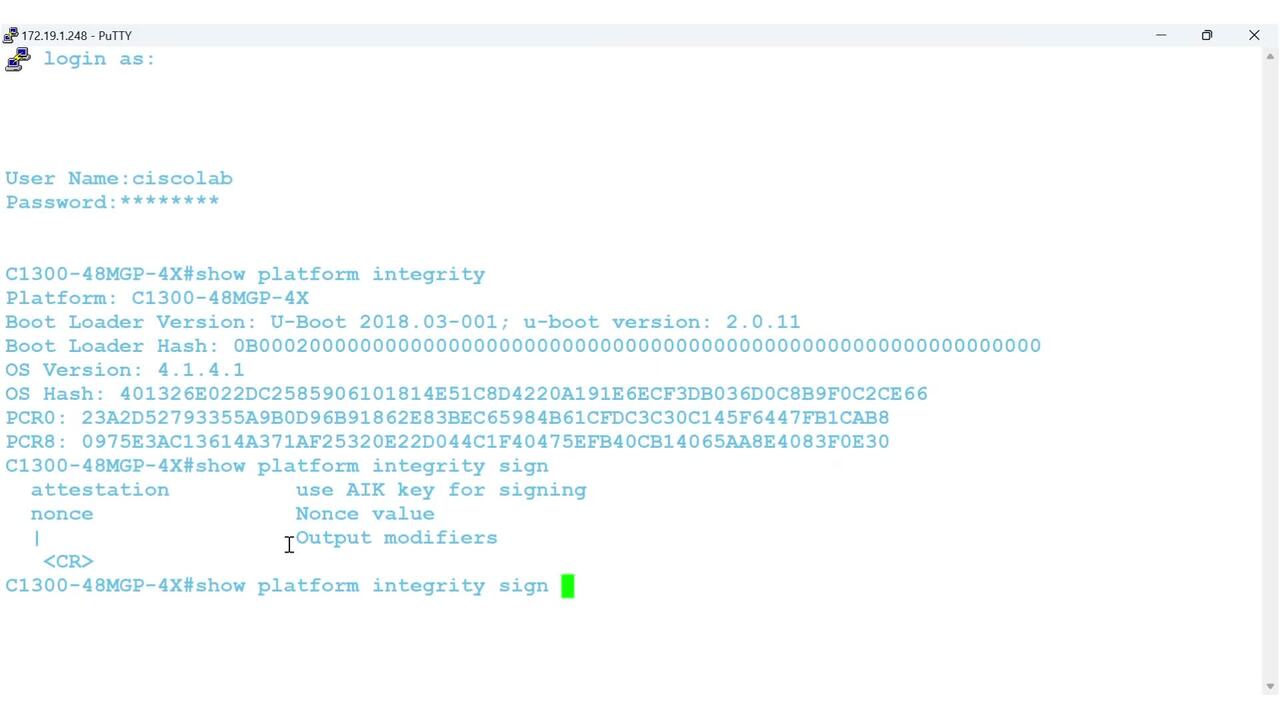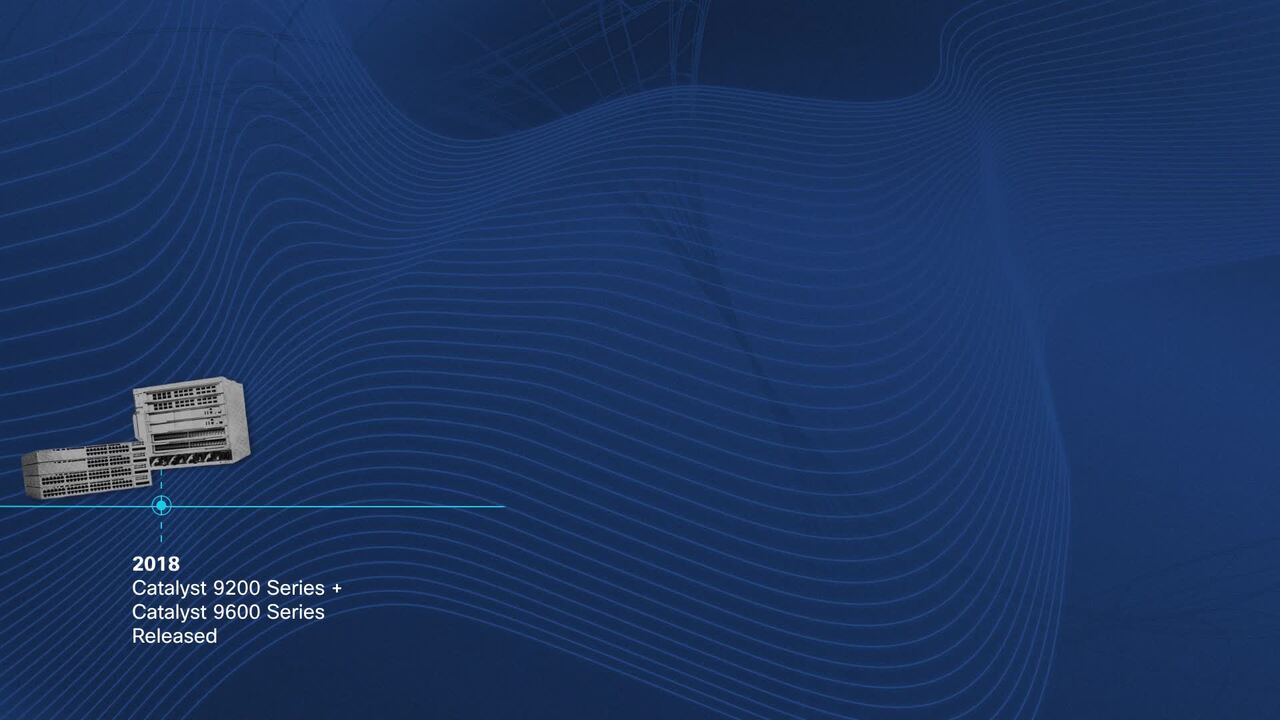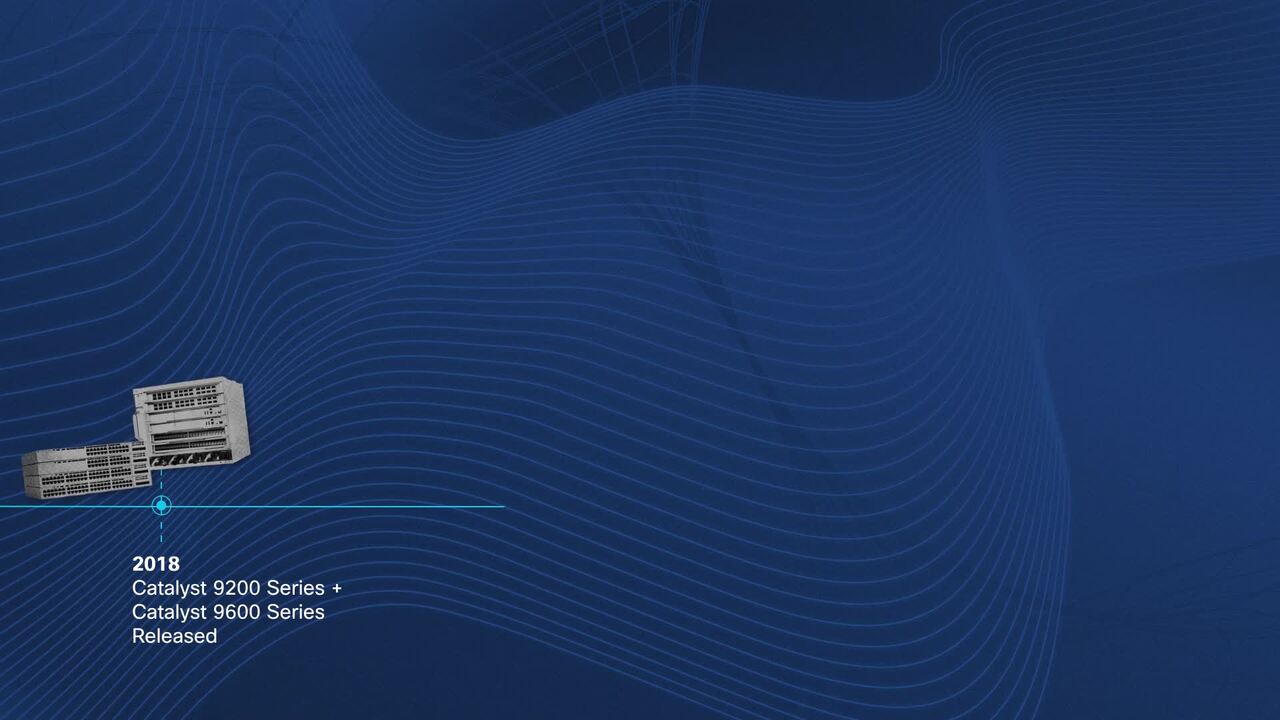Cisco Tech Talk: Catalyst 1300 Switch Stacking via CLI
3:09
In this edition of Cisco Tech Talk, I'll explain how to create a stack of two Catalyst 1300 switches via CLI.
Related Videos
In Switches
-
Play video Cisco Tech Talk: Persistent PoE on Catalyst 1300 Switches
Cisco Tech Talk: Persistent PoE on Catalyst 1300 Switches
In this edition of Cisco Tech Talk, I’ll explain the persistent PoE feature available in Cisco Catalyst 1300 series switches.
5:05
-
Play video Cisco Tech Talk: Boot Integrity Visibility (BIV) on Catalyst 1200 and 1300 Switches
Cisco Tech Talk: Boot Integrity Visibility (BIV) on Catalyst 1200 and 1300 Switches
In this edition of Cisco Tech Talk, I’ll explain Boot Integrity Visibility (BIV) on Cisco Catalyst 1200 and 1300 series switches.
3:26
-
Play video Installing and Removing Field Replaceable Units of Cisco C9610 Series Smart Switches
Installing and Removing Field Replaceable Units of Cisco C9610 Series Smart Switches
This video demonstrate the installation and uninstallation of the field replaceable units of Cisco C9610 Series Smart Switches.
11:53
-
Play video 40 years of Cisco wired and wireless
40 years of Cisco wired and wireless
• 40 years ago, Cisco started with a simple idea to link two disparate networks to connect and share information. • Since our founding in 1984, Cisco has connected organizations around the world and helped them unlock the power of technology to make
2:30
-
Play video 40 Years of Cisco wired and wireless
40 Years of Cisco wired and wireless
• 40 years ago, Cisco started with a simple idea to link two disparate networks to connect and share information. • Since our founding in 1984, Cisco has connected organizations around the world and helped them unlock the power of technology to make
2:30
-
Play video Prepare Your Operations for the Future
Prepare Your Operations for the Future
Build your AI-ready industrial network designed for tomorrow's challenges with high performing, secure, and resilient Cisco Industrial Ethernet switches.
1:33