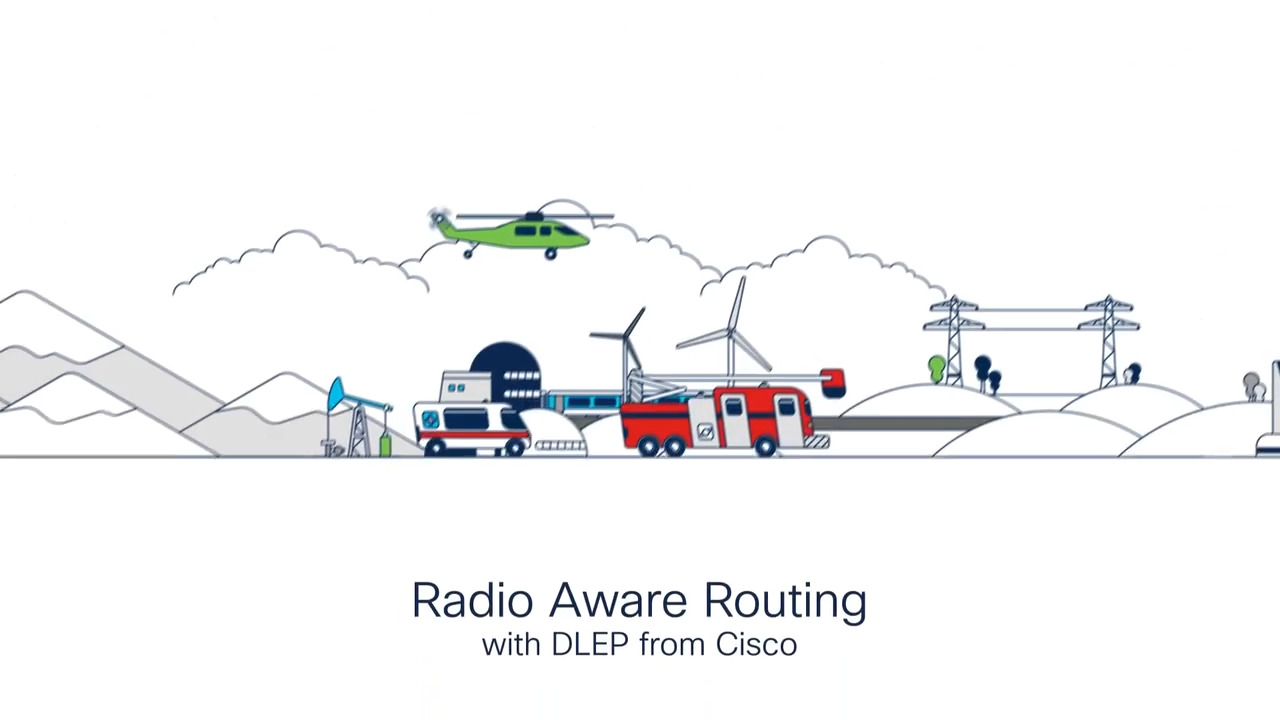Cisco 8800 Series Router – Replacing a Fan and Fabric Card
6:44
This video shows how to replace a fan tray and fabric card in a Cisco 8818 chassis.
Related Videos
In Routers
-
Play video Cisco Tech Talk: Configuring Dual WAN for Load Balancing on RV340 Series Routers
Cisco Tech Talk: Configuring Dual WAN for Load Balancing on RV340 Series Routers
This video provides assistance in configuring dual WAN for load balancing on Cisco RV Series routers.
1:35
-
Play video Introduction: Cisco Radio Aware Routing using DLEP
Introduction: Cisco Radio Aware Routing using DLEP
See how Cisco Embedded Series Routers can maintain network connectivity—even while on the move—with Cisco Radio Aware Routing using Dynamic Link Exchange Protocol (DLEP).
2:07
-
Play video Inter-VLAN Configuration on RV180 and RV180W
Inter-VLAN Configuration on RV180 and RV180W
Learn how to set up inter-VLAN routing on an RV180 and RV180W router.
3:26
-
Play video Cisco Tech Talk: Configuring Site-to-Site VPN on RV340 Series Routers
Cisco Tech Talk: Configuring Site-to-Site VPN on RV340 Series Routers
Learn how to configure site-to-site VPN on Cisco Small Business RV340 Series routers.
5:10
-
Play video Install the Air Filter on the Cisco NCS-57C3 Router
Install the Air Filter on the Cisco NCS-57C3 Router
This video shows how to install the air filter on Cisco NCS-57C3 router to ensure optimal performance and longevity.
1:29
-
Play video Wi-Fi 7 | The next era of connectivity is now
Wi-Fi 7 | The next era of connectivity is now
See how Wi-Fi 7 technologies like multi-link operation, WPA3 encryption, and ultra-wideband will transform global connectivity. From optimized security to enhanced speed, bandwidth, and latency, this video explores all the possibilities of Wi-Fi 7.
3:56