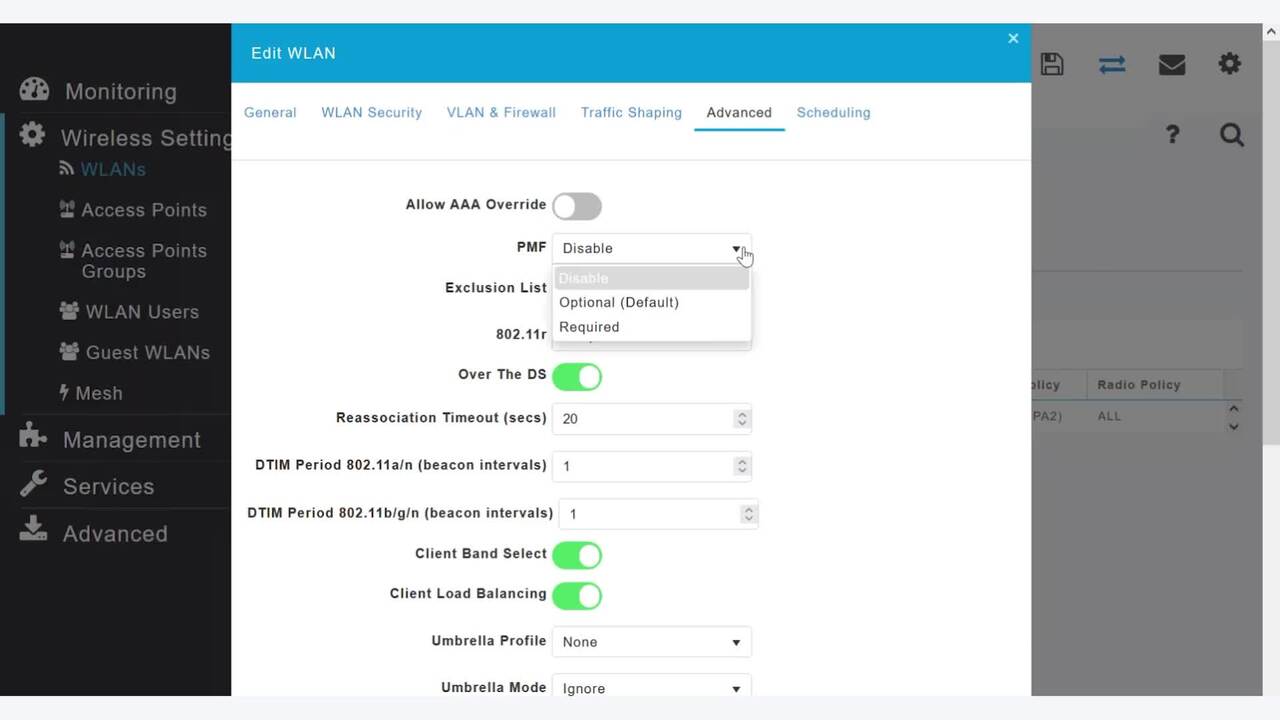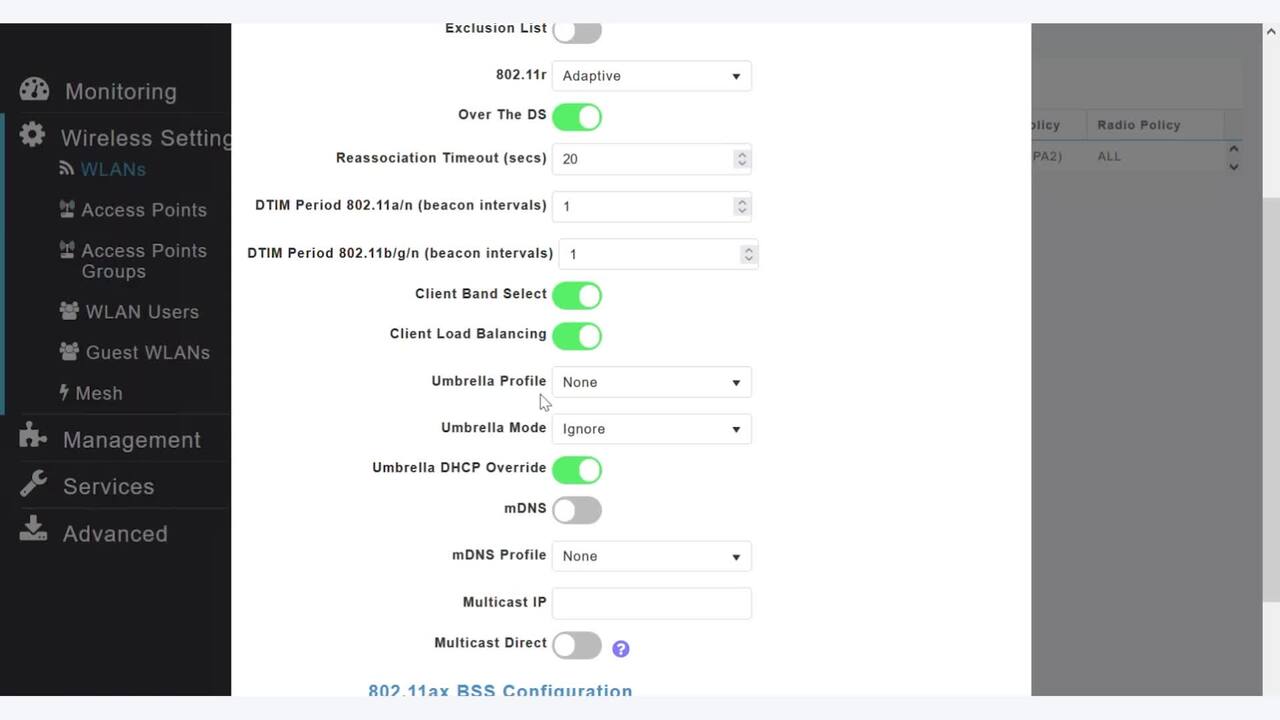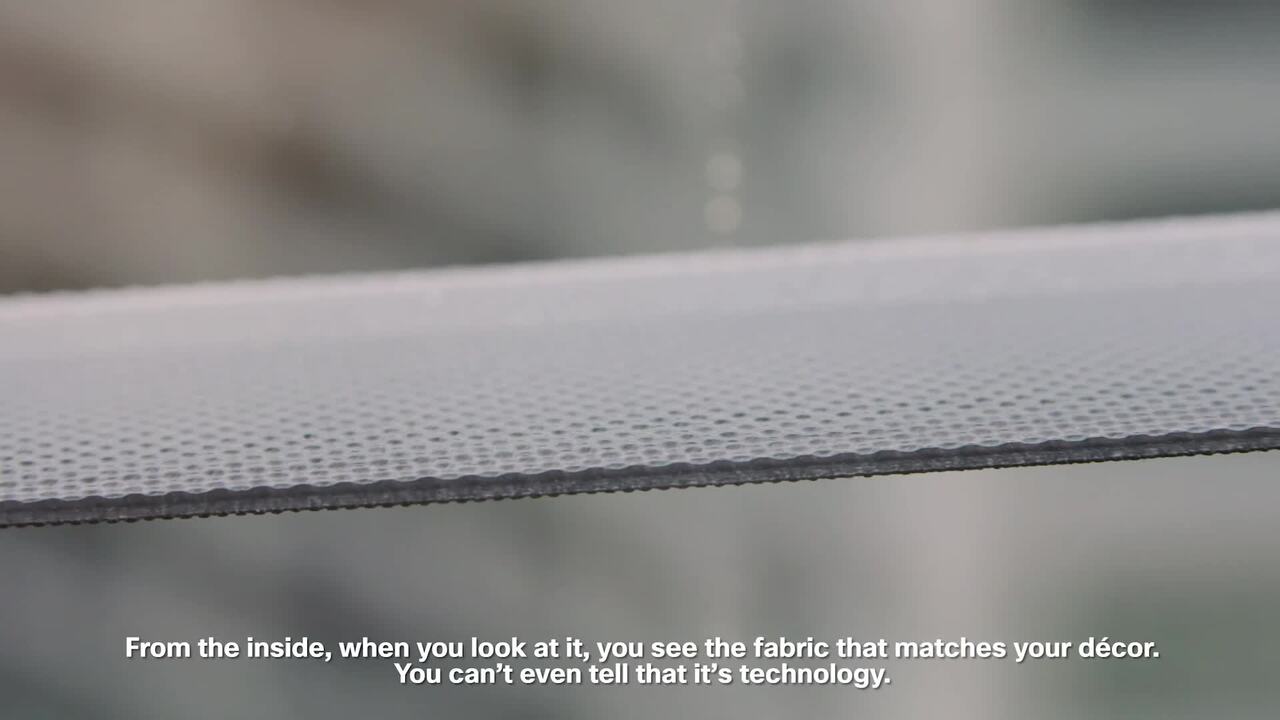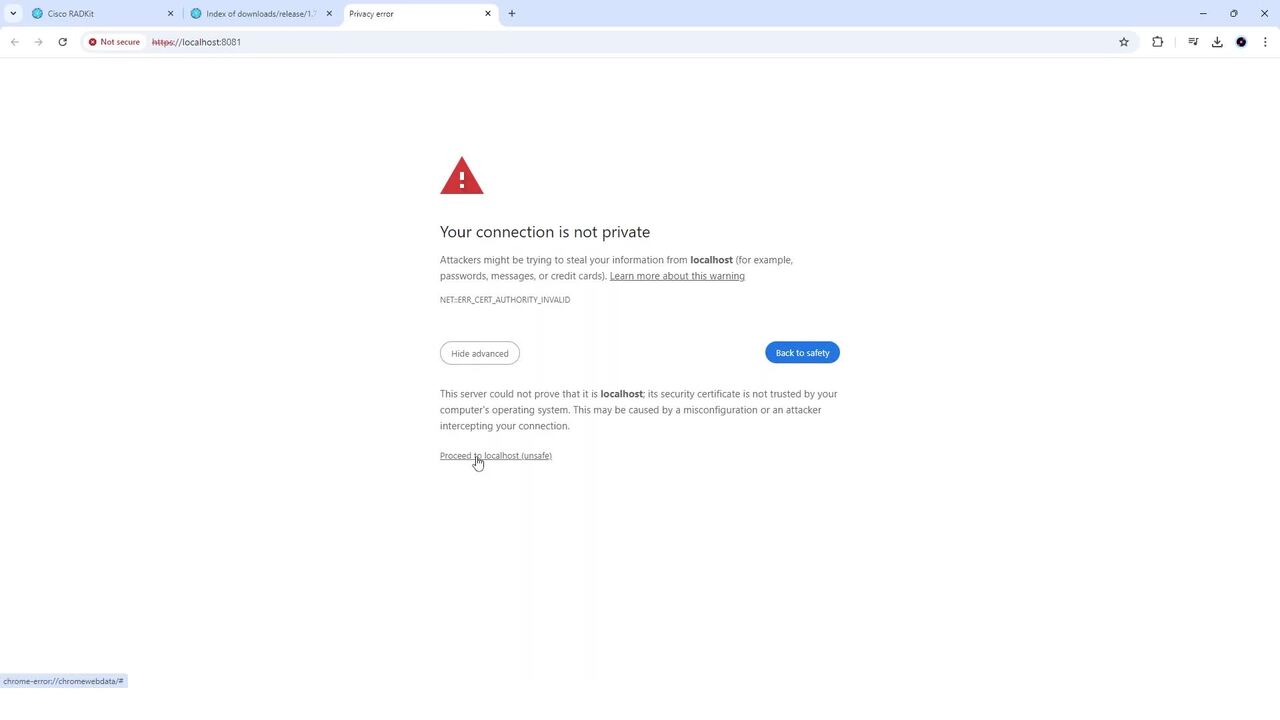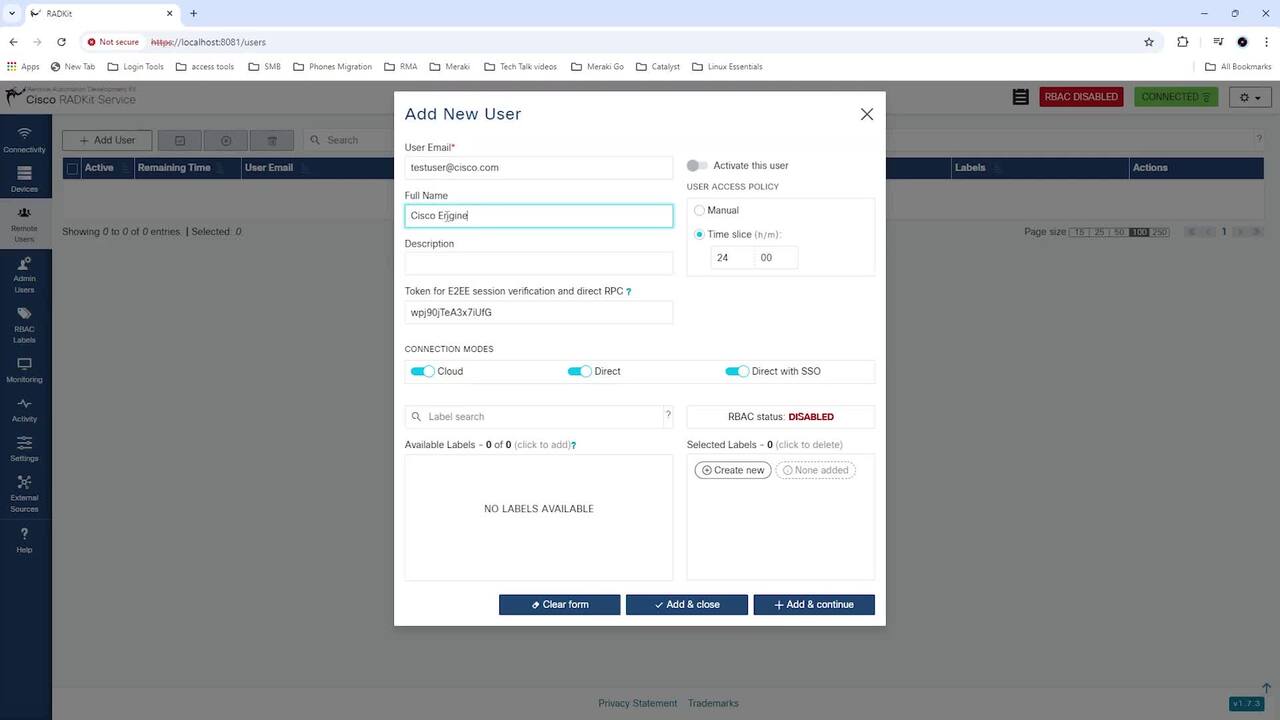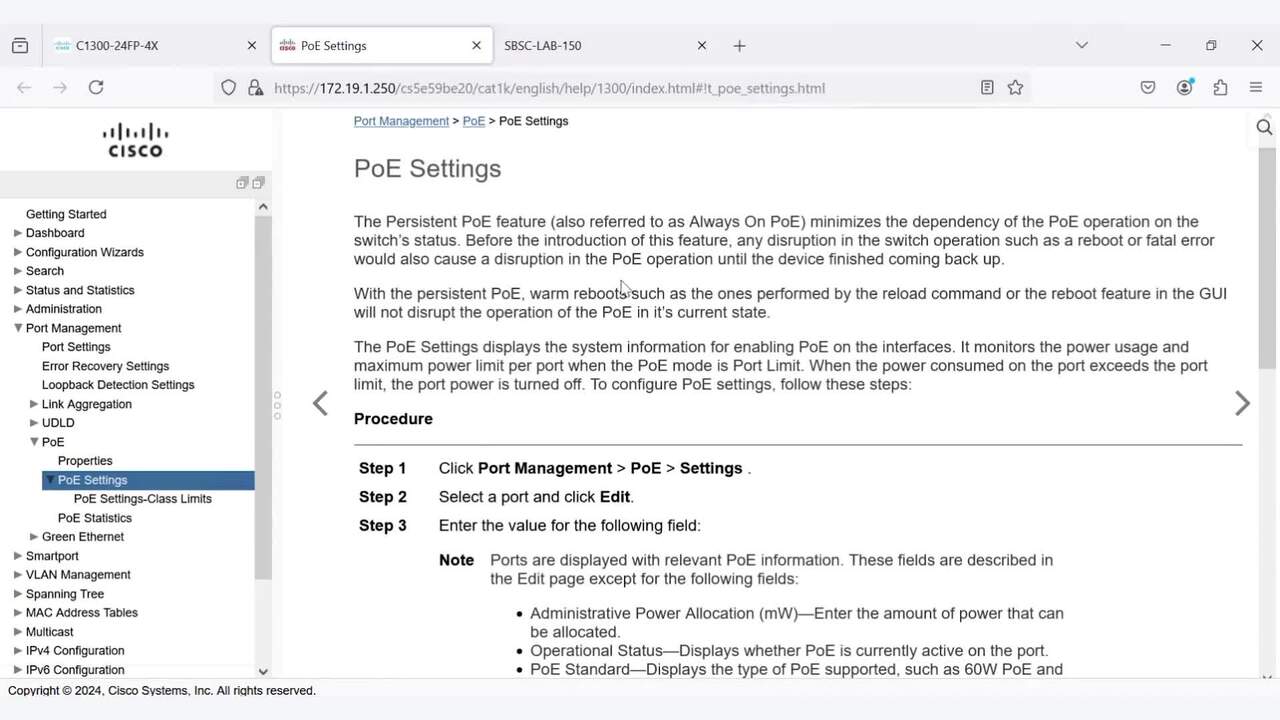Cisco Tech Talk: Catalyst 1300 Switch Stacking via CLI
3:09
In this edition of Cisco Tech Talk, I'll explain how to create a stack of two Catalyst 1300 switches via CLI.
Related Videos
In Products
-
Play video Cisco Tech Talk: Advanced Wireless Settings on CBW150AX
Cisco Tech Talk: Advanced Wireless Settings on CBW150AX
In this edition of Cisco Tech Talk, I’ll show you how to configure advanced wireless settings on a Cisco Business Wireless (CBW) 150AX Access Point.
3:59
-
Play video Cisco Tech Talk: Advanced Wireless Settings on CBW150AX – Part 2
Cisco Tech Talk: Advanced Wireless Settings on CBW150AX – Part 2
In this second, of a two-part edition of Cisco Tech Talk, I’ll finish explaining the advanced wireless setting options on a Cisco Business Wireless (CBW) 150AX Access Point.
4:26
-
Play video Best Meeting Ever: A Cisco Innovation Labs Discovery with Morgan Solar
Best Meeting Ever: A Cisco Innovation Labs Discovery with Morgan Solar
This groundbreaking project seamlessly integrates Morgan Solar Energy Blinds with Cisco WebEx, resulting in a state-of-the-art sustainable meeting environment.
4:30
-
Play video Cisco Tech Talk: How to download RADKit and sign on for the first time
Cisco Tech Talk: How to download RADKit and sign on for the first time
In this edition of Cisco Tech Talk, I’ll show you how to download RADKit and sign on for the first time.
2:53
-
Play video Cisco Tech Talk: How to add a user to RADKit
Cisco Tech Talk: How to add a user to RADKit
In this edition of Cisco Tech Talk, I’ll show you how to add a user to RADKit.
1:42
-
Play video Cisco Tech Talk: Persistent PoE on Catalyst 1300 Switches
Cisco Tech Talk: Persistent PoE on Catalyst 1300 Switches
In this edition of Cisco Tech Talk, I’ll explain the persistent PoE feature available in Cisco Catalyst 1300 series switches.
5:05