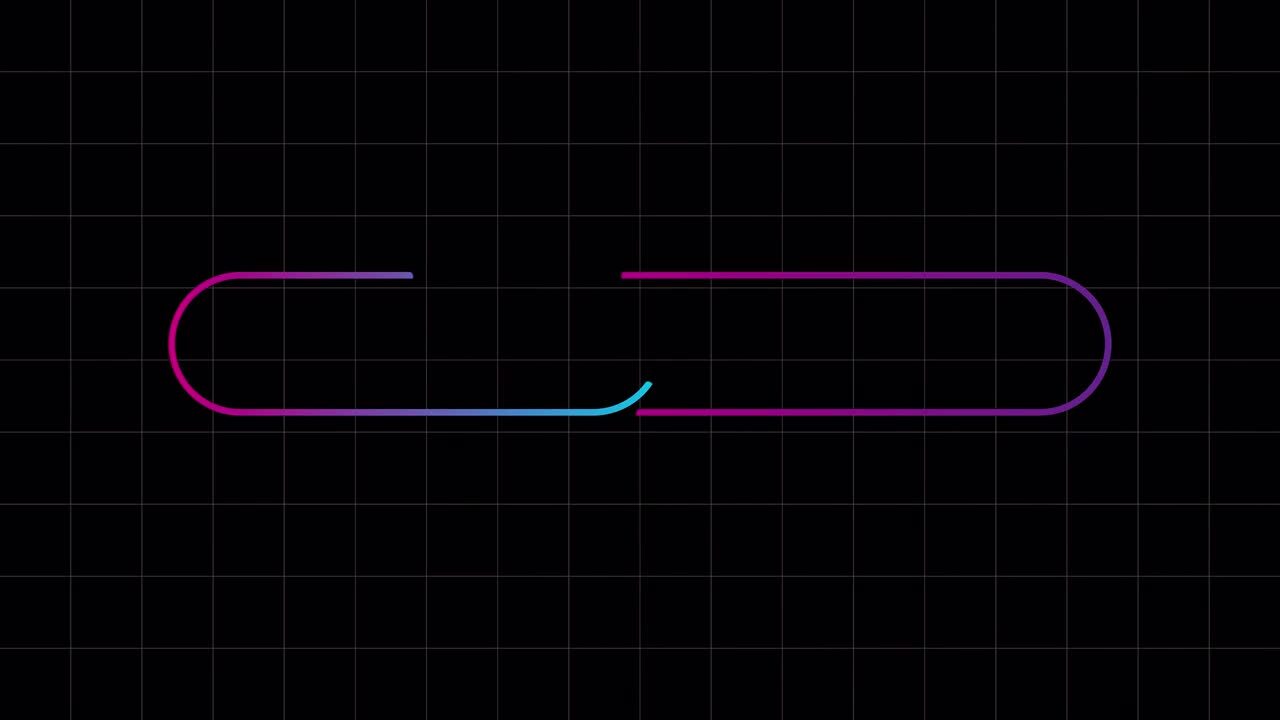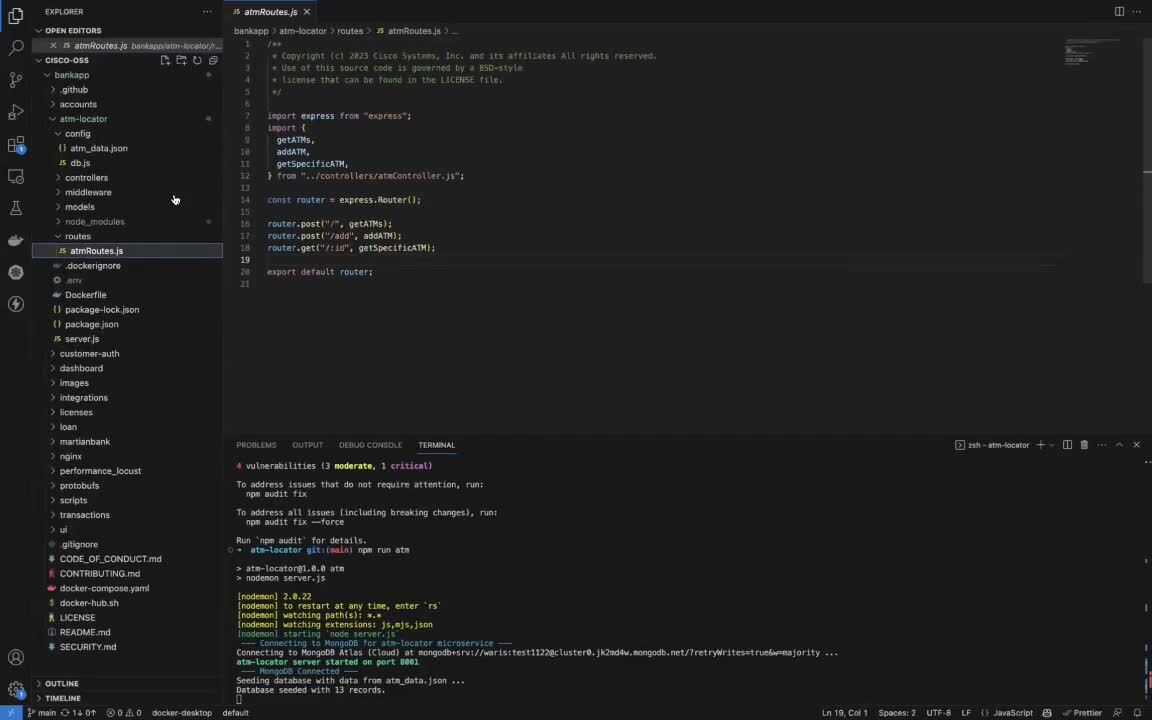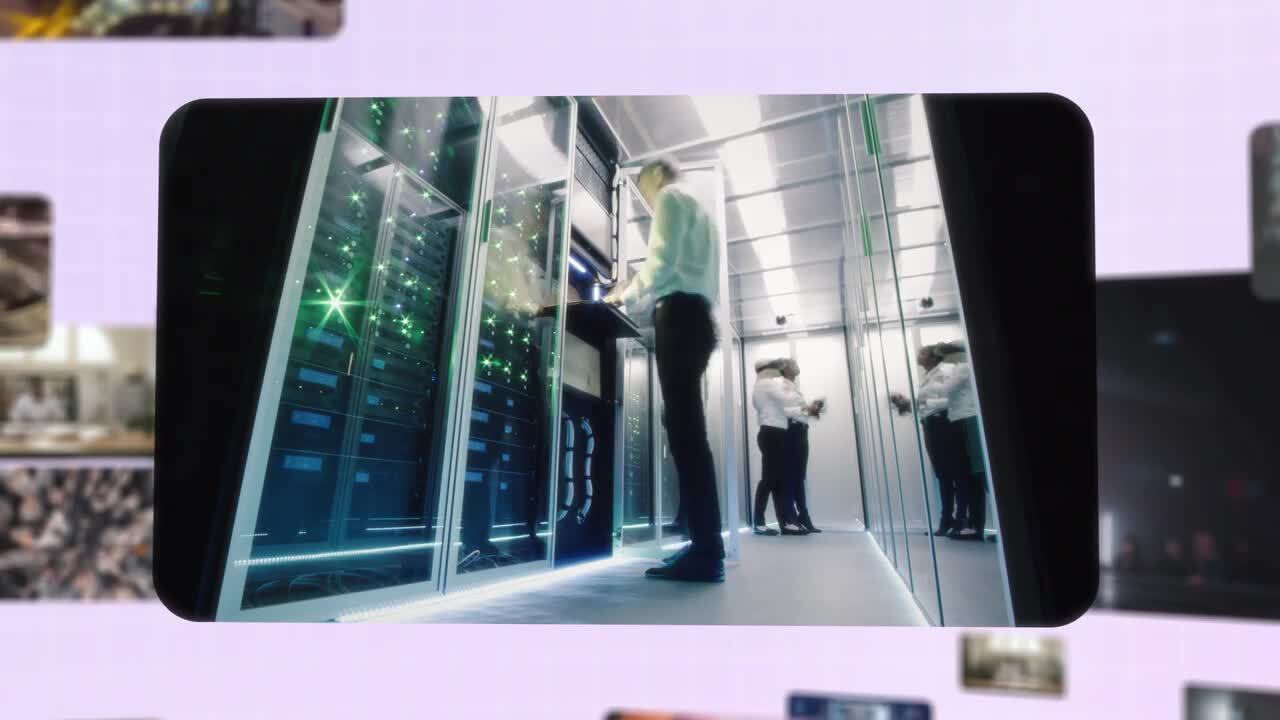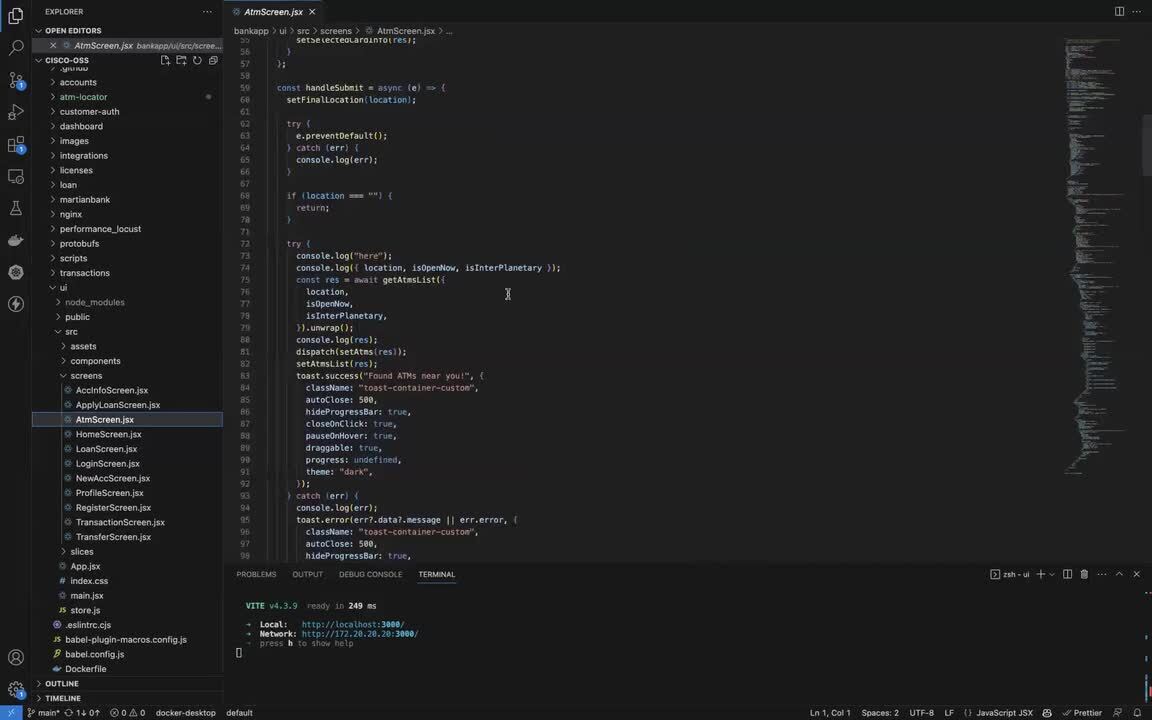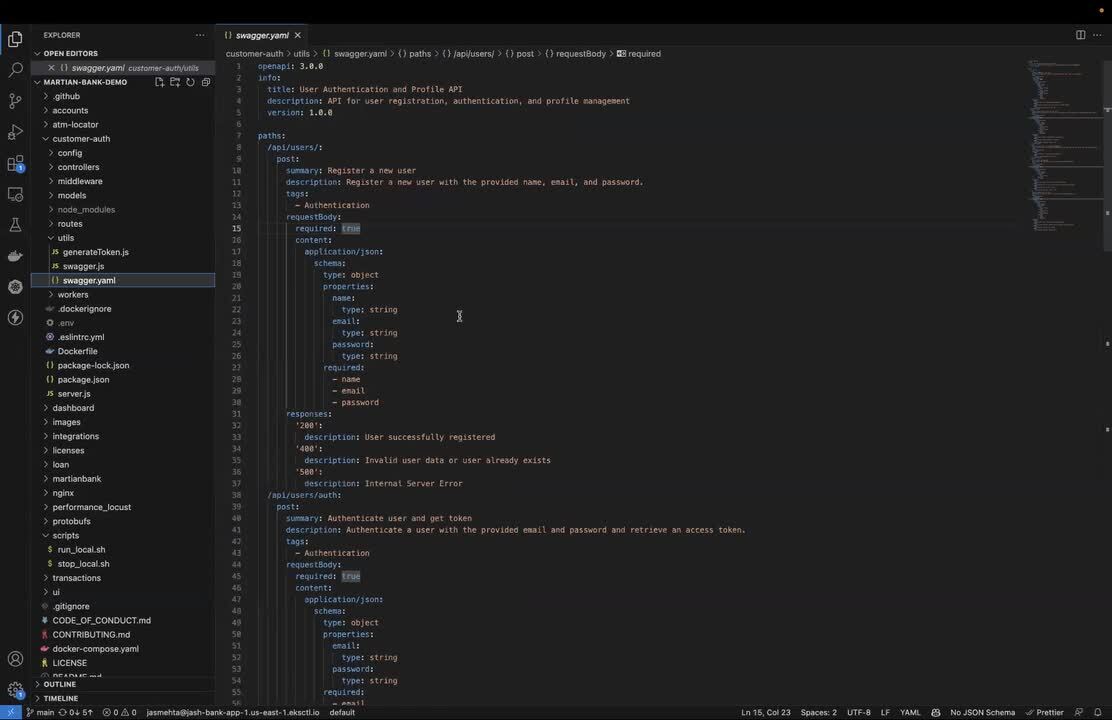How to: Install MartianBank locally
7:08
This video demonstrates how to run all the micro services for MartianBank and access the UI locally on your system.
Related Videos
In Outshift by Cisco
-
Play video Executive Thoughts: Vijoy Pandey on innovation
Executive Thoughts: Vijoy Pandey on innovation
Vijoy Pandey, VP, Emerging Technologies & Incubation talks to us on why it is such an exciting time to be an innovator.
2:06
-
Play video Outshift by Cisco - Innovation, full speed ahead.
Outshift by Cisco - Innovation, full speed ahead.
Outshift by Cisco is the incubation engine delivering what’s next and new for Cisco: emerging technologies for tomorrow’s customer needs. We’re tackling challenges across cloud native application security, generative AI, and quantum.
0:43
-
Play video Code Walkthrough: Node.js micro services in MartianBank
Code Walkthrough: Node.js micro services in MartianBank
MartianBank has micro services written in node.js and flask. This video contains a code walkthrough of the micro services that are written in node.js i.e. customer-auth and atm-locator.
7:32
-
Play video Outshift by Cisco | An Era of GenAI & Human Collaboration
Outshift by Cisco | An Era of GenAI & Human Collaboration
An Era of GenAI & Human Collaboration At Outshift, we invest in the future of GenAI, not as a tool that replaces human effort but as a transformative force that amplifies the creativity and ingenuity of people across your enterprise.
1:16
-
Play video React UI in MartianBank
React UI in MartianBank
This video contains a code walkthrough of the MartianBank UI that has been created using react.js and react-redux toolkit.
8:12
-
Play video Code Walkthrough: Swagger API Documentation for MartianBank
Code Walkthrough: Swagger API Documentation for MartianBank
Swagger has been integrated with MartianBank to enable clear and interactive API documentation. This video contains a code walkthrough of the scripts that are used for Swagger.
4:50