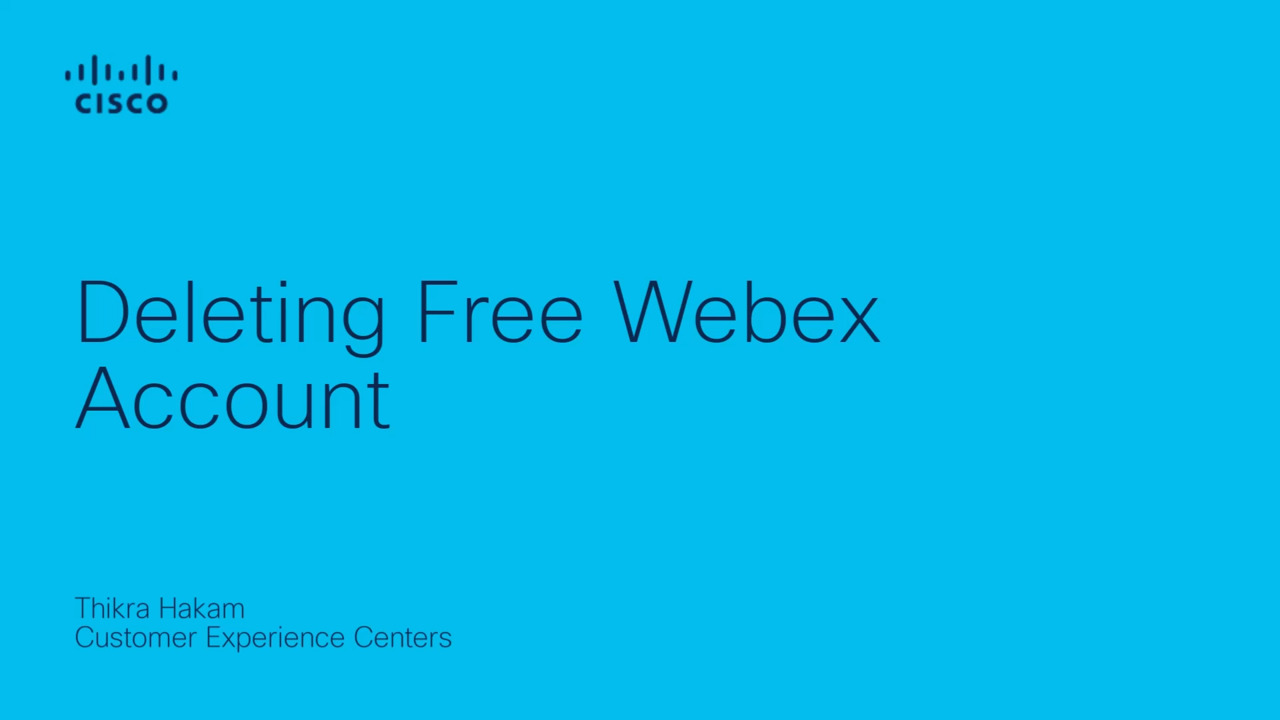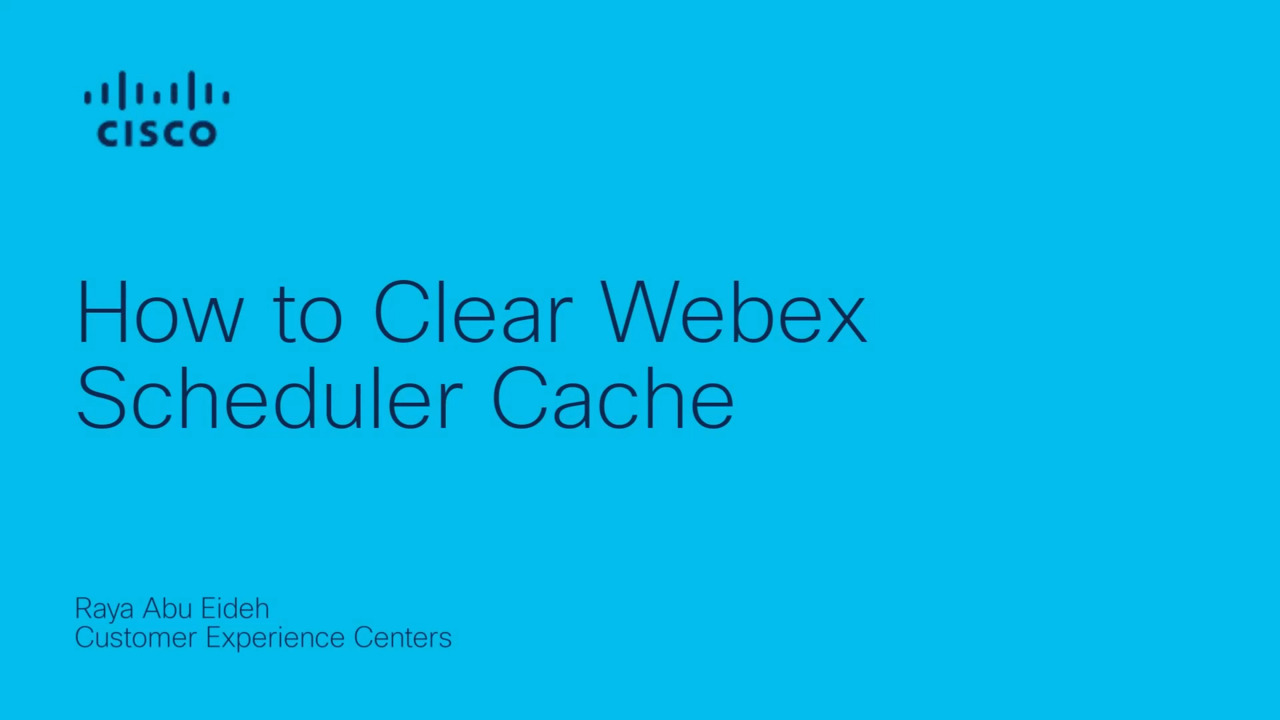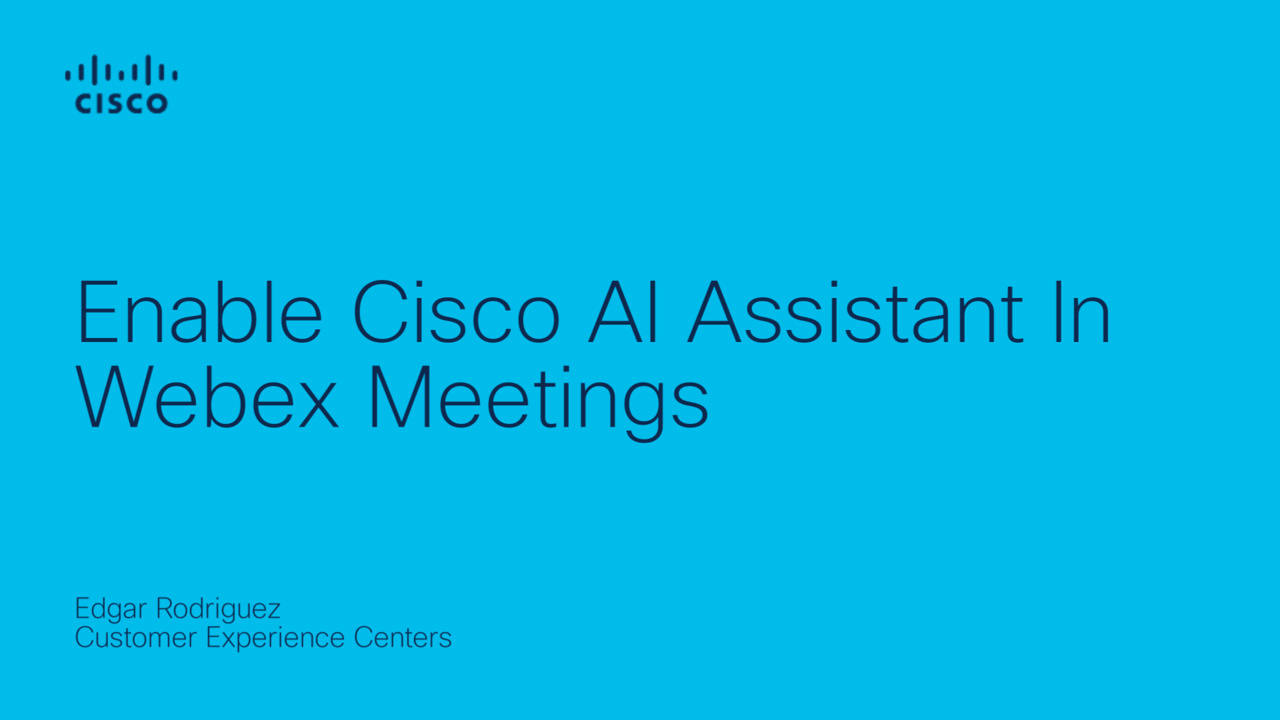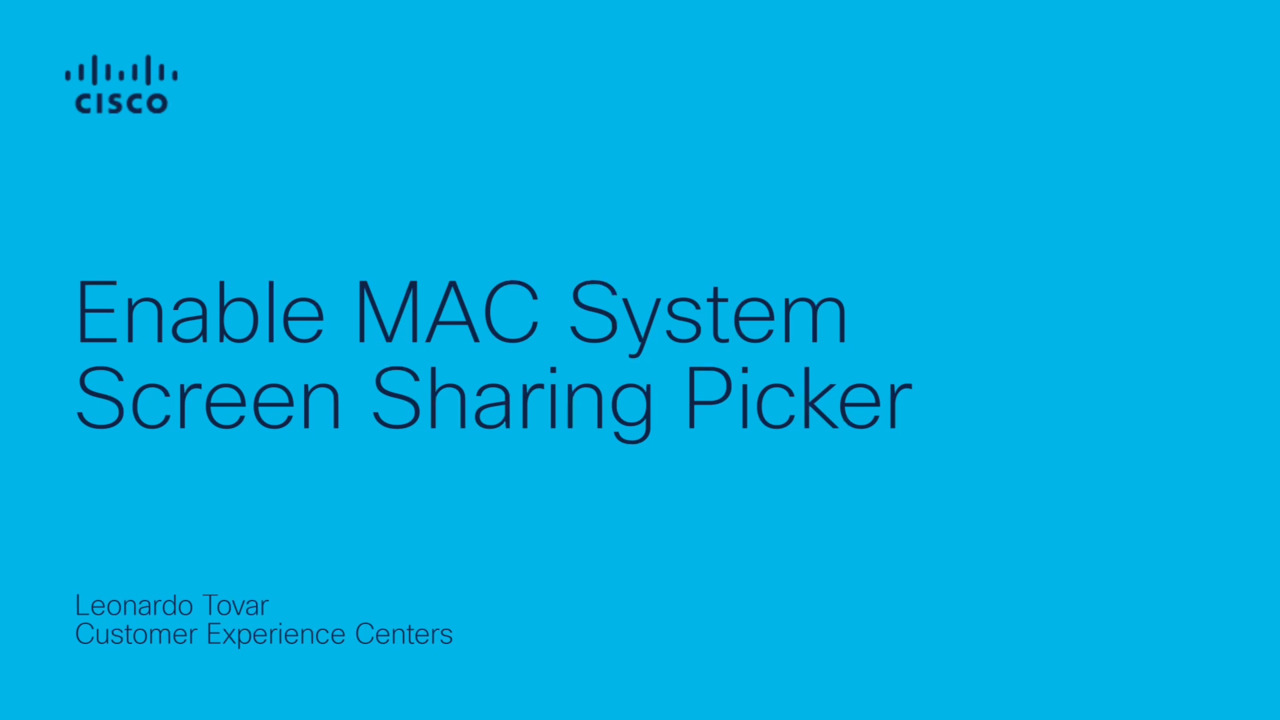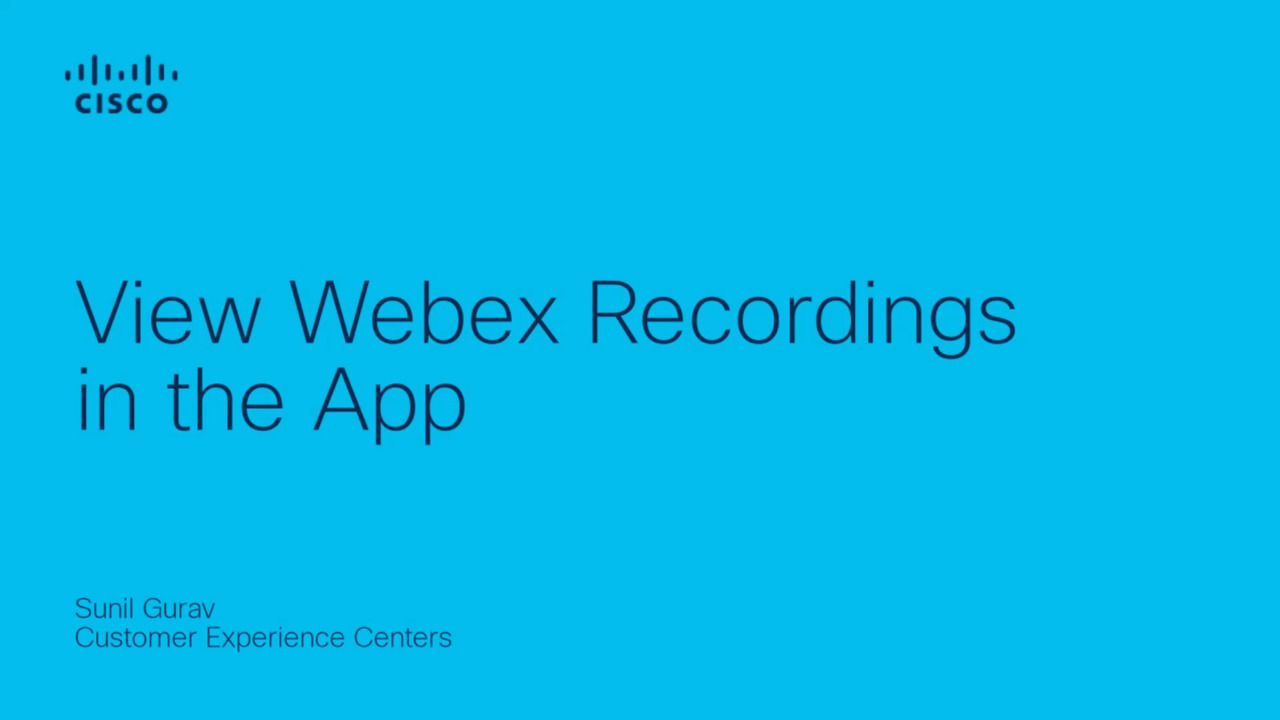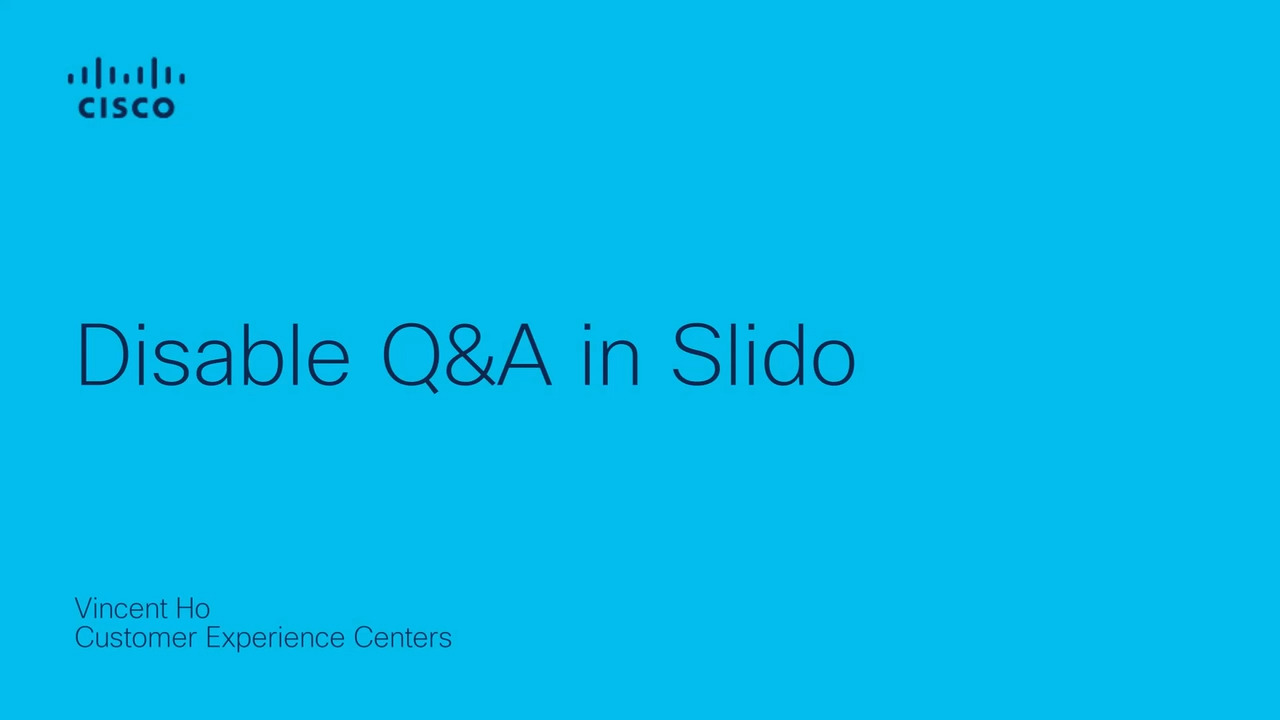Using the AI Assistant in Webex meetings
2:03
This video provides guidance on using the AI Assistant in Webex meetings on the Webex Suite meeting platform.
Related Videos
In Meetings
-
Play video Deleting Free Webex Account
Deleting Free Webex Account
This video provides steps on how we can delete a free webex account Tags : user management,free webex account,user hub,webex
0:47
-
Play video How To Clear Webex Scheduler Cache in Outlook
How To Clear Webex Scheduler Cache in Outlook
Contributed by: Raya Abu Eidah. This content provides the steps to clear Webex Scheduler cache in outlook. Tags: Webex, Scheduler, Clear, Cache, Outlook
1:01
-
Play video Enable Cisco AI Assistance In Webex Meetings
Enable Cisco AI Assistance In Webex Meetings
Learn how to enable Cisco AI Assistant for Webex Meetings from Control Hub. This quick guide shows you the steps to activate automated notes, action items, and summaries, boosting productivity and enhancing collaboration. Watch to get started!
2:33
-
Play video Enable system screen sharing picker for Webex App
Enable system screen sharing picker for Webex App
If you use macOS, you can use the system screen sharing picker instead of Webex controls to share your screen, window, or an app in a call or meeting. This video demonstrate how to enable this feature for the Webex App. Tags:webex,meetings
1:54
-
Play video Webex - View Webex Recordings in the App
Webex - View Webex Recordings in the App
This video demonstrates how to access and play Webex recordings from the Webex App. Tags: Webex,Meetings
1:39
-
Play video Webex- Disable Q&A in Slido
Webex- Disable Q&A in Slido
This video provides steps on how to disable Q&A in Slido app which is an integrated app in a Webex Meeting or Webinar
1:02