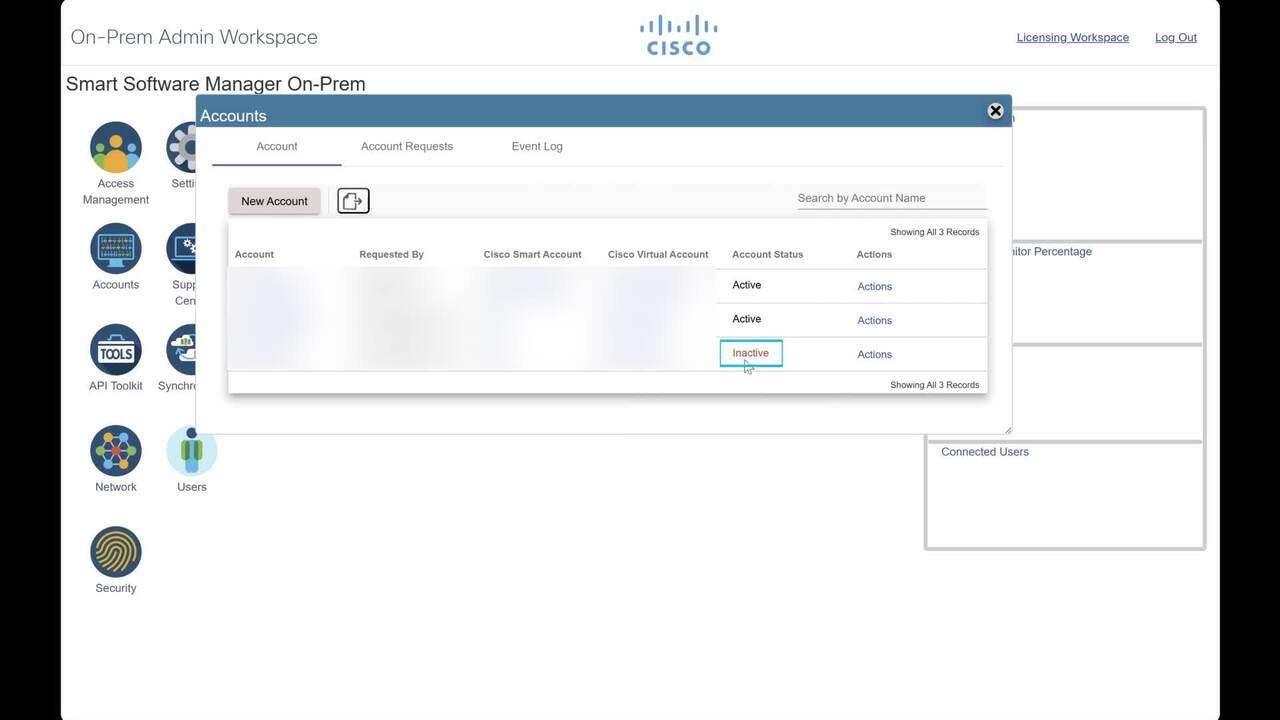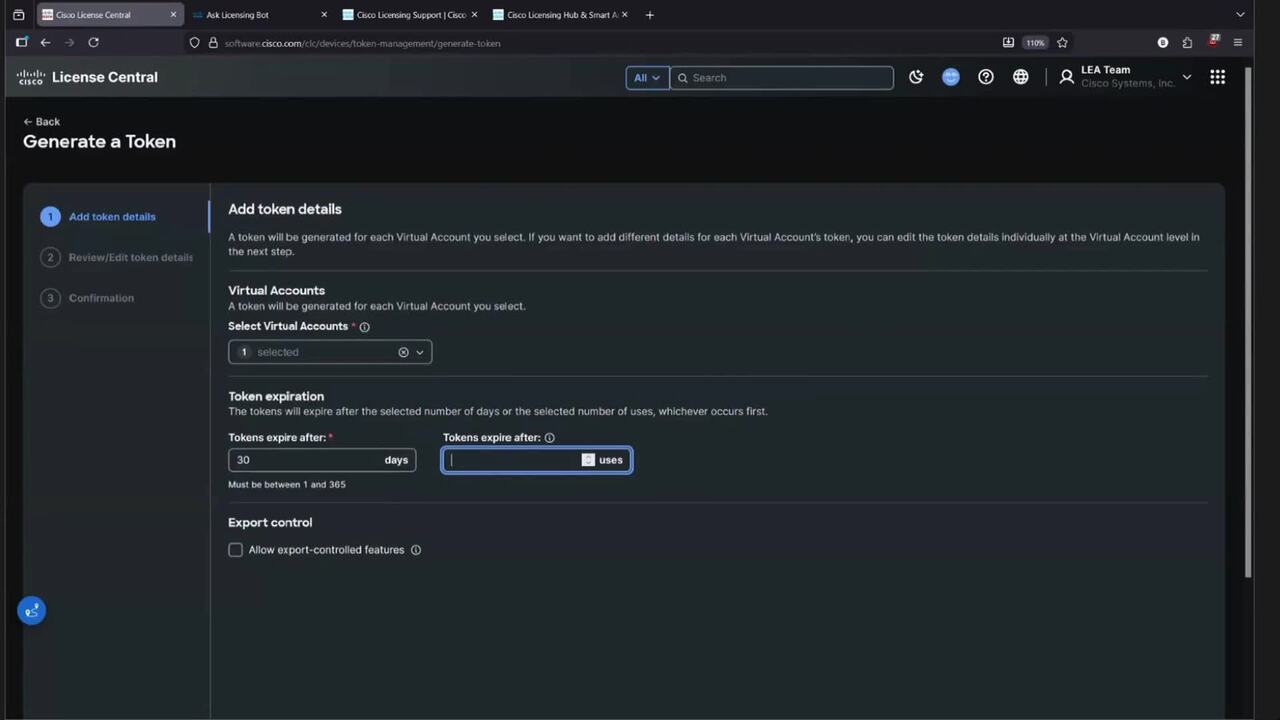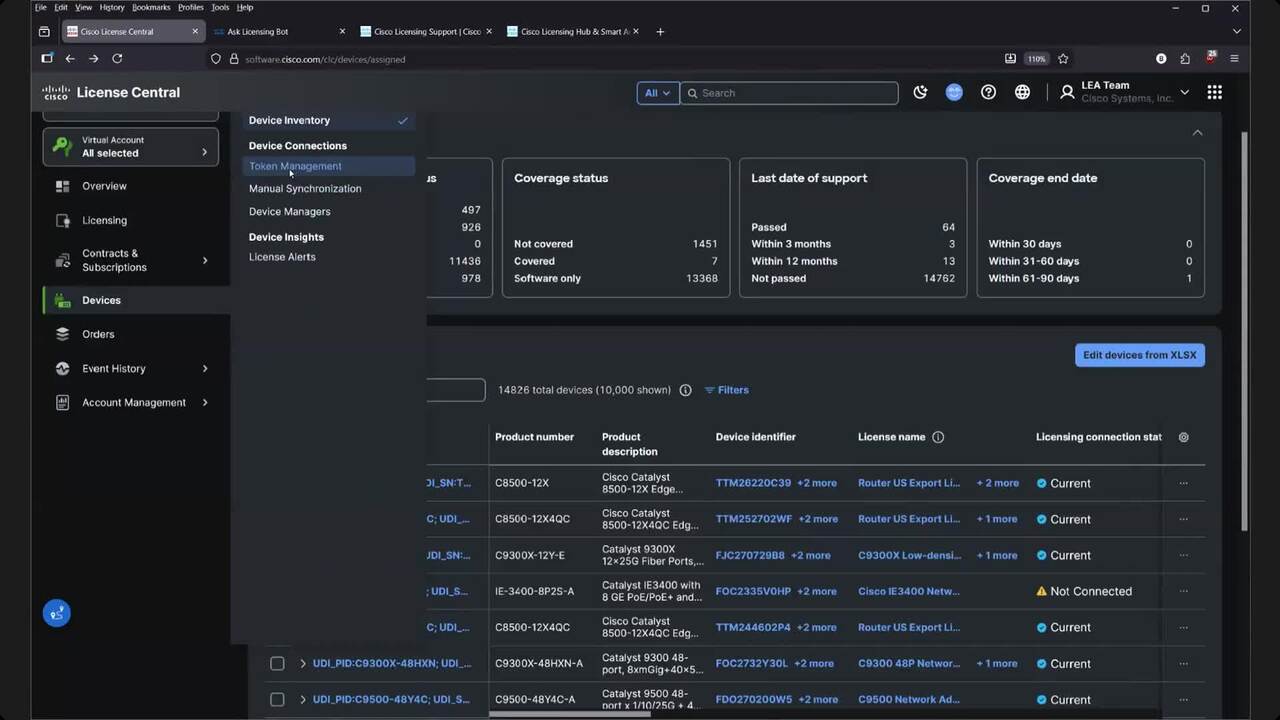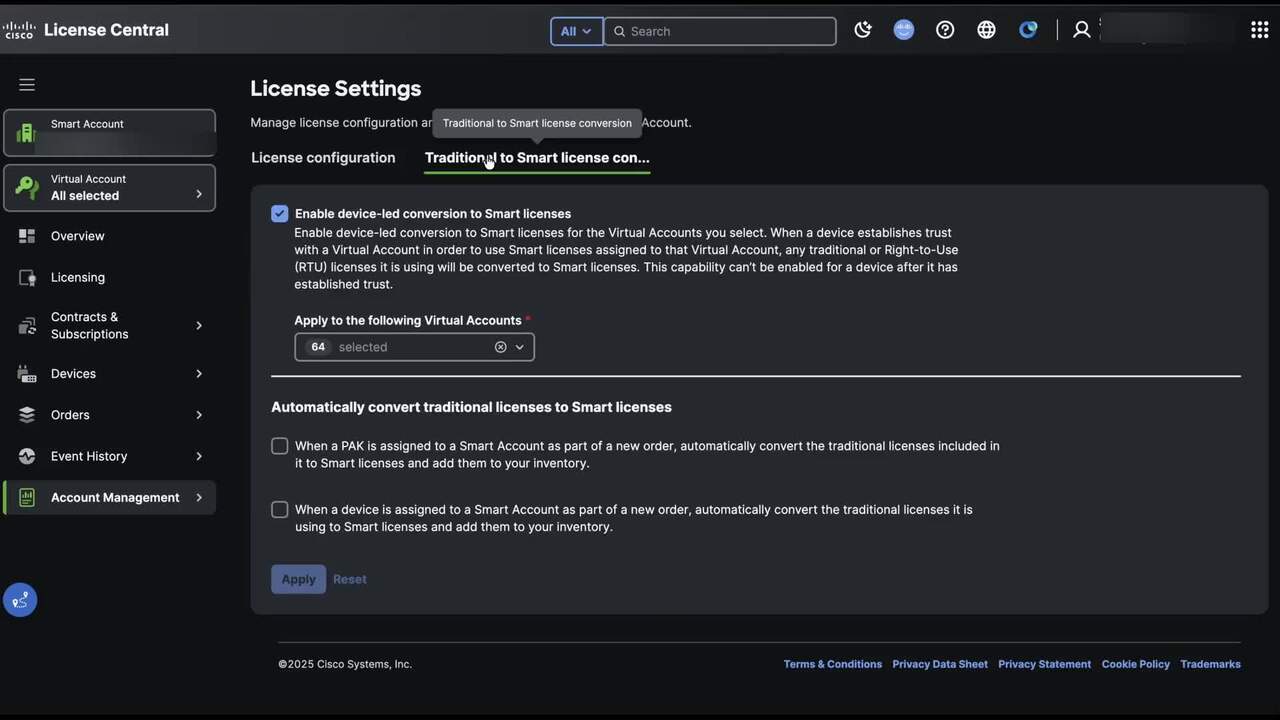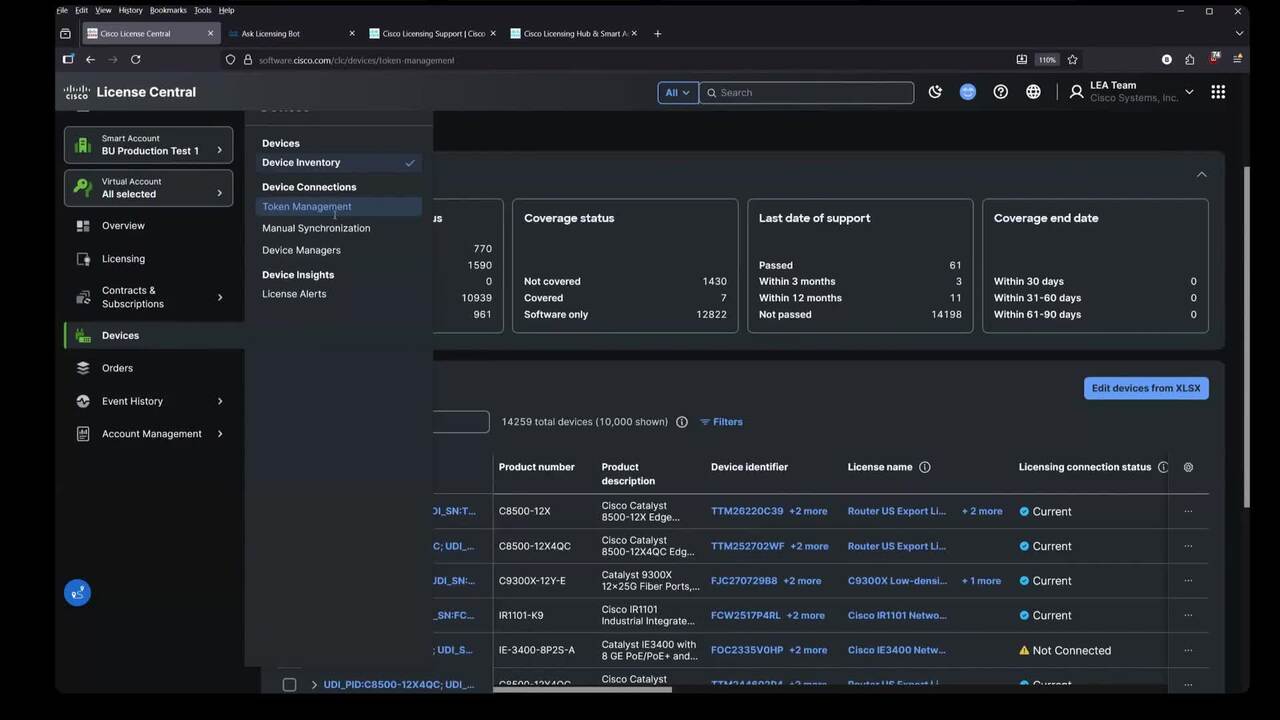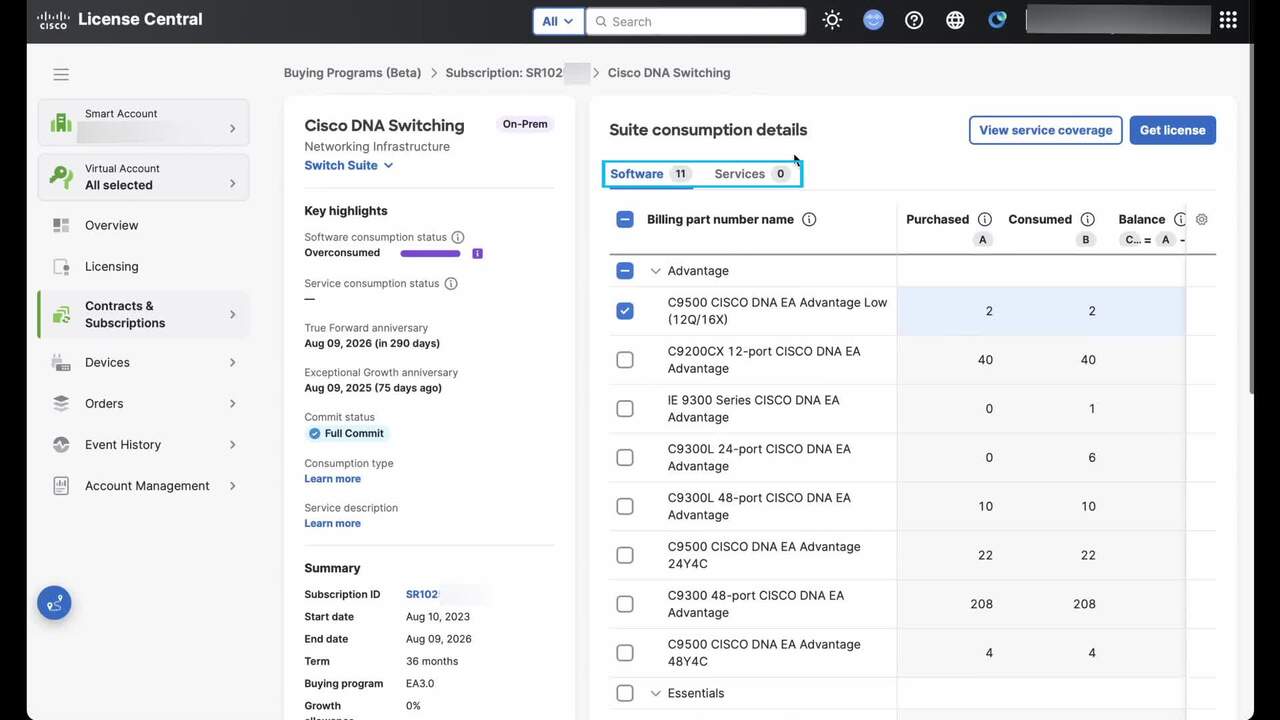How to Request an HSEC License for Disconnected Devices on an On Premises Server
3:16
Description
Related Videos
Request HSEC licenses for a disconnected, on premises server.
View More
View Less
Related Videos
In Licensing
-
Play video How can I delete an On-Prem Account, in License Central?
How can I delete an On-Prem Account, in License Central?
Delete an On-Prem Account, in License Central?
3:00
-
Play video Experience the future of license management
Experience the future of license management
Discover the next generation of licensing with Cisco License Central. Manage your licenses, devices, services, and subscriptions in one place.
53:16
-
Play video Cisco License Central: SA-level Licensing Usage, SA-VA access directory updates | English | November 20
Cisco License Central: SA-level Licensing Usage, SA-VA access directory updates | English | November 20
Overview with demo. New features: SA-level Licensing Usage & SA-VA access directory updates in License Central
54:15
-
Play video How can I manage conversion settings for my Smart Account, in License Central (LC)?
How can I manage conversion settings for my Smart Account, in License Central (LC)?
Manage conversion settings for my Smart Account, in License Central (LC)
1:45
-
Play video Cisco License Central: Buying Program view, OnPrem Account handling | English | October 30, 2025
Cisco License Central: Buying Program view, OnPrem Account handling | English | October 30, 2025
Provides an overview and demo of Cisco License Central. Covers new features: Buying program enhancements and OnPrem Account handling from License Central
57:16
-
Play video How can I view the Subscription information about my Buying Program (BP) suites, in License Central (LC)?
How can I view the Subscription information about my Buying Program (BP) suites, in License Central (LC)?
View the Subscription information about my Buying Program (BP) suites, in License Central (LC).
5:16