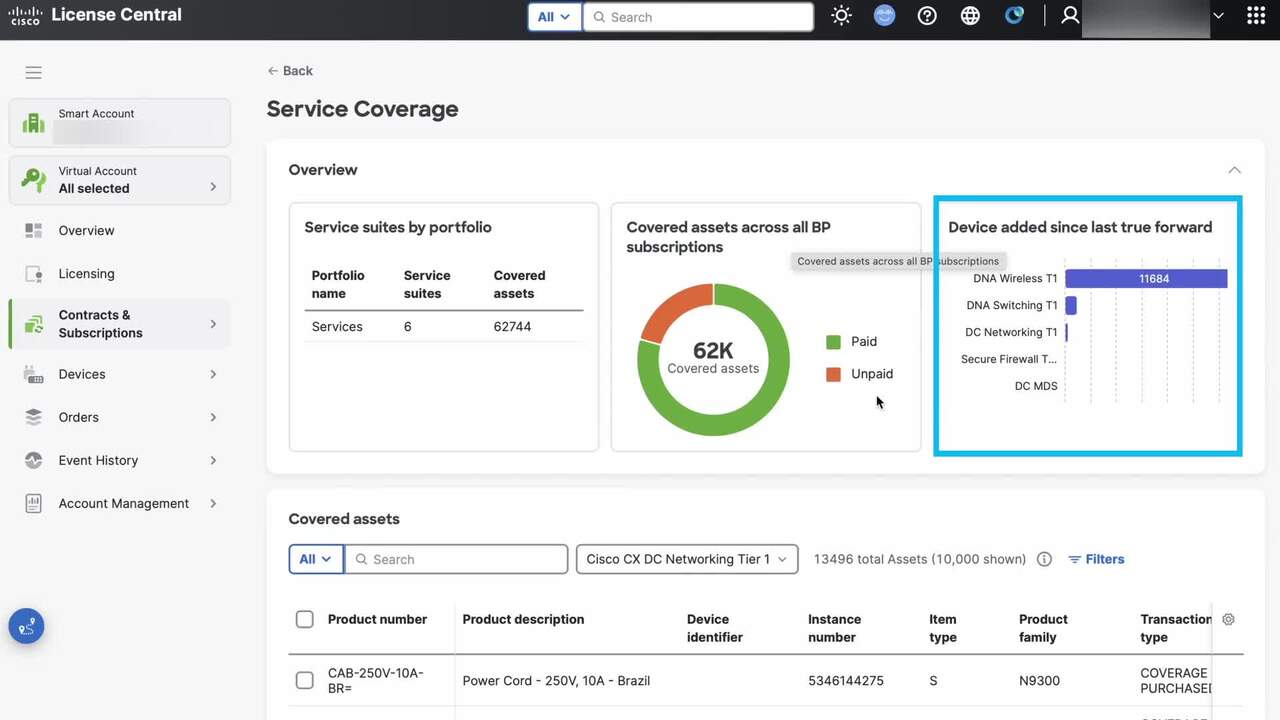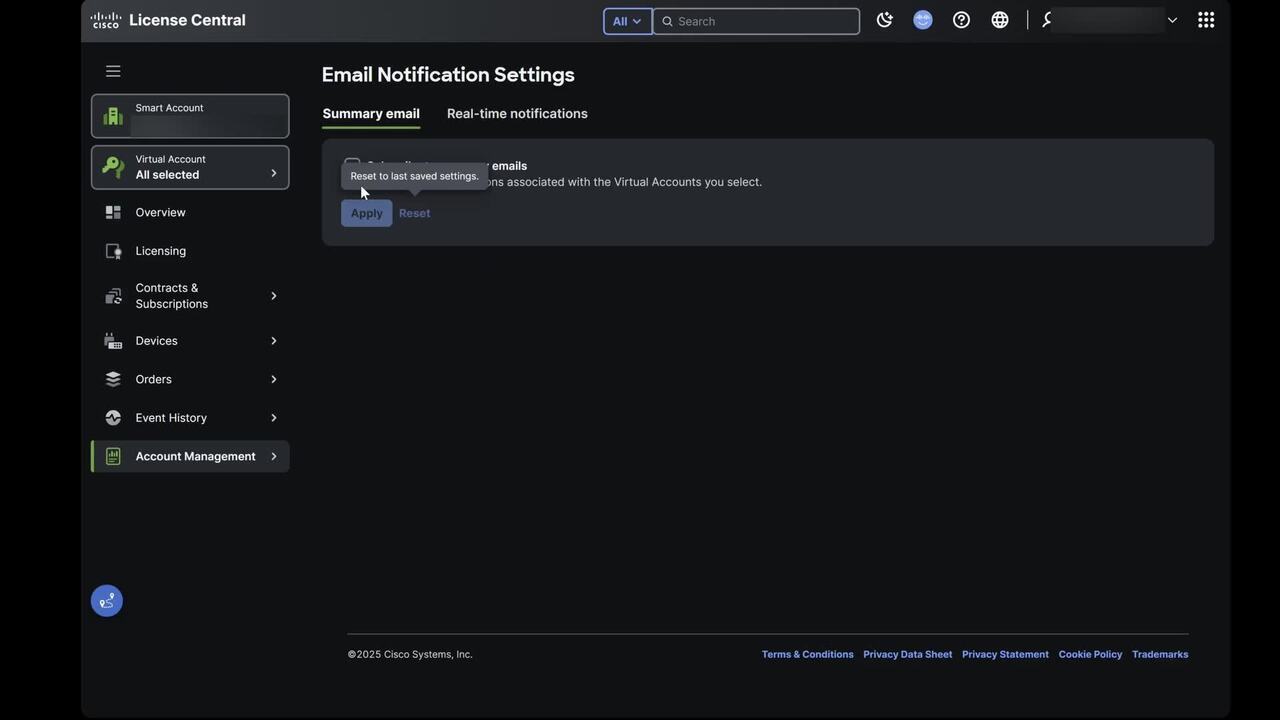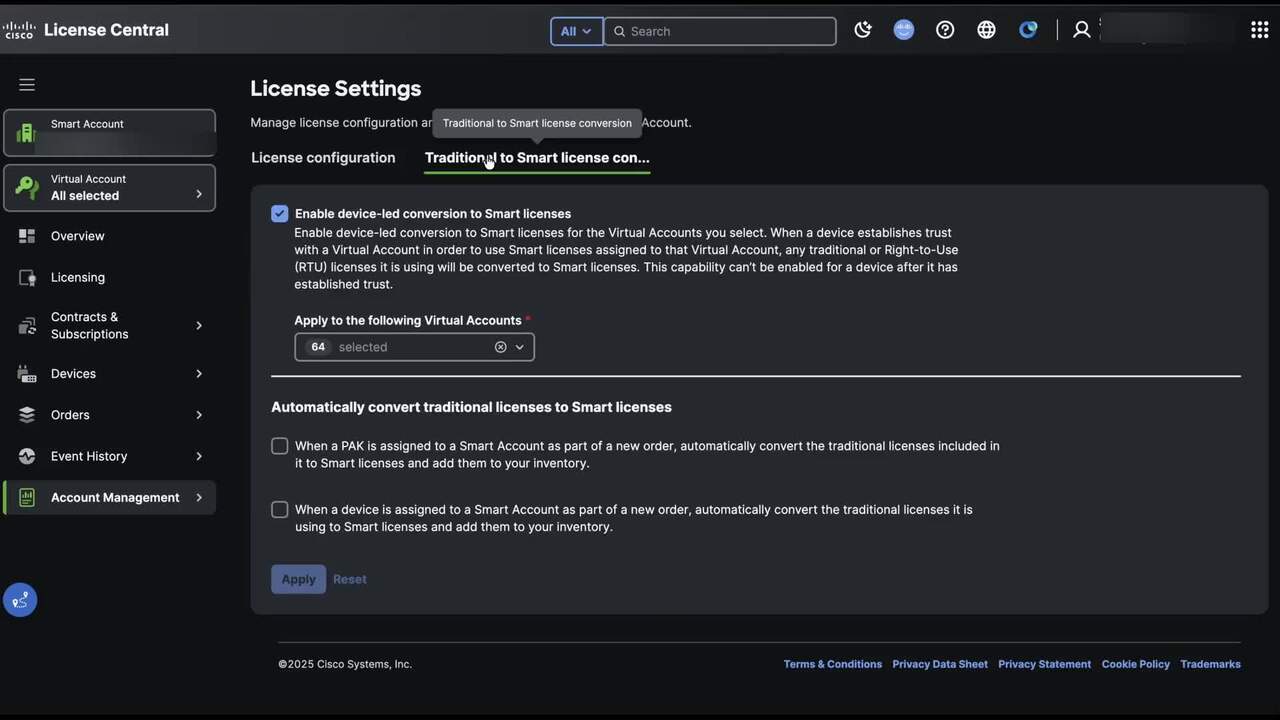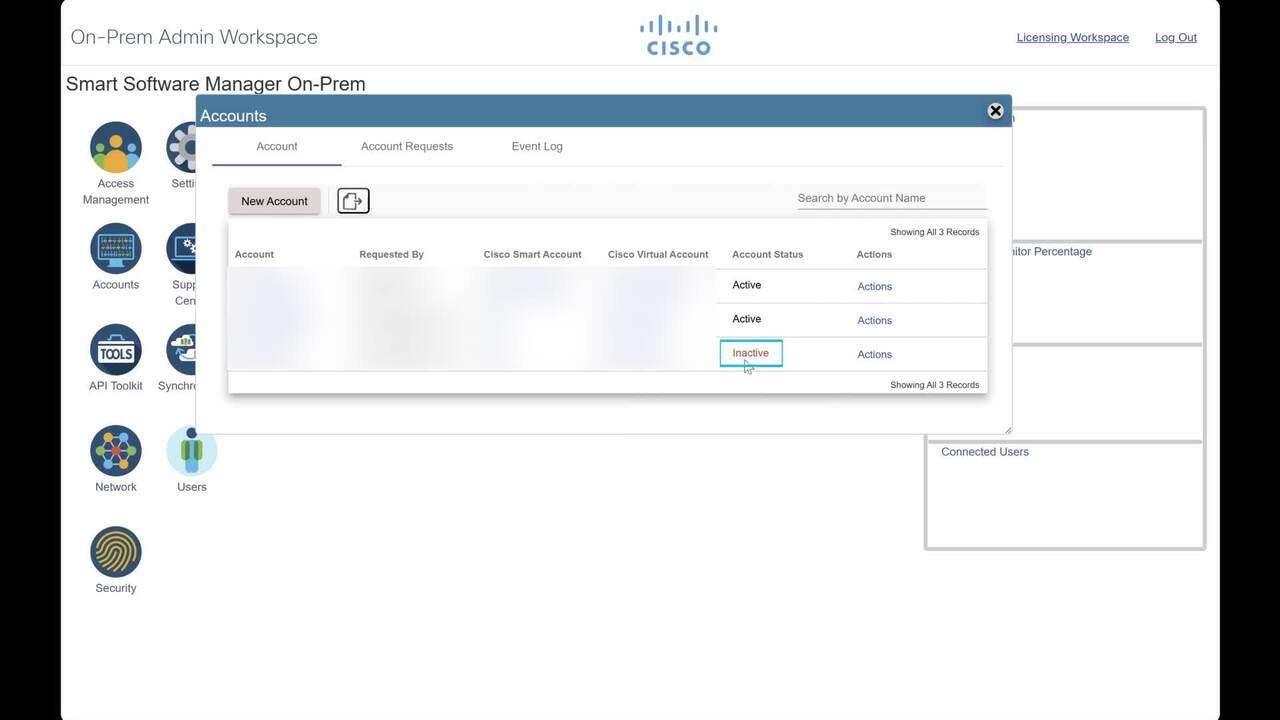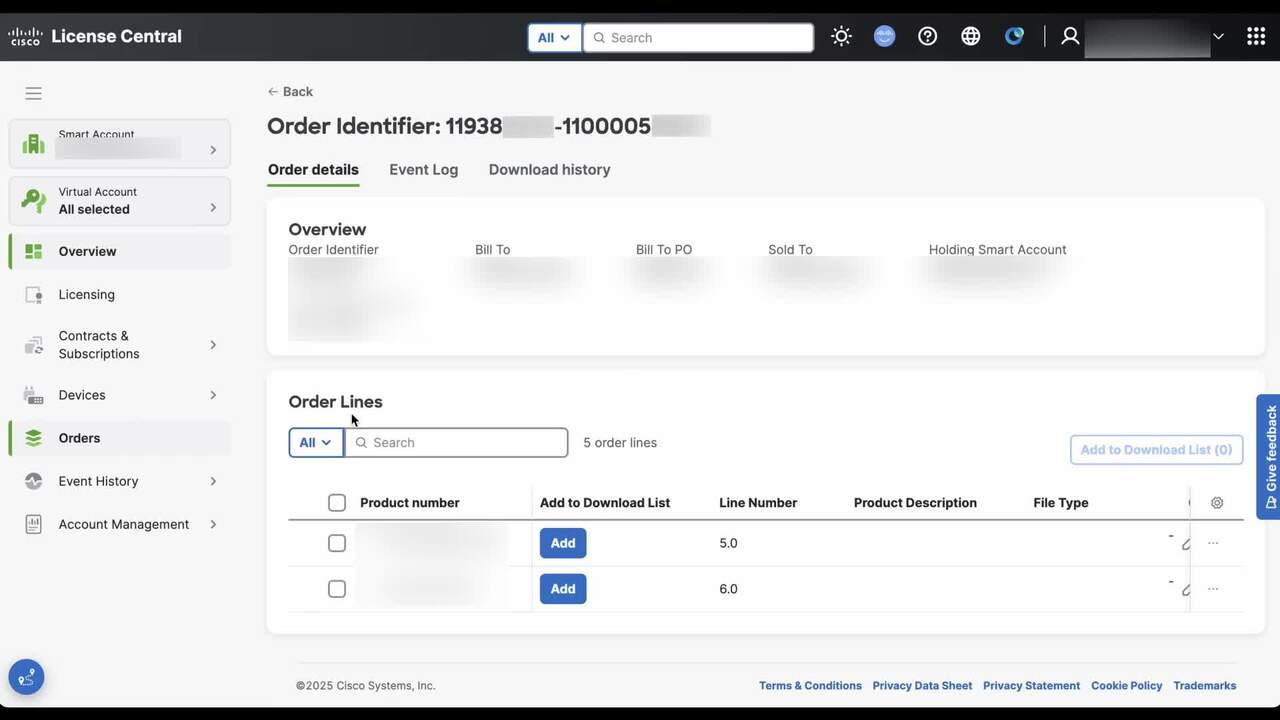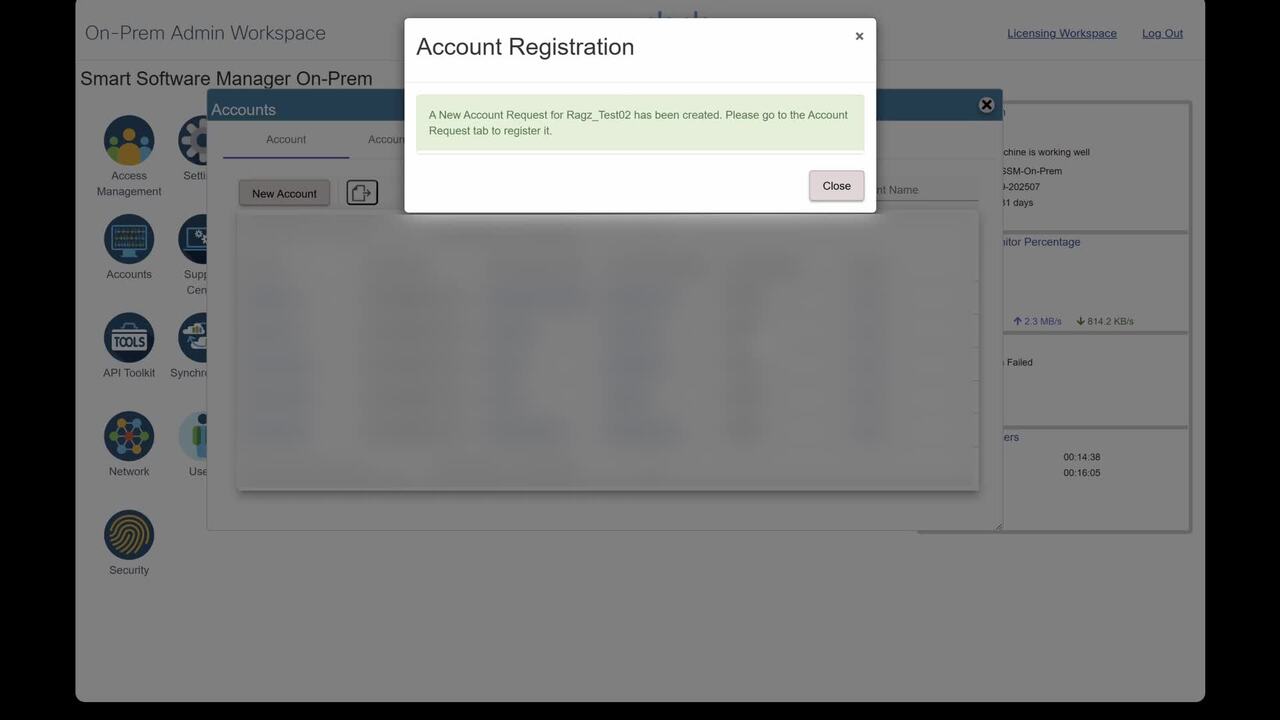Installing License to CMS
1:47
Description
Related Videos
This video will explain how to install licenses in CMS.
View More
View Less
Related Videos
In Licensing Support
-
Play video How can I view the Service Coverage information about my Buying Program (BP) suites, in License Central (LC)?
How can I view the Service Coverage information about my Buying Program (BP) suites, in License Central (LC)?
View the Service Coverage information about my Buying Program (BP) suites, in License Central (LC).
3:20
-
Play video How can I set up Notifications related to my devices, in License Central, (LC)?
How can I set up Notifications related to my devices, in License Central, (LC)?
Set up Notifications related to my devices, in License Central, (LC)
1:45
-
Play video How can I manage conversion settings for my Smart Account, in License Central (LC)?
How can I manage conversion settings for my Smart Account, in License Central (LC)?
Manage conversion settings for my Smart Account, in License Central (LC)
1:45
-
Play video How can I delete an On-Prem Account, in License Central?
How can I delete an On-Prem Account, in License Central?
Delete an On-Prem Account, in License Central?
3:00
-
Play video How can I download software from eDelivery notification, in License Central(LC)?
How can I download software from eDelivery notification, in License Central(LC)?
Download software from eDelivery notification, in License Central.
2:37
-
Play video How can I setup an On-Prem Account in License Central (LC)?
How can I setup an On-Prem Account in License Central (LC)?
Setup an On-Prem Account in License Central.
4:06