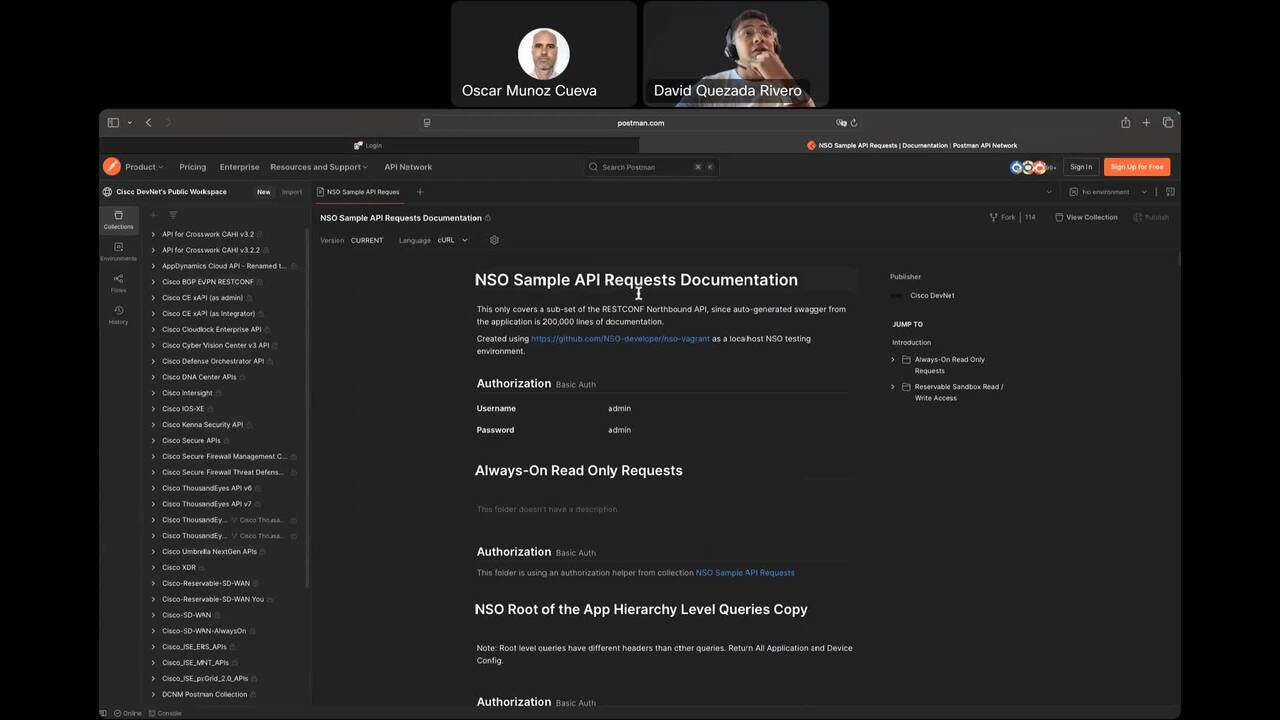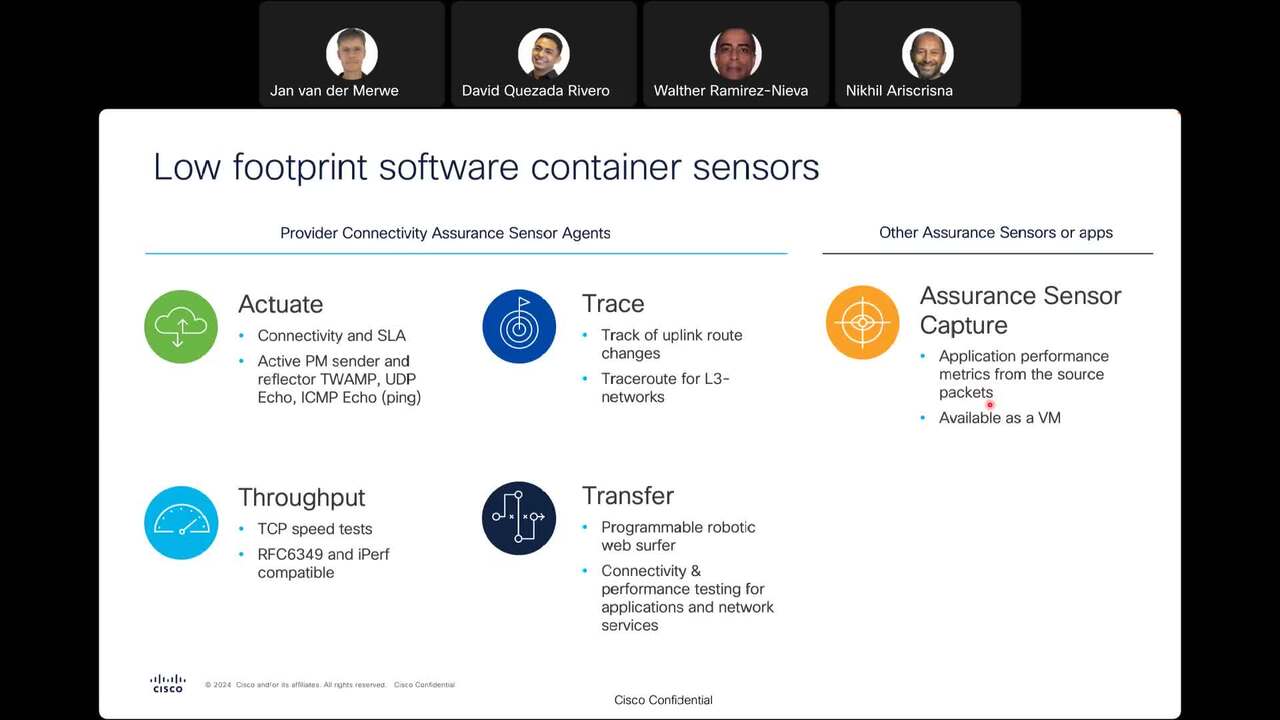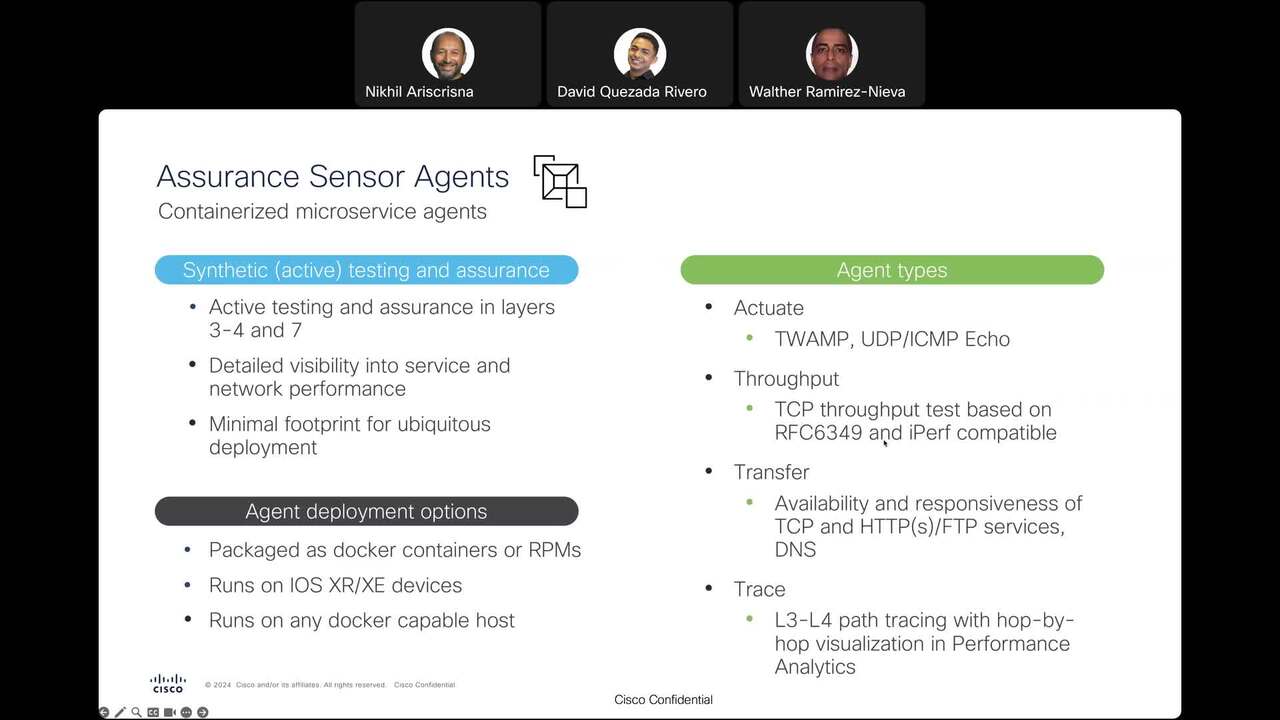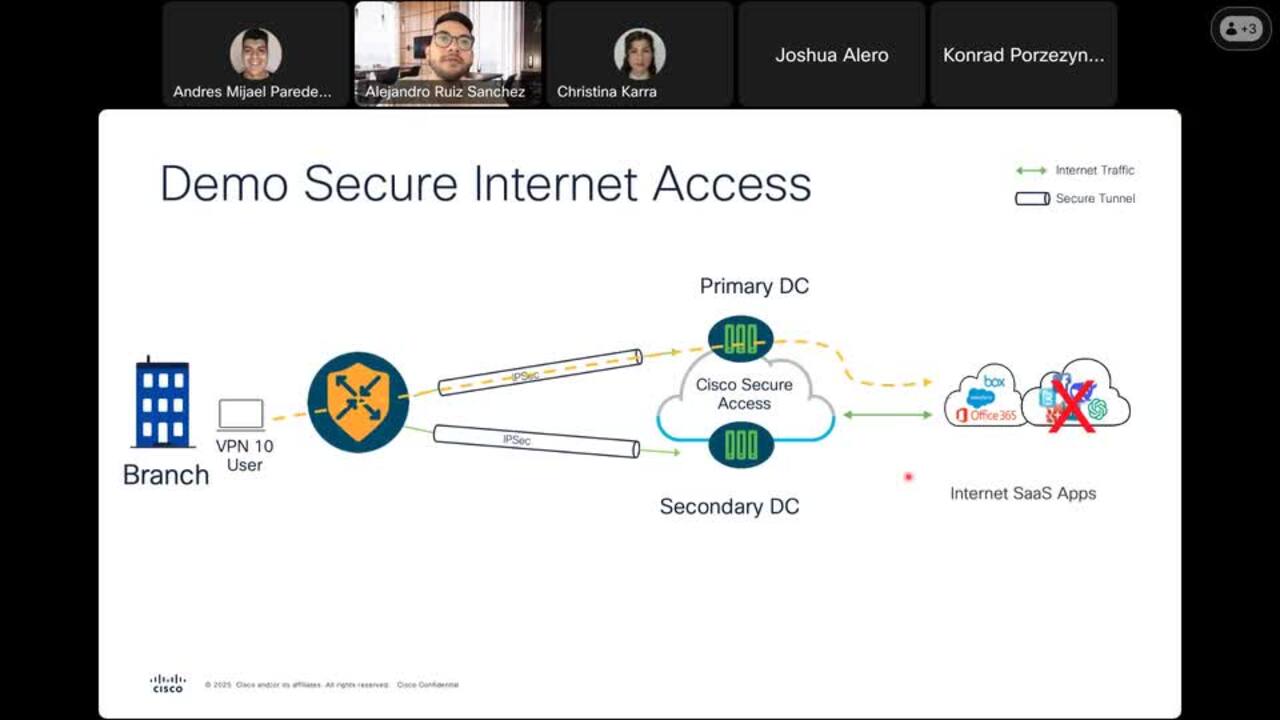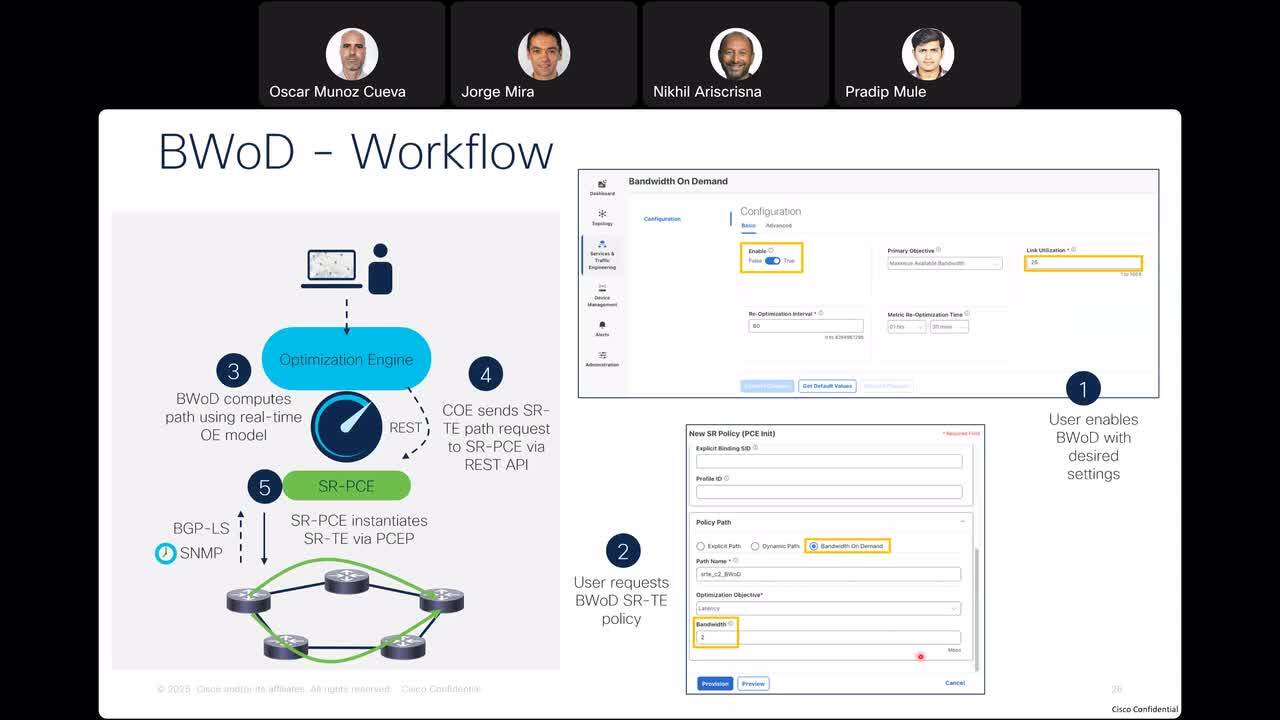How to change the Caller Id for a user in Control Hub
1:19
This video will guide you to change the Caller ID for a user in Webex Control Hub as an admin user. Tags: Webex, Webex Calling, Control Hub
Related Videos
In Latest Videos
-
Play video NSO northbound integration capabilities
NSO northbound integration capabilities
Explore NSO's diverse northbound interfaces designed to enhance communication with external systems. Discover how these APIs can empower your network administration and enable programmatic integration
1:20:30
-
Play video Assure digital experiences over any network with PCA
Assure digital experiences over any network with PCA
The session explains how PCA addresses assurance challenges by offering service-centric proactive solutions, including use cases.
53:06
-
Play video Solution Overview (Sensors, Controller, Orchestrator & Analytics) - Part 1
Solution Overview (Sensors, Controller, Orchestrator & Analytics) - Part 1
Discover Provider Connectivity Assurance's Sensors, Controller, Orchestrator, Analytics and service quality measurement capabilities
52:15
-
Play video Cisco SD-WAN and Cloud Security Integration Webinar
Cisco SD-WAN and Cloud Security Integration Webinar
Learn how Secure Access integrates seamlessly with Cisco SD-WAN to provide enhanced security, streamlined connectivity, and superior user experience. We'll also discuss how Cisco Umbrella customers can benefit from this transition.
1:27:19
-
Play video Solution Overview (Sensors, Controller, Orchestrator & Analytics) - Part 2
Solution Overview (Sensors, Controller, Orchestrator & Analytics) - Part 2
Discover Provider Connectivity Assurance's Sensors, Controller, Orchestrator, Analytics and service quality measurement capabilities
32:24
-
Play video Boost Network Performance and Efficiency with Cisco Crosswork Network Controller
Boost Network Performance and Efficiency with Cisco Crosswork Network Controller
In this session, we will explore how Crosswork Network Controller allows you to preserve network intent with proactive network monitoring, network visualisation and closed loop automation.
1:15:58