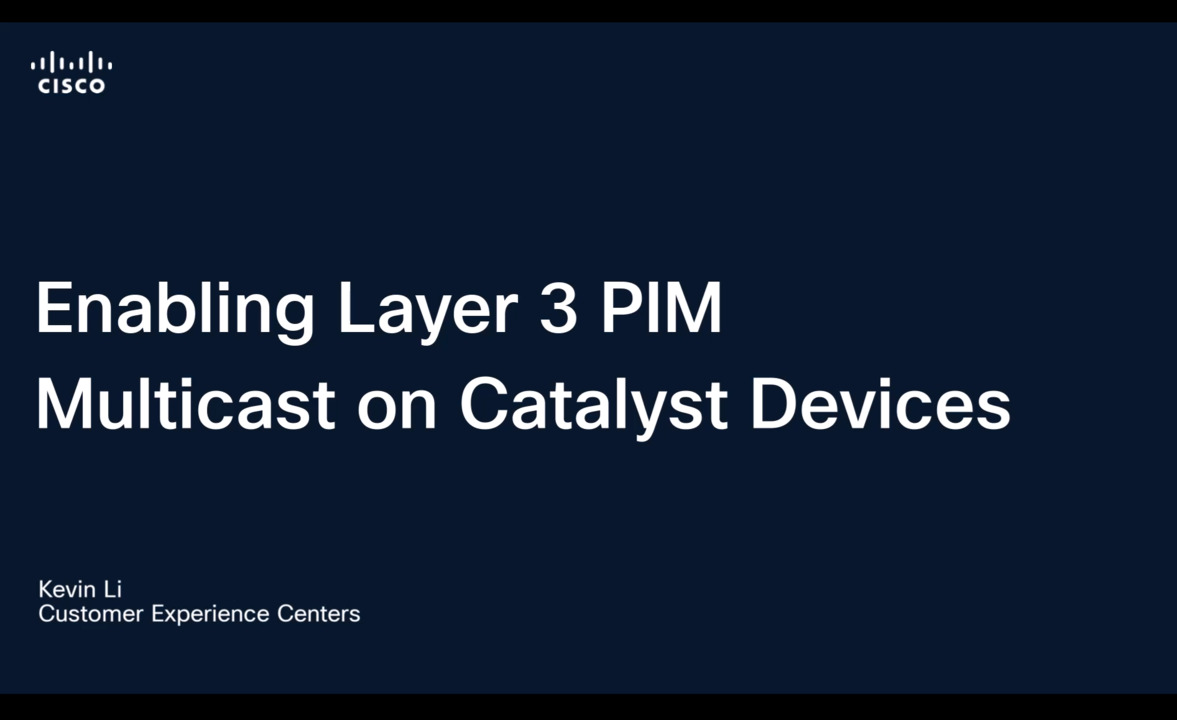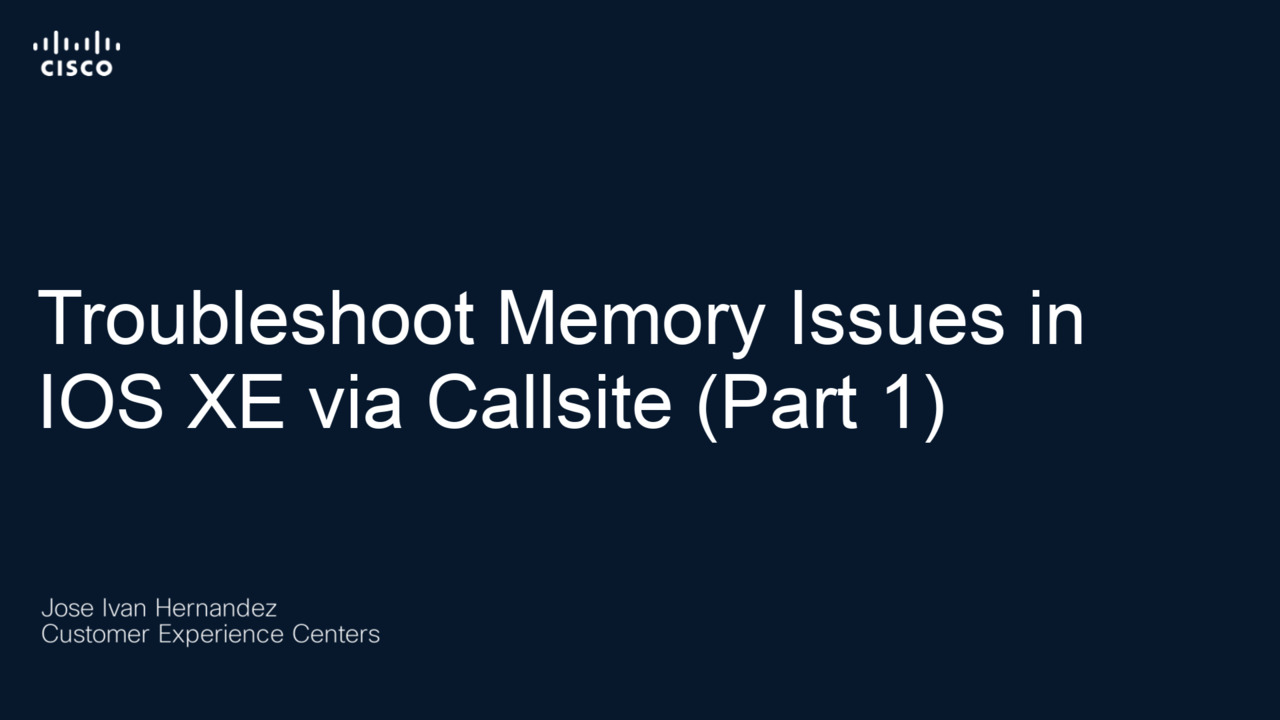Setting Severity Level for InputChannels in BroadWorks
4:11
This video describes steps to set severity level for InputChannels in BroadWorks servers.
Related Videos
In Latest Videos
-
Play video AI-Ready Wireless Security: Integrating WPA3 & Beyond
AI-Ready Wireless Security: Integrating WPA3 & Beyond
Delve into AI-Ready Wireless Security: WPA3's evolution from WEP, its role in Wi-Fi 6E/7 (MLO, EHT), and enhanced cryptography. Covers holistic network security & emerging post-quantum cryptography to counter future threats.
18:53
-
Play video Enabling Layer 3 PIM Multicast on Catalyst Devices
Enabling Layer 3 PIM Multicast on Catalyst Devices
This video demonstrates how to enable Layer 3 PIM Multicast on Catalyst Devices. Tags: cat9000switch, cat8000router, multicast, pim
3:58
-
Play video Troubleshoot Memory Issues in IOS XE via Callsite - Part 1
Troubleshoot Memory Issues in IOS XE via Callsite - Part 1
This video shows how to troubleshoot memory issues in IOS XE via Callsite (Part 1). Tags: enterprisevideo
5:46
-
Play video Build a workplace that’s ready for anything
Build a workplace that’s ready for anything
See how Cisco helps you create a workplace to drive productivity, deliver immersive experiences, and simplify IT.
2:11
-
Play video Cisco & Schneider Electric Intelligence Ready Video
Cisco & Schneider Electric Intelligence Ready Video
This video cover Cisco & Schneider Electric joitn solutions.
2:10
-
Play video Cisco and Mapua University Launch AI-Driven Digital Classrooms
Cisco and Mapua University Launch AI-Driven Digital Classrooms
Cisco partnered with Mapúa University to build the Philippines’ first AI-led digital classrooms, powered by Webex Meeting Suite, Webex Boards, and Meraki Smart Cameras to enable secure, inclusive, and highly interactive hybrid learning. Under Cisco’s
4:58