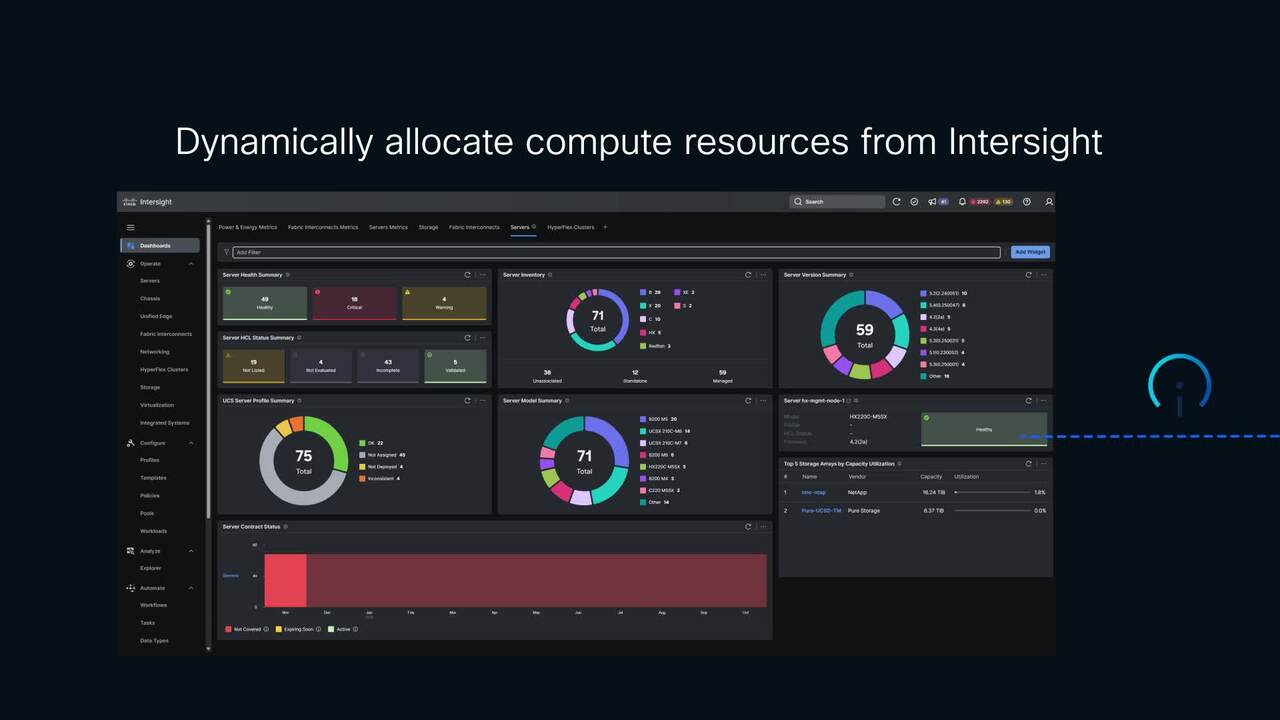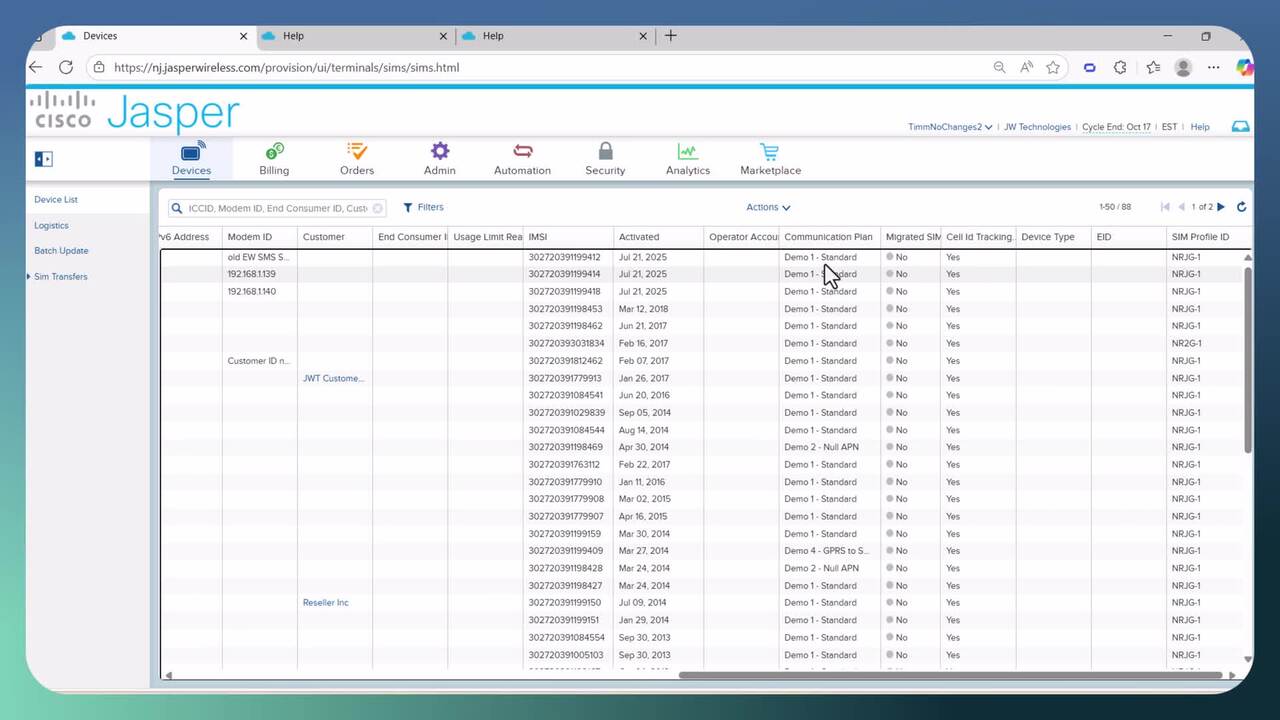Configure Wi-Fi 6E on 9800 Wireless LAN Controller
4:54
This video demonstrates steps to configure C9800 WLC to enable Wi-Fi 6/6E on supported access points.
Related Videos
In Latest Videos
-
Play video The million-dollar millisecond: Cisco and stc Group power the first-ever eSports World Cup
The million-dollar millisecond: Cisco and stc Group power the first-ever eSports World Cup
In 2024 Cisco and stc Group powered the first-ever eSports World Cup in Riyadh, connecting 1,500 of the world's best players across a powerful network unmatched in performance and reliability. With $60 million on the line, every millisecond counts.
2:56
-
Play video Cisco Live Melbourne: Insights from BHP and Cisco Industrial IoT
Cisco Live Melbourne: Insights from BHP and Cisco Industrial IoT
Hear Michelle Fernando, Superintendent OT Networks at BHP and Samuel Pasquier, VP, Product Management, Cisco IloT Networking discuss the latest trends transforming the future of mining.
6:20
-
Play video Cisco and Mapua University Launch AI-Driven Digital Classrooms
Cisco and Mapua University Launch AI-Driven Digital Classrooms
Cisco partnered with Mapúa University to build the Philippines’ first AI-led digital classrooms, powered by Webex Meeting Suite, Webex Boards, and Meraki Smart Cameras to enable secure, inclusive, and highly interactive hybrid learning. Under Cisco’s
4:58
-
Play video UCS X-Series For AI
UCS X-Series For AI
Flexible and scalable AI Server Platform for Hybrid workload. composable through Intersight
1:51
-
Play video Devices Page
Devices Page
Explanation of the devices page
9:31
-
Play video Transforming Tomorrow
Transforming Tomorrow
Cisco Crisis Response 20th anniversary video, produced by BBC StoryWorks
7:09