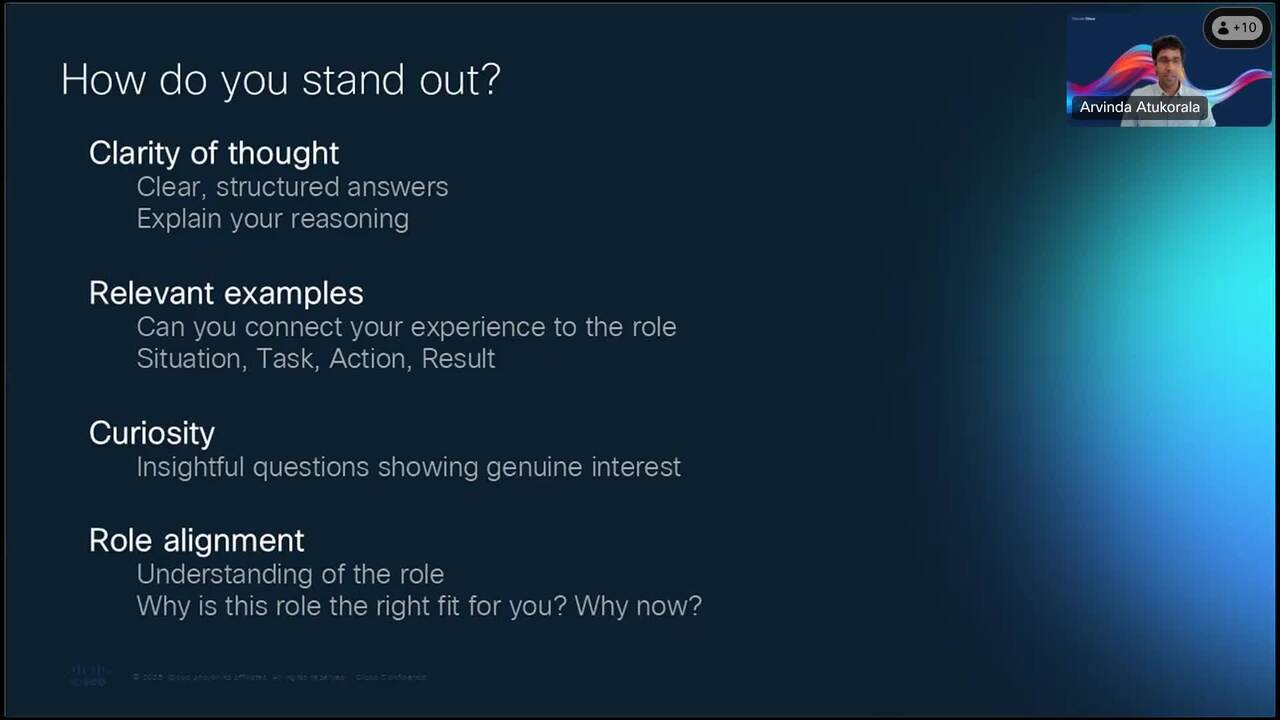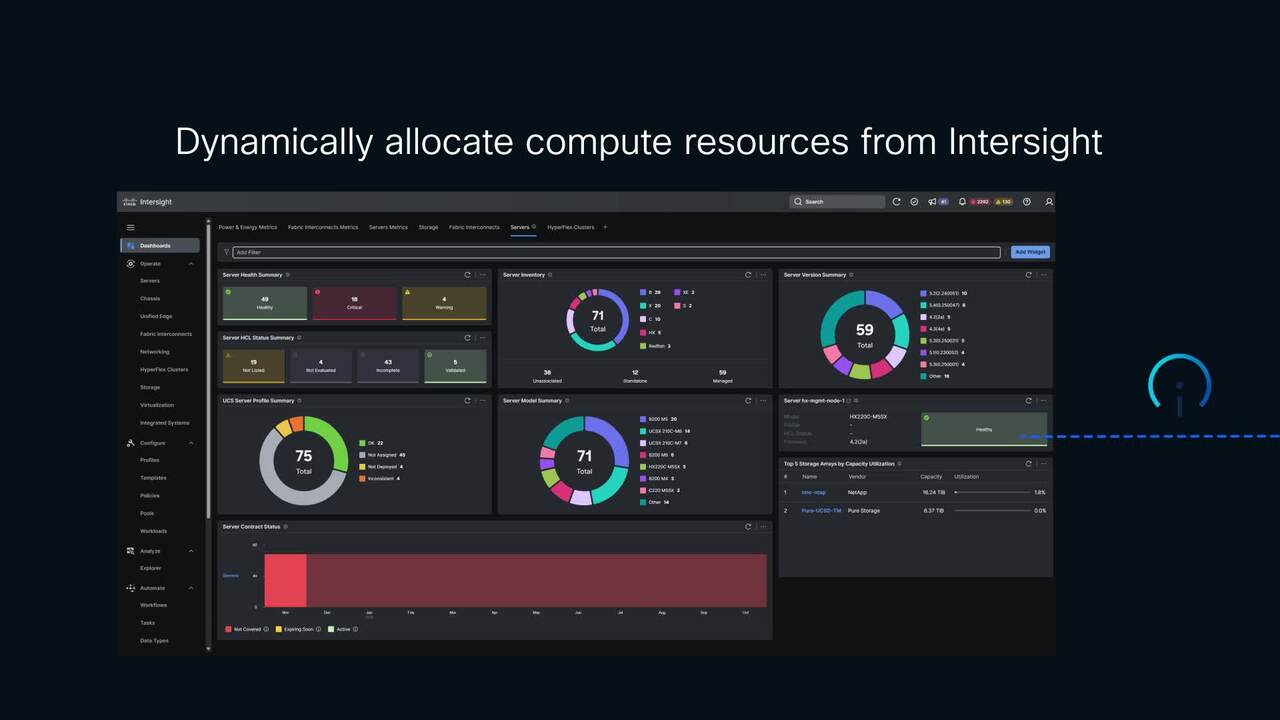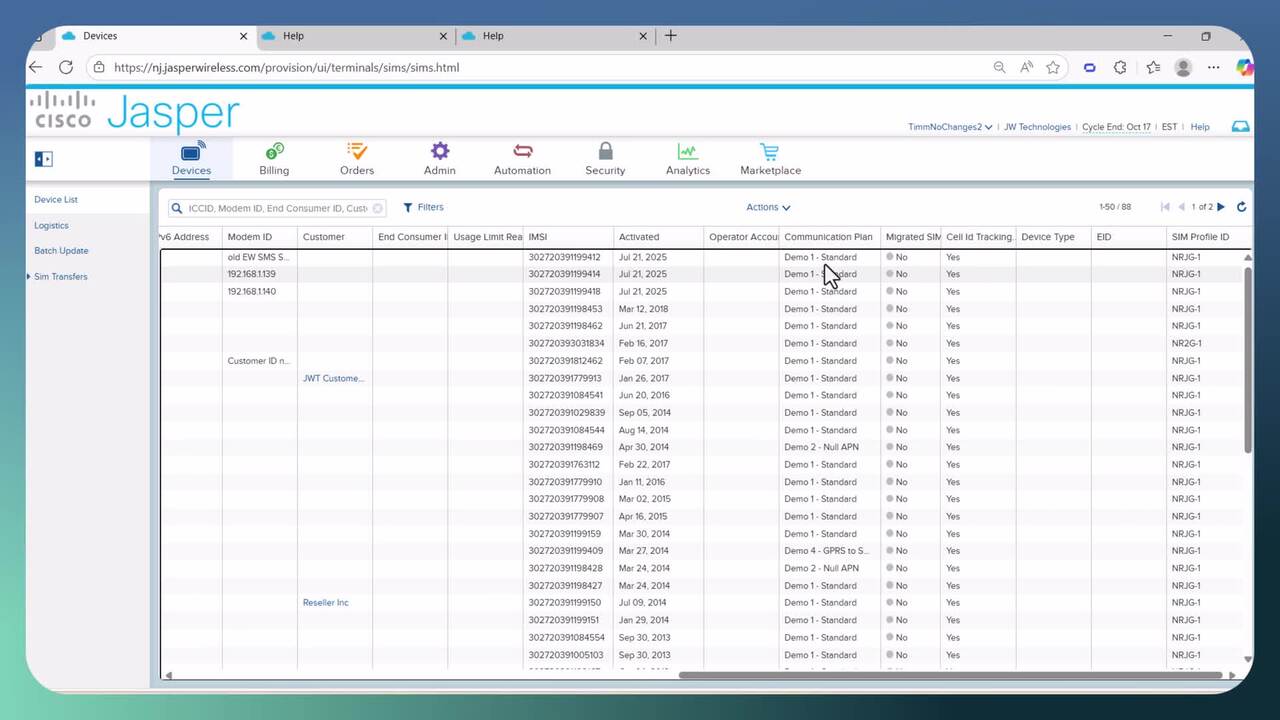Clear WebView2 Cache for Windows
0:50
This video goes over how to clear the WebView2 cache for the Webex application on Windows 10 and 11 systems.
Related Videos
In Latest Videos
-
Play video Transforming Tomorrow
Transforming Tomorrow
Cisco Crisis Response 20th anniversary video, produced by BBC StoryWorks
7:09
-
Play video Discover Cisco at a Glance: Ace the Interview
Discover Cisco at a Glance: Ace the Interview
Decode interview formats, prepare for behavioral questions, and learn how to showcase your strengths
56:13
-
Play video How the U.S Open Uses Cisco Meraki to Enhance Fan Experience
How the U.S Open Uses Cisco Meraki to Enhance Fan Experience
See how the U.S. Open uses Cisco Meraki cameras for unified surveillance, enhanced fan experience, and safety. Discover how Meraki dashboards and telemetry empower the USGA's events. Watch to learn more!
1:19
-
Play video UCS X-Series For AI
UCS X-Series For AI
Flexible and scalable AI Server Platform for Hybrid workload. composable through Intersight
1:51
-
Play video Devices Page
Devices Page
Explanation of the devices page
9:31
-
Play video Cisco Live Melbourne: Insights from BHP and Cisco Industrial IoT
Cisco Live Melbourne: Insights from BHP and Cisco Industrial IoT
Hear Michelle Fernando, Superintendent OT Networks at BHP and Samuel Pasquier, VP, Product Management, Cisco IloT Networking discuss the latest trends transforming the future of mining.
6:20