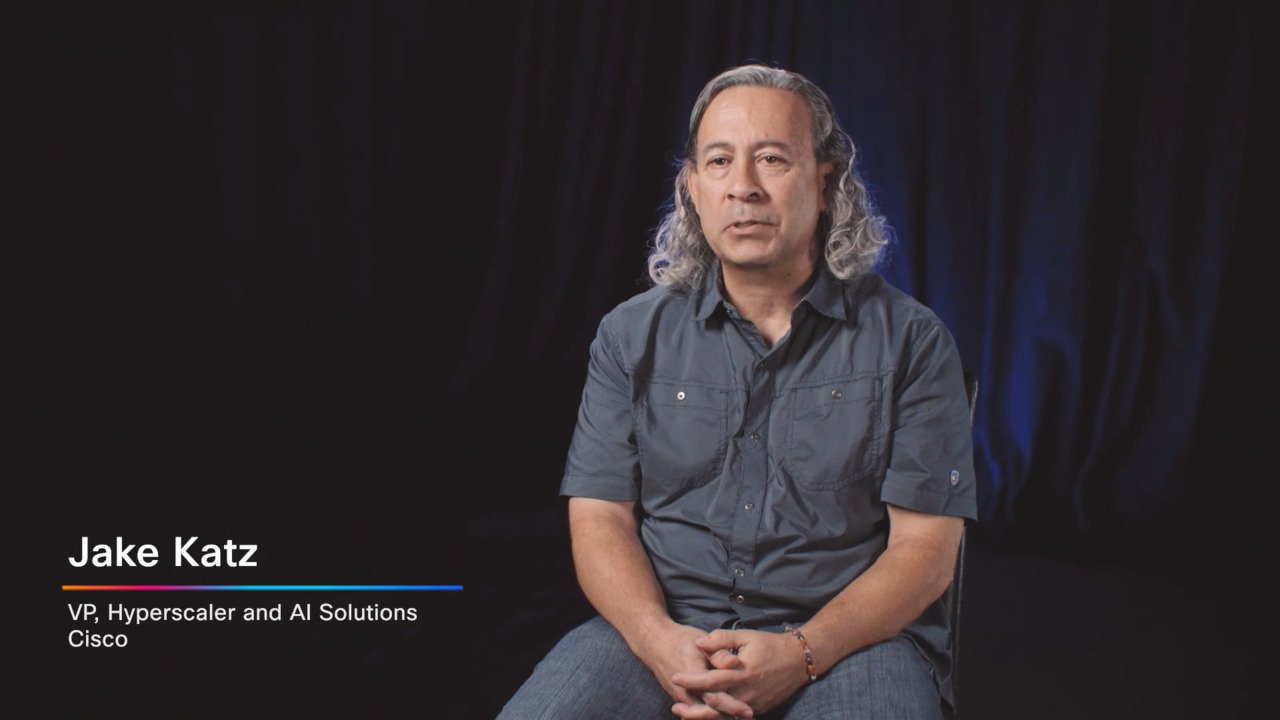Capturing Logs From Webex Application
1:31
This video displays the way to capture logs from the Webex application for Windows and Mac clients.
Related Videos
In Latest Videos
-
Play video Cisco & Schneider Electric Intelligence Ready Video
Cisco & Schneider Electric Intelligence Ready Video
This video cover Cisco & Schneider Electric joitn solutions.
2:10
-
Play video Transforming Tomorrow
Transforming Tomorrow
Cisco Crisis Response 20th anniversary video, produced by BBC StoryWorks
7:09
-
Play video AI-Ready Wireless Security: Integrating WPA3 & Beyond
AI-Ready Wireless Security: Integrating WPA3 & Beyond
Delve into AI-Ready Wireless Security: WPA3's evolution from WEP, its role in Wi-Fi 6E/7 (MLO, EHT), and enhanced cryptography. Covers holistic network security & emerging post-quantum cryptography to counter future threats.
18:53
-
Play video How Cisco Is Helping Neoclouds Deliver Cutting-Edge AI Cloud Services
How Cisco Is Helping Neoclouds Deliver Cutting-Edge AI Cloud Services
Discover how Cisco is working with fast-growing neocloud providers to deliver the cutting-edge AI infrastructure services required to power the AI economy.
3:36
-
Play video Cisco Live Melbourne: Insights from BHP and Cisco Industrial IoT
Cisco Live Melbourne: Insights from BHP and Cisco Industrial IoT
Hear Michelle Fernando, Superintendent OT Networks at BHP and Samuel Pasquier, VP, Product Management, Cisco IloT Networking discuss the latest trends transforming the future of mining.
6:20
-
Play video How the U.S Open Uses Cisco Meraki to Enhance Fan Experience
How the U.S Open Uses Cisco Meraki to Enhance Fan Experience
See how the U.S. Open uses Cisco Meraki cameras for unified surveillance, enhanced fan experience, and safety. Discover how Meraki dashboards and telemetry empower the USGA's events. Watch to learn more!
1:19