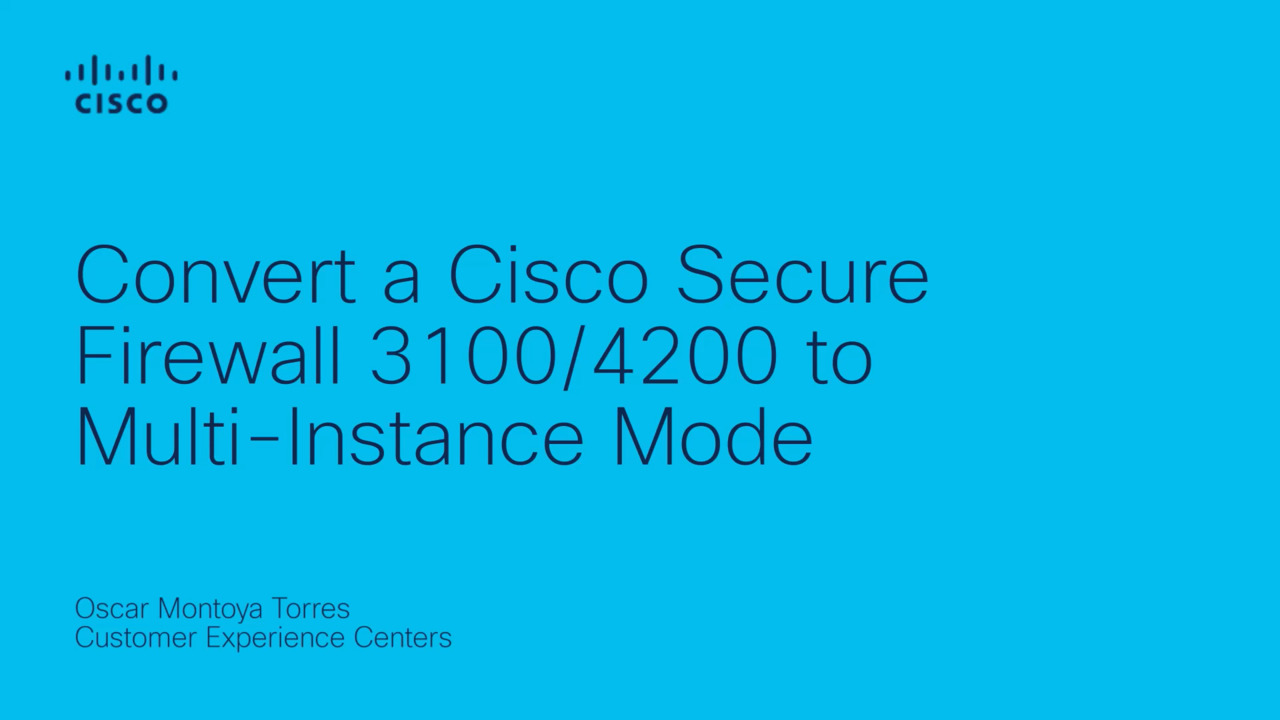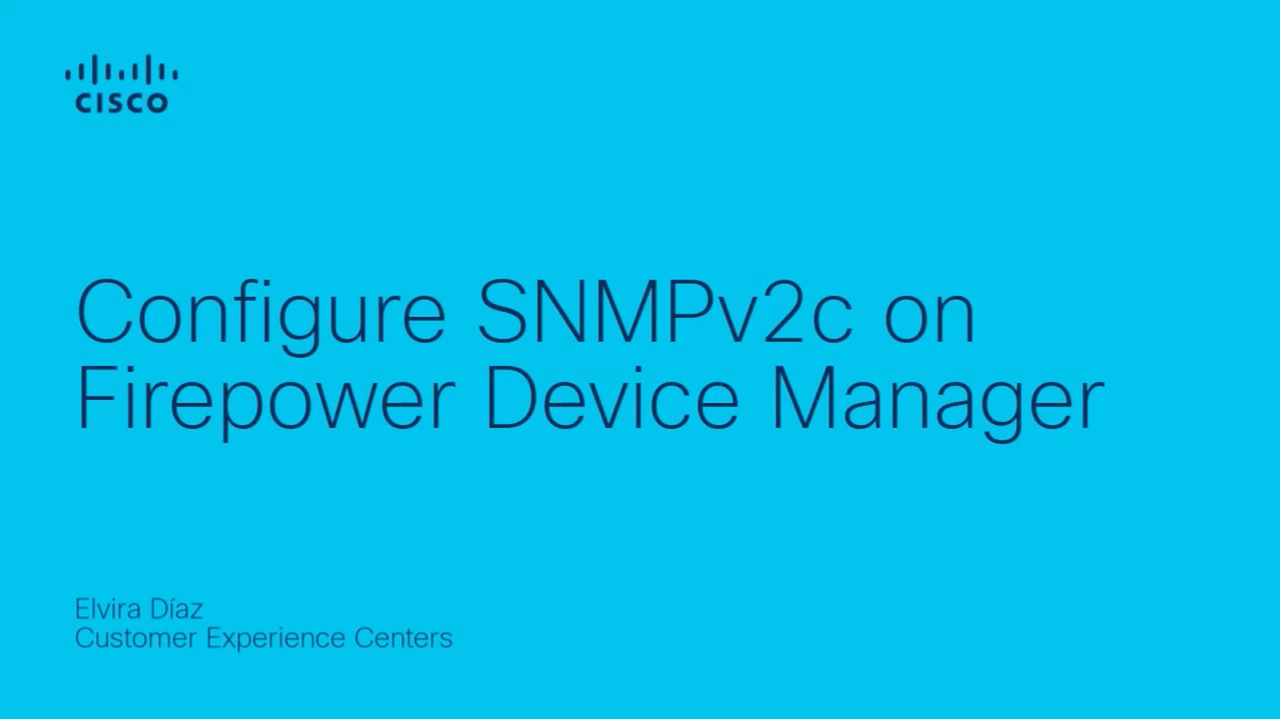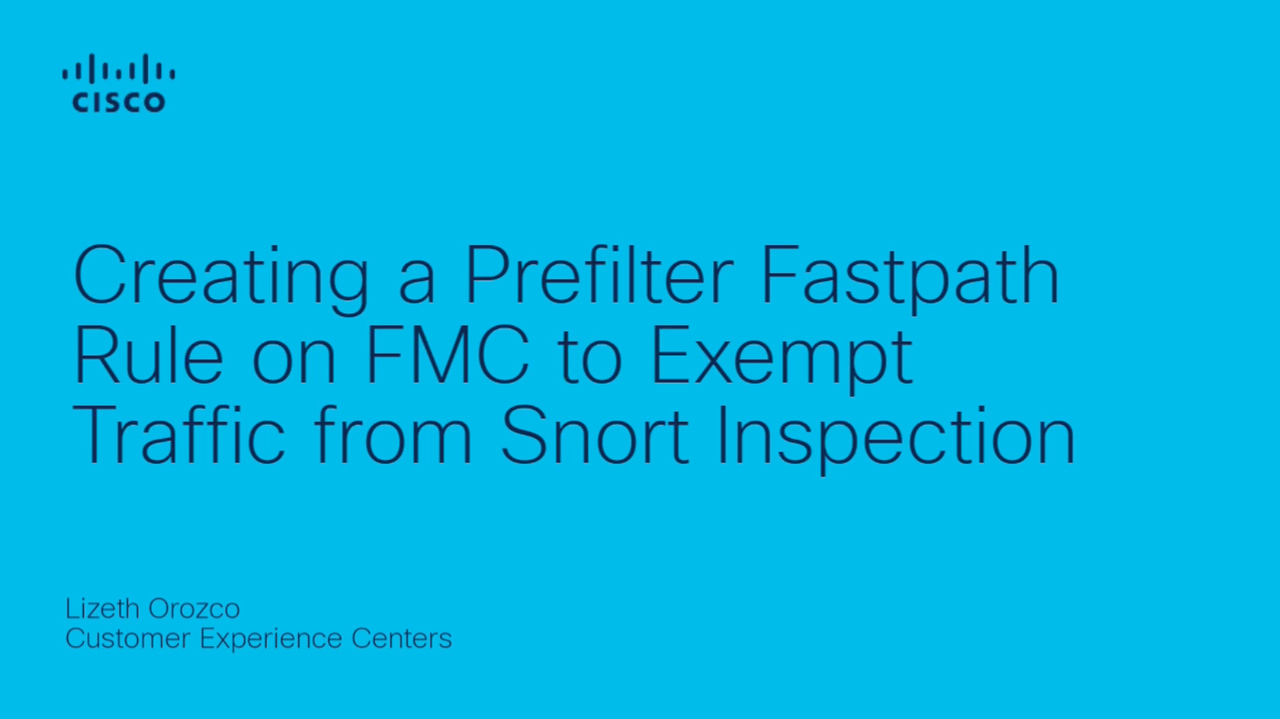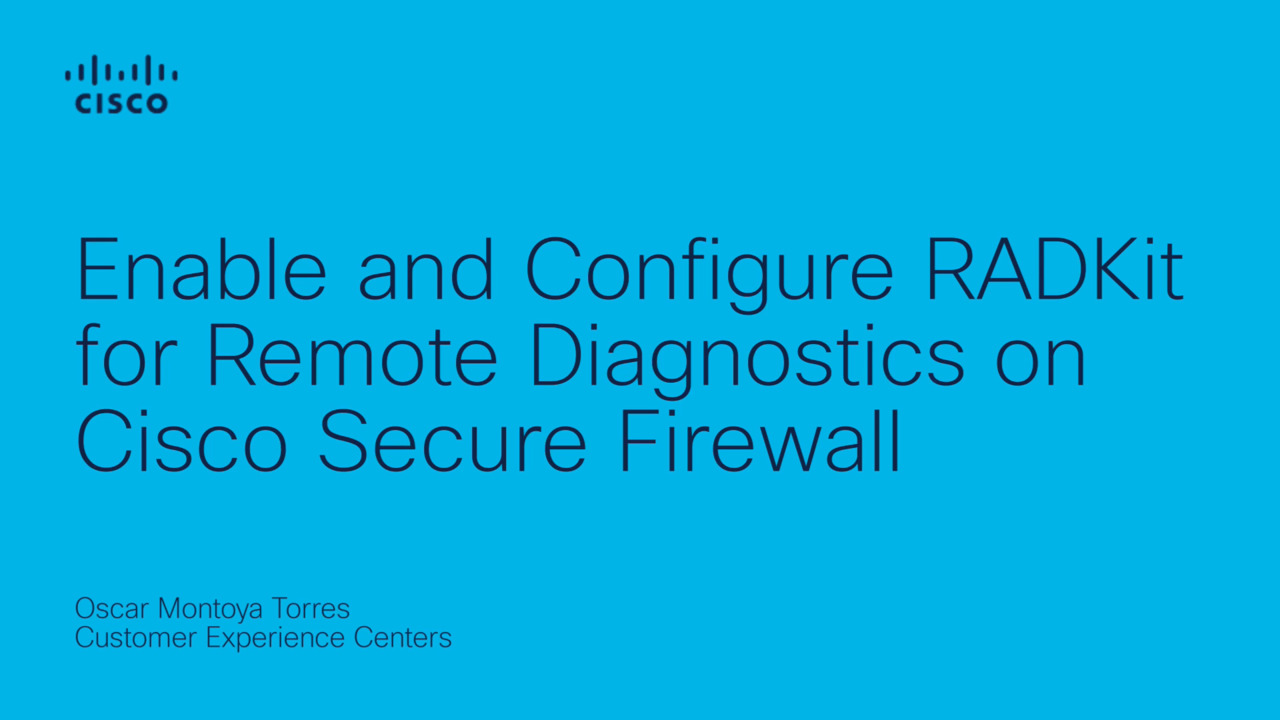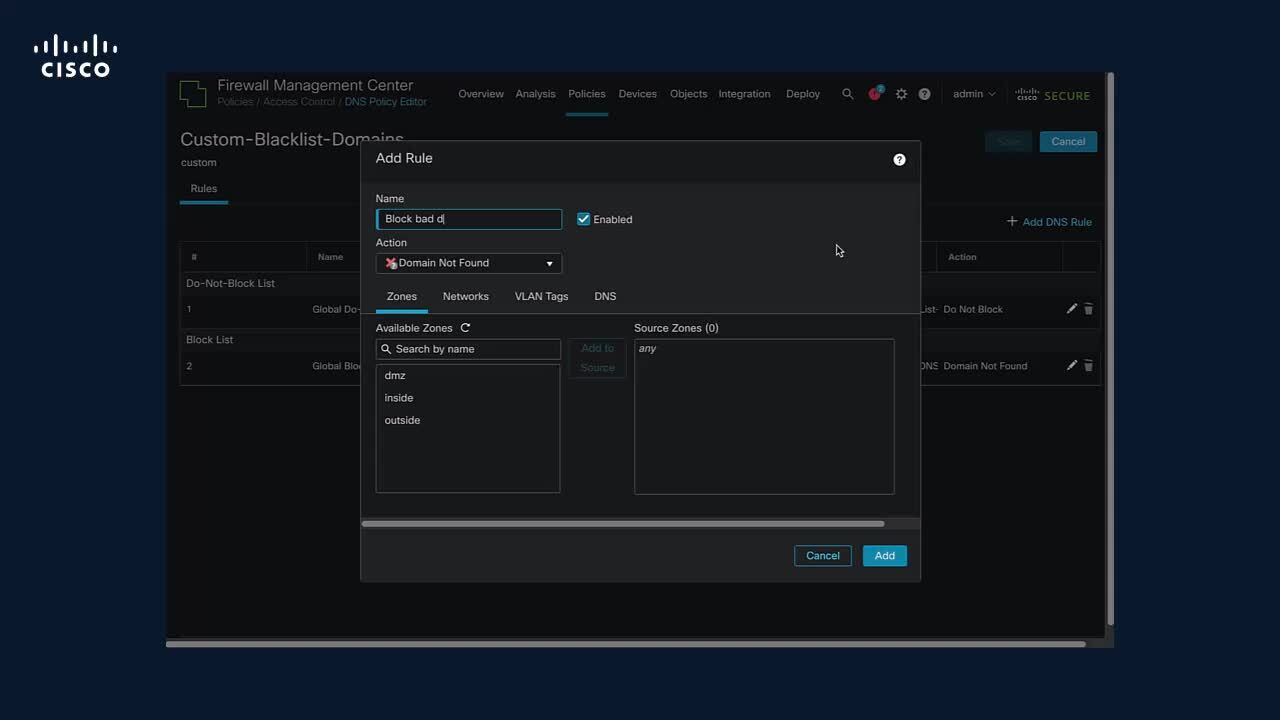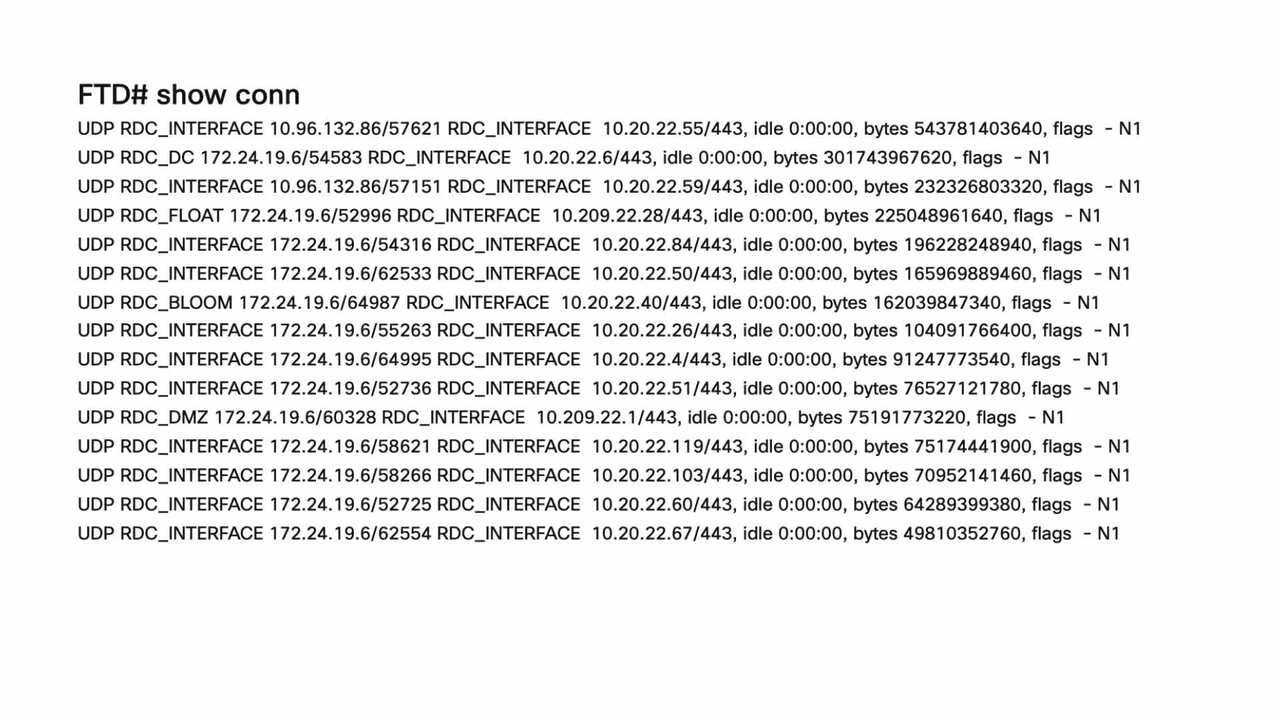Install certificate on FTD Managed by FDM
4:04
The Video demonstrates how to install self-signed certificates and certificates signed by a third party CA or internal CA on FTD.
Related Videos
In Firepower
-
Play video Convert a Cisco Secure Firewall 3100/4200 to Multi-Instance Mode
Convert a Cisco Secure Firewall 3100/4200 to Multi-Instance Mode
This video describes the process of converting a Cisco Secure Firewall 3100 or 4200 series to Multi-Instance Mode using the FMC and CLI. Tags: firepower,container
4:48
-
Play video Configure SNMPv2c on Firepower Device Manager
Configure SNMPv2c on Firepower Device Manager
This video describes the steps for configuring SNMPv2c on Firepower Device Manager. Tags: firepower, security
4:33
-
Play video Creating a Prefilter Fastpath Rule on FMC to Exempt Traffic from Snort Inspection
Creating a Prefilter Fastpath Rule on FMC to Exempt Traffic from Snort Inspection
This video demonstrates how to create a Prefilter Policy on FMC, create a fastpath rule to exempt traffic from being inspected by snort and assign the Prefilter policy to the Access Control Policy in use by the FTD. Tags: ngfw,firewall,snort,fastpath
4:08
-
Play video Enable and Configure RADKit for Remote Diagnostics on Cisco Secure Firewall
Enable and Configure RADKit for Remote Diagnostics on Cisco Secure Firewall
This video shows how to enable and configure RADKit for Remote Diagnostics on Secure Firewall Tags: firepower,security,radkit
3:45
-
Play video Block DNS with Security Intelligence
Block DNS with Security Intelligence
Use Security Intelligence policy to block DNS traffic on an FTD managed by an FMC.
4:41
-
Play video Upload TAC Video: Troubleshoot High CPU on FTD caused by Routing Loop
Upload TAC Video: Troubleshoot High CPU on FTD caused by Routing Loop
In this video, we dive into a real-world troubleshooting case where we successfully resolved a high CPU utilization issue on a FTD.
2:24