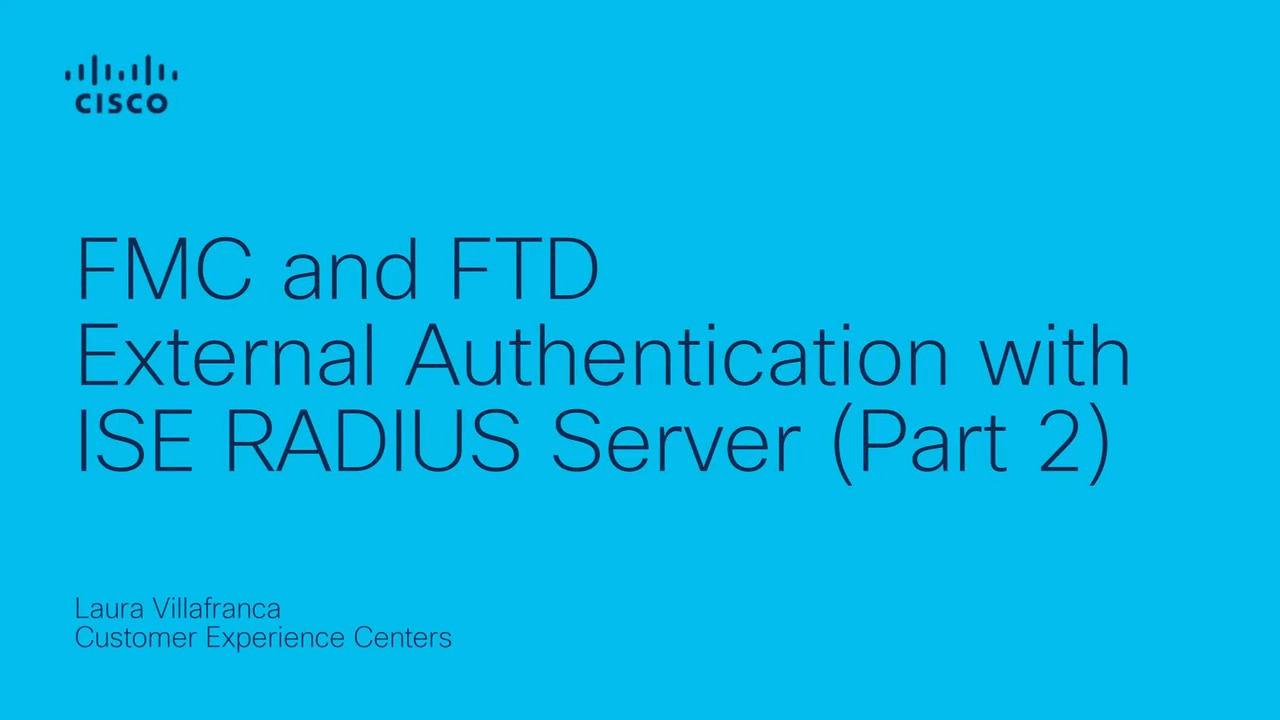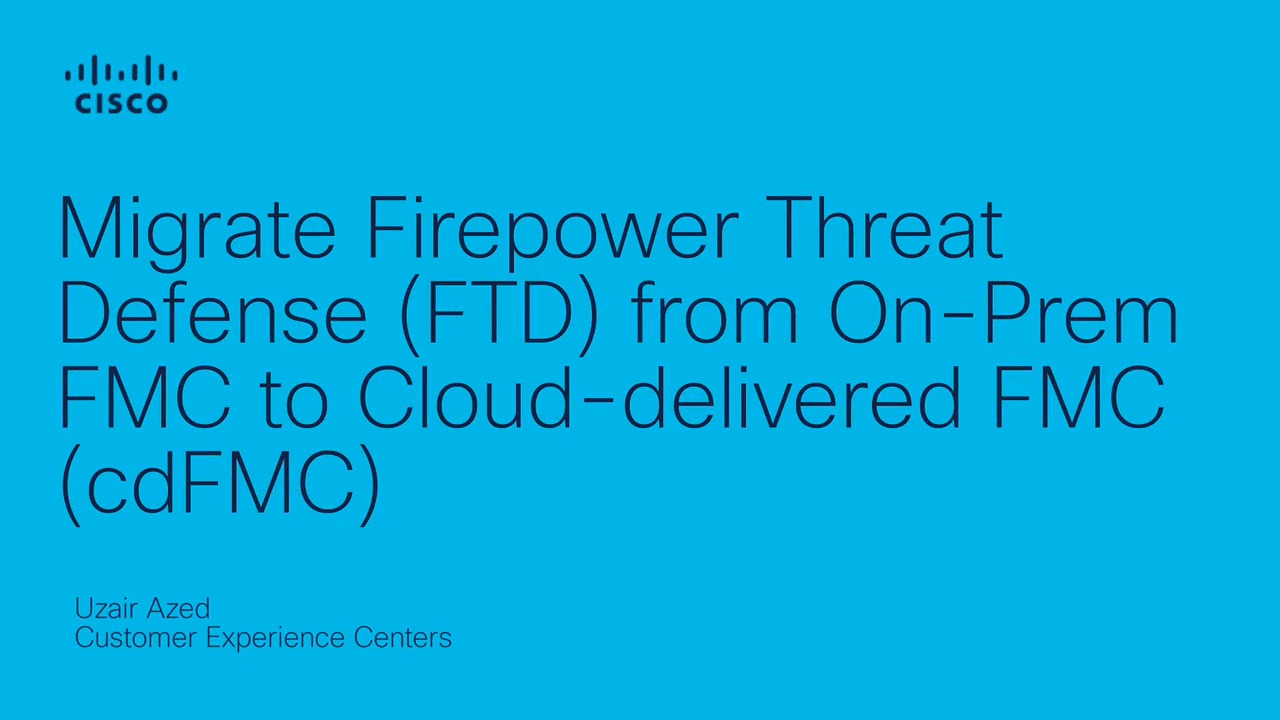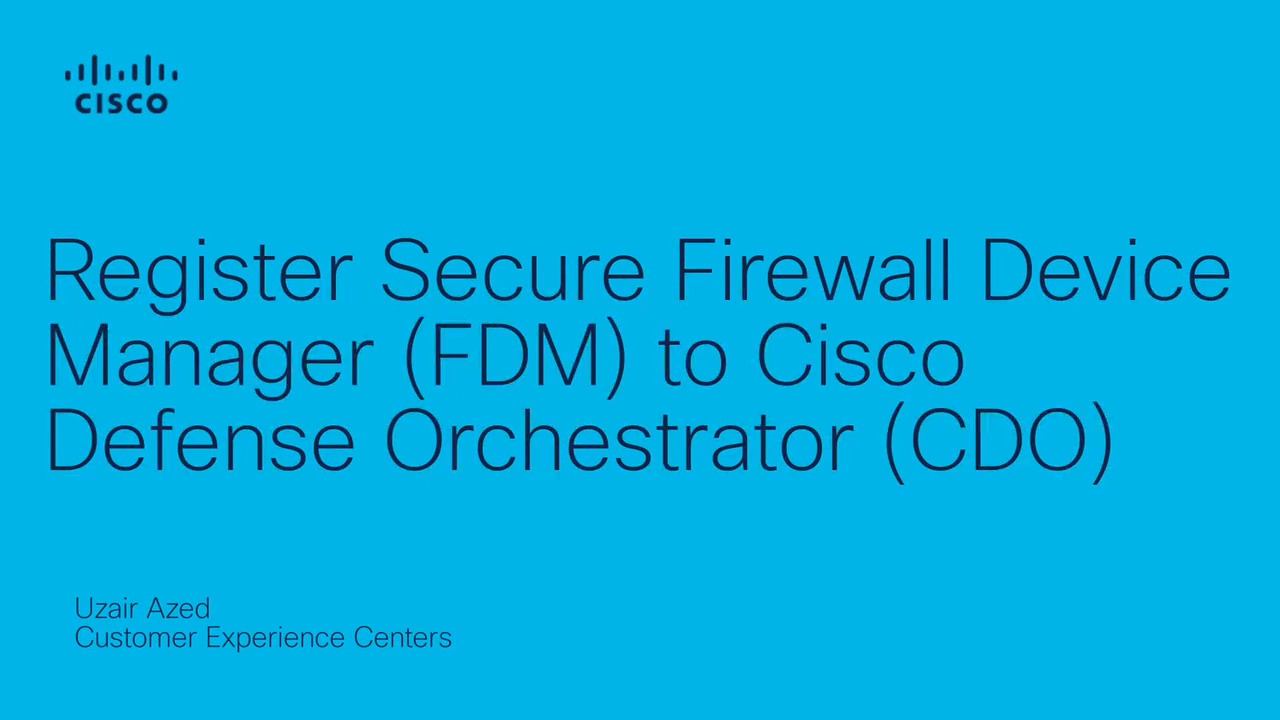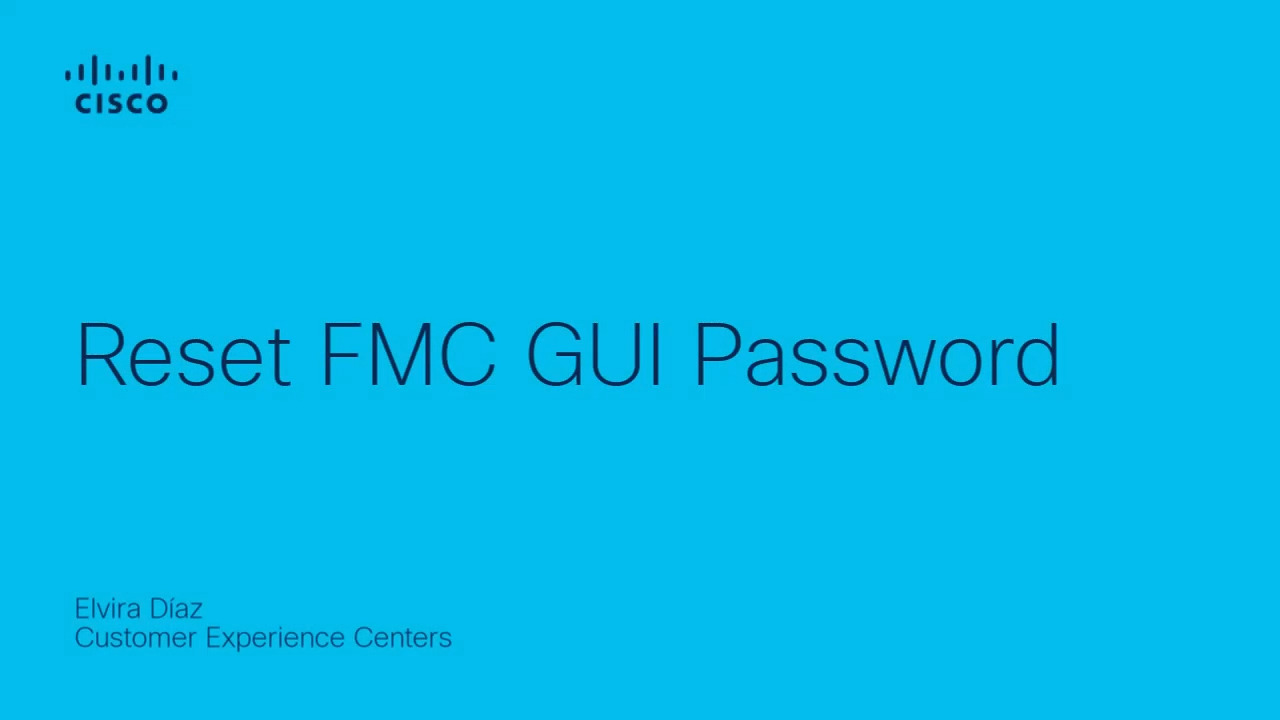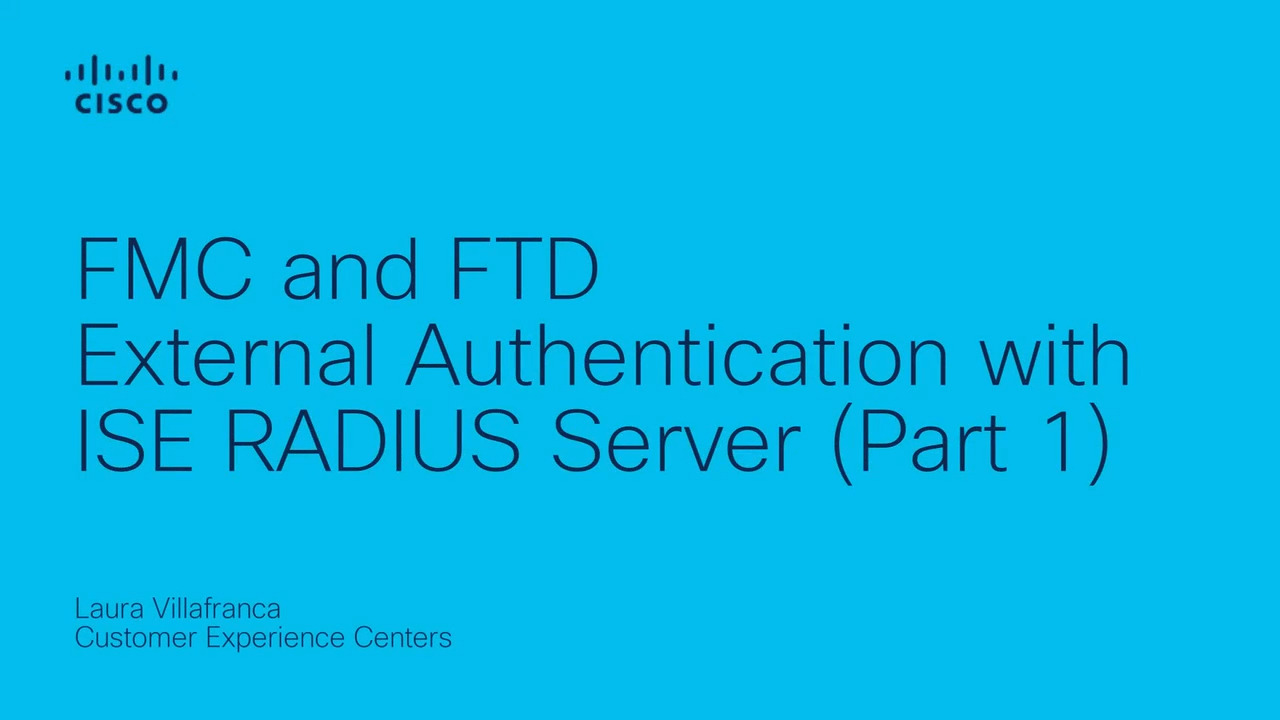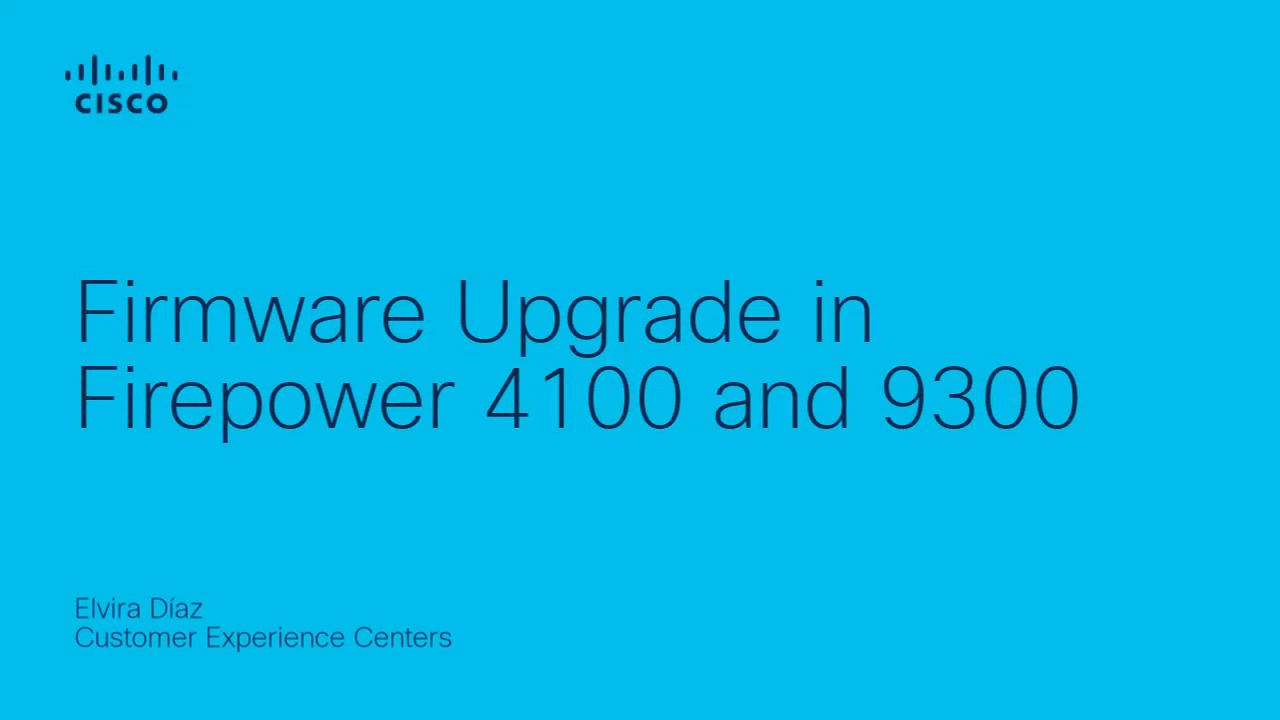How to backup an FTD managed by FDM
2:31
This video describes the steps needed to backup an FTD managed by FDM
Related Videos
In Firepower
-
Play video Configure FMC and FTD External Authentication with ISE as a RADIUS Server (Part 2)
Configure FMC and FTD External Authentication with ISE as a RADIUS Server (Part 2)
This is the second part of two videos and here I will show you how to add your policy and rules in ISE, and then how to complete this setup by adding the RADIUS server to your FMC and FTD devices for external authentication.
5:27
-
Play video How to migrate FTD from On-Prem FMC to Cloud-delivered FMC
How to migrate FTD from On-Prem FMC to Cloud-delivered FMC
This video provides the steps and instructions on how to migrate Firepower Threat Defense (FTD) from On-Prem FMC to Cloud-delivered FMC (cdFMC).
4:36
-
Play video Register Secure Firewall Device Manager (FDM) to Cisco Defense Orchestrator (CDO)
Register Secure Firewall Device Manager (FDM) to Cisco Defense Orchestrator (CDO)
This video provides the steps and instructions on how to register Secure Firewall Device Manager (FDM) to Cisco Defense Orchestrator (CDO).
3:35
-
Play video Reset FMC GUI Password
Reset FMC GUI Password
This video demonstrates the steps for password reset for GUI admin access in an FMC
2:25
-
Play video Configure FMC and FTD External Authentication with ISE as a RADIUS Serve (Part 1)
Configure FMC and FTD External Authentication with ISE as a RADIUS Serve (Part 1)
This is the first part of two videos in which I will show you how to prepare your ISE RADIUS adding the network devices, users and the authorization profiles to configure the ISE policy rules for external authentication to the FMC and FTD.
5:22
-
Play video Firmware Upgrade in Firepower 4100 and 9300
Firmware Upgrade in Firepower 4100 and 9300
This video demonstrates the steps for Firmware upgrade in Firepower 4100/9300.
4:56