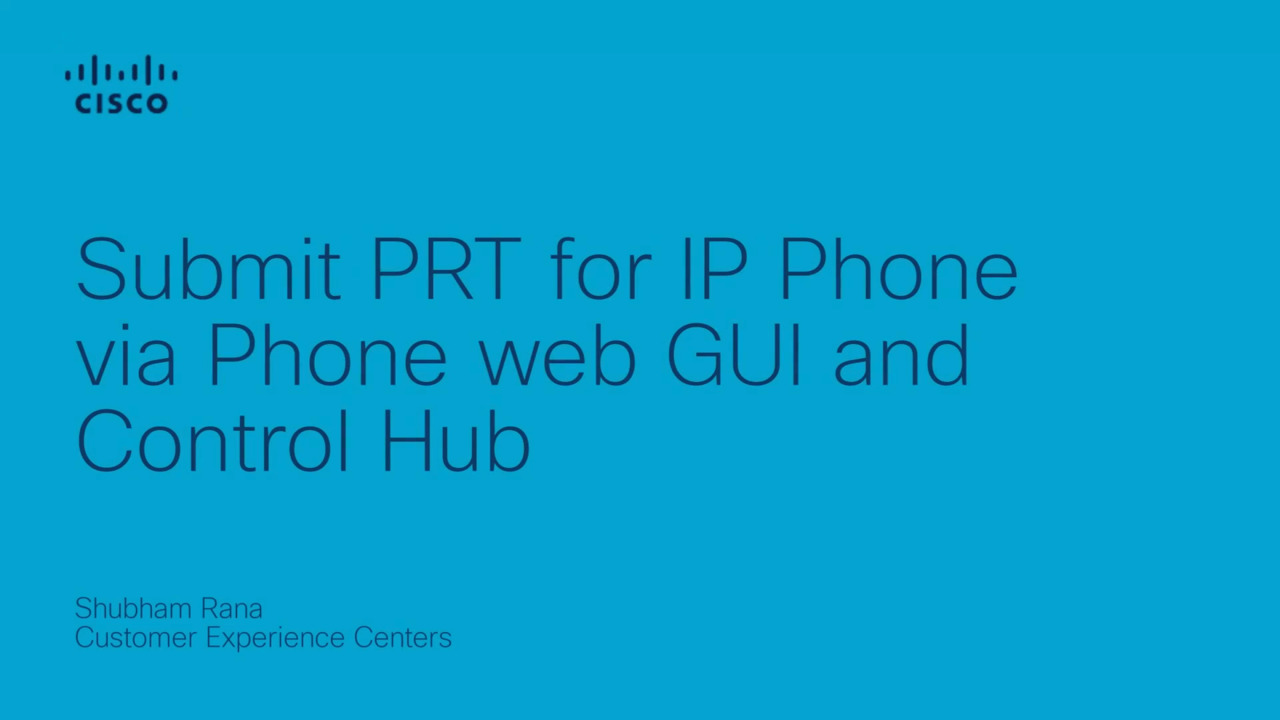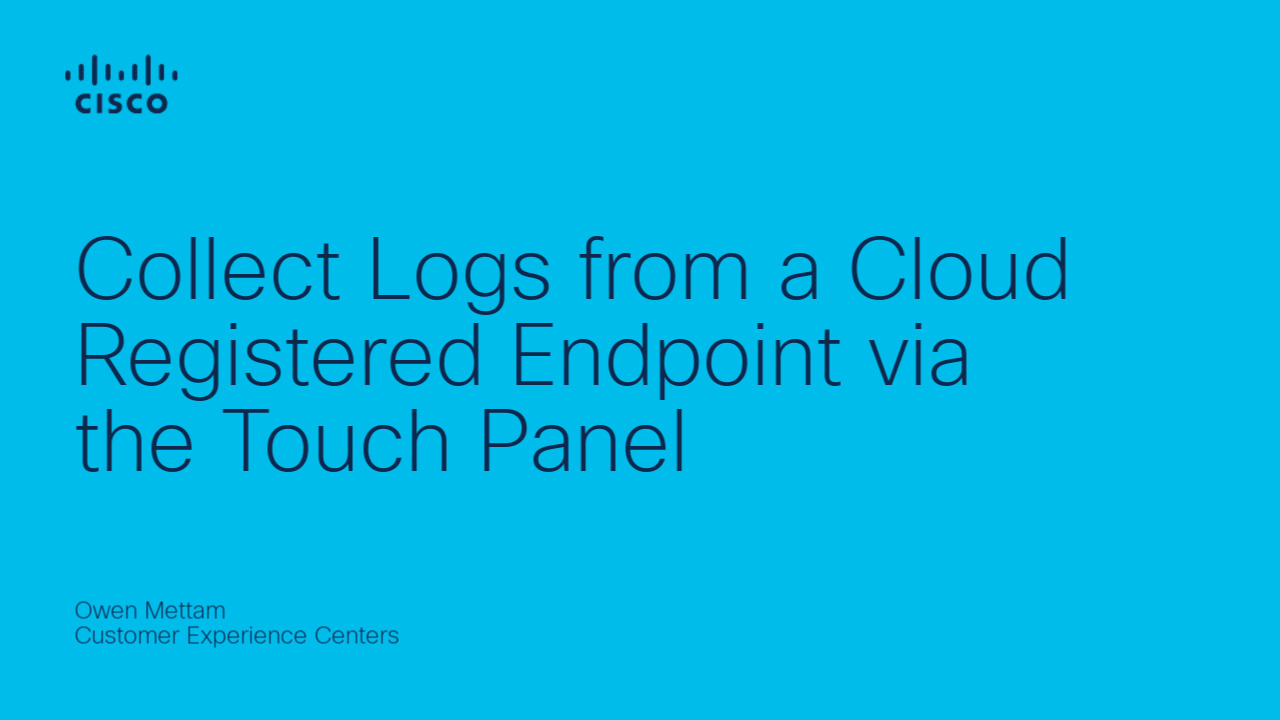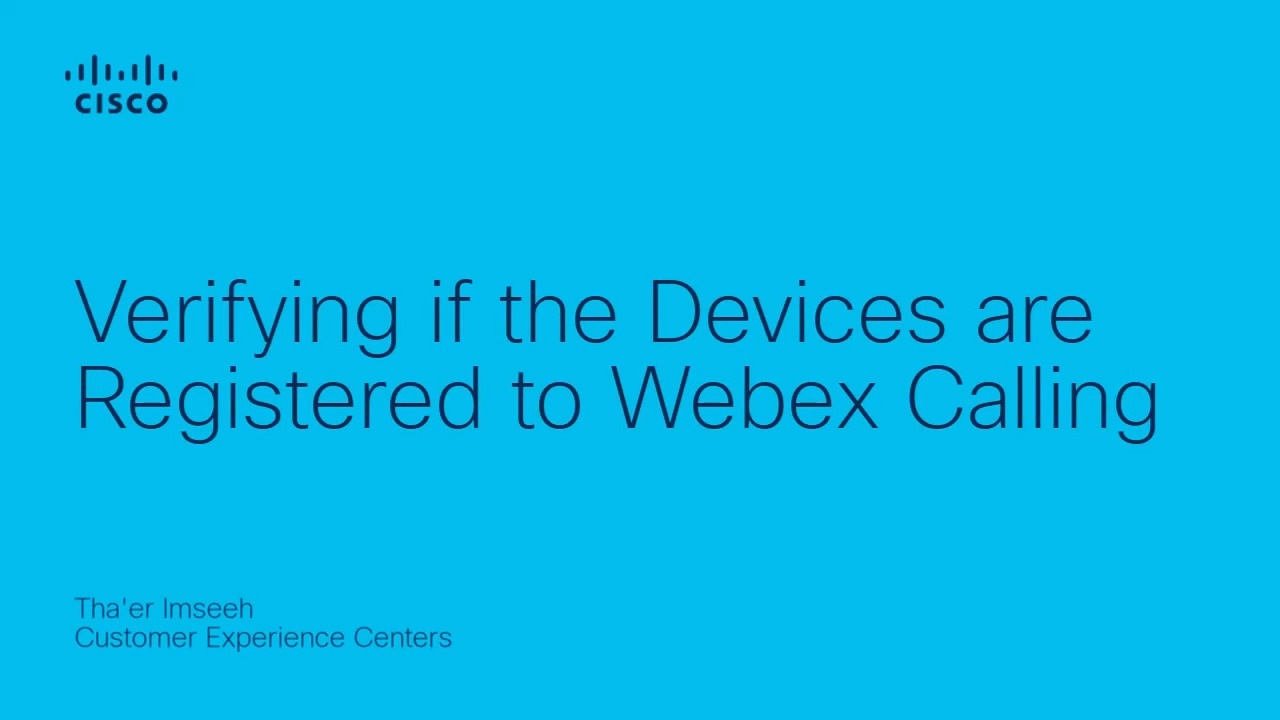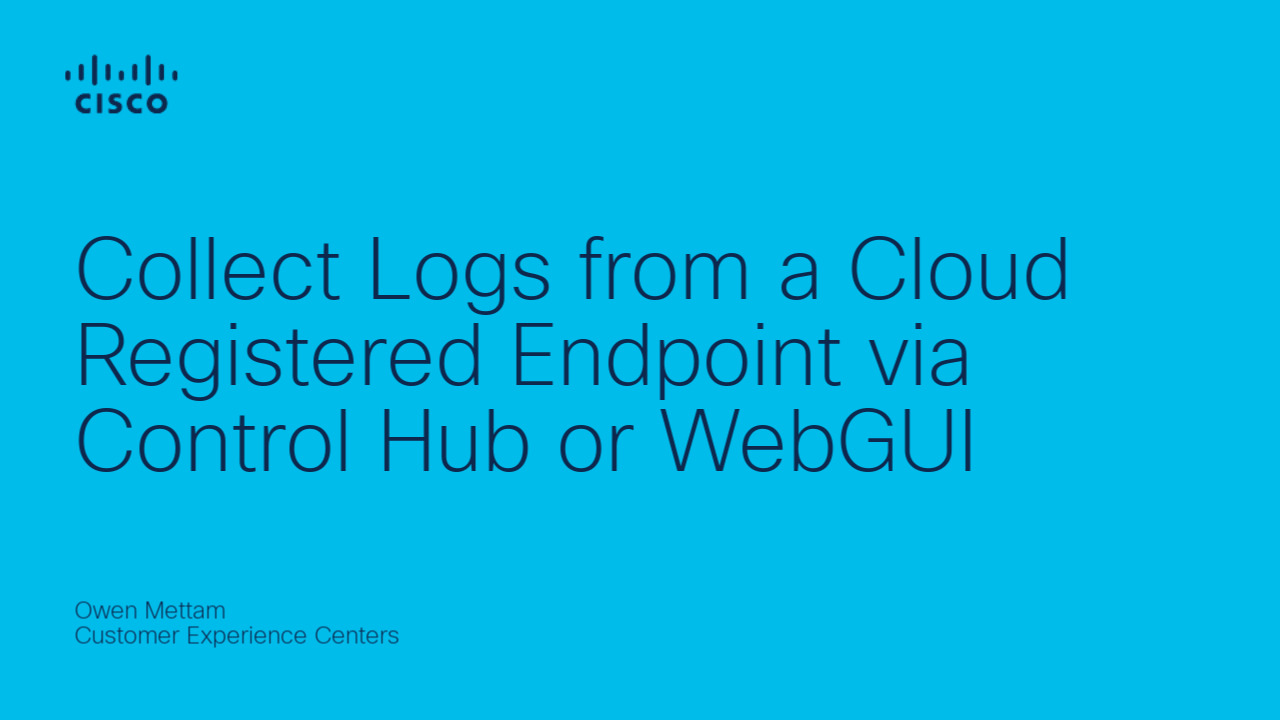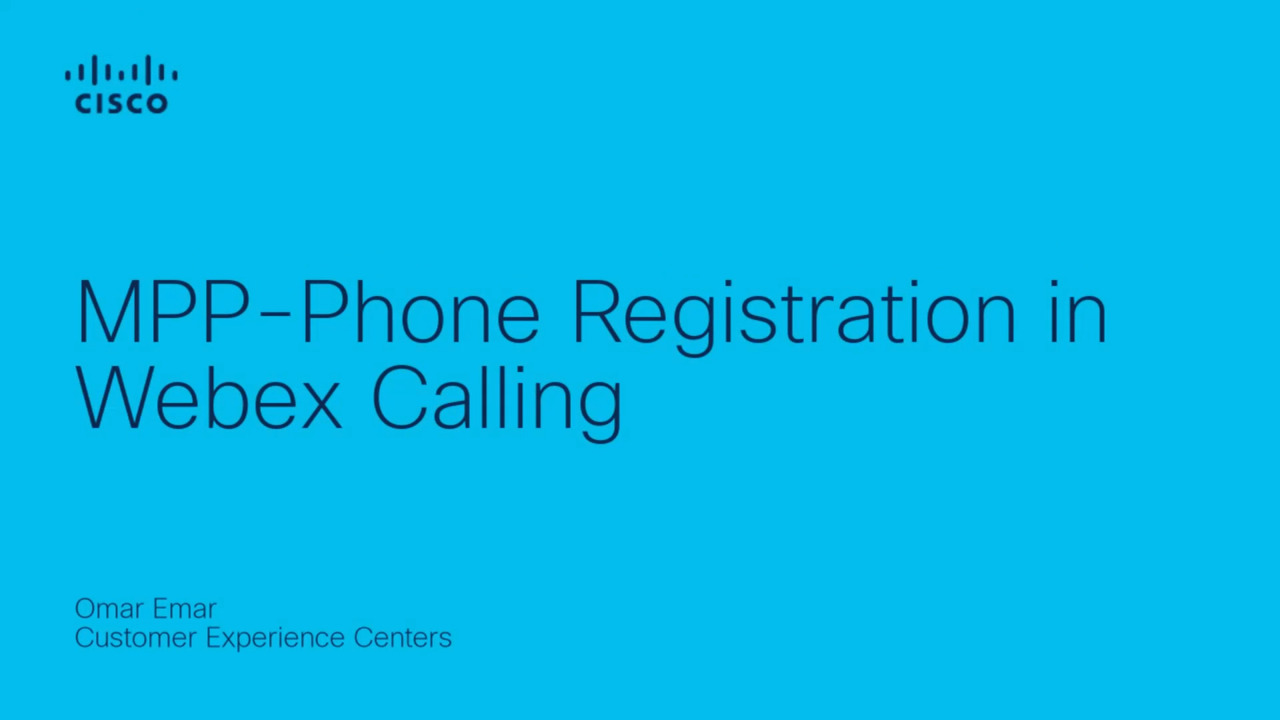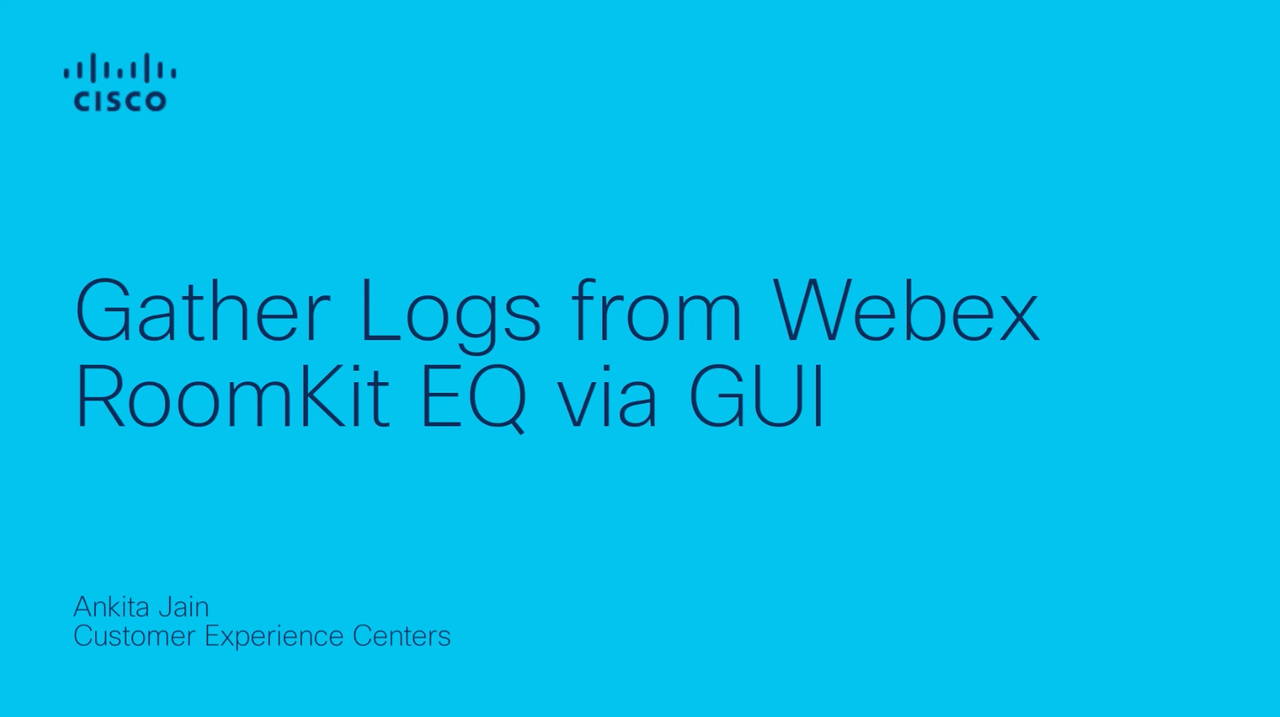How to Factory Reset a Cisco Touch 10
1:16
This video will demonstrate how to perform a factory reset on a Cisco Touch 10.
Related Videos
In Devices
-
Play video SubmitPRT for IP Phone via Phone web GUI and control hub
SubmitPRT for IP Phone via Phone web GUI and control hub
This video demonstrates How to Submit PRT for IP Phone via Phone web GUI and control hub in webex calling.
3:11
-
Play video Webex - Collect Logs from a Cloud Registered Endpoint via Touch Panel
Webex - Collect Logs from a Cloud Registered Endpoint via Touch Panel
This video goes over the steps to upload logs from a Webex Device via the touch panel, like the Touch 10, Room Navigator, Desks, and Boards. Tags: logs,roomOS
0:49
-
Play video Verifying if the Devices are Registered to Webex Calling
Verifying if the Devices are Registered to Webex Calling
Contributed by: Tha'er Imseeh The video provides the steps to verify if the Devices are Registered to Webex Calling. Tags: verification,devices,registration,webex,calling
1:13
-
Play video Webex - Collect Logs from a Cloud Registered Endpoint via Control Hub or WebGUI
Webex - Collect Logs from a Cloud Registered Endpoint via Control Hub or WebGUI
This video goes over how to upload logs from your Cloud Registered Webex Endpoints to Cisco for review. Tags: roomOS, control hub
1:45
-
Play video MPP-Phone Registration in Webex Calling
MPP-Phone Registration in Webex Calling
This video demonstrates how to register an MPP-Phone in Webex Control Hub. Tags: portal,cxtacvideos,webex,devices
2:47
-
Play video Gather logs from a RoomKit EQ via Web GUI
Gather logs from a RoomKit EQ via Web GUI
This video demenstrates how to collect logs for an On-prem registered Cisco EP using web GUI. Tags: portal, cxtacvideos, webex, devices
1:08