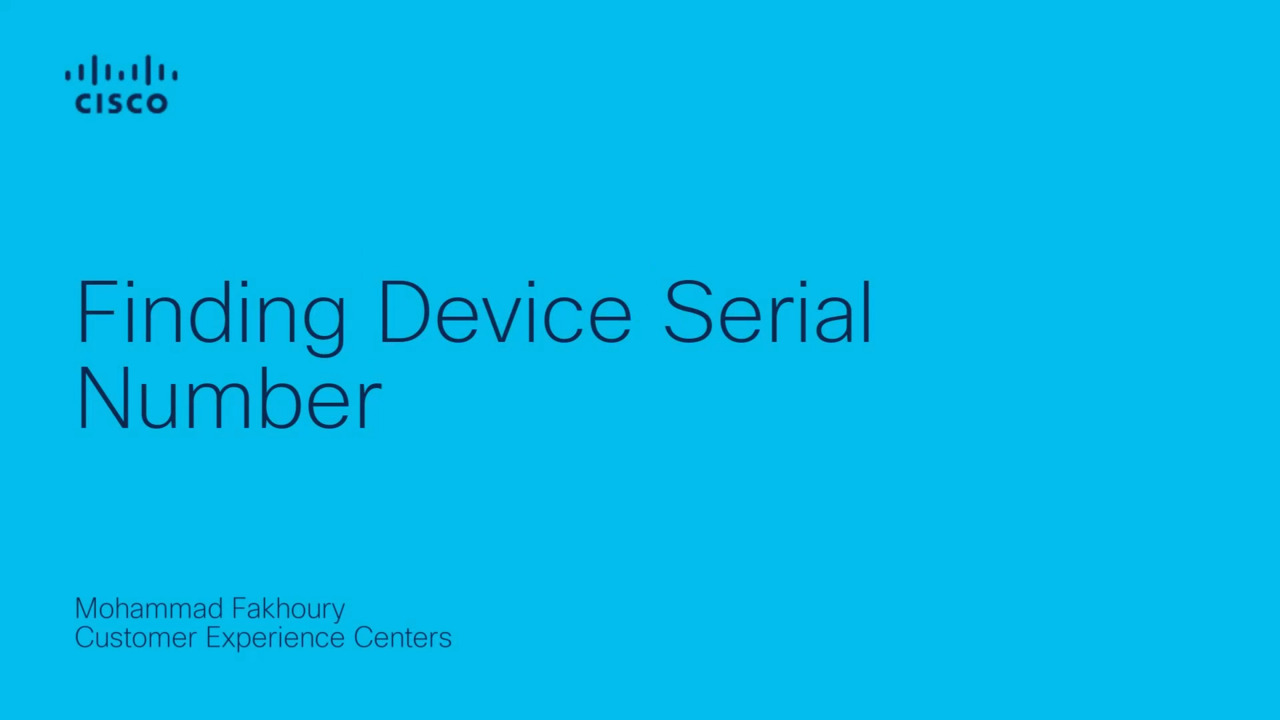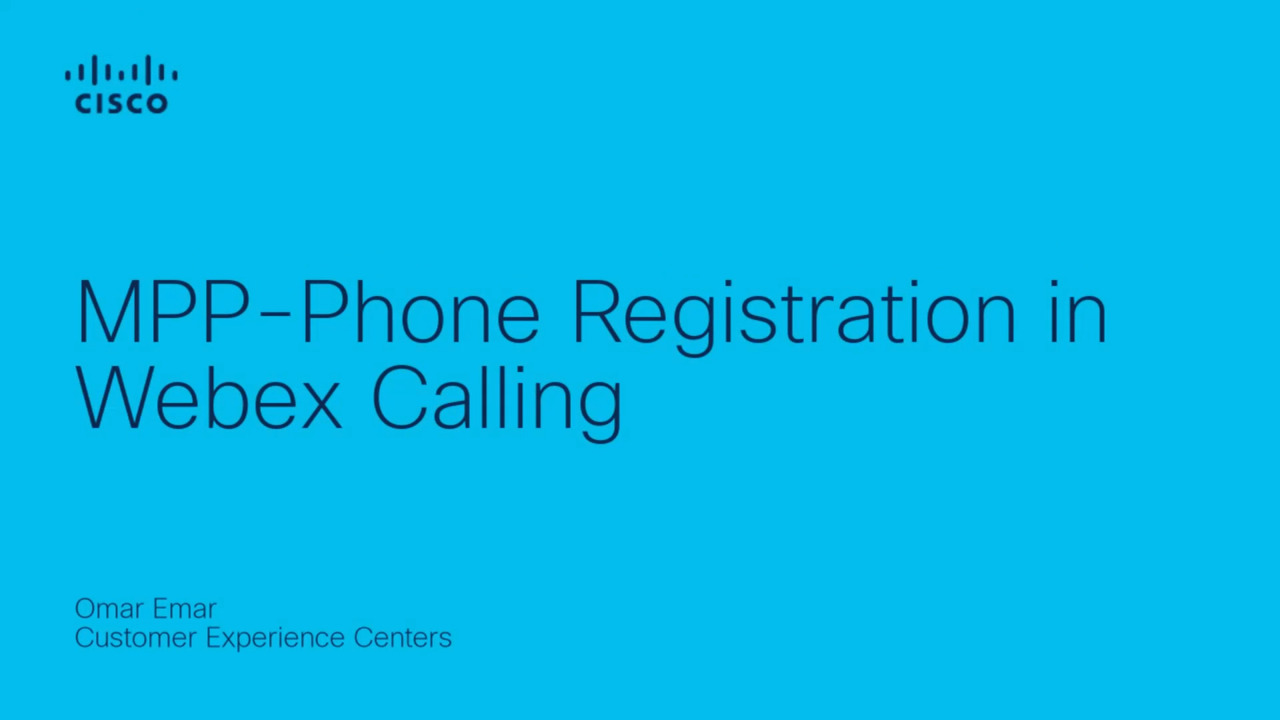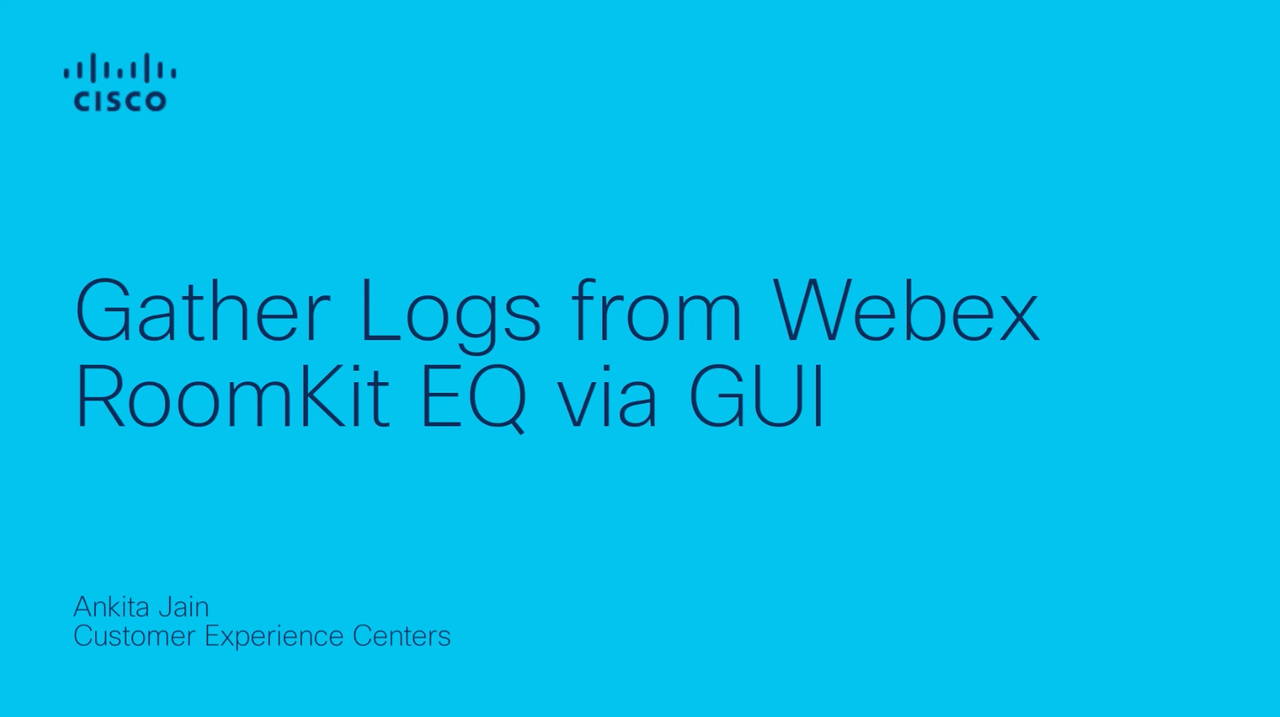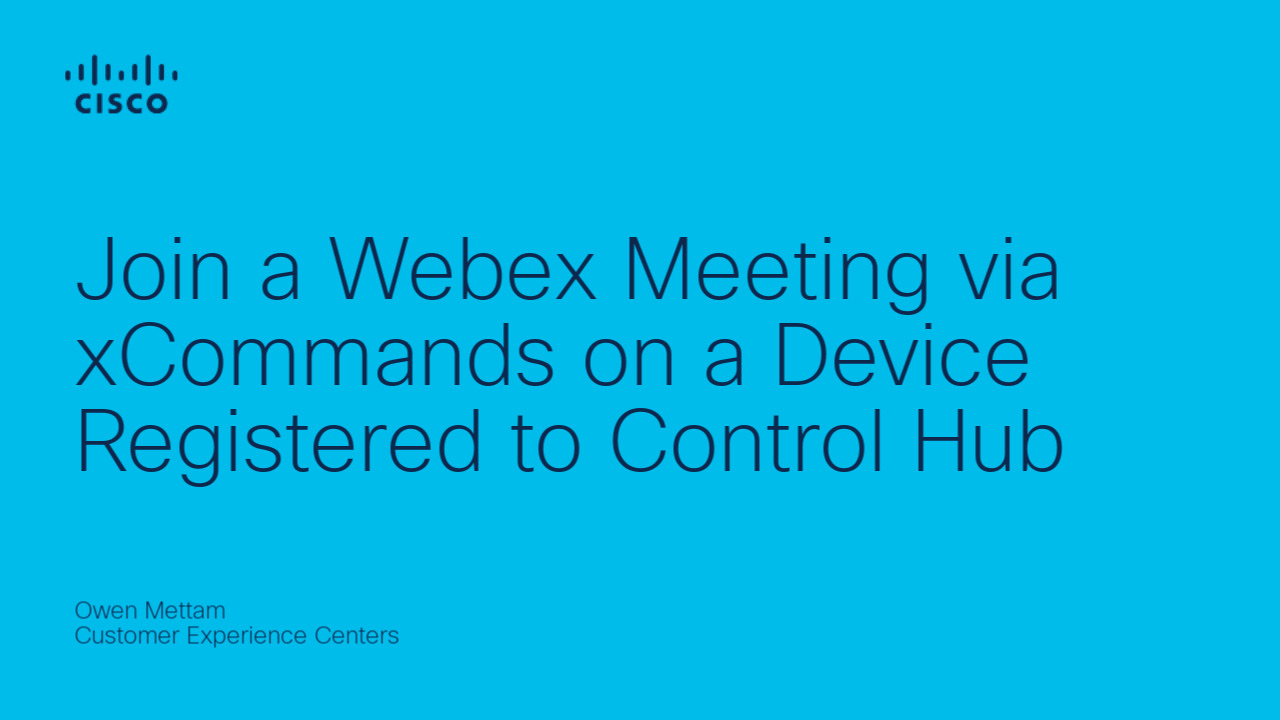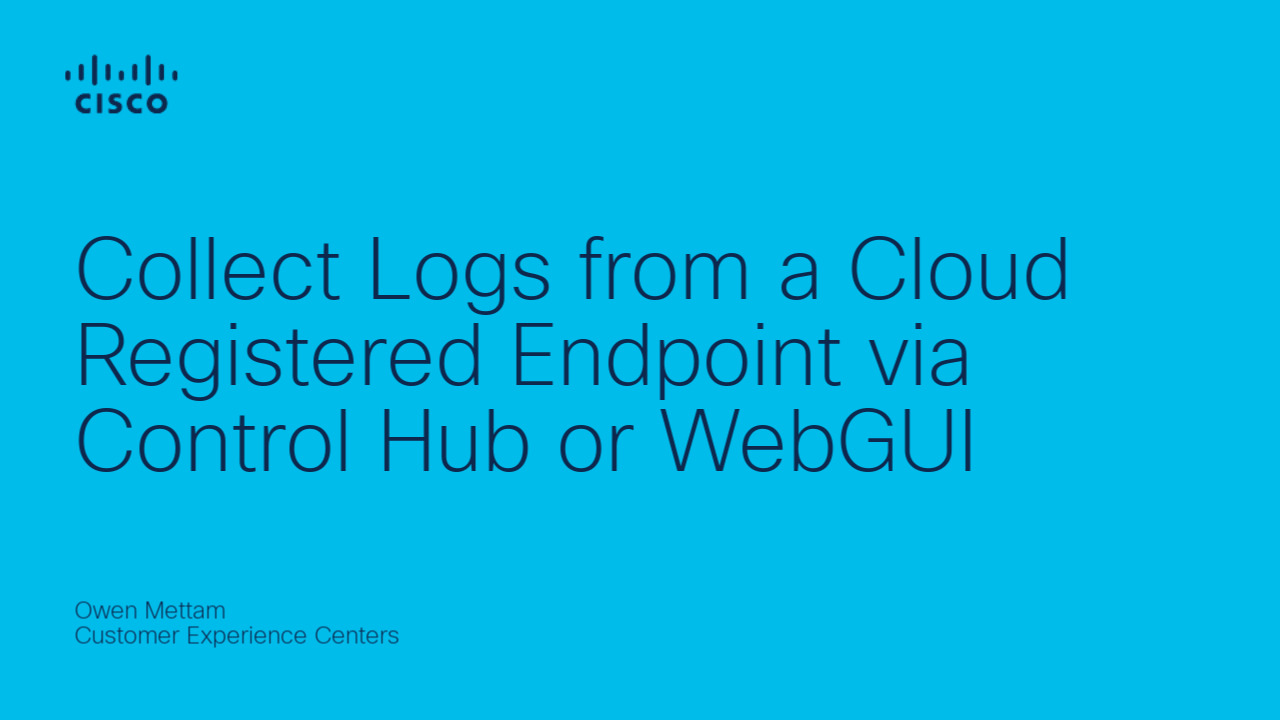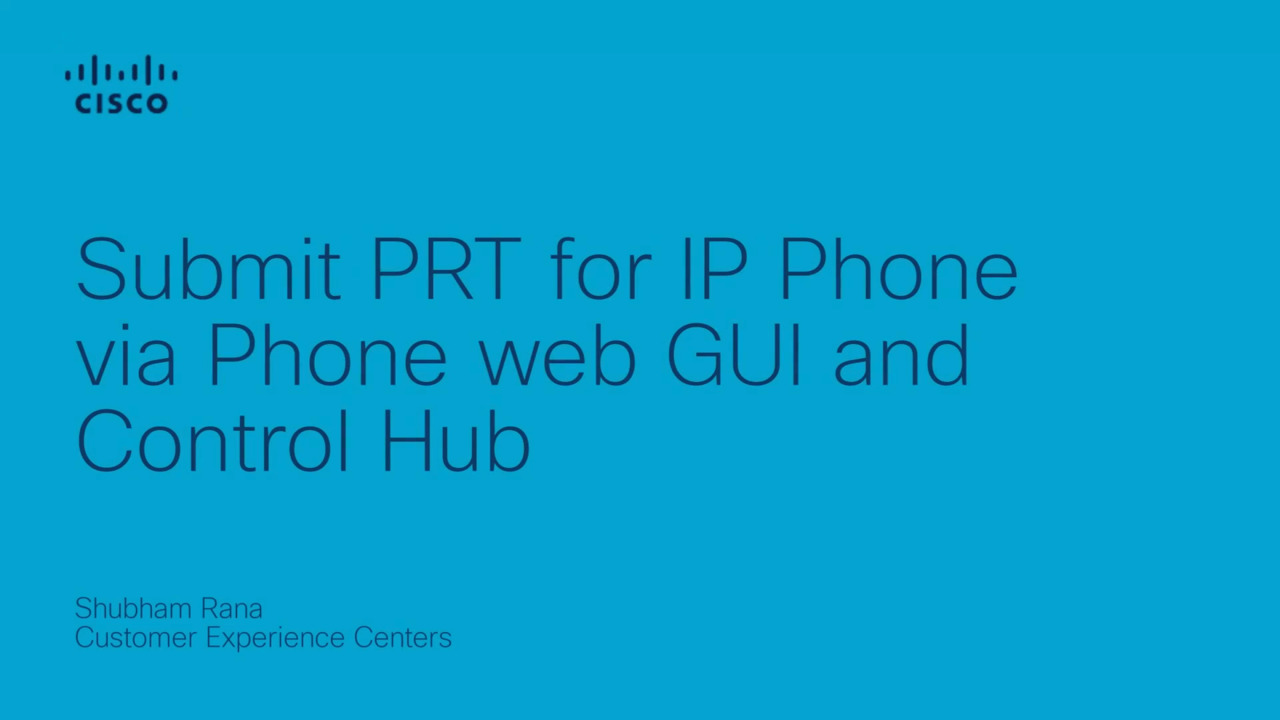Upgrading a Cisco Collaboration Endpoint via the Web Interface
1:01
This video will explain how to upgrade a Cisco collaboration endpoint.
Related Videos
In Devices
-
Play video How do I find my serial number on a collab device
How do I find my serial number on a collab device
This video contains the ways to find your collaboration device serial number Tags: Webex Devices
1:11
-
Play video MPP-Phone Registration in Webex Calling
MPP-Phone Registration in Webex Calling
This video demonstrates how to register an MPP-Phone in Webex Control Hub. Tags: portal,cxtacvideos,webex,devices
2:47
-
Play video Gather logs from a RoomKit EQ via Web GUI
Gather logs from a RoomKit EQ via Web GUI
This video demenstrates how to collect logs for an On-prem registered Cisco EP using web GUI. Tags: portal, cxtacvideos, webex, devices
1:08
-
Play video Webex - Join a Webex Meeting via xCommands on a Device Registered to Control Hub
Webex - Join a Webex Meeting via xCommands on a Device Registered to Control Hub
This video goes over the steps to follow to have a Cloud Registered endpoint join a Webex Meeting using xCommands for a touchless join experience for users. Tags: control hub, roomOS
1:08
-
Play video Webex - Collect Logs from a Cloud Registered Endpoint via Control Hub or WebGUI
Webex - Collect Logs from a Cloud Registered Endpoint via Control Hub or WebGUI
This video goes over how to upload logs from your Cloud Registered Webex Endpoints to Cisco for review. Tags: roomOS, control hub
1:45
-
Play video SubmitPRT for IP Phone via Phone web GUI and control hub
SubmitPRT for IP Phone via Phone web GUI and control hub
This video demonstrates How to Submit PRT for IP Phone via Phone web GUI and control hub in webex calling.
3:11