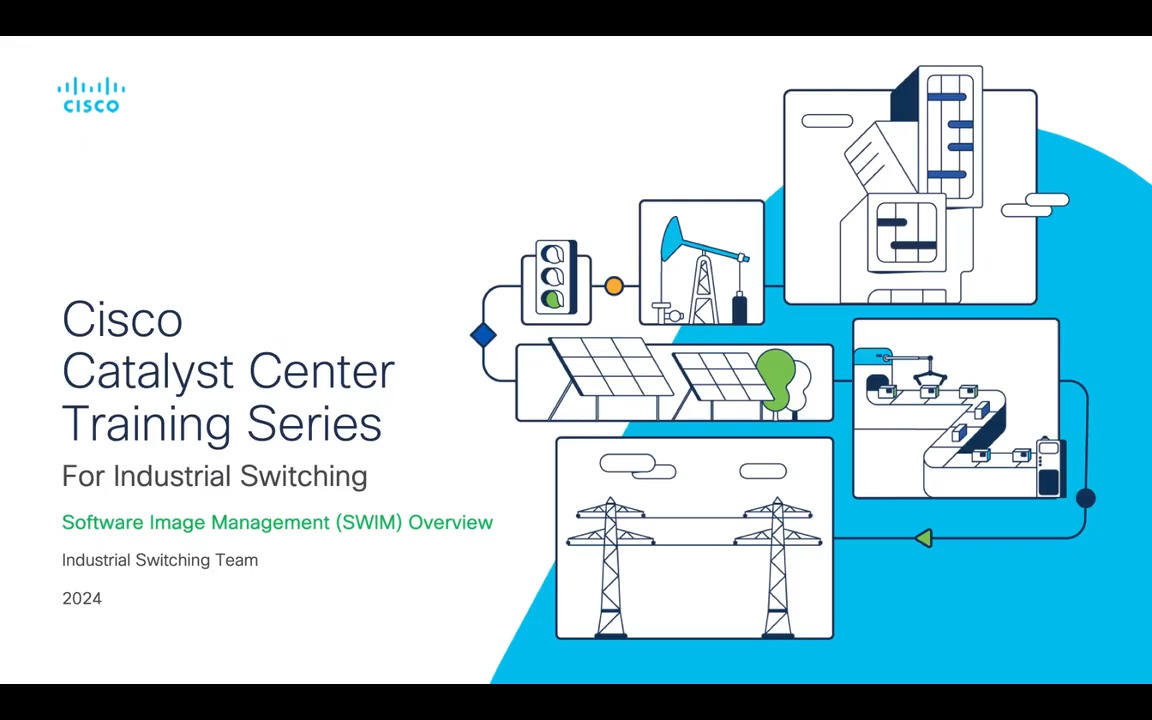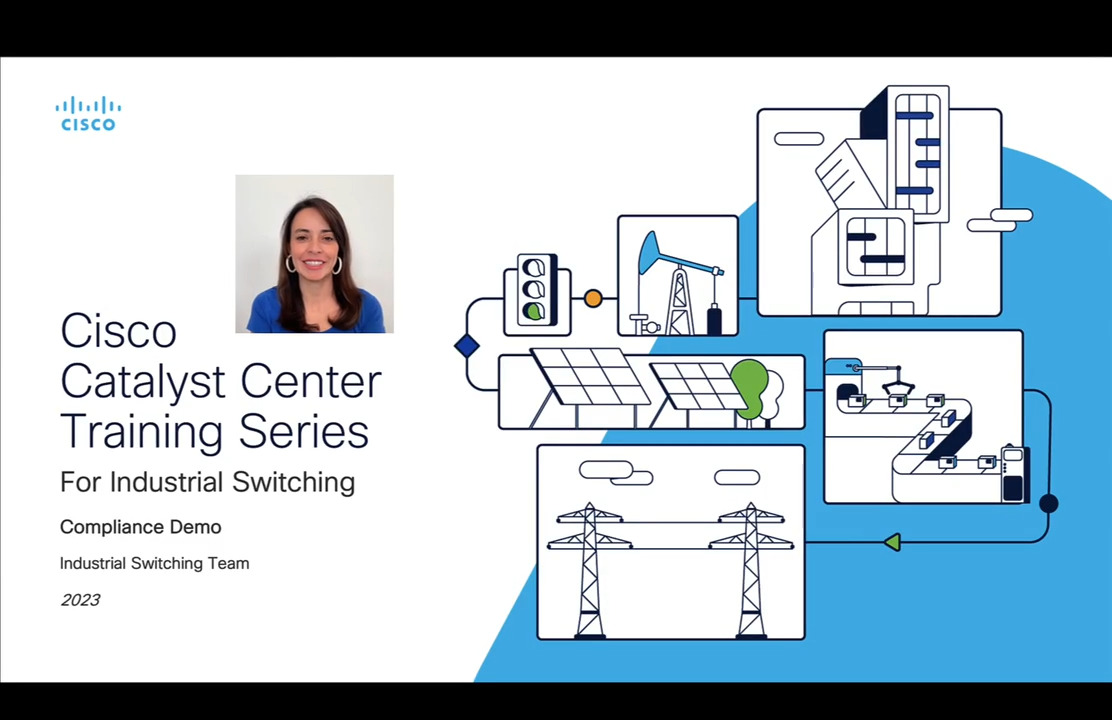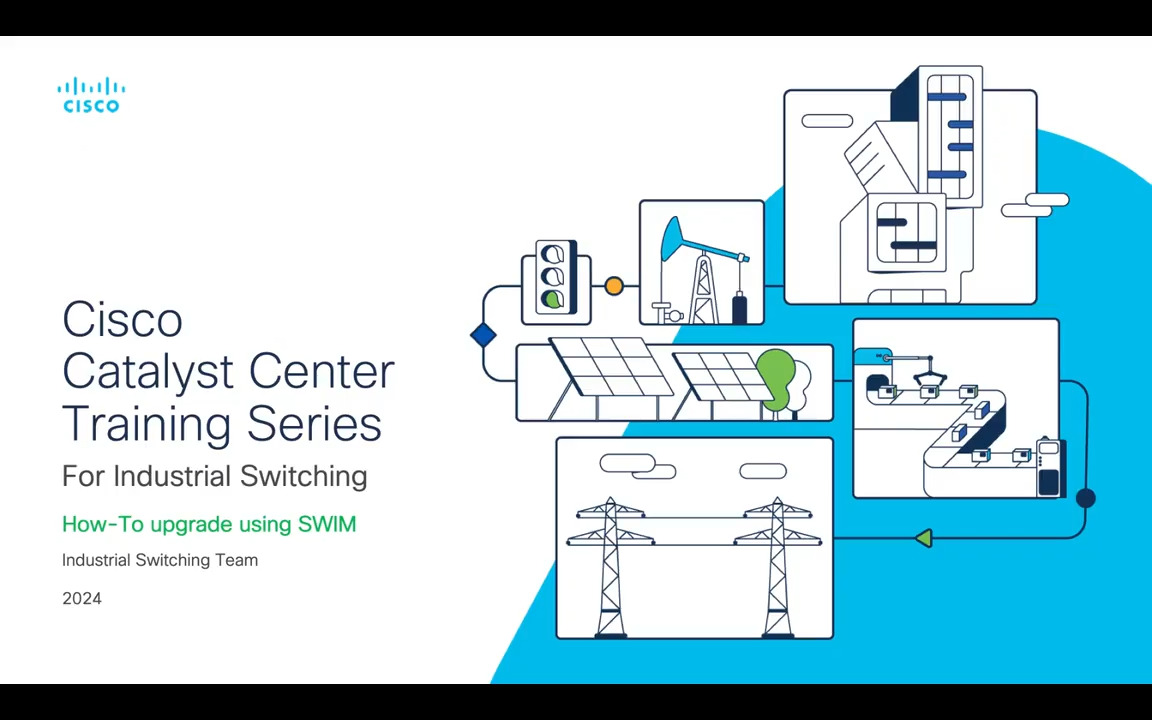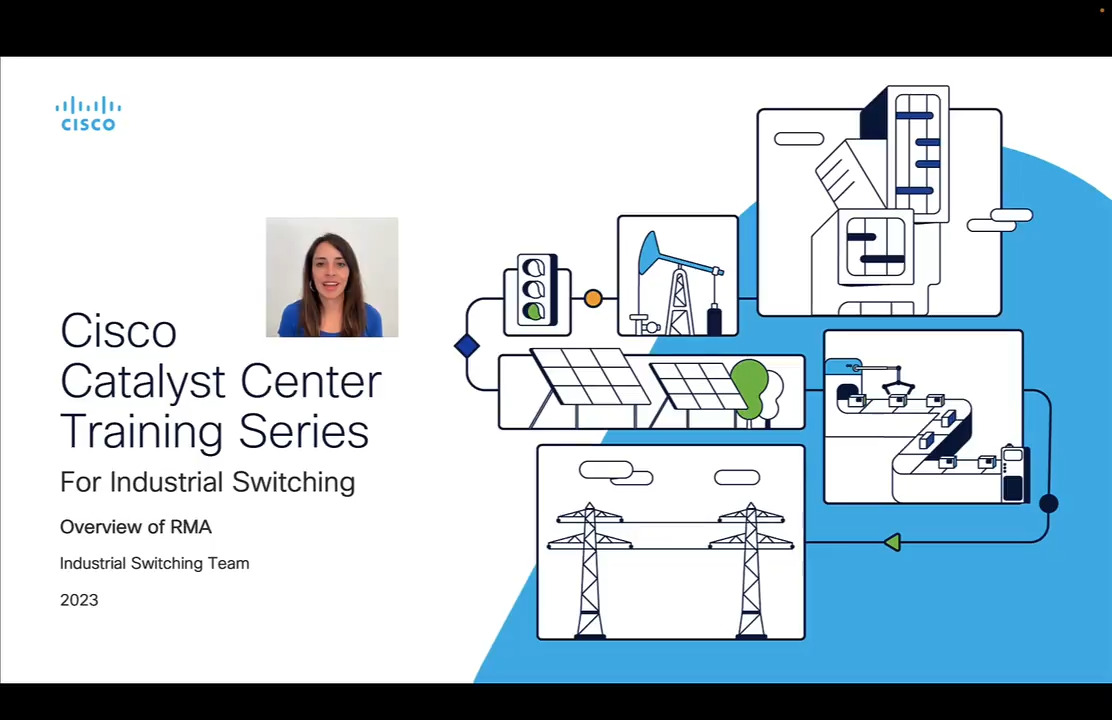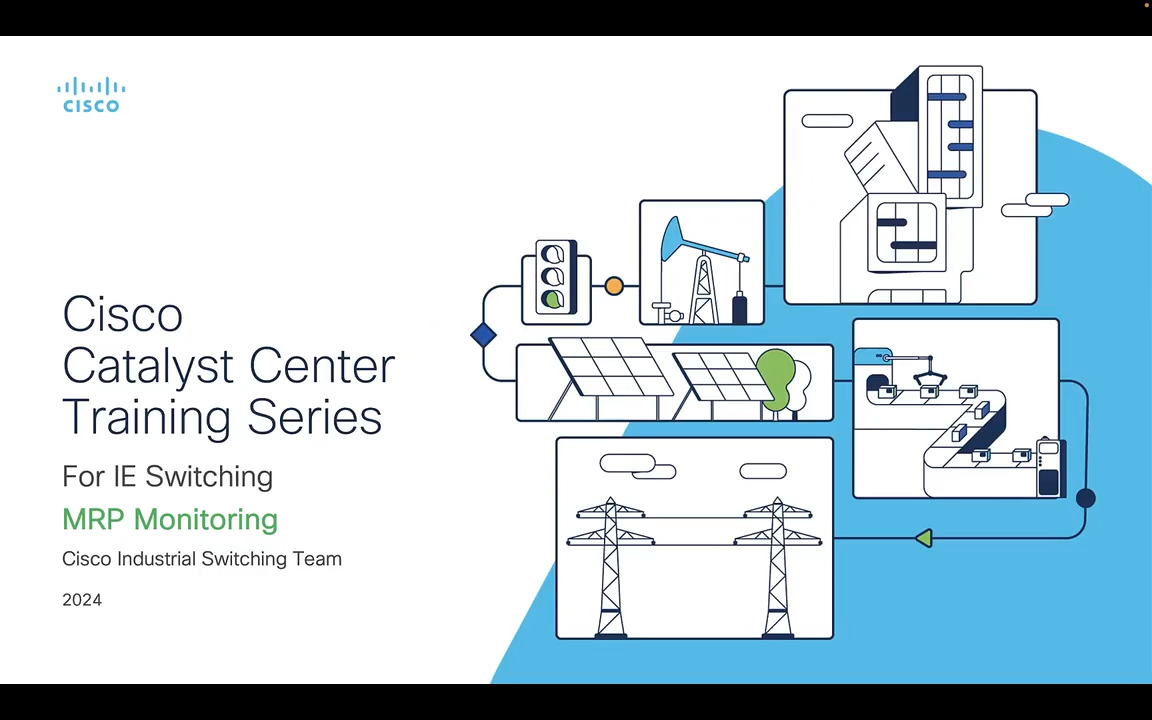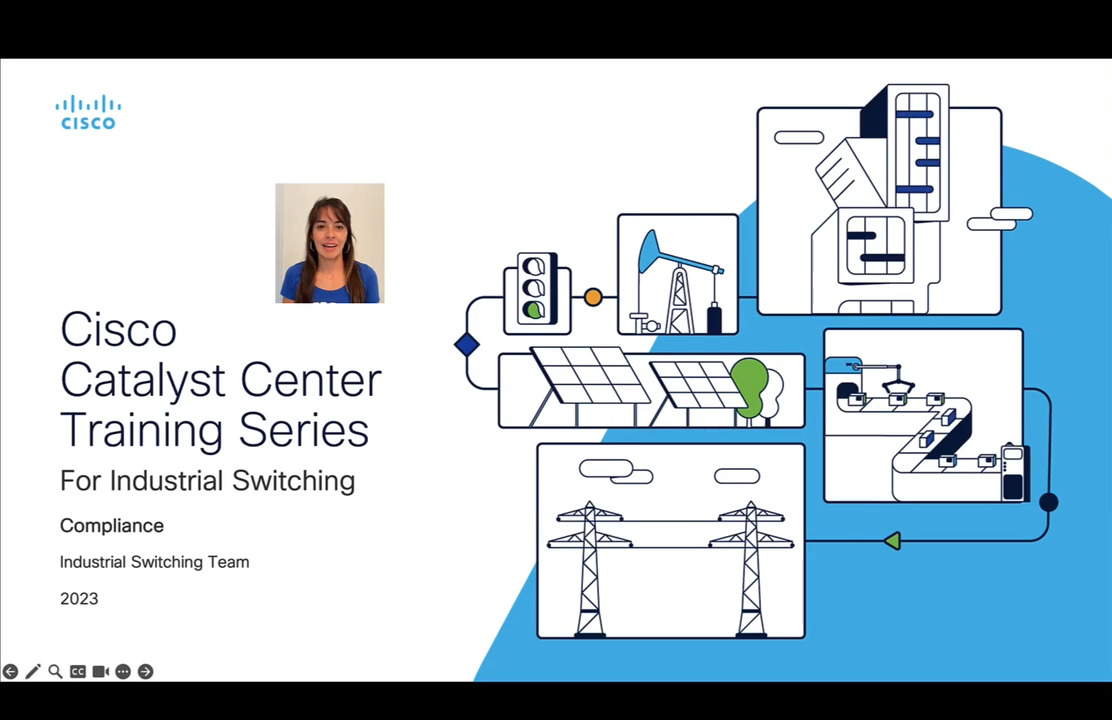Achieve Better Power Efficiency with Insights into PoE Usage
6:45
Learn how you can plan your large-scale PoE deployment and monitor its usage. Optimize distribution by tracking power consumption and port utilization. Identify potential issues such as overloads or underutilization for faster resolution.
Related Videos
In Cisco Catalyst Center for Industrial Ethernet
-
Play video Overview: Introduction to software image management (SWIM)
Overview: Introduction to software image management (SWIM)
Learn the importance of keeping your network equipment up-to-date with approved software images, why it can be difficult in a large installation, and how Cisco Catalyst Center can streamline this process.
8:12
-
Play video Demo: Detect and correct networking errors faster with automatic compliance checks
Demo: Detect and correct networking errors faster with automatic compliance checks
Follow the steps in Cisco Catalyst Center for bringing all networking devices into compliance. These steps involve finding devices that are non-compliant, and determining how to use the Catalyst Center to bring them under compliance.
4:22
-
Play video Demo: Effortlessly update software images using Cisco Catalyst Center
Demo: Effortlessly update software images using Cisco Catalyst Center
Follow the simple steps for Software Image Management (SWIM) process in Cisco Catalyst Center to identify devices that need updates, load new images in the Catalyst Center, and automatically update the software in those devices.
14:43
-
Play video Overview: Reduce downtime by faster replacement of defective switches
Overview: Reduce downtime by faster replacement of defective switches
Learn how Cisco Catalyst Center can help you identify malfunctioning industrial switches and streamlines their replacement using automated and centralized processes.
3:29
-
Play video Increase the Reliability and Availability of Your Industrial Network with MRP
Increase the Reliability and Availability of Your Industrial Network with MRP
Learn the basics of Media Redundancy Protocol (MRP) and how it creates redundant network paths to help expedite recovery from network failures and safeguard critical operations. See how to monitor MRP in a ring network with Cisco Catalyst Center.
7:13
-
Play video Overview: Detect and correct networking errors faster with automatic compliance checks
Overview: Detect and correct networking errors faster with automatic compliance checks
Learn how Cisco Catalyst Center can help detect and remediate switches whose configurations violate enterprise guidelines, those that are running out-of-date software images, or those that have reached end-of-life and should be replaced.
3:25