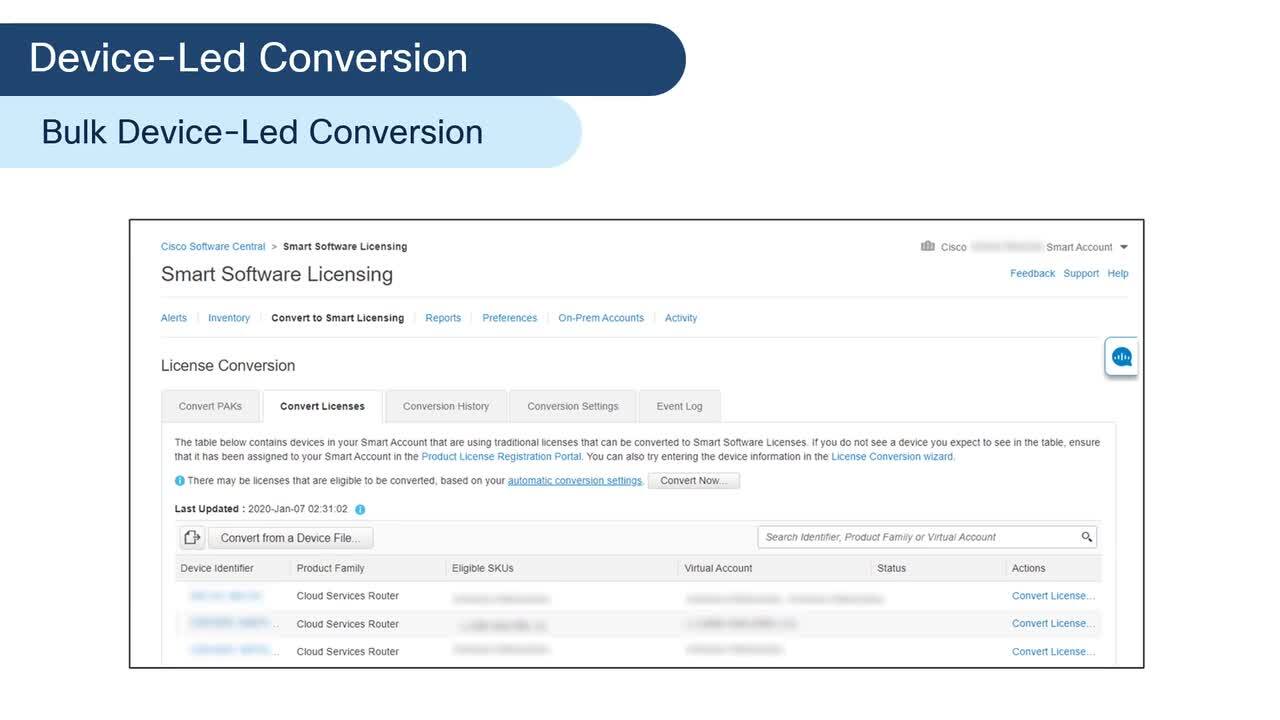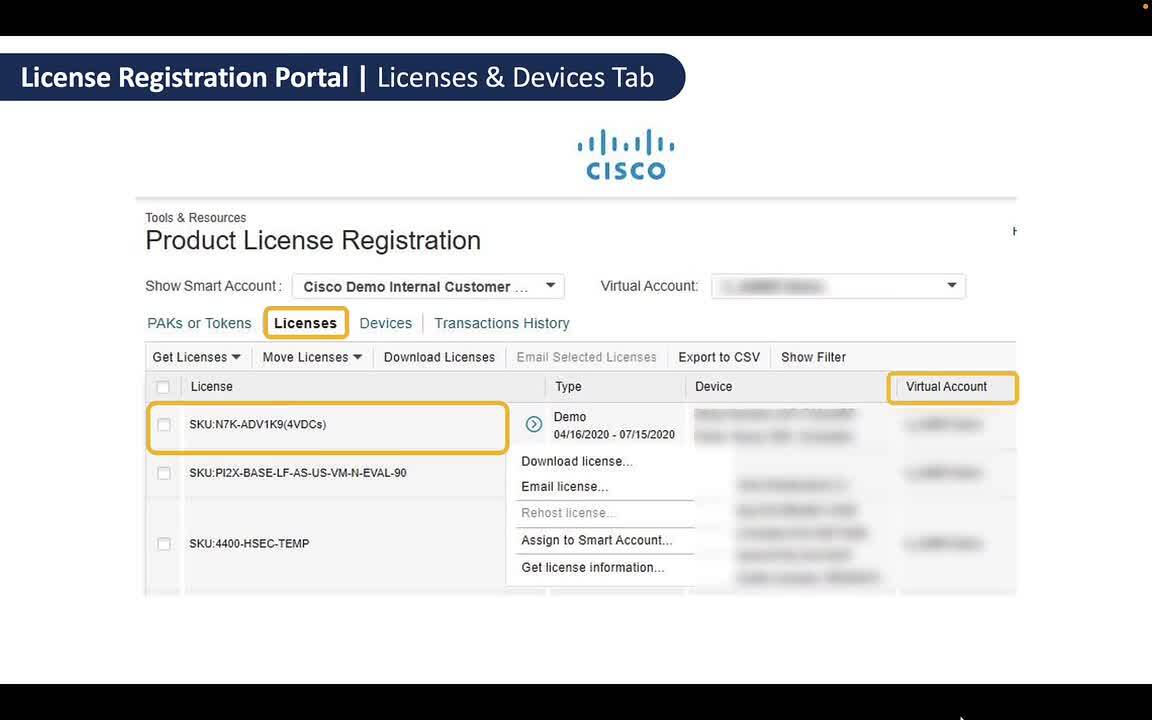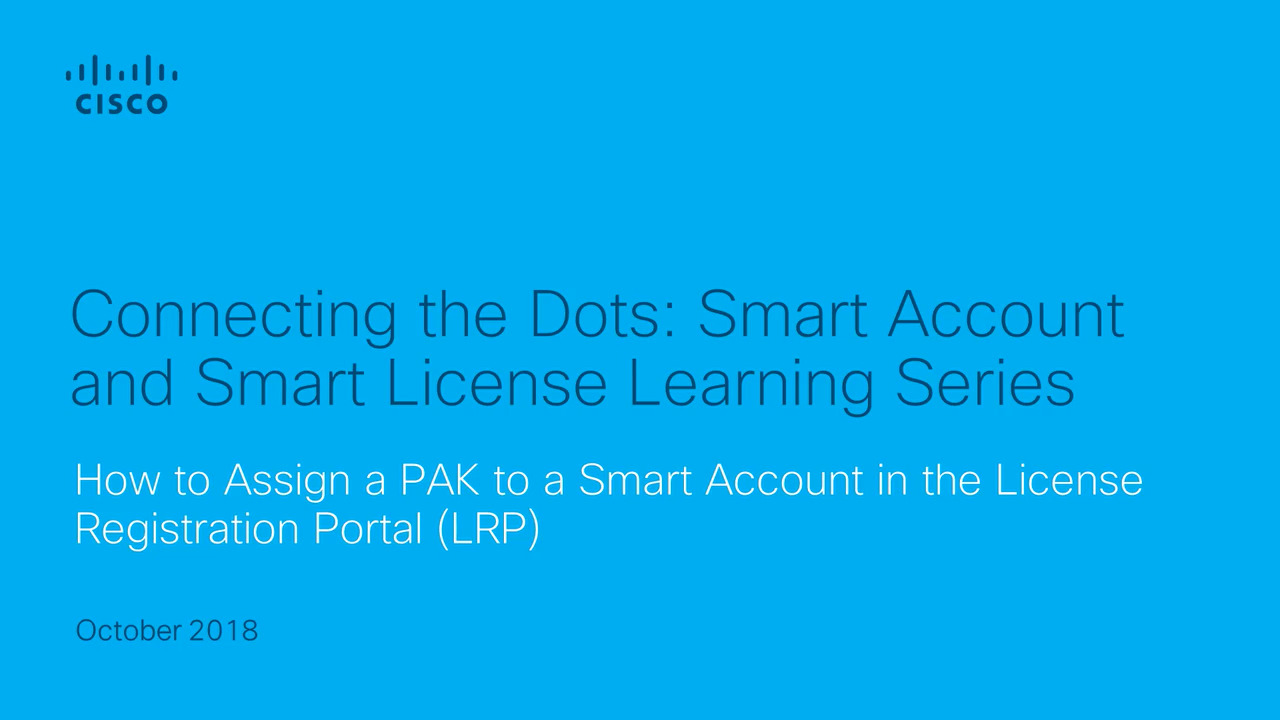How can I transfer or move license between Smart Accounts?
3:34
Transfer or move license between Smart Accounts
Related Videos
For "smart account"
-
Play video 05 Convert Classic Licenses to Smart Licenses
05 Convert Classic Licenses to Smart Licenses
This is the fifth video in the Classic License with Smart Accounts learning series. This video explains the process of converting Classic PAK-based licenses to Cisco Smart licenses.
11:22
-
Play video 03 Assign Classic PAKs to Smart Accounts
03 Assign Classic PAKs to Smart Accounts
This is the third video in the Classic License with Smart Accounts learning series. This video explains the process on how to assign classic PAKs to a Cisco Smart Account.
1:57
-
Play video 02 Smart Accounts for Traditional PAKs in LRP
02 Smart Accounts for Traditional PAKs in LRP
This is the second video in the Classic License with Smart Accounts learning series. This video explains the Smart Accounts process for Traditional PAKs in the License Registration Portal.
1:57
-
Play video 04 Licenses and Devices Tab in the License Registration Portal
04 Licenses and Devices Tab in the License Registration Portal
This is the fourth video in the Classic Licenses with Smart Accounts learning series. This video explains what can be done within the Licenses and Devices Tab in the License Registration Portal.
1:04
-
Play video Assign Classic PAK-based License to Smart Account
Assign Classic PAK-based License to Smart Account
This brief video shows how to assign a PAK to a Smart Account in the License Registration Portal (LRP).
3:47
-
Play video Cisco Tech Talk – How to Request a Smart Account
Cisco Tech Talk – How to Request a Smart Account
In this edition of Cisco Tech Talk, I’ll show you how to request a Cisco Smart Account to get you on your way toward a streamlined experience.
3:58