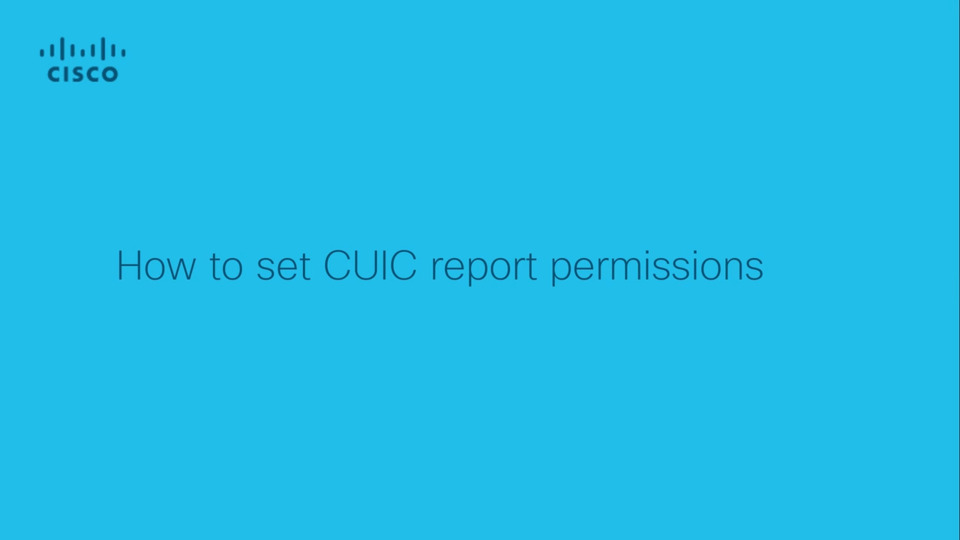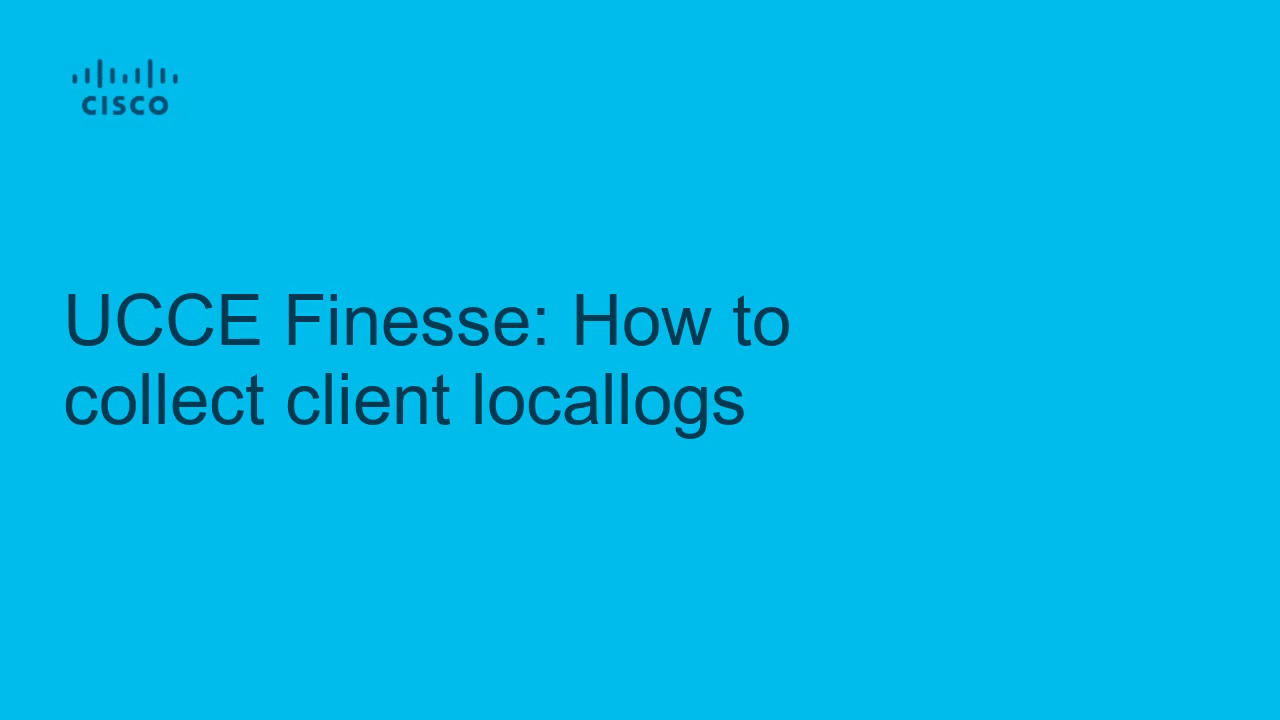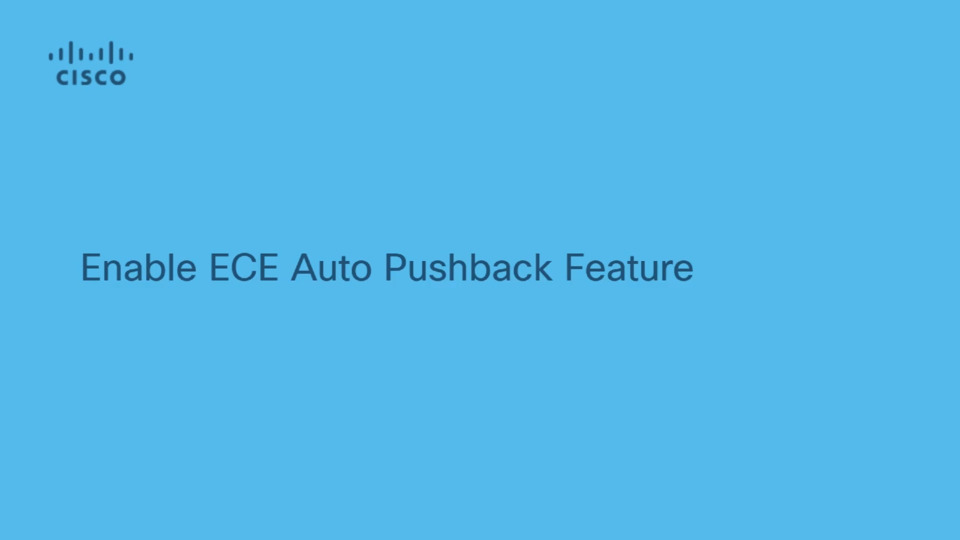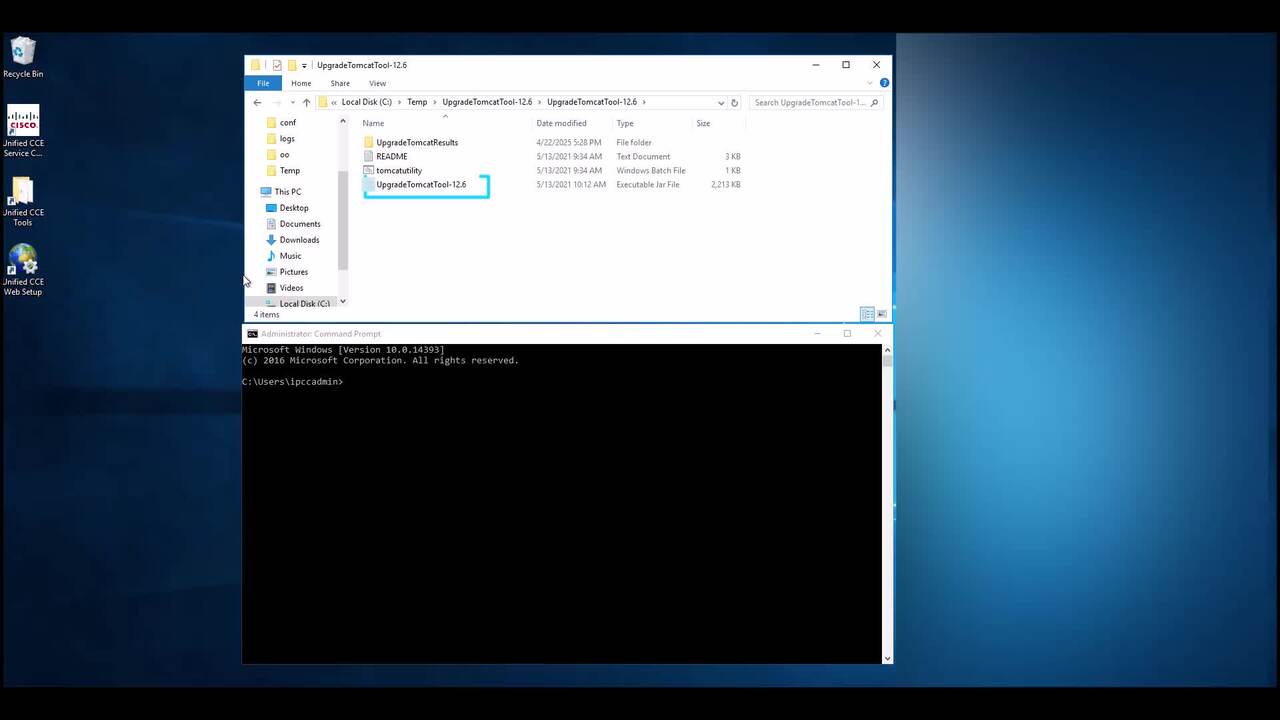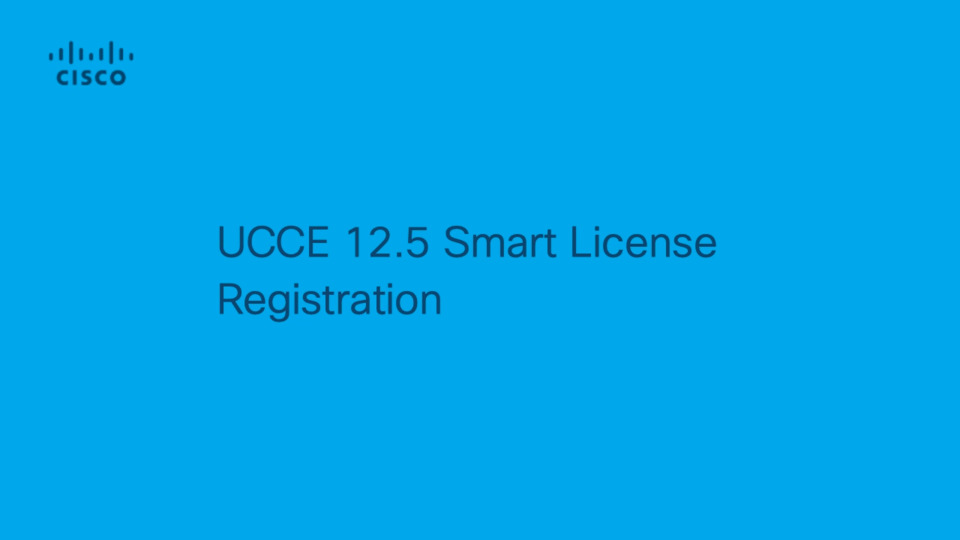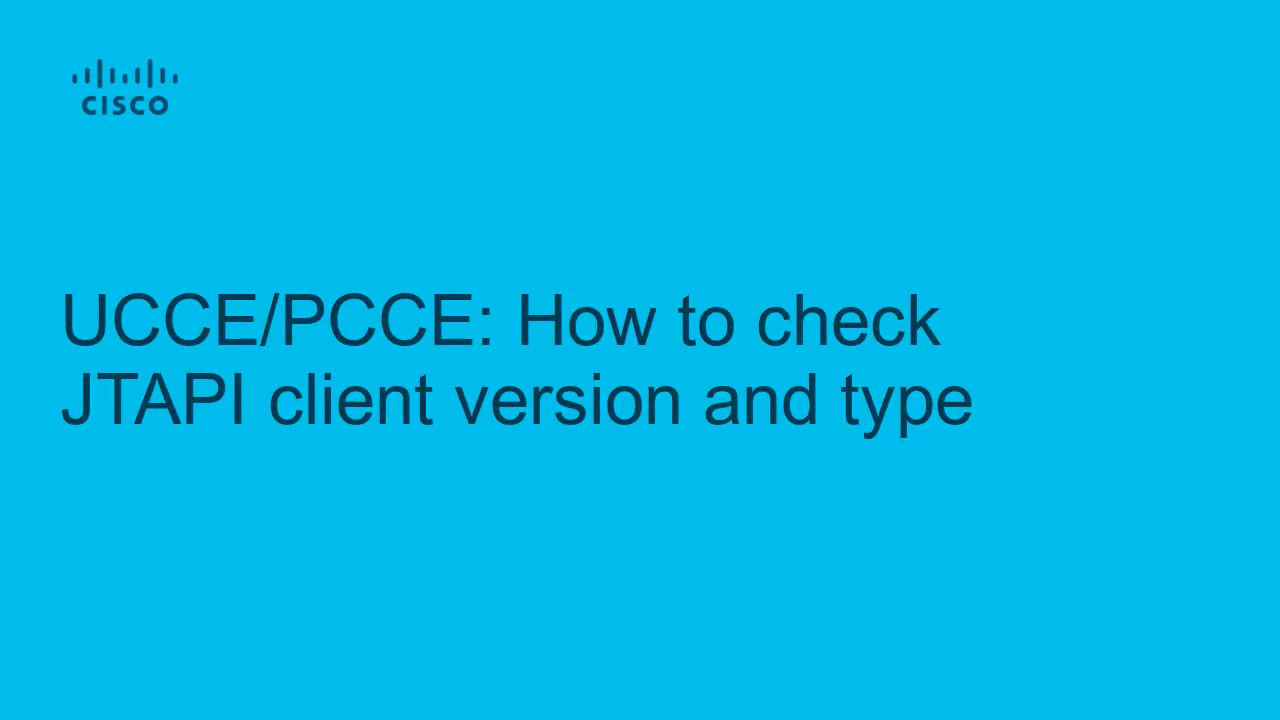Back to search results for "ucce"
Create a saved as version of a report
1:39
Description
Related Videos
This video will show how to create a saved as version of a report
View More
View Less