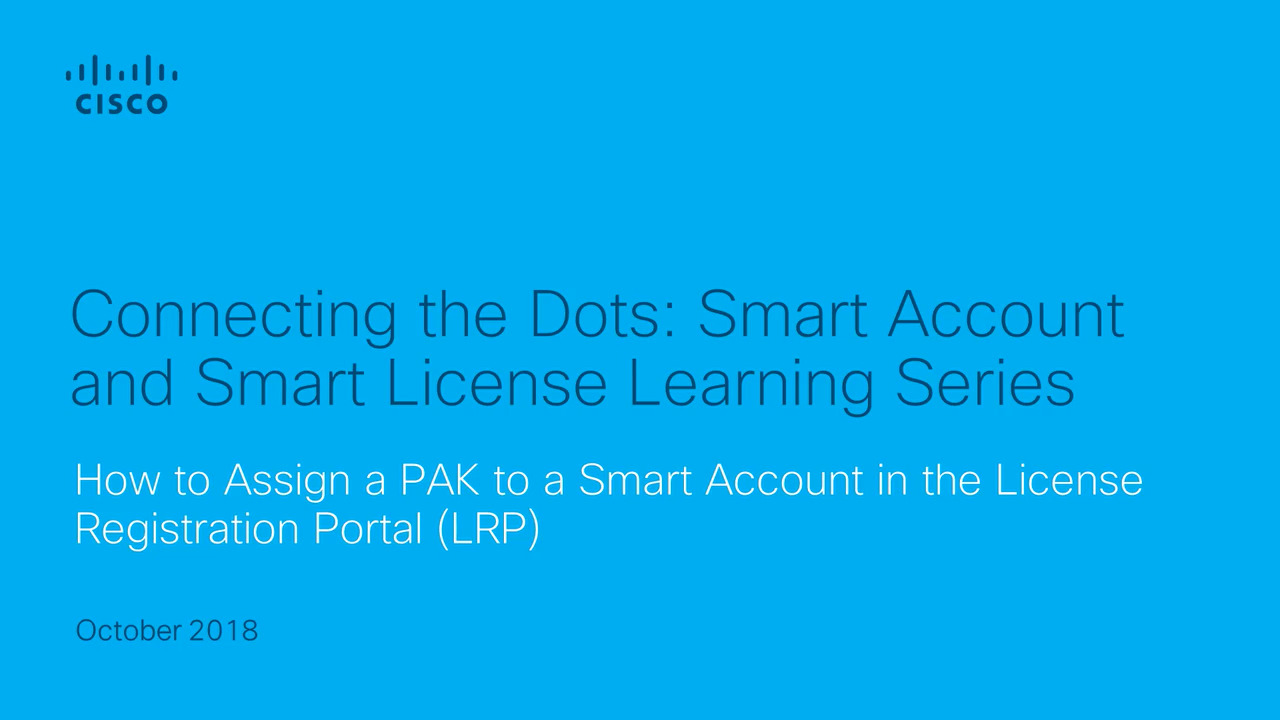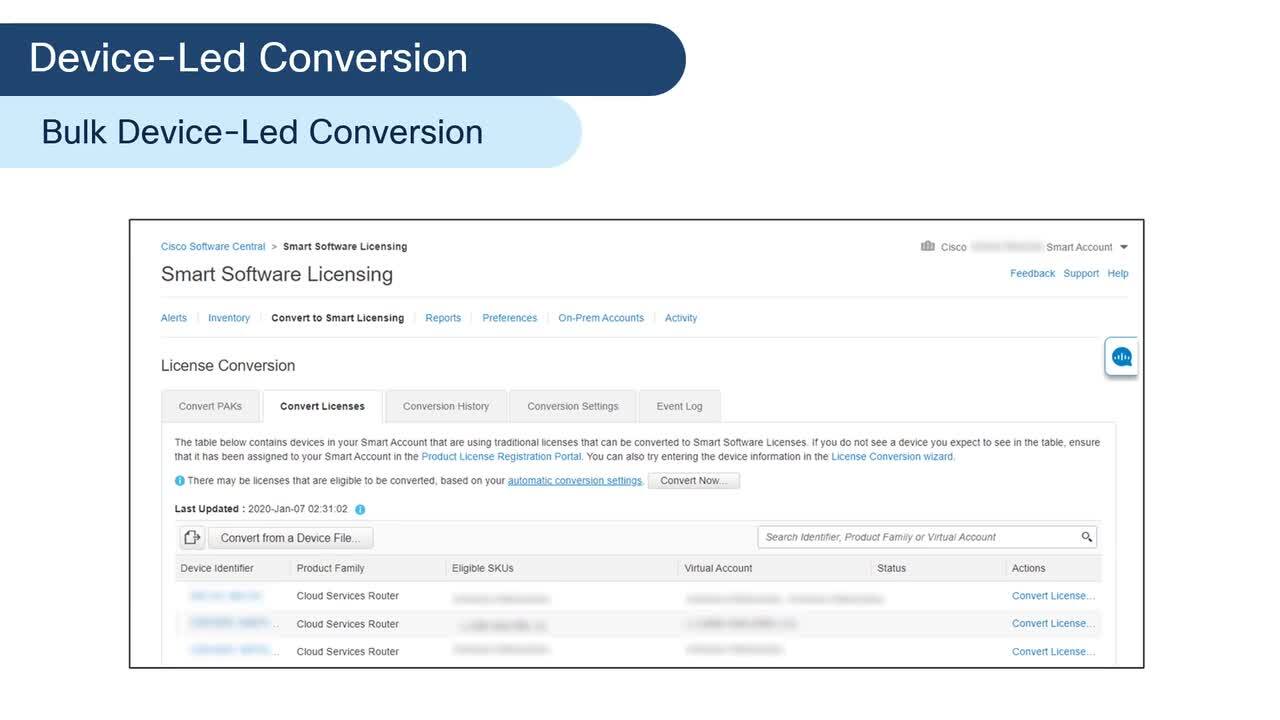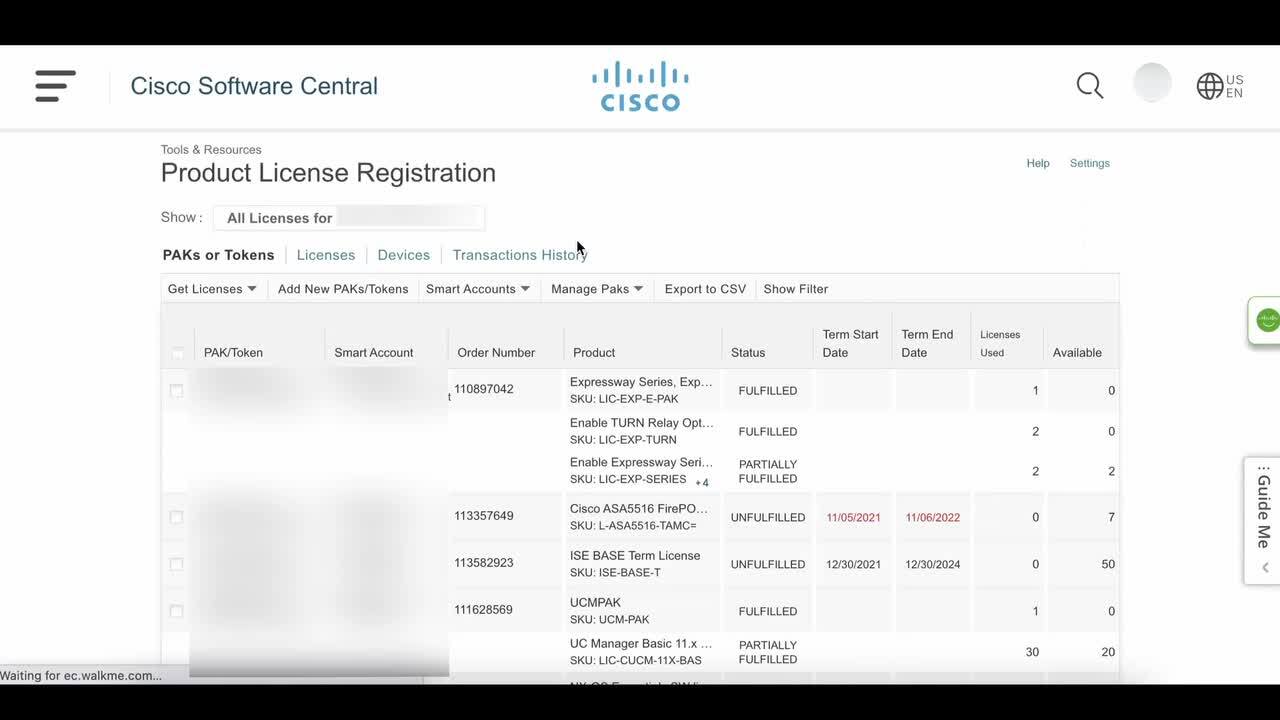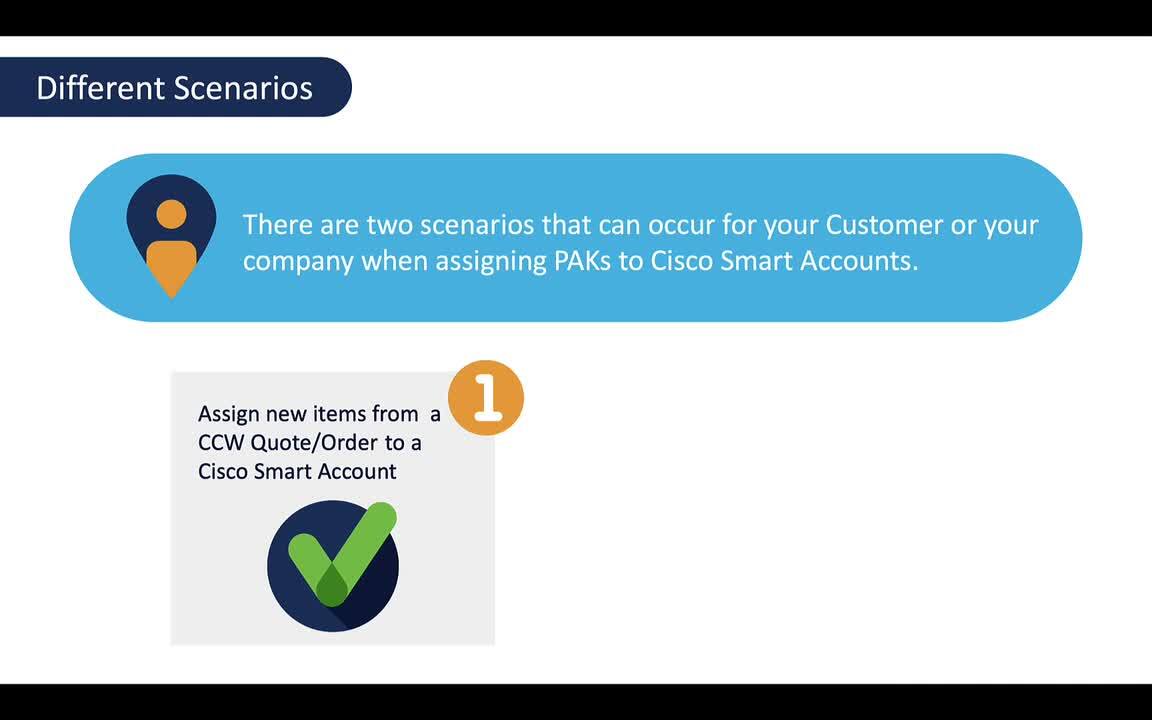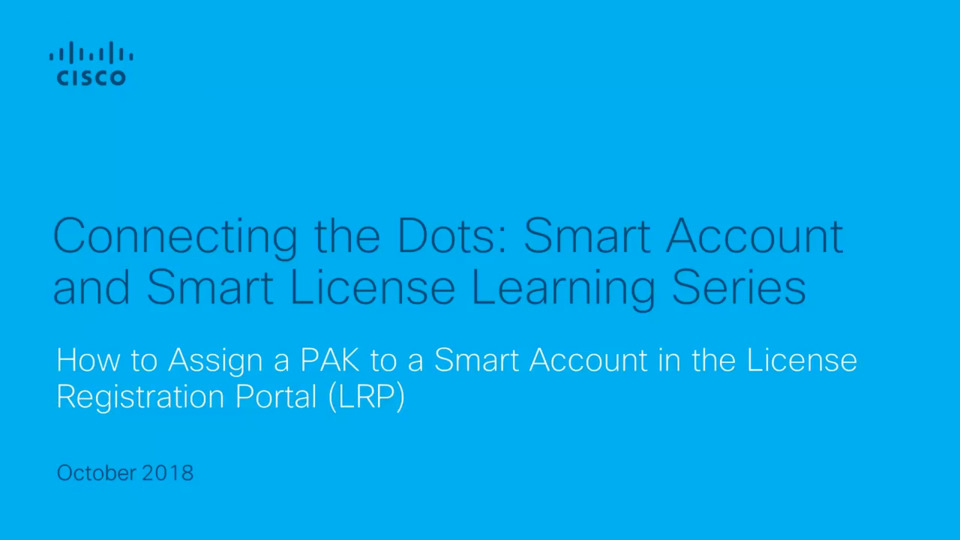Installing License to CMS
1:47
This video will explain how to install licenses in CMS.
Related Videos
For "PAK"
-
Play video Assign Classic PAK-based License to Smart Account
Assign Classic PAK-based License to Smart Account
This brief video shows how to assign a PAK to a Smart Account in the License Registration Portal (LRP).
3:47
-
Play video 05 Convert Classic Licenses to Smart Licenses
05 Convert Classic Licenses to Smart Licenses
This is the fifth video in the Classic License with Smart Accounts learning series. This video explains the process of converting Classic PAK-based licenses to Cisco Smart licenses.
11:22
-
Play video How can I assign my Product Activation Key (PAK) to a Smart Account in License Registration Portal (LRP)?
How can I assign my Product Activation Key (PAK) to a Smart Account in License Registration Portal (LRP)?
Assign my Product Activation Key (PAK) to a Smart Account in License Registration Portal.
1:13
-
Play video 01 Scenarios to assign Classic Licenses to a Smart Account
01 Scenarios to assign Classic Licenses to a Smart Account
This is the first video in the Classic License with Smart Account learning series. This video will allow you to learn the different scenarios to assign Classic PAK-Based Licenses to a Cisco Smart Account.
2:10
-
Play video 02 Smart Accounts for Traditional PAKs in LRP
02 Smart Accounts for Traditional PAKs in LRP
This is the second video in the Classic License with Smart Accounts learning series. This video explains the Smart Accounts process for Traditional PAKs in the License Registration Portal.
1:57
-
Play video Assign PAK to a SA and VA
Assign PAK to a SA and VA
This video demonstrates how to assign a PAK to a Customer Smart Account/Virtual Account.
3:47