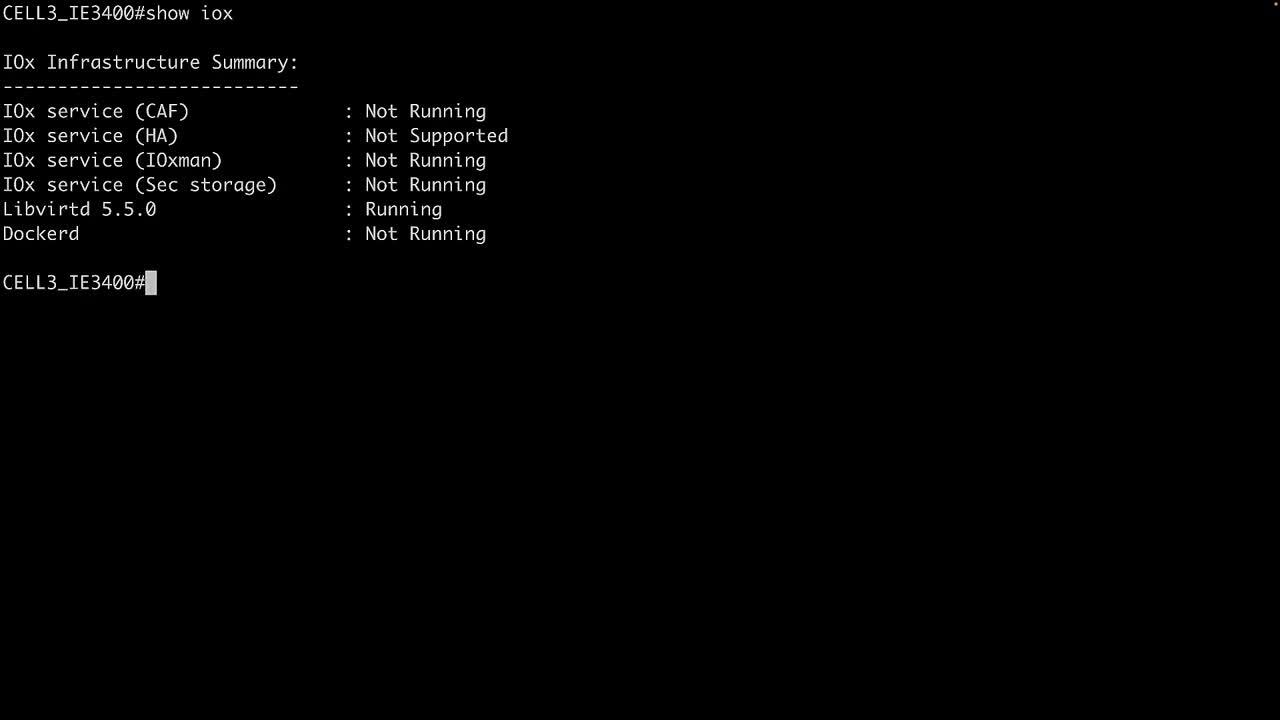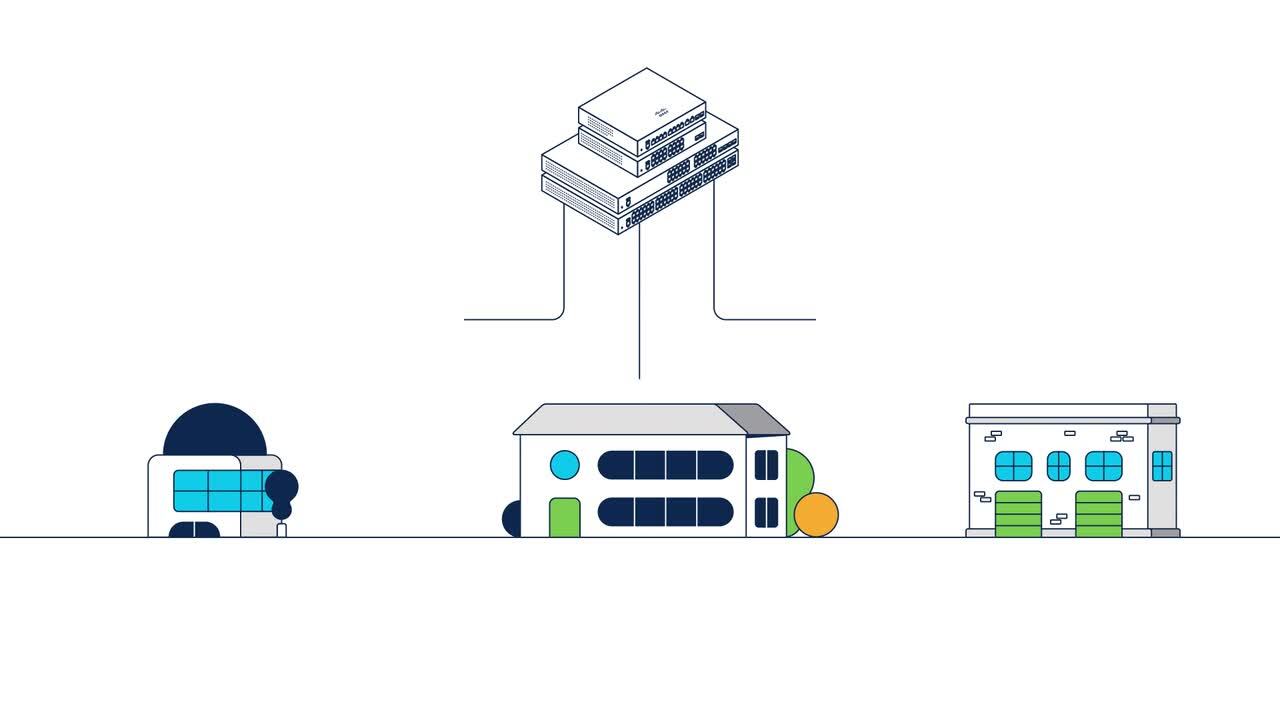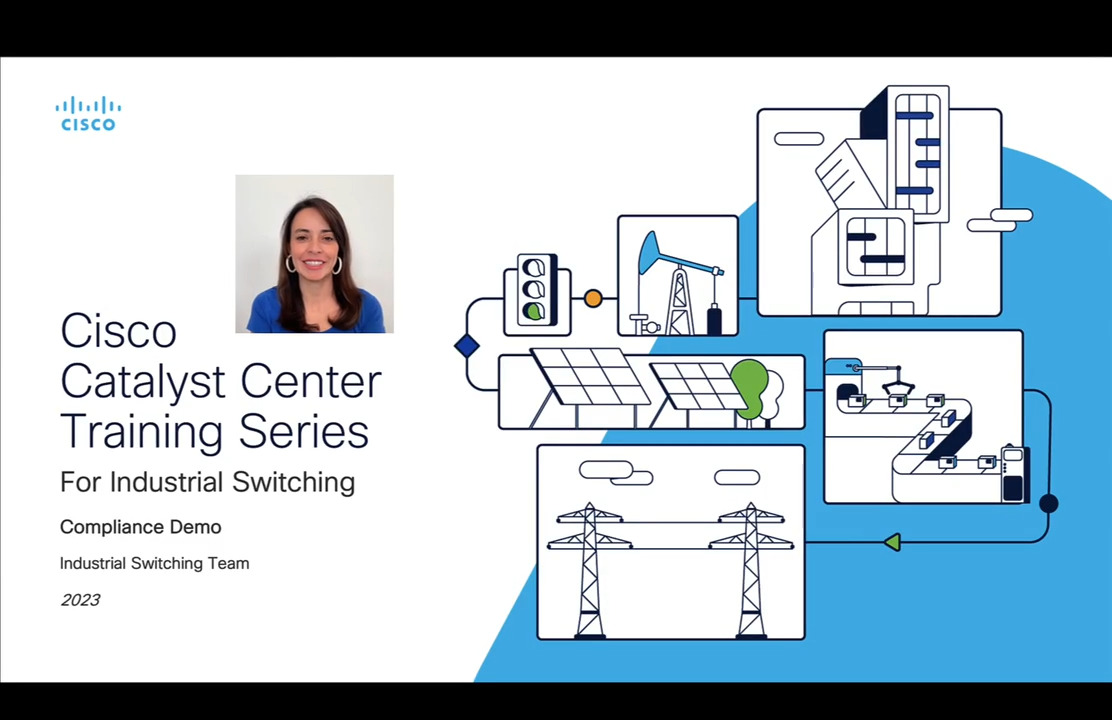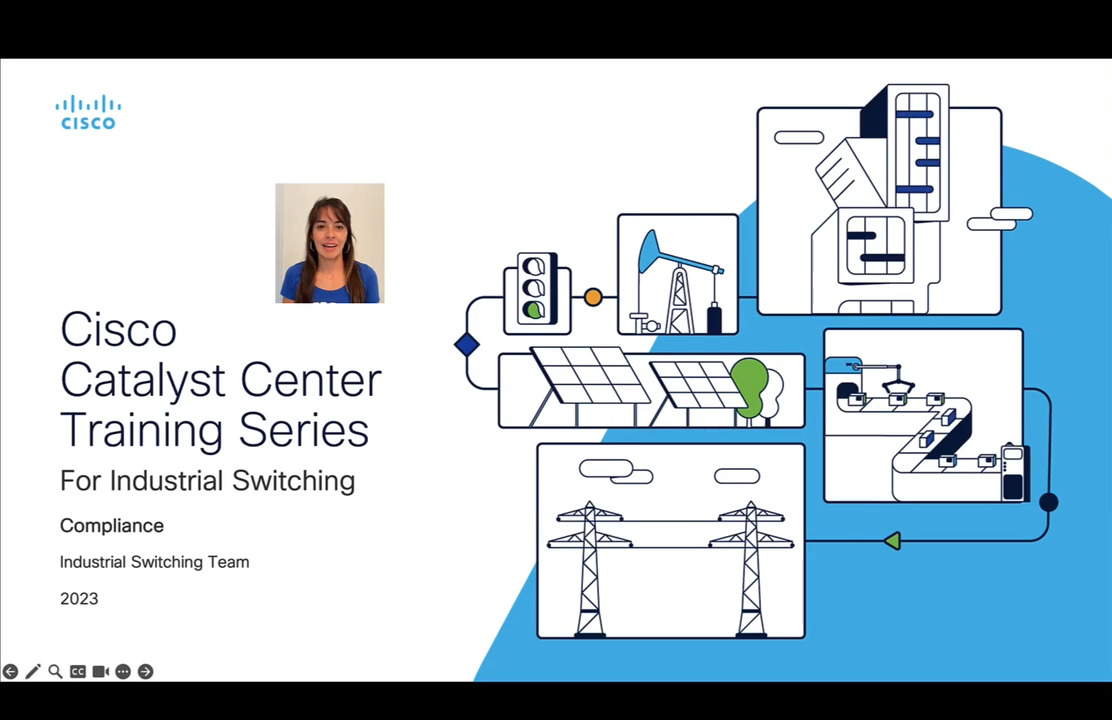-
Cisco Tech Talk: Decoding PIDs of Cisco Business Switches
In this edition of Cisco Tech Talk, I’ll explain Cisco Business Switch Product IDs (PIDs).
7:36
-
Cisco Tech Talk: Feature Comparison Between CBS and Catalyst Series Switches
In this edition of Cisco Tech Talk, I’ll compare some features between managed Cisco Business Switches (CBS) and Cisco Catalyst 1200 and 1300 series switches.
5:01
-
Cisco Tech Talk: Configure Dying Gasp on Catalyst 1300 Switches via CLI
In this edition of Cisco Tech Talk, I’ll show you how to turn on and test the dying gasp feature on a Cisco Catalyst 1300 switch using the command line interface (CLI).
3:04
-
Cisco Tech Talk: Factory Reset a Catalyst 1200 or 1300 Switch via CLI
In this edition of Cisco Tech Talk, I’ll show you how to factory reset a Catalyst 1200 or 1300 switch using the Command Line Interface (CLI).
3:40
-
Cisco Industrial IoT and VNF Canal Project
VNF, France’s canal and river navigation authority, engaged Cisco’s help for a major network upgrade and modernization of its operations across a 4,200 mile grid of rivers and canals covering about 99,000 acres of land across France.
1:45
-
Cisco Cyber Vision Deployment - Episode 2 - Cyber Vision Sensor - Catalyst IE3400 Deployment
In part two of our Cisco Cyber Vision deployment series, we present an overview of the Cisco Cyber Vision Sensor and demo the deployment of the Cyber Vision Sensor using the Sensor Management Extension onto the Cisco Catalyst IE3400 series switches.
19:59
-
Cisco Tech Talk: Telephony OUI Implementation on Catalyst 1300 Switches
In this edition of Cisco Tech Talk, I’ll explain how to configure Telephony Organizationally Unique Identifier (OUI) implementation on a Cisco Catalyst 1300 switch.
6:13
-
Cisco Tech Talk: ACL Configuration Wizard on Catalyst 1300 Switches
In this edition of Cisco Tech Talk, I'll show you how to use the Access Control List (ACL) configuration wizard on Cisco Catalyst 1300 series switches.
4:50
-
Cisco Catalyst 1200 & 1300 for SMEs – Simple, Flexible, Secure
Introducing the Cat1200/Cat1300 series
1:04
-
Demo: Detect and correct networking errors faster with automatic compliance checks
Follow the steps in Cisco Catalyst Center for bringing all networking devices into compliance. These steps involve finding devices that are non-compliant, and determining how to use the Catalyst Center to bring them under compliance.
4:22
-
Overview: Detect and correct networking errors faster with automatic compliance checks
Learn how Cisco Catalyst Center can help detect and remediate switches whose configurations violate enterprise guidelines, those that are running out-of-date software images, or those that have reached end-of-life and should be replaced.
3:25
-
Cisco Tech Talk: Access the CLI on CBS350 Series Switches
In this edition of Cisco Tech Talk, I'll go over some basics for accessing and using the command-line interface (CLI) on a Cisco Business 350 series switch.
5:26
- Load More
Cisco Video Portal


Share this video
Embed
Size: x pixels