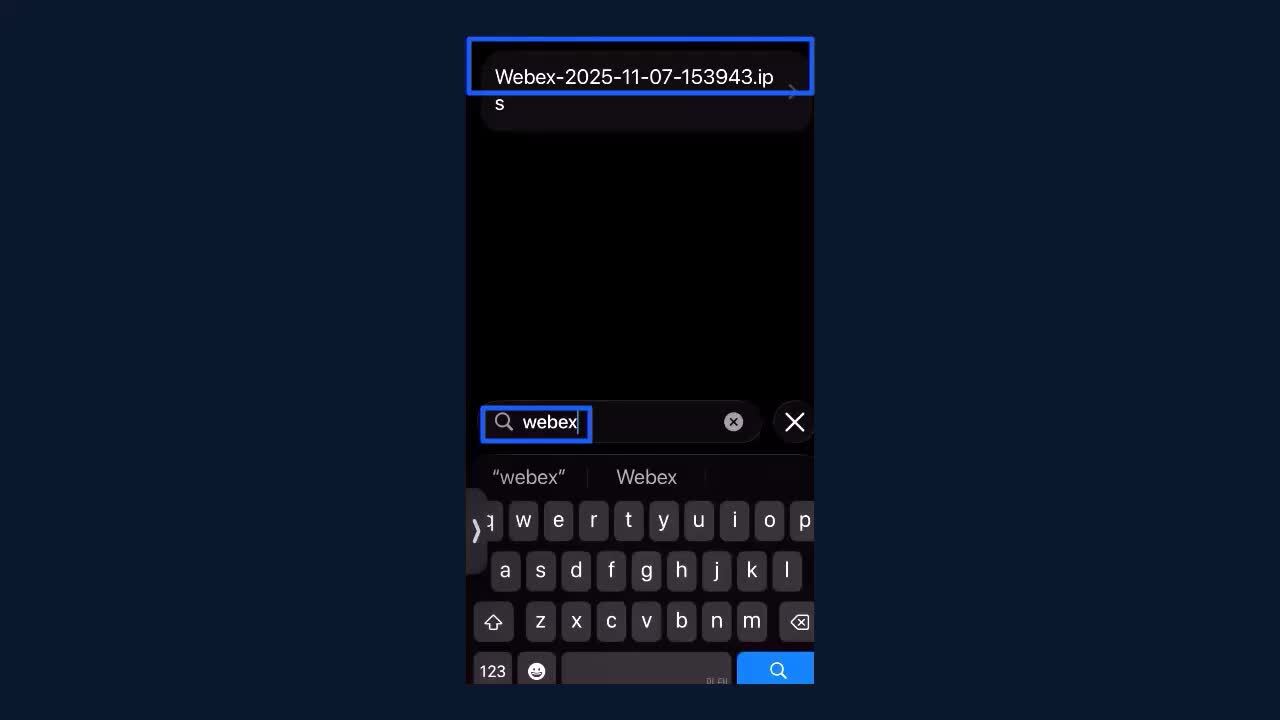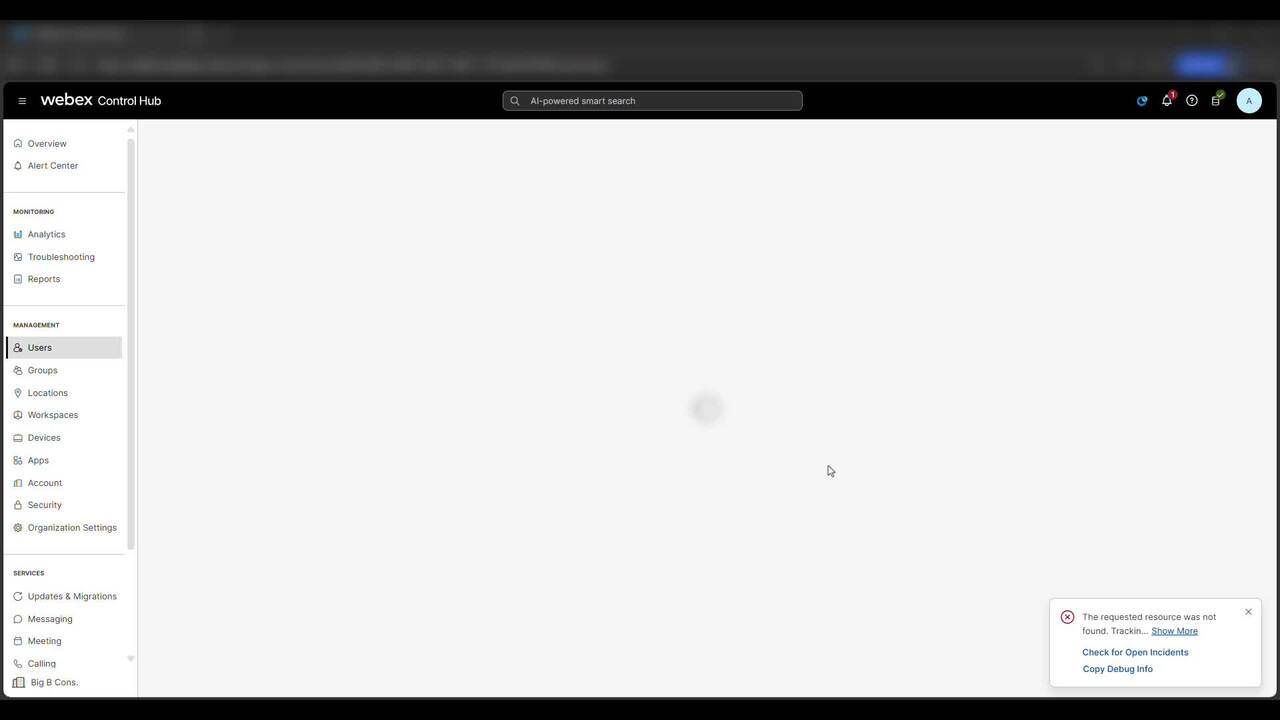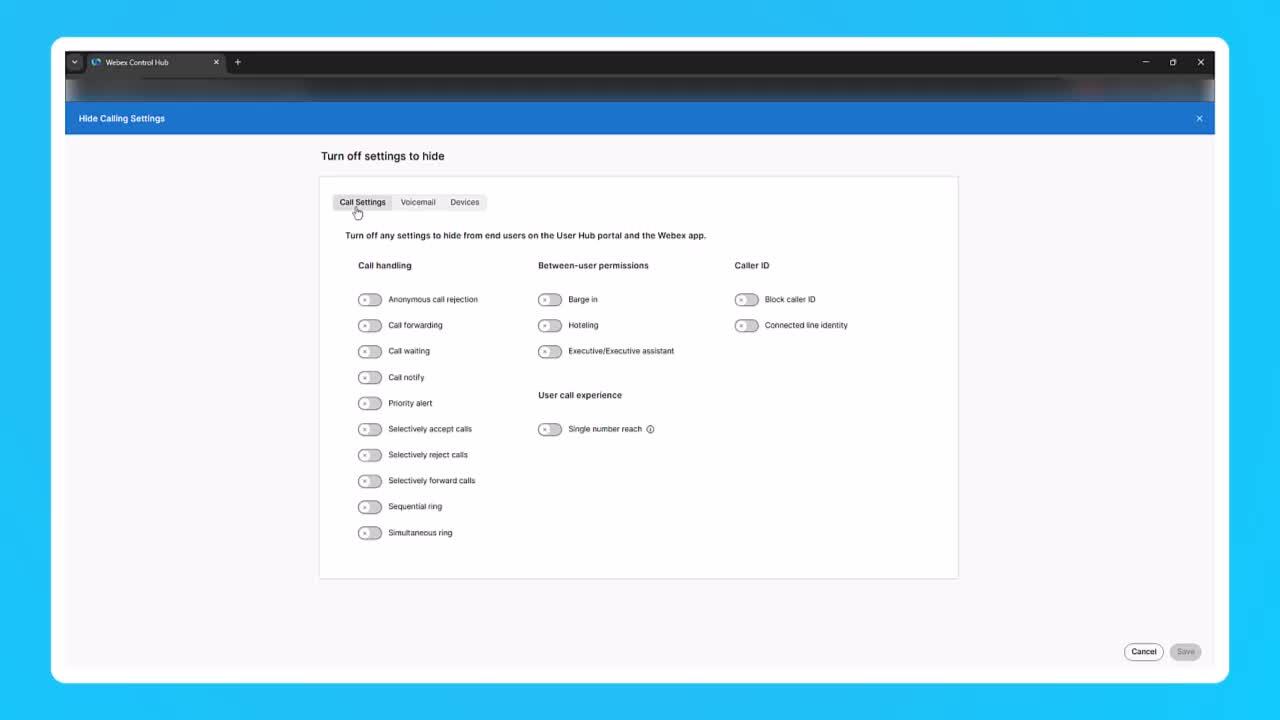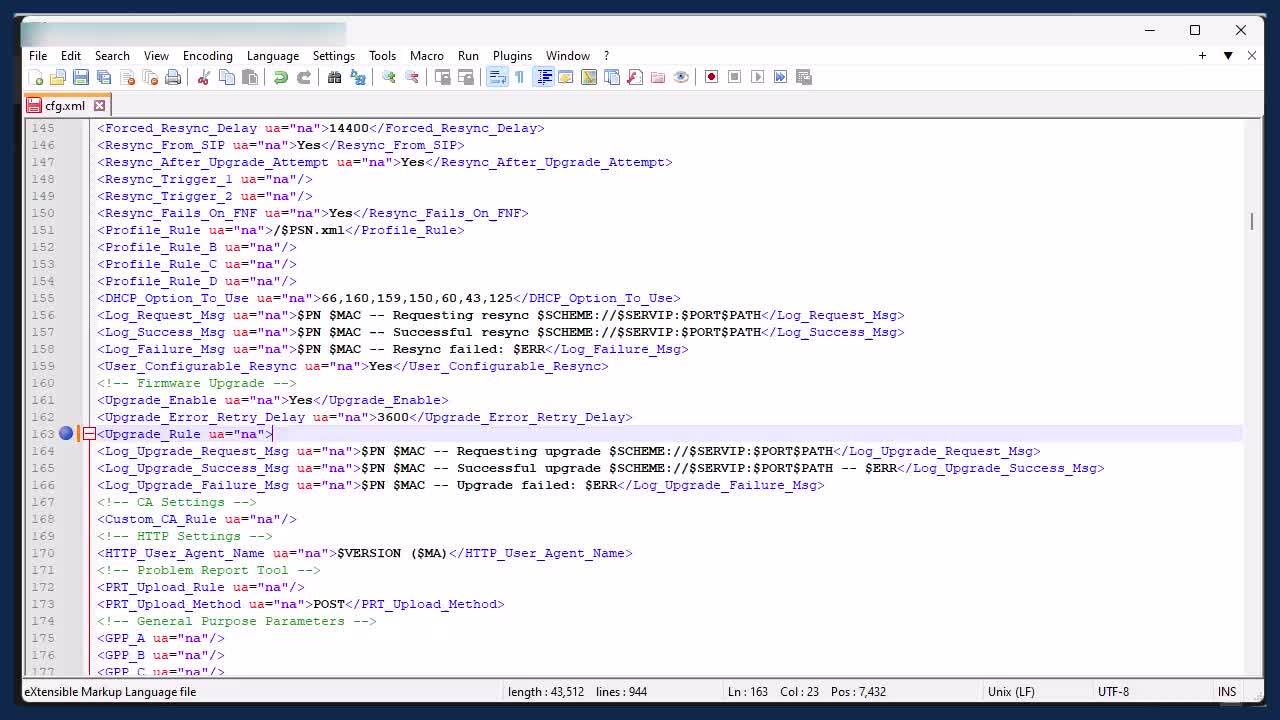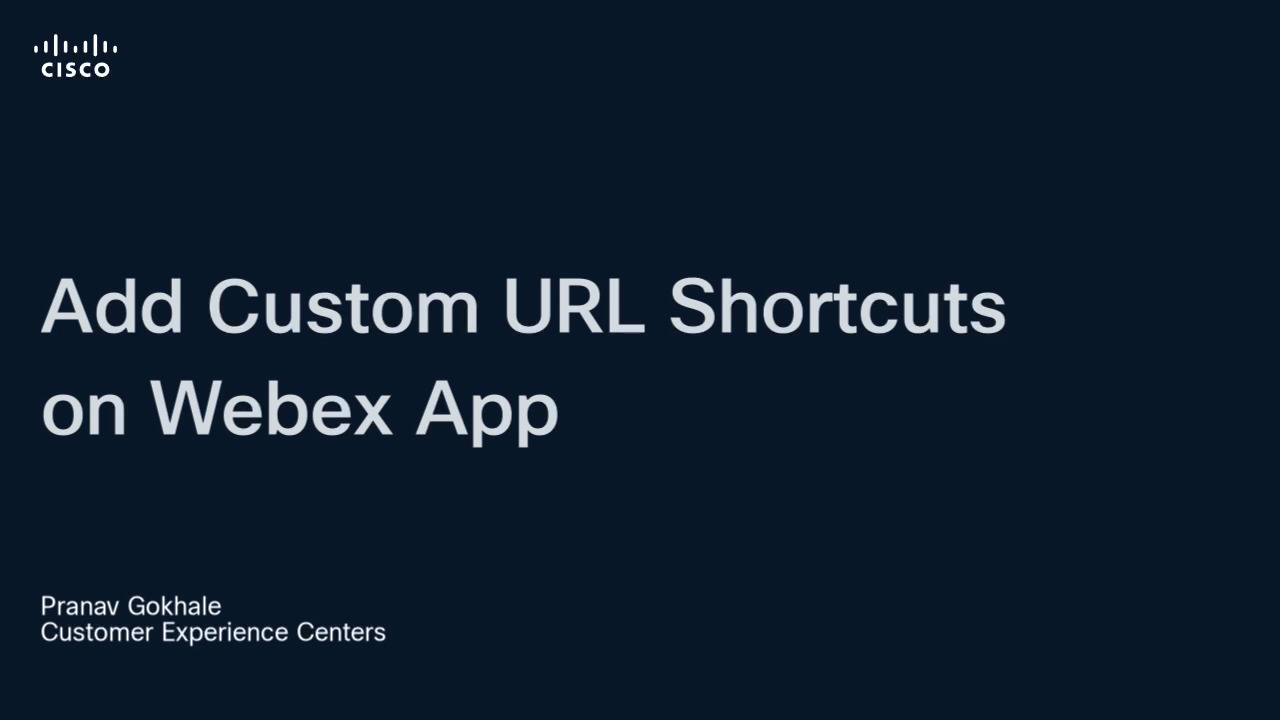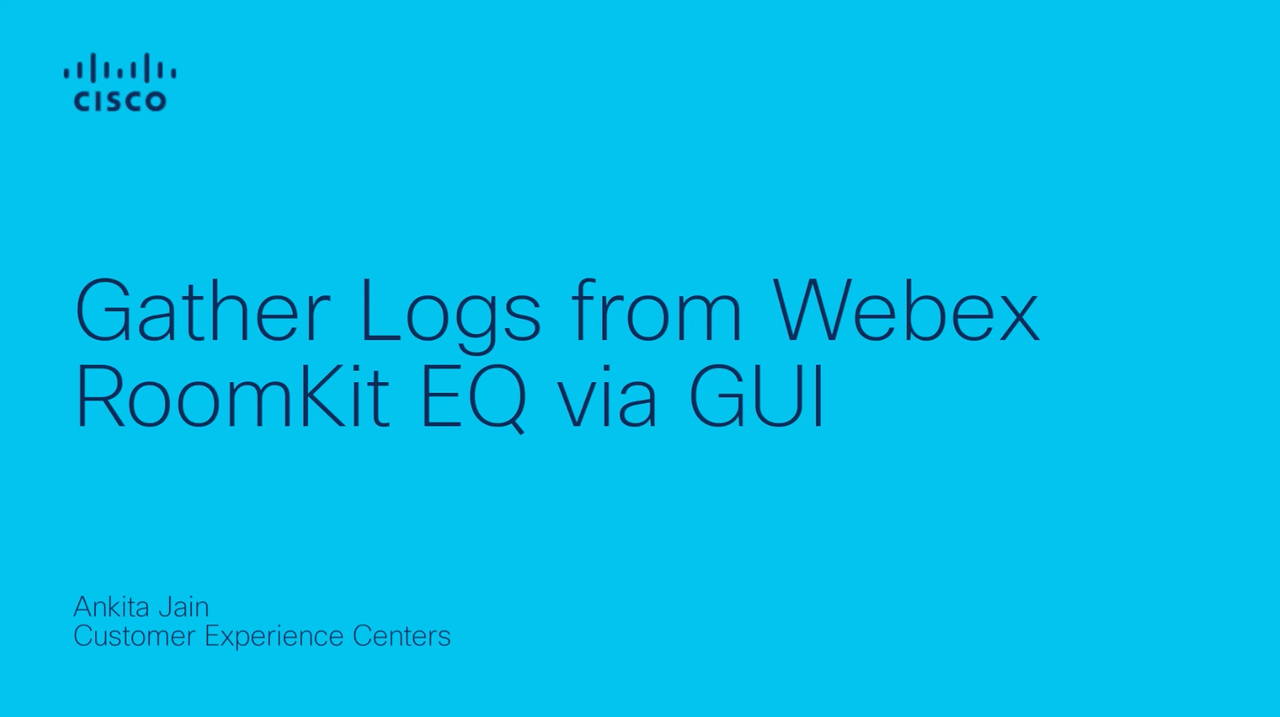Enable Cisco AI Assistance In Control Hub
3:15
This video demonstrate the steps to enable the Cisco AI Assistant in Control Hub
Related Videos
In Webex
-
Play video Collecting and Sharing Webex App Console logs from iPhone iPad with TAC
Collecting and Sharing Webex App Console logs from iPhone iPad with TAC
This video will demonstrate the process of Collecting Webex App Console logs from your iPhone/iPad Devices and sharing it with TAC. Tags: meetings
1:13
-
Play video How to add a User and Workspace then assign a Cisco Webex Calling professional / Workspace license.
How to add a User and Workspace then assign a Cisco Webex Calling professional / Workspace license.
This video demonstrates how to add a user and Workspace and assign a Cisco Webex Calling license. Tags: Webex, Calling
1:47
-
Play video Showing or Hiding Webex calling Features for Users from Control Hub
Showing or Hiding Webex calling Features for Users from Control Hub
This video demostrates Showing or Hiding Webex calling Features for Users from Control Hub Tags: control hub, administrator
2:17
-
Play video MPP Phone Firmware Upgrade Using External TFTP Server
MPP Phone Firmware Upgrade Using External TFTP Server
This video demonstrates the steps to upgrade WebEx Multiplatform(MPP) Phone's firmware using external TFTP server. Tags: webex, devices
8:00
-
Play video Add Custom URL Shortcuts on Webex App
Add Custom URL Shortcuts on Webex App
This Video will demonstrate how site Administrator can add custom shortcut URL on Webex App's navigation menu, that allows users to click a shortcut and open the target URL in Webex App.
1:10
-
Play video Gather logs from a RoomKit EQ via Web GUI
Gather logs from a RoomKit EQ via Web GUI
This video demenstrates how to collect logs for an On-prem registered Cisco EP using web GUI. Tags: portal, cxtacvideos, webex, devices
1:08